| Developer: | Daniel Fredrich (2) | ||
| Price: | Free | ||
| Rankings: | 0 | ||
| Reviews: | 0 Write a Review | ||
| Lists: | 0 + 0 | ||
| Points: | 0 + 0 ¡ | ||
| Mac App Store | |||
Description
Features:
· Quick Eject: Safely remove external drives with just one click in the status bar.
· Siri Integration: Eject your drives hands-free using Siri voice commands.
· Shortcuts Support: Add EjectNow! to your custom automation flows in the Shortcuts app for seamless control.
· User-Friendly: The simple and sleek UI ensures a smooth, hassle-free experience.
EjectNow! is the perfect solution to manage your external drives safely and efficiently, offering greater control and convenience for your daily workflow!
Screenshots
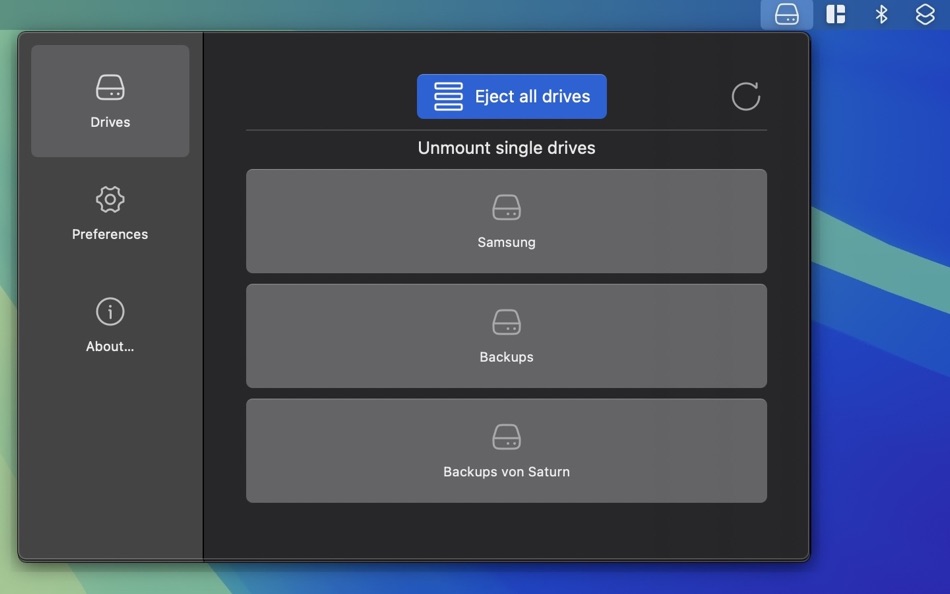
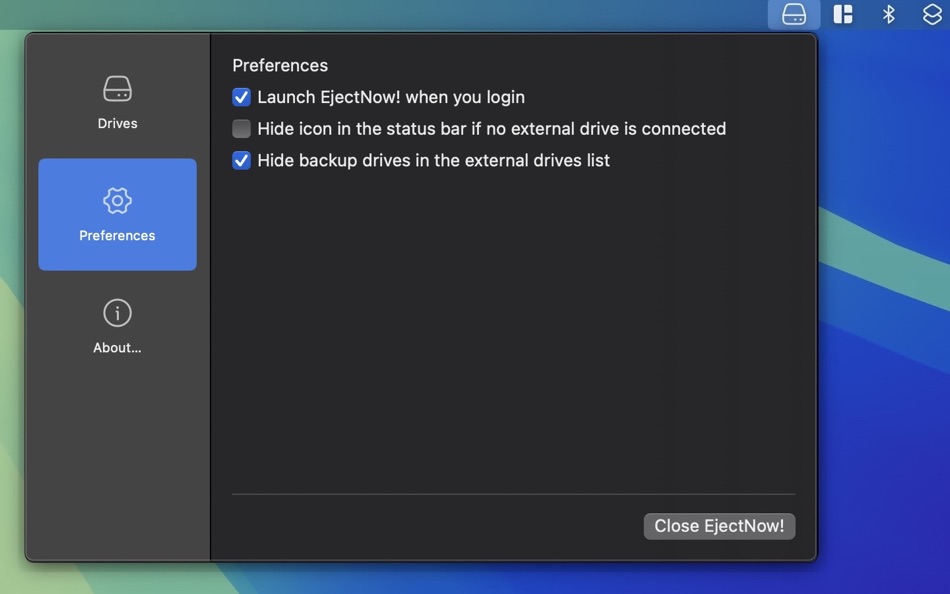

What's new
- Version: 1.0.2
- Updated:
- We now also hide the Recovery partition when you selected the setting to hide backup drives in the drive list.
Price History
- Today: Free
- Minimum: Free
- Maximum: Free
Track prices
Developer
- Daniel Fredrich
- Platforms: iOS Apps (1) macOS Apps (1)
- Lists: 0 + 0
- Points: 0 + 0 ¡
- Rankings: 0
- Reviews: 0
- Discounts: 0
- Videos: 0
- RSS: Subscribe
Points
0 ☹️
Rankings
0 ☹️
Lists
0 ☹️
Reviews
Be the first to review 🌟
Additional Information
- Version: 1.0.2
- Category:
macOS Apps›Utilities - OS:
macOS,macOS 14.0 and up - Size:
744 Kb - Supported Languages:
English,German - Content Rating:
4+ - Mac App Store Rating:
0 - Updated:
- Release Date:
Contacts
- Website:
https://danielfredrich.de/ejectnow/
«EjectNow!» is a Utilities app for macOS, developed by «Daniel Fredrich». It was first released on and last updated on . This app is currently free. This app has not yet received any ratings or reviews on AppAgg. Available languages: English, German. AppAgg continuously tracks the price history, ratings, and user feedback for «EjectNow!». Subscribe to this app or follow its RSS feed to get notified about future discounts or updates.
- 🌟 Share
- Mac App Store
You may also like
-
- Eject
- macOS Apps: Utilities By: Shiro Wilde
- $3.99
- Lists: 0 + 0 Rankings: 0 Reviews: 0
- Points: 0 + 0 Version: 1.8.5 Eject is an extremely simple and convenient menu that allows you to eject removable disk volumes with a single click from within any application. Visual notifications can also be ... ⥯
-
- Eject Volumes
- macOS Apps: Utilities By: Sachin Deshpande
- $0.99
- Lists: 1 + 0 Rankings: 0 Reviews: 0
- Points: 0 + 0 Version: 1.0 Eject Volumes is a small menu bar app that allow you to eject mounted volumes in your macOS. Your can use this app to eject any mounted external disks, disk images, network volumes.The ⥯
-
- Now and Next
- macOS Apps: Utilities By: Shaun Hirst
- $0.99
- Lists: 0 + 0 Rankings: 0 Reviews: 0
- Points: 1 + 0 Version: 1.3.1 Now and Next is a menu bar app displaying the time remaining for the current event. it also includes a dropdown showing how long until the next event. clicking on the current or next ... ⥯
-
- Eject All
- macOS Apps: Utilities By: GEORGE MARK TURNER
- $0.99
- Lists: 0 + 0 Rankings: 0 Reviews: 0
- Points: 0 + 0 Version: 1.0 This app unlocks a feature that should be part of macOS, the ability to eject all removable media with one click. Simply click the eject button that lives in an app in you menu bar, ... ⥯
-
- Now Translate - Text & OCR
- macOS Apps: Utilities By: 泰宁 陆
- Free
- Lists: 0 + 0 Rankings: 0 Reviews: 0
- Points: 2 + 0 Version: 1.9 in macOS - Click on "N" icon in menu bar to start the translator - Configure keyboard shortcuts to translate the selected text on screen In Safari - Select text on page to translate. ... ⥯
-
- Uplinks NOW!
- macOS Apps: Utilities By: Unpopular Ideas, LLC.
- * Free
- Lists: 0 + 0 Rankings: 0 Reviews: 0
- Points: 0 + 5 (5.0) Version: 1.3.2 Uplinks NOW! is a VPN service application, require NO username, NO e-mail, NO phone number, absolutely NOTHING but only a device to start. ⥯
-
- Auto Eject
- macOS Apps: Utilities By: Jiulong Zhao
- $7.99
- Lists: 1 + 0 Rankings: 0 Reviews: 0
- Points: 2 + 0 Version: v2.87 Every time you sleep or shut down your Mac, Auto Eject will safely unmount (eject) all your removable disks in the background. Never care about those connected external drives before a ⥯
-
- Say IT Right Now
- macOS Apps: Utilities By: Thijs Xhaflaire
- Free
- Lists: 0 + 0 Rankings: 0 Reviews: 0
- Points: 0 + 0 Version: 2.1 A simple text to speech application which populates all installed voices on macOS and can be used as voice. ⥯
-
- My Wifi Now
- macOS Apps: Utilities By: a Rausa
- $0.99
- Lists: 0 + 0 Rankings: 0 Reviews: 0
- Points: 0 + 0 Version: 1.0.3 Scan and monitor wireless networks using your Mac's built-in Wi-Fi adapter. ⥯
-
- TOR Browser + VPN + Ad Blocker
- macOS Apps: Utilities By: Brick Dust Technologies LLC
- Free
- Lists: 1 + 0 Rankings: 0 Reviews: 0
- Points: 2 + 18,328 (4.6) Version: 7.5 Now experience ultimate online privacy and anonymity. Say goodbye to online tracking and prying eyes, and enjoy a safe and secure online experience. Online Privacy. Browse Privately. ... ⥯
-
- DiskMate
- macOS Apps: Utilities By: Imagam.com
- $5.99
- Lists: 0 + 0 Rankings: 0 Reviews: 0
- Points: 0 + 0 Version: 1.2.0 Eject all your drives with one click or global shortcut before you unplug your MacBook. - Eject all drives with one click - Alert sound and screen flash indicating when all drives have ⥯
-
- SuBinary 10
- macOS Apps: Utilities By: Enes Akkus
- $0.99
- Lists: 1 + 0 Rankings: 0 Reviews: 0
- Points: 1 + 0 Version: 4.0.2 Now you can convert Binary to Decimal, HexaDecimal to OctaDecimal or whatever you want. Just tap on the text area and enter values. Then, let them app convert for you. ⥯
-
- WidgetWorker
- macOS Apps: Utilities By: Bastian Kohlbauer
- Free
- Lists: 0 + 0 Rankings: 0 Reviews: 0
- Points: 2 + 4 (2.0) Version: 1.2.8 Now available for iPhone, iPad and Mac! With WidgetWorker you get beautiful and unique widgets for your device that you can customize to your liking. Create your widget configurations ... ⥯
-
- GPU Switch
- macOS Apps: Utilities By: Zhenyu Jin
- Free
- Lists: 0 + 0 Rankings: 0 Reviews: 0
- Points: 1 + 0 Version: 2.03 Now you can activate integrated GPU or high performance GPU as you wish. Features: Indicate which GPU is active Switch GPU manually Compatible only with dual-GPU MacBook Pro, like: ... ⥯