| Developer: | Alberto Malagoli (11) | ||
| Price: | Free | ||
| Rankings: | 0 | ||
| Reviews: | 0 Write a Review | ||
| Lists: | 0 + 0 | ||
| Points: | 2 + 0 ¡ | ||
| Mac App Store | |||
Description
designer, developer or writer, Ejimo makes it easy to find the missing character you need. With over 3000 emojis and
symbols available, Ejimo is the perfect tool for any project, social media strategy, article and presentation.
1800+ emojis and 17000+ symbols available: smileys, people, animals, food, objects, arrows, letters,
punctuation, and many more!
Copy and paste easily: Just select the emoji or symbol you want, and copy it to your clipboard. It’s that easy!
Fast search experience: Type any word or keyword and Ejimo will show you all the matching emoji and symbols.
Choose between a light and dark theme to match your mood or style.
Work offline: Ejimo doesn’t require an internet connection, so you can use it anytime, anywhere.
Privacy-friendly: We don't collect any personal information from you or from your use of the app. Your privacy is
important and respected.
Use keyboard shortcuts to work faster:
- Cmd/Ctrl+F to start searching for a character
- Use the arrow keys to navigate between emoji and symbols
- Cmd/Ctrl+C to copy the selected emoji or symbol to your clipboard
Ejimo is open-source and available here: https://github.com/albemala/emoji-picker
Screenshots
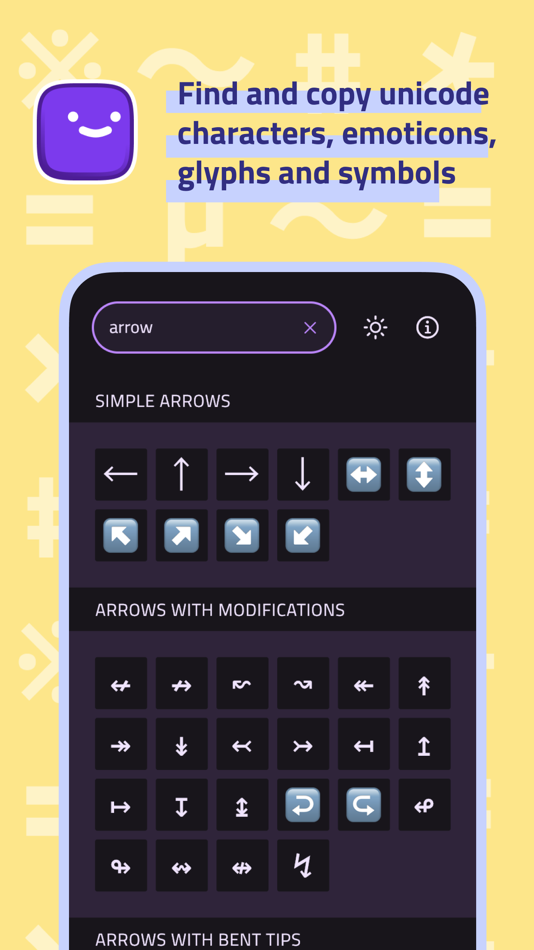


What's new
- Version: 3.0.0
- Updated:
- Fresh New Look
- Complete UI refresh for a more modern and intuitive experience
- Enhanced visual design with improved typography and color scheme
- Refined layouts for better content organization
Performance Improvements
- Enhanced overall app stability
- General performance tweaks
Price History
- Today: Free
- Minimum: Free
- Maximum: Free
Track prices
Developer
- Alberto Malagoli
- Platforms: iOS Apps (1) iOS Games (1) macOS Apps (6) macOS Games (1) Windows Apps (2)
- Lists: 1 + 3
- Points: 12 + 9 ¡
- Rankings: 0
- Reviews: 0
- Discounts: 1
- Videos: 0
- RSS: Subscribe
Rankings
0 ☹️
Lists
0 ☹️
Reviews
Be the first to review 🌟
Additional Information
- Version: 3.0.0
- Category:
macOS Apps›Utilities - OS:
iPad,iPhone,macOS,macOS 12.0 and up - Size:
28 Mb - Supported Languages:
English - Content Rating:
4+ - Mac App Store Rating:
0 - Updated:
- Release Date:
«Ejimo: Emoji & symbol picker» is a Utilities app for macOS, developed by «Alberto Malagoli». It was first released on and last updated on . This app is currently free. This app has not yet received any ratings or reviews on AppAgg. AppAgg has tracked 2 confirmed points plus 0 indirect points for this app. Available languages: English. AppAgg continuously tracks the price history, ratings, and user feedback for «Ejimo: Emoji & symbol picker». Subscribe to this app or follow its RSS feed to get notified about future discounts or updates.
- 🌟 Share
- Mac App Store
You may also like
-
- Emoji Picker - Pick Emojis
- macOS Apps: Utilities By: Kankoda Sweden AB
- * Free
- Lists: 0 + 0 Rankings: 0 Reviews: 0
- Points: 0 + 0 Version: 1.4 Emoji Picker lets you pick emojis from more places on your iPhone and iPad. Emoji Picker lets you pick emojis and browse categories from the main app and the interactive home screen ... ⥯
-
- Emoji Free
- macOS Apps: Utilities By: Hong Chen
- Free
- Lists: 1 + 0 Rankings: 0 Reviews: 0
- Points: 1 + 0 Version: 2.0 Have you ever seen people using funny emoji emoticons in SMS, Facebook, Twitter, Emails and other iPhone/iPad applications? Yes! Millions of people are already using them on they iOS ... ⥯
-
- Emoji Pass X
- macOS Apps: Utilities By: Todd Bruss
- $2.99
- Lists: 0 + 0 Rankings: 0 Reviews: 0
- Points: 0 + 0 Version: 1.0.7 In Emoji Pass X, you can visually associate a login with both a name plus an emoji. This allows you to create categories and records that are easy to remember and locate. Choose any ... ⥯
-
- Emoji Lite
- macOS Apps: Utilities By: Leanid Navumau
- Free
- Lists: 0 + 0 Rankings: 0 Reviews: 0
- Points: 0 + 0 Version: 2.03 Video tutorial: http://bit.ly/EmojiVideo Have you ever seen people using funny Emoji images in short text messages, emails, Facebook, Twitter and other iPhone/iPad applications? Yes! ... ⥯
-
- Emoji Keyboard - Emoticons and Smileys for Chatting
- macOS Apps: Utilities By: Jan-Niklas FREUNDT
- $2.99
- Lists: 0 + 0 Rankings: 0 Reviews: 0
- Points: 0 + 0 Version: 1.00 NEARLY 1000 EMOJIS! HOTKEYS FOR YOUR FAVORITE EMOJIS! We ve been wanting easy access to emojis on our Macs for a long time. And fortunately this dream comes true today. Emoji Keyboard ... ⥯
-
- URI Handler - Open With Picker
- macOS Apps: Utilities By: Wise Tech Labs Private Limited
- * Free
- Lists: 3 + 0 Rankings: 0 Reviews: 0
- Points: 15 + 0 Version: 2.3 Opening URLs on a modern Mac is pretty simple. Your MAC computer, your phone and your tablet all have default apps, the preloaded software that springs into action whenever a specific ... ⥯
-
- Font Picker · Find Your Font!
- macOS Apps: Utilities By: Xi'an 7kit Technology Co., Ltd.
- $0.99
- Lists: 1 + 0 Rankings: 0 Reviews: 0
- Points: 3 + 0 Version: 26 Font Picker is a handy and practical tool designed to help you easily find the perfect font for your needs. Open Source Fonts Access a curated collection of 3,657 open-source fonts ... ⥯
-
- EmojiFinder: search emoji
- macOS Apps: Utilities By: Mario Iannotta
- Free
- Lists: 0 + 0 Rankings: 0 Reviews: 0
- Points: 4 + 6 (4.0) Version: 2.3.0 Do you know that there are more than 3000 emojis out there? That's why often it's really hard to find the one that perfectly fit our emotions. With EmojiFinder you can just type a word ⥯
-
- Pio Picker
- macOS Apps: Utilities By: 文飞 黄
- $3.99
- Lists: 0 + 0 Rankings: 0 Reviews: 0
- Points: 0 + 0 Version: 1.0.1 Pio Picker is a color picker and color extension tool that can be used on iOS, iPadOS, and MacOS, allowing you to easily capture beautiful colors around you anytime, anywhere. You can ... ⥯
-
- Recent File Picker
- macOS Apps: Utilities By: Christian Konrad
- * Free
- Lists: 0 + 0 Rankings: 0 Reviews: 0
- Points: 0 + 0 Version: 1.3.2 Recent File Picker puts your recent files right in the notch area of your Mac for instant and convenient access. Simply choose which folders you d like to track, and quickly reach your ⥯
-
- Color Picker-屏幕取色器
- macOS Apps: Utilities By: 福中 王
- Free
- Lists: 0 + 0 Rankings: 0 Reviews: 0
- Points: 0 + 0 Version: 1.0.4 Screen color picker, can customize the copy format ⥯
-
- Desktop Color Picker
- macOS Apps: Utilities By: junichi nakamura
- $2.99
- Lists: 0 + 0 Rankings: 0 Reviews: 0
- Points: 0 + 0 Version: 1.0 Desktop Color Picker is an application that checks and manages the color of the desktop pointed by the mouse. You can manage colors with palettes and copy color element values as ... ⥯
-
- FT Hourglass Pro: Emoji Timers
- macOS Apps: Utilities By: Flore Technologies, LLC.
- $2.99
- Lists: 0 + 0 Rankings: 0 Reviews: 0
- Points: 0 + 7 (5.0) Version: 1.20 Track Time Visually With Style and Precision Ditch the dull countdowns! From workouts to classrooms, cooking to chores, FT Hourglass Pro replaces boring digital clocks with a colorful, ⥯
-
- Simple Color Picker App
- macOS Apps: Utilities By: Jack Finnis
- Free
- Lists: 0 + 0 Rankings: 0 Reviews: 0
- Points: 2 + 0 Version: 1.0 Get the exact colour of any pixel on your screen. Find colours used in images and on websites. Copy the colour's hex code to your clipboard to use in your next project. Convert colours ⥯

