기술
* Browse videos by file list and thumbnail(snapshots), snapshot videos extremely fast
* Support batch create collages from video
* Save videos snapshot and metadata in local video library for browsing offline
* Embedded powerful ffplay, play all popular video format smoothly, support ffplay option management
* Support rate video and count video play times.
【 How to use it】
step 1. Drag/add video files or folders contain video files to app
step 2. This app will snapshot all video files automatically, and list them by thumbnail, press option(alt)+t key to show the thumbnail window
step 3. Double click file or thumbnail or screenshot to play video, Command+S to save video snapshot and metadata to local database for browse offline. app will save the play count and rate of each video to database automatically.
【 Key Features: 】
1. Embed ffplay, support play all popular video format. support ffplay options management, very handy and powerful.
2. Capture video screenshot super fast. Support all popular video formats, including avi, mp4, mpg, flv, mov, wmf, rmvb and much more.
3. Support to read video meta data, support to save video meta data in local library for browsing offline, support to rate video.
4. Rich video screenshot options. you can capture screenshot from videos freely.
5. Support video file sort and play. Rich keyboard shortcuts. videos can be sort by file size, duration, file name, create date and etc.
6. Support video files drag&drop. Read videos from folders and its sub-folders automatically
7. Support video play count, it is easy to know which videos you view often and which videos are never played.
8. Support video icon&thumbnail zoom in&out (support pinch gesture and Alt/Option/Command + mouse scroll wheel)
9. support video search
10. support export collages from videos
【 Contact :】
Email : dummyapps@163.com
【 Users FAQs 】
1. How to save videos to local library?
A:
1) Select the videos you want to save in the video list.
2) Choose "Save to video library" from "File" menu, and wait the saving process to finish.
3) click the home icon of "File browse&library" on the toolbar, the app will switch to the video library, your can browse your saved video in the library
4) You can also setting the location to save the video library from the app's preferences panel
3. How to use embed ffplay?
A:
1) Add your own ffplay option rule from the "rule edit" window in the main window, or you can just use the default rule.
2) please choose a ffplay rule from the rule list in the main window
3) double click the video , the video will play by ffplay with your chosen options
4. Useful shortcuts:
1) Alt/Command + mouse wheel: icon zoom
2) Alt + mouse wheel: screenshot zoom
3) Command + mouse wheel: previous/next video
4) double click screenshot: when in ffplay mode, double click screenshot can make ffplay seek to the timestamp of screenshot automatically
5) FFplay fast forward and backward: click the ffplay window, use array key or mouse right click to control
5. FFplay usage skill?
A:
1) Please refer to FAQ 3 to play videos by embedded ffplay
2) In preference, select "FFplay play option"
3) select "play one video at a time", when open new video, old video will be closed
4) select "play video one by one", play selected videos one by one
5) select "play video concurrently", play selected videos concurrently
6) click "close all ffplay" can close all video play, including videos in queue
6. How video screenshot image view support mouse?
A:
1) click left part switch to previous video file, click right part switch to next video file
2) mouse scroll on screenshot image view can switch forward/backward video file
3) right mouse click can play the video file
7. How to export collages from videos?
A:
1) Select video you want to create collages
2) Click "Export Collage" from menu
3) Click "Open video library from Finder" menu item, all collages are in "ScreenshotCollage" folder
스크린샷
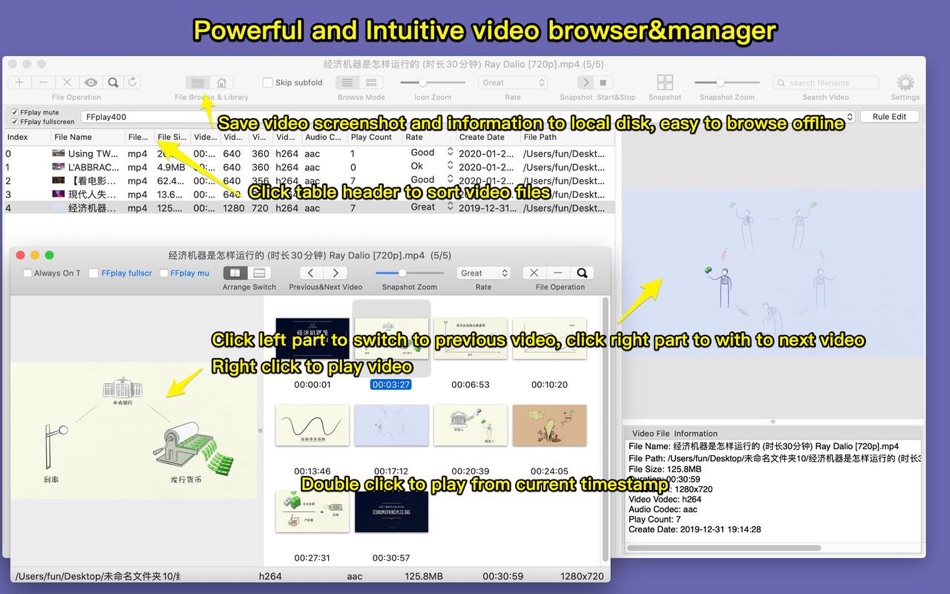



가격
-
* 인앱 구매 - 오늘: 무료
- 최소: 무료
- 최대: $2.99
가격 추적
포인트
-

- 3,095 바람처어럼
- +1
-

- 10,329 Simon Chan
- +1
-

- 2,165 Alan
- +1
-

- 1 伊藤肇
- +1
순위
0 ☹️
목록
리뷰
첫 번째 리뷰를 남겨보세요 🌟
추가 정보
주소록
- 🌟 공유하기
- Mac App Store
당신은 또한 같은 수 있습니다
-
- Fast Video Browser
- macOS 앱: 유틸리티 게시자: 刚刚 孔
- $4.99
- 목록: 0 + 0 순위: 0 리뷰: 0
- 포인트: 0 + 0 버전: 8.6 An easy and handy video browser and manager. * Browse videos by file list and thumbnail(snapshots), snapshot videos extremely fast * Support batch create collages from video * Save ... ⥯
-
- Fast Video Speed for Safari
- macOS 앱: 유틸리티 게시자: Dongwook Cho
- $2.99
- 목록: 1 + 0 순위: 0 리뷰: 0
- 포인트: 4 + 1 (5.0) 버전: 1.0 [Fast Video Speed] is a Safari extension which enables you to change the video play speed on any sites instantly. Your time is valuable. Save time and increase productivity by speeding ⥯
-
- Fast Video Converter -Compress
- macOS 앱: 유틸리티 게시자: 意 田
- 무료
- 목록: 1 + 0 순위: 0 리뷰: 0
- 포인트: 0 + 0 버전: 1.4 Audio and video assistant includes the following commonly used audio and video operations 1. Audio format conversion, support MP3, Opus, caf, wav and other audio formats conversion 2. ... ⥯
-
- Video Converter X2
- macOS 앱: 유틸리티 게시자: JingZhi He
- * 무료
- 목록: 0 + 0 순위: 0 리뷰: 0
- 포인트: 1 + 0 버전: 1.3.2 Video Converter X2 is a full-featured format conversion software that supports converting almost all multimedia file formats, including video MP4, AVI, 3GP, WMV, MKV, VOB, MOV, FLV; ... ⥯
-
- Video Games Collector
- macOS 앱: 유틸리티 게시자: John D Gauchat
- 무료
- 목록: 2 + 0 순위: 0 리뷰: 0
- 포인트: 2 + 1 (4.0) 버전: 3.3 Video Games Collector helps you keep track of your collection, especially in those moments at the store or the flea market where everything is on sale and you are not sure if you ... ⥯
-
- Fast Shutdown
- macOS 앱: 유틸리티 게시자: Stefan Van Damme
- $1.99
- 목록: 1 + 1 순위: 0 리뷰: 0
- 포인트: 0 + 0 버전: 1.3 The best and fastest way to shut down your Mac computer. Swipe open your Notification Center and tap Shutdown to effortlessly power down your Mac. But that is just the beginning with ... ⥯
-
- Browser Care
- macOS 앱: 유틸리티 게시자: Giovanni Maria Cusaro
- 무료
- 목록: 0 + 0 순위: 0 리뷰: 0
- 포인트: 3 + 0 버전: 4.1.8 Hundreds of users have chosen the Pro Version! Thanks to all! The perfect app to take care your browsers and free up space. Browser Care keeps your browsers clean and under control ... ⥯
-
- Video Converter - Mov To Mp4.
- macOS 앱: 유틸리티 게시자: 泳诗 陈
- $0.99
- 목록: 1 + 0 순위: 0 리뷰: 0
- 포인트: 2 + 0 버전: 6.5 Convert any video files to MP4. Are you looking for the best way to convert MOV to MP4 with the best quality? Video Converter - Mov To Mp4 is a fast and powerful application that ... ⥯
-
- Video saver on web and IPTV
- macOS 앱: 유틸리티 게시자: Ronald Lo
- $3.99
- 목록: 0 + 0 순위: 0 리뷰: 0
- 포인트: 0 + 0 버전: 1.08 The app is designed for mac users to save or download online videos to the computer. Enjoy watching videos anywhere, any time, even when you are offline. Save is simple and ... ⥯
-
- Video Background Remover - AI
- macOS 앱: 유틸리티 게시자: 伟会 章
- 무료
- 목록: 0 + 0 순위: 0 리뷰: 0
- 포인트: 0 + 5 (5.0) 버전: 1.2.0 Experience the magic of one-click AI background removal, now supercharged with a full suite of powerful video editing tools! PixelZap automatically erases backgrounds from any video, ... ⥯
-
- Video Compressor-Convert Video
- macOS 앱: 유틸리티 게시자: 光蓉 蔡
- * 무료
- 목록: 0 + 0 순위: 0 리뷰: 0
- 포인트: 3 + 0 버전: 1.1.13 World's best video compressor tool to reduce video file size quickly and easily, saving a lot of space. The video compressor will solve your problem, just a few simple steps: 1.select ... ⥯
- -50%
- Browser Note
- macOS 앱: 유틸리티 게시자: Dodo Apps
- ▼ $0.99
$1.99-50% - 목록: 1 + 4 순위: 0 리뷰: 0
- 포인트: 3 + 4 (5.0) 버전: 1.2 Browser Note lets you add reminders and notes to webpages. Whether you're trying to break the habit of social media or remind yourself to order less from your local takeaway, Browser ... ⥯
-
- Video Batch Compressor Pro
- macOS 앱: 유틸리티 게시자: Alessandro Gimenes Ferri
- $1.99
- 목록: 1 + 0 순위: 0 리뷰: 0
- 포인트: 6 + 0 버전: 4.36 Fast & Efficient Batch Video Compression Save Space, Keep Quality! Optimize your video collection with UltraCompress, the ultimate app for batch compressing videos at lightning speed. ... ⥯
-
- Fast File Sharing Web Server
- macOS 앱: 유틸리티 게시자: 静俐 张
- $0.99
- 목록: 0 + 0 순위: 0 리뷰: 0
- 포인트: 1 + 0 버전: 2.0 Fast File Sharing Web Server is a Mac file sharing software that allows visitors to upload/download unlimited files easily through a Web Browser (Safari, IE, Firefox, Chrome, mobile ... ⥯