| Udvikler: | 刚刚 孔 (23) | ||
| Pris: | $4.99 | ||
| Rangeringer: | 0 | ||
| Anmeldelser: | 0 Skriv en anmeldelse | ||
| Lister: | 0 + 0 | ||
| Point: | 5 + 0 ¡ | ||
| Mac App Store | |||
Beskrivelse
* Dummy and easy. powerful and rich mouse operation support, you can do everything just with mouse, such as file browser, image view, video play and etc
* Useful. Embed many useful and powerful tools, and more is coming.
[Key Feature]
1. Show file number and file size in folder, file sort support, rich file properties including AI properties created by Draw Things
2. Powerful file filter support.
3. Easy-to-use image viewer support, support all popular image formats.
4. Embed powerful and Easy-to-use FFplay video player, all popular video formats support. support to play videos concurrently or play videos one by one automatically.
4. Support stay in status bar, easy to access it anytime
5. Rich keyboard shortcuts and mouse operation support.
6. Embed many small handy file tools, such as video rotation, modify video fps, modify video speed, embedded web server, lock&unlock file and etc
[Toolsets]
1. Image/video browser
2. Video player
3. video rotation
4. modify video fps
5. modify video/audio speed
6. http server, webdav server
7. lock&unlock file
8. Hide & unHide file
9. Text file encoding convert
10. Get Media file's meta data, including image, video ,audio file.
[How to use]
1. Drag&drop folder to the left of the view
2. App read the content of folders and show it in tree view
3. the tree view and table list view all support rich-click menu
[FAQ]
1. How to operate with mouse easily?
A: you can operate the file browser just with a mouse
1) mouse scroll on thumbnail can switch file quickly
2) mouse click left or right part of thumbnail can switch file easily
3) mouse right click on thumbnail can open file quickly
2. When read home folder, why app ask for privilege?
A: Because these folder is protect by OSX, so if third party App access these folder and files, system will prompt use to authorize. please go to "System Preferences" ->"Security&Privacy" to set the privilege
3. How to open file quickly?
A: Right click on image view
4. why can not filter with video duration, image width and etc?
A: It is because file meta data is disabled by default, meta data include video duration, video width/height, image width/height and etc, to speed up loading files, meta data is disabled by default, please go to preferences to enable it and reload files again, or get metadata manually from the right-click menu in outline view.
5. Embedded FFplay skill
A: in FFplay play option from preferences, there are 3 choice
1) when set "Play one video at a time", will close video before open new video
2) when set "play videos one by one", will add video to queue, all videos in queue will play automatically one by one
3) when set "play videos concurrently", will play all videos in queue concurrently
5) Users can click "close all ffplay" from menu to close all videos
[Contact]
DummyApps@163.com
Skærmbilleder
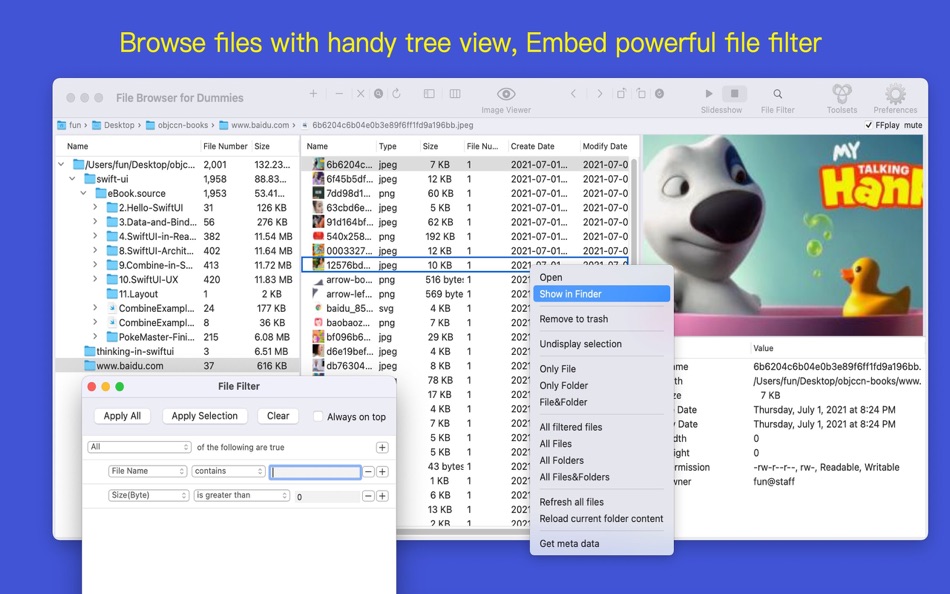



Pris
- I dag: $4.99
- Minimum: Gratis
- Maksimalt: $4.99
Overvåg priser
Udvikler
Point
-

- 52 Geoff B
- +1
-

- 657 Erin
- +1
-

- 26 Samuel
- +1
-

- 34 Samuel Damewood
- +1
Rangeringer
0 ☹️
Lister
0 ☹️
Anmeldelser
Vær den første til at gennemgå 🌟
Yderligere oplysninger
- Version: 4.1
- Kategori:
macOS Apps›Hjælpeprogrammer - Operativsystem:
macOS,macOS 10.14.6 eller nyere - Størrelse:
159 Mb - Understøttet sprog:
Chinese,English - Indholdsklassificering:
4+ - Mac App Store Bedømmelse:
0 - Opdateret:
- Udgivelsesdato:
Kontaktpersoner
- 🌟 Del
- Mac App Store
Du vil måske også kunne lide
-
- Font File Browser
- macOS Apps: Hjælpeprogrammer Ved: X04 Studios Inc.
- $9.99
- Lister: 0 + 1 Rangeringer: 0 Anmeldelser: 0
- Point: 0 + 0 Version: 1.3 A character map for font files (installed or not). Quickly browse through a list of font files and preview their contents without installing them. Font File Browser saves you time as ... ⥯
-
- X-ray File Browser
- macOS Apps: Hjælpeprogrammer Ved: 刚刚 孔
- $4.99
- Lister: 0 + 0 Rangeringer: 0 Anmeldelser: 0
- Point: 0 + 0 Version: 4.7.4 * Inspect content of disks and folders, Browse files by sorting with file types * Calculate the total size of each file type [ How to use it: ] 1. Add/Drag folder to the file list ... ⥯
-
- File Cabinet Pro
- macOS Apps: Hjælpeprogrammer Ved: App Tyrant Corp
- $29.99
- Lister: 0 + 1 Rangeringer: 0 Anmeldelser: 0
- Point: 4 + 0 Version: 8.7 File Cabinet Pro is the file manager for the macOS menu bar. Quickly navigate to files without cluttering your desktop. Open, move, rename, compress, tag, trash, copy and paste files, ... ⥯
-
- File Rename Pro
- macOS Apps: Hjælpeprogrammer Ved: Gavin Matthews
- * $12.99
- Lister: 1 + 0 Rangeringer: 0 Anmeldelser: 0
- Point: 1 + 0 Version: 2025.3 File Rename Pro lets you rename a number of files quickly and easily, saving you time and effort. Drag and drop one or more files or folders from Finder onto the app and you're ready ... ⥯
-
- File Transfer Secure Drop
- macOS Apps: Hjælpeprogrammer Ved: Huizhou Kingtog Technology Co., Ltd
- * Gratis
- Lister: 0 + 0 Rangeringer: 0 Anmeldelser: 0
- Point: 1 + 10 (4.8) Version: 1.0.24 Looking for an ultra-fast and secure way to transfer photos and videos across devices? This powerful cross-device photo & video transfer app is exactly what you need! Whether you want ... ⥯
-
- File Metadata
- macOS Apps: Hjælpeprogrammer Ved: Andrew Olechtchouk
- Gratis
- Lister: 1 + 0 Rangeringer: 0 Anmeldelser: 0
- Point: 0 + 0 Version: 1.0 Introducing File Metadata, an easy-to-use macOS utility for viewing and searching file metadata with ease. Key Features: Drag and Drop: Just drag and drop a file to instantly access ... ⥯
-
- File Hider - Show Or Hide Files And Folders
- macOS Apps: Hjælpeprogrammer Ved: Qi Chen
- $0.99
- Lister: 0 + 0 Rangeringer: 0 Anmeldelser: 0
- Point: 0 + 0 Version: 1.0 50% OFF FOR A LIMITED TIME! This app offers an easy way to hide files and folders. Making a file hidden is a good way to make the file a little more secure. It can also make the file ... ⥯
-
- File Content Finder
- macOS Apps: Hjælpeprogrammer Ved: GEO SYSTEMS DEV PTY LTD
- $12.99
- Lister: 0 + 0 Rangeringer: 0 Anmeldelser: 0
- Point: 2 + 0 Version: 3.0 Highlights: - Searches files by their contents, not just names; - Supports all popular document types (PDF, MS Word, Excel, etc.); - Works in real time without indexing; - Advanced ... ⥯
-
- File Zip & Encryptor
- macOS Apps: Hjælpeprogrammer Ved: 成浩 吴
- $4.99
- Lister: 2 + 1 Rangeringer: 0 Anmeldelser: 0
- Point: 4 + 0 Version: 1.0.6 If you need convenient encryption for your private files, try FileEncryption. FileEncryption provides you with the following convenient and useful features. - Normal mode: One-click ... ⥯
-
- Browser Care
- macOS Apps: Hjælpeprogrammer Ved: Giovanni Maria Cusaro
- Gratis
- Lister: 0 + 0 Rangeringer: 0 Anmeldelser: 0
- Point: 3 + 0 Version: 4.1.8 Hundreds of users have chosen the Pro Version! Thanks to all! The perfect app to take care your browsers and free up space. Browser Care keeps your browsers clean and under control ... ⥯
-
- Browser Note
- macOS Apps: Hjælpeprogrammer Ved: Dodo Apps
- $1.99
- Lister: 1 + 4 Rangeringer: 0 Anmeldelser: 0
- Point: 3 + 4 (5.0) Version: 1.2 Browser Note lets you add reminders and notes to webpages. Whether you're trying to break the habit of social media or remind yourself to order less from your local takeaway, Browser ... ⥯
-
- File Viewer
- macOS Apps: Hjælpeprogrammer Ved: Sharpened Productions
- Gratis
- Lister: 4 + 0 Rangeringer: 0 Anmeldelser: 0
- Point: 6 + 3 (3.7) Version: 1.1 File Viewer is an easy-to-use file viewer opens over 100 file types, including PDFs, Office documents, images, videos, audio, and compressed archives. Browse and view files on your ... ⥯
-
- File Xterminator
- macOS Apps: Hjælpeprogrammer Ved: Alessandro Gimenes Ferri
- * Gratis
- Lister: 1 + 0 Rangeringer: 0 Anmeldelser: 0
- Point: 2 + 0 Version: 4.30 File Xterminator Industry-Standard File Deletion for Ultimate Data Security When it comes to protecting your privacy, File Xterminator ensures that your files are completely and ... ⥯
-
- Browser Prompt
- macOS Apps: Hjælpeprogrammer Ved: Laurent Gaches
- Gratis
- Lister: 0 + 0 Rangeringer: 0 Anmeldelser: 0
- Point: 2 + 0 Version: 2.1.0 Browser Prompt lets you choose the browser to open a web page. It works by setting itself as the default browser. Any clicked links in non-browser apps are now sent to Browser Prompt ... ⥯