说明
* Don't want privacy to be seen by others? Hide It!
Lock + Hide = Double Protection!
If simply hide files, it is very easy to accidentally delete them, because you can not see them. if you locked files/folders while hiding them, when you try to delete them, or try to empty them from trash, the system will prompt you that files and folders are locked, thus prevent accidental deletion of important data.
This tool supports batch lock/unlock/hide/unhide any number of files and folders quickly.
【How to use】
Please refer to the steps in screenshot
【 Contact:】
Email: dummyapps@163.com
【Please Note】
1. "Lock" does not mean "Encrypt" with password in this App, "Lock" is to prevent files and folders from being modified and deleted.
2. Sometimes the file icon still show the locked icon after the files are unlocked, it is not a bug, "Finder" need time to refresh icons.
3. Before download, please be sure your OSX version is later than 10.7.3
4. Support to drag files/folder to other application for further processing
5. Click table header to sort
【User FAQ】
1. Get hidden files back if removed them from "File Locker"
1) Drag the hidden file's parent folder to “File Locker", if hidden files on the desktop, the parent directory is the "Desktop" folder which can be found in "Finder".
2) Check " Include sub-folders" option on the lower left corner
3) Check "Hidden" button of the folder, then unckeck "Hidden" button again
2. Empty locked files in the Trash
1) Drag and drop files in Trash to "File Locker "
2) Unchecked the "Locked" button
3. How to set up password to protect "File Locker"?
1). Lauch "File Locker" and click "Preferences" menu item in "File Locker" menu.
2). Check "Enable Password Protection" option
3). Enter "password Hint" , then enter password and confirm it.
4). Click "Ok" button.
4. What can i do if I forgot the password?
A: The default password is "87654321"
5. After hide files with file locker, I still can see hidden files from "All My Files" in Finder, how can handle it?
A:
please follow the steps below to disable "All My Files" in Finder:
Open "Finder" ->Click "Finder" menu -> Click "Preferences" ->Click "General" -->Choose other options in "New Finder windows show:" except "All my files" --> Click "Sidebar" -> uncheck "All My Files " in "Favorites"
6. Why bookmarks on removable disks don't list?
A: please close the app, plugin the removable disks , wait until the removable disks list in Finder, then launch the app.
屏幕截图
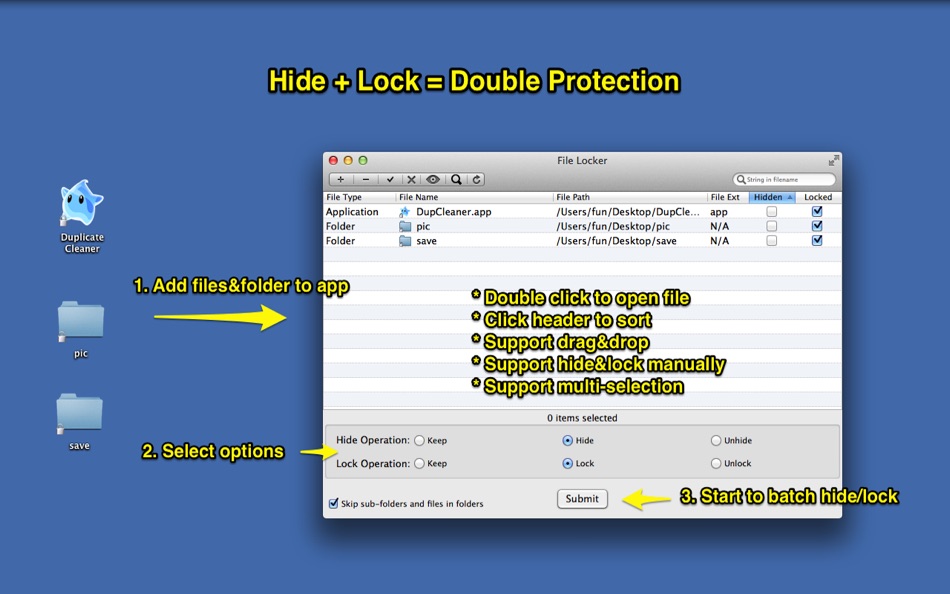

新版变化
- 版本: 2.9.9
- 已更新:
- * Update view arrangement to improve user experience
* Set default password to "87654321", in case user forget password
价格
- 今天: $2.99
- 最小值: $1.99
- 最大值: $2.99
可选
积分
0 ☹️
排名
0 ☹️
列表
0 ☹️
评价
抢先评价一下吧 🌟
其他信息
- 🌟 分享
- Mac App Store
您可能还喜欢
-
- The App Locker -Best Lock Apps
- macOS 应用: 工具 来自: 经纬 宛
- $1.99
- 列表: 0 + 0 排名: 0 评价: 0
- 积分: 0 + 0 版本: 3.0 Best App Locker in App Store | The App Locker helps to protect individual apps on your Mac. Use this tool you don't need to worry your privacy when you lend your computer to others. ... ⥯
-
- File Archiver
- macOS 应用: 工具 来自: Khoa Tran Anh
- 免费
- 列表: 1 + 0 排名: 0 评价: 0
- 积分: 1 + 0 版本: 1.0 File Archiver is an easy way to compress & extract files. Features: File Archiver can extract most of common archive formats such as zip, rar, tar, gz, xz, bz2, 7z... File Archiver can ⥯
-
- File Cabinet Pro
- macOS 应用: 工具 来自: App Tyrant Corp
- $29.99
- 列表: 0 + 1 排名: 0 评价: 0
- 积分: 4 + 0 版本: 8.7 File Cabinet Pro is the file manager for the macOS menu bar. Quickly navigate to files without cluttering your desktop. Open, move, rename, compress, tag, trash, copy and paste files, ... ⥯
-
- Files Manager
- macOS 应用: 工具 来自: 泳诗 陈
- $6.99
- 列表: 1 + 0 排名: 0 评价: 0
- 积分: 1 + 0 版本: 3.5.3 Files Manager, a powerful file management tool, provides a modern, intuitive user interface and comprehensive file operation functions. The software supports file previews in multiple ... ⥯
-
- File Rename Pro
- macOS 应用: 工具 来自: Gavin Matthews
- * $12.99
- 列表: 1 + 0 排名: 0 评价: 0
- 积分: 1 + 0 版本: 2025.3 File Rename Pro lets you rename a number of files quickly and easily, saving you time and effort. Drag and drop one or more files or folders from Finder onto the app and you're ready ... ⥯
-
- File Transfer Secure Drop
- macOS 应用: 工具 来自: Huizhou Kingtog Technology Co., Ltd
- * 免费
- 列表: 0 + 0 排名: 0 评价: 0
- 积分: 1 + 10 (4.8) 版本: 1.0.24 Looking for an ultra-fast and secure way to transfer photos and videos across devices? This powerful cross-device photo & video transfer app is exactly what you need! Whether you want ... ⥯
-
- File Browser for Dummies
- macOS 应用: 工具 来自: 刚刚 孔
- $4.99
- 列表: 0 + 0 排名: 0 评价: 0
- 积分: 5 + 0 版本: 4.1 * Intuitive. disk and folders are list as tree, file number and file size are list directly . * Dummy and easy. powerful and rich mouse operation support, you can do everything just ... ⥯
-
- File Name Search - Find Easily
- macOS 应用: 工具 来自: 培基 王
- $1.99
- 列表: 0 + 0 排名: 0 评价: 0
- 积分: 1 + 0 版本: 2.4 This App is a professional and efficient file index and search tool. It supports keyword searches, fuzzy searches, and various filters such as file size, change time, features on ... ⥯
-
- Hide Files Pro for Mac OS X
- macOS 应用: 工具 来自: Aravindhan Parasuram
- $0.99
- 列表: 0 + 0 排名: 0 评价: 0
- 积分: 0 + 0 版本: 1.2 Do you want to hide the folders and files from the prying eyes, friends, kids or parents ? Please download Hide My Files. It will hide the files so that others can't able to see. Note: ⥯
-
- File Content Finder
- macOS 应用: 工具 来自: GEO SYSTEMS DEV PTY LTD
- $12.99
- 列表: 0 + 0 排名: 0 评价: 0
- 积分: 2 + 0 版本: 3.0 Highlights: - Searches files by their contents, not just names; - Supports all popular document types (PDF, MS Word, Excel, etc.); - Works in real time without indexing; - Advanced ... ⥯
-
- File Zip & Encryptor
- macOS 应用: 工具 来自: 成浩 吴
- $4.99
- 列表: 2 + 1 排名: 0 评价: 0
- 积分: 4 + 0 版本: 1.0.6 If you need convenient encryption for your private files, try FileEncryption. FileEncryption provides you with the following convenient and useful features. - Normal mode: One-click ... ⥯
-
- Lock Watcher: Access Control
- macOS 应用: 工具 来自: Vitalii Parovishnyk
- $0.99
- 列表: 0 + 1 排名: 0 评价: 0
- 积分: 1 + 0 版本: 1.2.2 Turn your OS into a powerful surveillance system with Lock Watcher. Detect and capture activity on your OS discreetly. Lock Watcher transforms your Mac into a stealthy guardian, ... ⥯
-
- Lock - Password Protect Apps
- macOS 应用: 工具 来自: Christophe De Vocht
- 免费
- 列表: 0 + 0 排名: 0 评价: 0
- 积分: 2 + 0 版本: 2.7 Password protect any macOS application from unauthorised usage without modifying anything in your system settings and/or applications. It is save to use ! - Invisible For The Eyes : ... ⥯
-
- File Viewer
- macOS 应用: 工具 来自: Sharpened Productions
- 免费
- 列表: 4 + 0 排名: 0 评价: 0
- 积分: 6 + 3 (3.7) 版本: 1.1 File Viewer is an easy-to-use file viewer opens over 100 file types, including PDFs, Office documents, images, videos, audio, and compressed archives. Browse and view files on your ... ⥯