| Developer: | publicspace.net (7) | ||
| Price: | $24.99 | ||
| Rankings: | 0 | ||
| Reviews: | 0 Write a Review | ||
| Lists: | 0 + 0 | ||
| Points: | 0 + 0 ¡ | ||
| Points +1 | |||
Description
CORRECT EXIF DIGITAL PHOTO & VIDEO SHOOTING TIMESTAMPS
File Multi Tool 7 allows you to manipulate JPEG, RAW & video content creation timestamps (EXIF DateTimeOriginal, DateTimeDigitized, video content and media creation dates) at will by setting them to specific times or batch adjusting them by adding and removing time (useful for correcting the timestamps of images taken with a digital camera with a incorrectly set clock and to compensate for timezone changes).
CORRECT FINDER SORTING FOR DIGITAL PHOTOS & VIDEOS
File Multi Tool 7 also allows you to synchronize the file creation and modification dates with the shooting dates of JPEG, RAW or video content creation dates, so that files sort properly in the Finder and other systems.
CHANGE, ADD & REMOVE EXIF, IPTC & VIDEO META-DATA
File Multi Tool 7 allows the most commonly used EXIF & IPTC meta-data tags, such as copyright & owner information, camera & lens specifications, some exposure information and much else besides, to be directly manipulated.
You can strip EXIF, GPS & IPTC information from a file altogether, remove only GPS and IPTC location tags or add or change individual tags.
TOTAL FILE CREATION & MODIFICATION DATE CONTROL
File Multi Tool 7 gives you total control over file creation and modification dates, setting them to specific times and dates, adding or removing time or simply removing them altogether.
USING DATES EMBEDDED IN THE FILE NAME
File Multi Tool 7 can extract file date information embedded in file names and use this information to set the various file dates. This feature is highly flexible and configurable and covers almost any imaginable situations.
USING DATES TAKEN FROM FILES OF THE SAME NAME IN A DIFFERENT FOLDER HIERARCHY
Many image and video processing applications have a tendency of losing your files' meta-data. As long as you keep the originals around, you can use File Multi Tool to transfer file dates from your original files to the processed files.
INCREMENTING DATES FROM A KNOWN START DATE
In other situations, especially when dealing with scanned photos, your image files may have no creation date information at all. You can use File Multi Tool to add this information by starting from an approximate date & time and adding a small time increment for each successive file, thus ensuring that your photos show up in the correct order in your image management software.
SETTING MAC FILE FLAGS
File Multi Tool supports setting all common Mac file system flags. You can set whether or not file extensions appear in the Finder, batch lock or unlock files, set or remove legacy creation & type codes, restart the Finder in a special mode that shows invisible files, batch set Finder labels and force Finder updates.
SHOWING & DELETING INVISIBLE FILES
File Multi Tool can delete invisible files, such as .DS_Store, that can lead to problems when delivering files to non-Mac systems and play havoc with Unix tools such as version control and archiving tools.
On top of this File Multi Tool has a special "Show Invisible Files" feature hidden in the "Tools" menu that switches the Finder to a special mode in which invisible files become visible.
USAGE SCENARIOS
- Correcting For Camera Clock & Time Zone Errors
- Correcting Sorting in the Finder
- Importing Scanned Photos without EXIF Information into Photos
- Copying File Dates from Originals to Processed Files
- Use Dates Embedded in the File Name to set Dates
- Removing Camera, Lens & Exposure Information
- Adding Copyright or Anonymizing Image & Video Files
- Standardizing File Dates & Flags
Screenshots
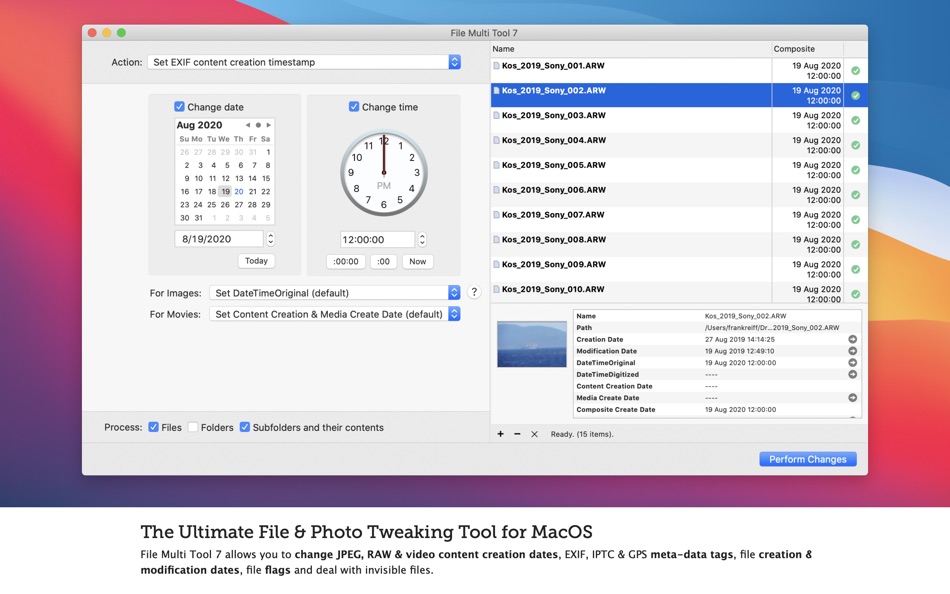

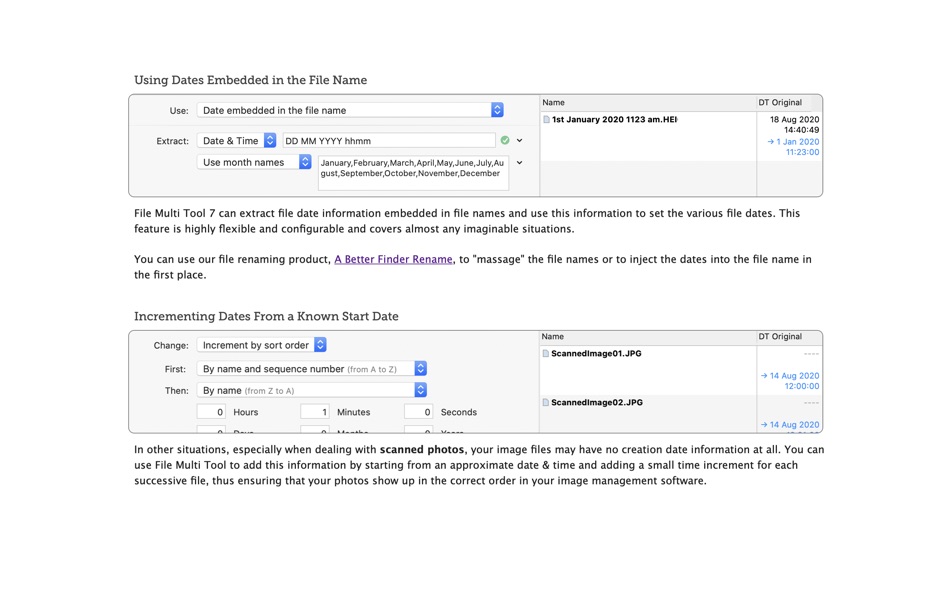
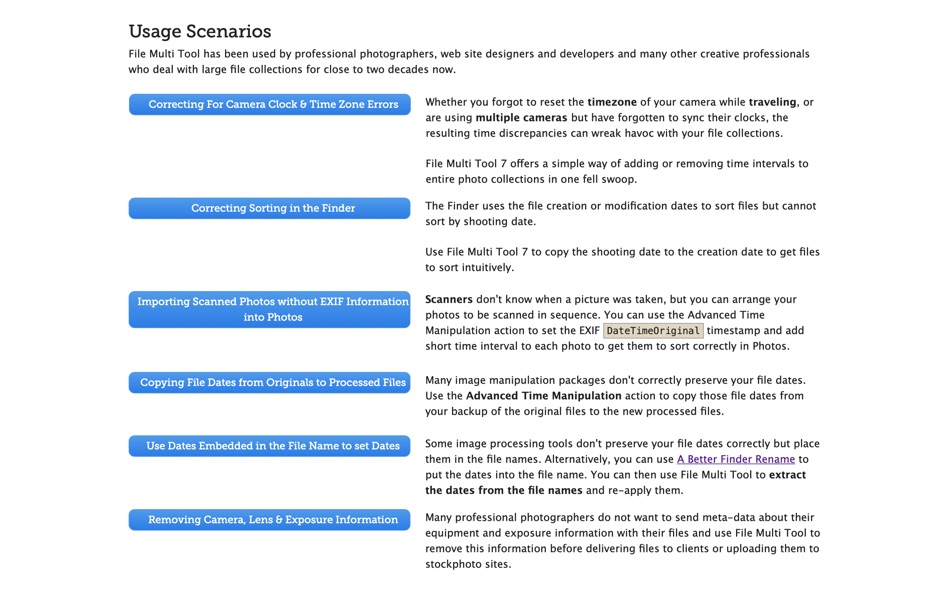

What's new
- Version: 7.10
- Updated:
- - improved performance when changing meta-data
- better handling of movie timestamps
- various bug fixes
Price
- Today: $24.99
- Minimum: $19.99
- Maximum: $24.99
Track prices
Developer
- publicspace.net
- Platforms: macOS Apps (7)
- Lists: 4 + 3
- Points: 2 + 0 ¡
- Rankings: 0
- Reviews: 0
- Discounts: 0
- Videos: 0
- RSS: Subscribe
Points
Not found ☹️
Rankings
Not found ☹️
Lists
Not found ☹️
Reviews
Be the first to review 🌟
Additional Information
- Version: 7.10
- ID: net.publicspace.fmt7
- Category:
macOS Apps›Utilities - OS:
macOS,macOS 10.11 and up - Size:
11 Mb - Supported Languages:
English,French,German - Content Rating:
4+ - Mac App Store Rating:
0 - Updated:
- Release Date:
Contacts
You may also like
-
- Zapya - File Transfer Tool
- macOS Apps: Utilities By: Dewmobile USA Inc.
- Free
- Lists: 1 + 0 Rankings: 0 Reviews: 0
- Points: 0 + 0 Version: 1.4.7 Zapya makes sharing easier by creating a network for people near and far so that they can share everything from files to fun. Zapya allows you to transfer files from Android Phones, ... ⥯
-
- iPic: Image & File Upload Tool
- macOS Apps: Utilities By: 靖森 郑
- * Free
- Lists: 0 + 0 Rankings: 0 Reviews: 0
- Points: 0 + 0 Version: 1.8.4 iPic could automatically upload images & files, and then save Markdown links. - Upload images by drag & drop. - Upload images by services with shortcut [Command + U]. - Upload copied ... ⥯
-
- File Rename Pro
- macOS Apps: Utilities By: Silvia Carril Caldelas
- * $12.99
- Lists: 1 + 0 Rankings: 0 Reviews: 0
- Points: 1 + 0 Version: 2025.1 File Rename Pro lets you rename a number of files quickly and easily, saving you time and effort. Drag and drop one or more files or folders from Finder onto the app and you're ready ... ⥯
-
- File Cabinet Pro
- macOS Apps: Utilities By: App Tyrant Corp
- $29.99
- Lists: 0 + 1 Rankings: 0 Reviews: 0
- Points: 1 + 0 Version: 8.5.6 File Cabinet Pro is the file manager for the macOS menu bar. Quickly navigate to files without cluttering your desktop. Open, move, rename, compress, tag, trash, copy and paste files, ... ⥯
-
- File Transfer Secure Drop
- macOS Apps: Utilities By: Huizhou Kingtog Technology Co., Ltd
- * Free
- Lists: 0 + 0 Rankings: 0 Reviews: 0
- Points: 1 + 6 (4.8) Version: 1.0.23 Looking for an ultra-fast and secure way to transfer photos and videos across devices? This powerful cross-device photo & video transfer app is exactly what you need! Whether you want ... ⥯
-
- File Grouper
- macOS Apps: Utilities By: 甲斌 孙
- $0.99
- Lists: 0 + 0 Rankings: 0 Reviews: 0
- Points: 1 + 0 Version: 1.0 This file grouping application can help you manage and organize your files more easily. With it, you can quickly group files by file type, creation date, or modification date. This ... ⥯
-
- File Content Finder
- macOS Apps: Utilities By: GEO SYSTEMS DEV PTY LTD
- $12.99
- Lists: 0 + 0 Rankings: 0 Reviews: 0
- Points: 2 + 0 Version: 3.0 Highlights: - Searches files by their contents, not just names; - Supports all popular document types (PDF, MS Word, Excel, etc.); - Works in real time without indexing; - Advanced ... ⥯
-
- File Zip & Encryptor
- macOS Apps: Utilities By: 成浩 吴
- $4.99
- Lists: 2 + 1 Rankings: 0 Reviews: 0
- Points: 4 + 0 Version: 1.0.6 If you need convenient encryption for your private files, try FileEncryption. FileEncryption provides you with the following convenient and useful features. - Normal mode: One-click ... ⥯
-
- File Viewer
- macOS Apps: Utilities By: Sharpened Productions
- Free
- Lists: 4 + 0 Rankings: 0 Reviews: 0
- Points: 6 + 0 Version: 1.0 File Viewer is an easy-to-use file viewer opens over 100 file types, including PDFs, Office documents, images, videos, audio, and compressed archives. Browse and view files on your ... ⥯
-
- File Xterminator
- macOS Apps: Utilities By: Alessandro Gimenes Ferri
- * Free
- Lists: 1 + 0 Rankings: 0 Reviews: 0
- Points: 2 + 0 Version: 4.30 File Xterminator Industry-Standard File Deletion for Ultimate Data Security When it comes to protecting your privacy, File Xterminator ensures that your files are completely and ... ⥯
-
- File Time
- macOS Apps: Utilities By: 方成 印
- $2.99
- Lists: 0 + 0 Rankings: 0 Reviews: 0
- Points: 0 + 0 Version: 2.3 File Time: Effortlessly Change File and Folder Dates File Time is the perfect tool for modifying the creation and modification dates of your files and folders in just a few clicks. ... ⥯
-
- File Renamer Lite: Batch file rename
- macOS Apps: Utilities By: FMX CO., LTD.
- Free
- Lists: 0 + 0 Rankings: 0 Reviews: 0
- Points: 0 + 0 Version: 1.0 File Renamer it is quite easy to rename a number of files or folders quickly and easily, saving you time and effort. Drag one or more folders from Finder into the ring icon and you're ... ⥯
-
- File Info Professional
- macOS Apps: Utilities By: Rocky Sand Studio Ltd.
- $0.99
- Lists: 1 + 0 Rankings: 0 Reviews: 0
- Points: 0 + 0 Version: 1.3 File Info Professional shows you advanced information about your files. Quickly access the following information about any file: - Checksums: SHA1, SHA256, MD2, MD5 - HEX Dump: raw ... ⥯
-
- File Backup
- macOS Apps: Utilities By: Zhongshan Gaoping Technology Co.,Ltd.
- $3.99
- Lists: 0 + 0 Rankings: 0 Reviews: 0
- Points: 0 + 0 Version: 1.3 File Backup software is a design file backup software for individual users, It has Concise Mode and Professional Mode . The Concise Mode is designed for most users, It will ... ⥯