| ผู้พัฒนา: | 兰桂 吴 (69) | ||
| ราคา: | $2.99 | ||
| การจัดอันดับ: | 0 | ||
| ความเห็น: | 0 เขียนความเห็น | ||
| รายการ: | 0 + 0 | ||
| แต้มแล: | 0 + 0 ¡ | ||
| Mac App Store | |||
คำอธิบาย
The files/directories are accepted and renamed/stored automatically, without manual confirmation.
Supported protocols:
• FileDrop: send files/directories to another computer that runs FileDrop.
• SFTP: send files/directories to another computer that has enabled the SSH/SFTP service.
• FTP/FTPS: send files/directories to an FTP Server via FTP or FTP over SSL.
FileDrop also provide a share menu extension and you can send files/directories directly from Finder via the "Share -> FileDrop" menu item.
You can enable the FileDrop share menu in "System Preferences -> Extensions -> Share Menu".
FAQ:
Q: Where are the received files?
A: The received files are saved to "/Users/*username*/Library/Containers/net.langui.FileDrop/Data/ReceivedFiles" by default, you can change it in the FileDrop preferences.
ภาพหน้าจอ
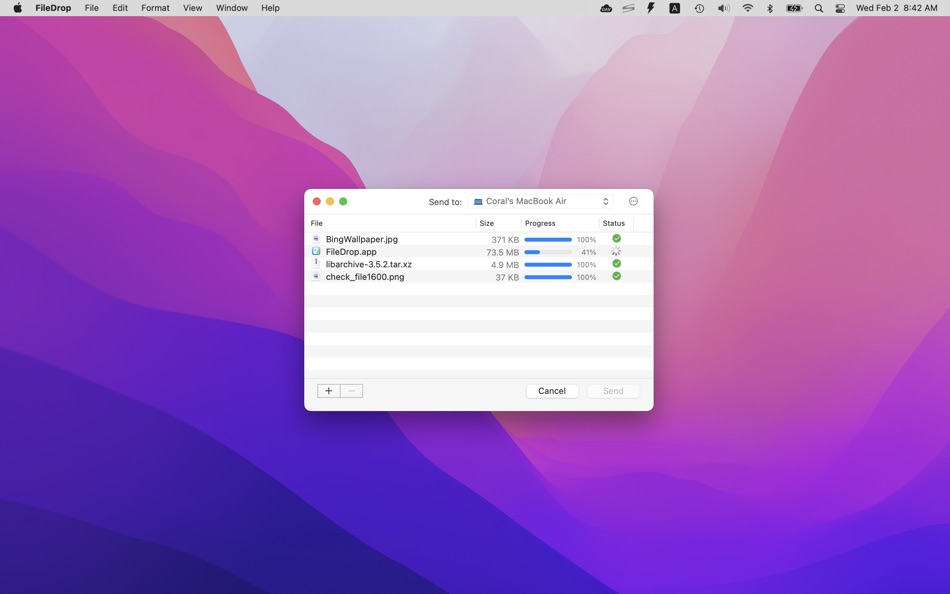

มีอะไรใหม่
- เวอร์ชัน: 1.1
- อัปเดต:
- • Press the j/k keys to move down/up in the table views
• Press "⌘-k" in FileDrop to show context menu
• Press "control-0" to choose a destination
• Auto re-select the last selected destination on app launch
ราคา
- วันนี้: $2.99
- ต่ำสุด: $2.99
- มากที่สุด: $2.99
ติดตามราคา
ผู้พัฒนา
แต้มแล
0 ☹️
การจัดอันดับ
0 ☹️
รายการ
0 ☹️
ความเห็น
แสดงรีวิวเป็นคนแรกเลย 🌟
ข้อมูลเพิ่มเติม
- 🌟 แชร์
- Mac App Store
คุณอาจชอบ
-
- Borrower: File Drop Hub
- macOS แอป: ยูทิลิตี้ โดย: Eren Karaoglu
- $0.99
- รายการ: 0 + 0 การจัดอันดับ: 0 ความเห็น: 0
- แต้มแล: 0 + 0 เวอร์ชัน: 1.0 Borrower: Drop & Manage Files is a simple yet powerful macOS utility designed to streamline your workflow by letting you effortlessly drag and drop files, organize them visually, and ... ⥯
-
- File Cabinet Pro
- macOS แอป: ยูทิลิตี้ โดย: App Tyrant Corp
- $29.99
- รายการ: 0 + 1 การจัดอันดับ: 0 ความเห็น: 0
- แต้มแล: 4 + 0 เวอร์ชัน: 8.7.1 File Cabinet Pro is the file manager for the macOS menu bar. Quickly navigate to files without cluttering your desktop. Open, move, rename, compress, tag, trash, copy and paste files, ... ⥯
-
- Quick New File Pro
- macOS แอป: ยูทิลิตี้ โดย: Eduardo Revilla Vaquero
- $0.99
- รายการ: 0 + 0 การจัดอันดับ: 0 ความเห็น: 0
- แต้มแล: 0 + 0 เวอร์ชัน: 1.2 Quick New File Pro transforms your macOS workflow and restores functionality that many users miss when migrating from Windows: the ability to create new files directly from the file ... ⥯
-
- File Rename Pro
- macOS แอป: ยูทิลิตี้ โดย: Gavin Matthews
- * $12.99
- รายการ: 1 + 0 การจัดอันดับ: 0 ความเห็น: 0
- แต้มแล: 1 + 0 เวอร์ชัน: 2025.3 File Rename Pro lets you rename a number of files quickly and easily, saving you time and effort. Drag and drop one or more files or folders from Finder onto the app and you're ready ... ⥯
-
- Transfer: File Server
- macOS แอป: ยูทิลิตี้ โดย: Intuitibits LLC
- $19.99
- รายการ: 0 + 0 การจัดอันดับ: 0 ความเห็น: 0
- แต้มแล: 0 + 0 เวอร์ชัน: 2.3 Transfer is a standalone, multi-protocol (TFTP, HTTP, FTP, SFTP) file transfer server with a modern and straightforward user interface. Transfer is designed for network administrators ... ⥯
-
- Quick Digest
- macOS แอป: ยูทิลิตี้ โดย: 宇英 江
- $1.99
- รายการ: 0 + 0 การจัดอันดับ: 0 ความเห็น: 0
- แต้มแล: 0 + 0 เวอร์ชัน: 1.1.0 Quick Digest is a lightweight and efficient hash tool for macOS. It lets you instantly calculate hash values for both text and files all from a clean, minimal interface. Features: ... ⥯
-
- Quick Subtitles
- macOS แอป: ยูทิลิตี้ โดย: Matt Birchler
- * ฟรี
- รายการ: 0 + 0 การจัดอันดับ: 0 ความเห็น: 0
- แต้มแล: 0 + 1 (5.0) เวอร์ชัน: 1.3 Quick Subtitles is a powerful, but simple app that transforms audio and video files into accurate text transcriptions and subtitle files using Apple's advanced Speech APIs, 100% on ... ⥯
-
- Quick Translate Pro for Mac OS X
- macOS แอป: ยูทิลิตี้ โดย: Bastian Roessler
- $1.99
- รายการ: 0 + 0 การจัดอันดับ: 0 ความเห็น: 0
- แต้มแล: 0 + 0 เวอร์ชัน: 2.0.0 Quick Translate Pro is an intuitive and easy to use translation tool for quick translations into 80 languages. Thereby Quick Translate lives in your Mac's menu bar, so it is never more ⥯
-
- Quick Stopwatch
- macOS แอป: ยูทิลิตี้ โดย: Hong Wee Teo
- $0.99
- รายการ: 0 + 0 การจัดอันดับ: 0 ความเห็น: 0
- แต้มแล: 0 + 0 เวอร์ชัน: 1.0.1 Quick Stopwatch is a beautifully designed stopwatch that's easy to setup and use. #features include: - eye catching stopwatch with multiple colors - able to run multiple stopwatches at ⥯
-
- File Transfer Secure Drop
- macOS แอป: ยูทิลิตี้ โดย: Huizhou Kingtog Technology Co., Ltd
- * ฟรี
- รายการ: 0 + 0 การจัดอันดับ: 0 ความเห็น: 0
- แต้มแล: 1 + 10 (4.8) เวอร์ชัน: 1.0.24 Looking for an ultra-fast and secure way to transfer photos and videos across devices? This powerful cross-device photo & video transfer app is exactly what you need! Whether you want ... ⥯
-
- File Content Finder
- macOS แอป: ยูทิลิตี้ โดย: GEO SYSTEMS DEV PTY LTD
- $12.99
- รายการ: 0 + 0 การจัดอันดับ: 0 ความเห็น: 0
- แต้มแล: 2 + 0 เวอร์ชัน: 3.0 Highlights: - Searches files by their contents, not just names; - Supports all popular document types (PDF, MS Word, Excel, etc.); - Works in real time without indexing; - Advanced ... ⥯
-
- File Zip & Encryptor
- macOS แอป: ยูทิลิตี้ โดย: 成浩 吴
- $4.99
- รายการ: 2 + 1 การจัดอันดับ: 0 ความเห็น: 0
- แต้มแล: 4 + 0 เวอร์ชัน: 1.0.6 If you need convenient encryption for your private files, try FileEncryption. FileEncryption provides you with the following convenient and useful features. - Normal mode: One-click ... ⥯
-
- File Encoder
- macOS แอป: ยูทิลิตี้ โดย: Jarik Okkerman
- ฟรี
- รายการ: 0 + 0 การจัดอันดับ: 0 ความเห็น: 0
- แต้มแล: 0 + 0 เวอร์ชัน: 1.0 Experience seamless file conversion with File Encoder, the ultimate tool for transforming HEIC, PNG, JPEG, and PDF files. Whether you're a professional seeking precision or a casual ... ⥯
-
- File Viewer
- macOS แอป: ยูทิลิตี้ โดย: Sharpened Productions
- ฟรี
- รายการ: 4 + 0 การจัดอันดับ: 0 ความเห็น: 0
- แต้มแล: 6 + 3 (3.7) เวอร์ชัน: 1.1 File Viewer is an easy-to-use file viewer opens over 100 file types, including PDFs, Office documents, images, videos, audio, and compressed archives. Browse and view files on your ... ⥯