| 개발자: | Fillrr LLC (1) | ||
| 가격: | 무료 | ||
| 순위: | 0 | ||
| 리뷰: | 0 리뷰 작성 | ||
| 목록: | 0 + 0 | ||
| 포인트: | 1 + 107 (4.7) ¡ | ||
| Mac App Store | |||
기술
Fillrr makes it simple to complete and eSign documents on your iPhone or iPad. Import or scan any PDF, edit and autofill forms instantly. Add your digital signature, and share the finished file in just moments.
THE COMPLETE PDF FORM FILLER & SIGNATURE APP
Stop wasting time with tiny keyboards or clunky apps. With Fillrr’s smart AI autofill, you can quickly:
• Fill out contracts and agreements
• Sign tax forms and legal documents
• Complete applications and registration forms
• eSign any PDF or scanned document
HOW IT WORKS
1. Import a document: scan, share from your computer, or open an email attachment
2. Tap a field and edit your document — Fillrr adjusts fonts, checkboxes, and signature for you
3. Share or save your completed form instantly
FAST, SIMPLE, AND SECURE
• Autofill suggestions save you time
• Digital signature maker allows you to eSign your form fast
• Works offline with local data storage
• Military-grade 256-bit AES encryption keeps your information safe
WHY USERS CHOOSE FILLRR
• Fast, accurate PDF editor and signer
• Simple design that makes paperwork easy
• Works with all types of documents
• Always improving — let us know if a form doesn’t fill, and we’ll update Fillrr
Edit, fill, sign, and send documents with Fillrr — the fast and simple PDF filler and signer.
Privacy Policy: https://www.fillrr.com/privacy-policy
Terms of Use: https://www.fillrr.com/terms-and-conditions
스크린샷
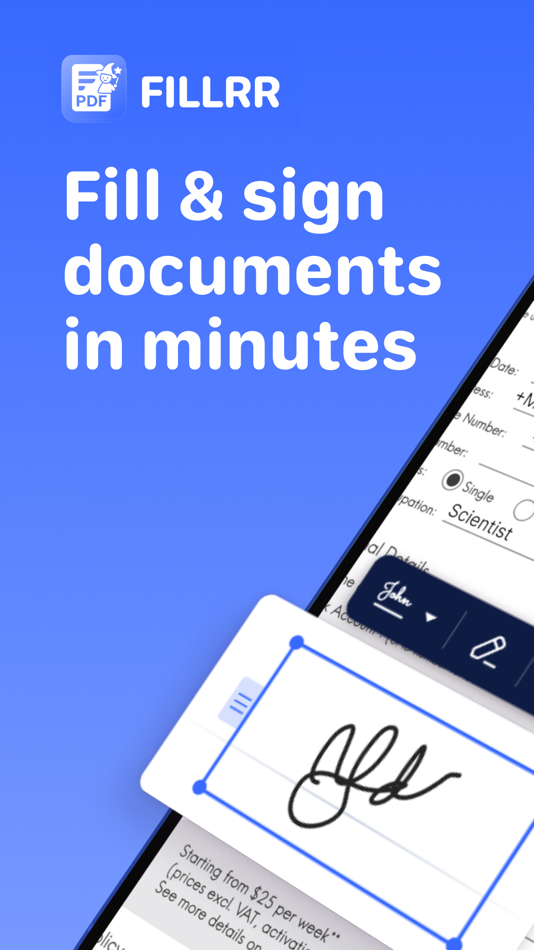

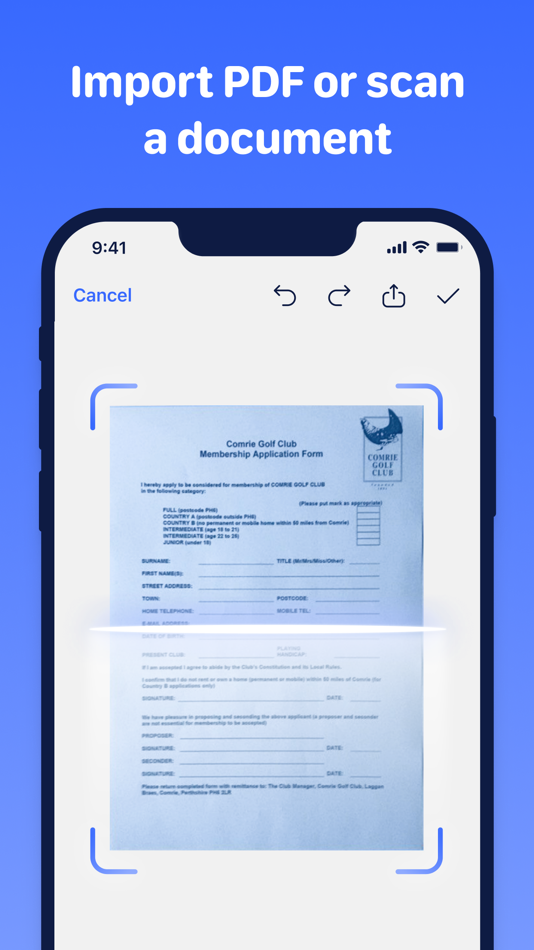
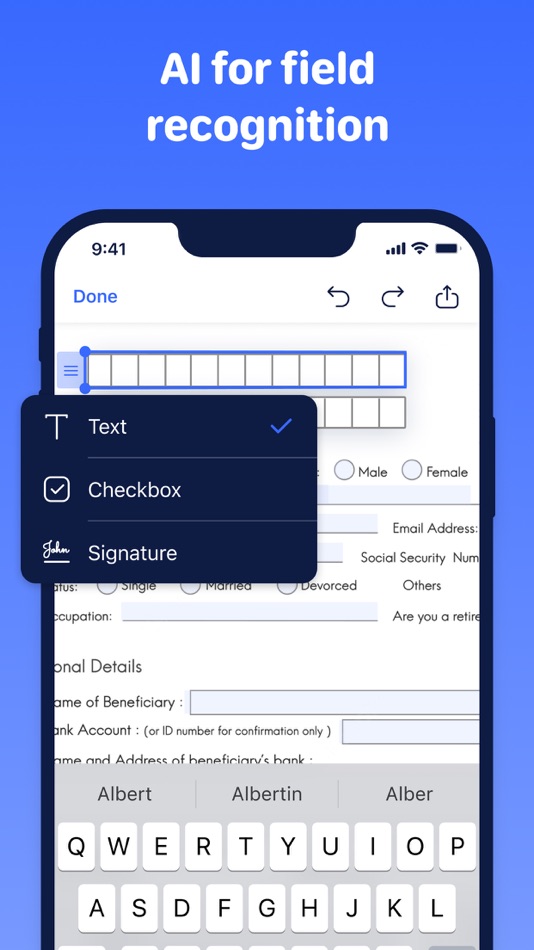
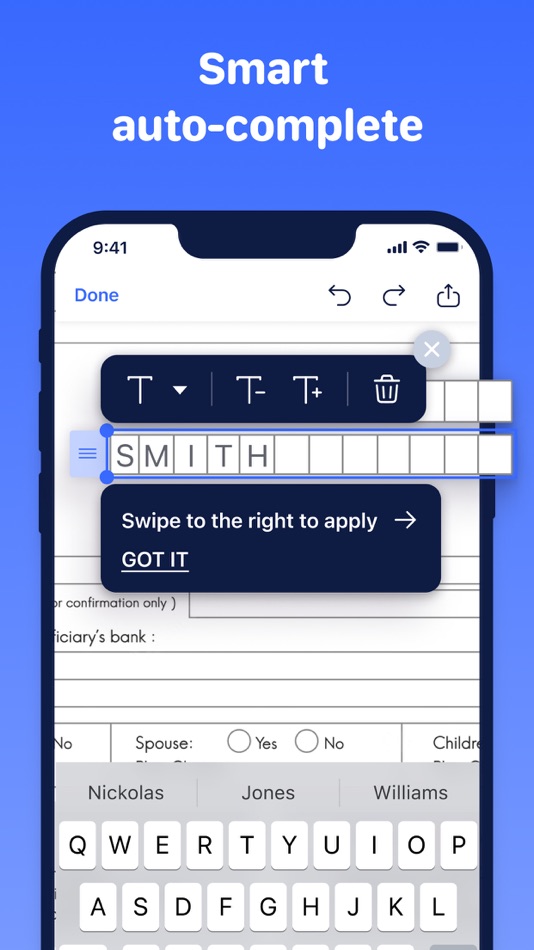
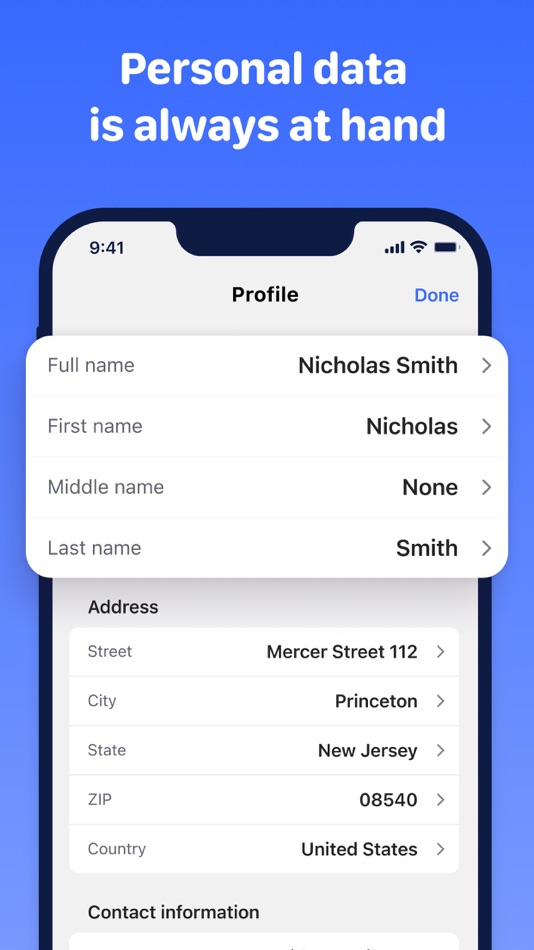

새로운 기능
- 버전: 1.6
- 업데이트:
- We’ve rebuilt Fillrr using the latest tools to keep things running smoothly and up to date. This release focuses on improved performance, compatibility, and stability—no major feature changes, just a fresh, modernized build to keep everything working perfectly.
가격
- 오늘: 무료
- 최소: 무료
- 최대: 무료
가격 추적
개발자
- Fillrr LLC
- 플랫폼: macOS 앱 (1)
- 목록: 0 + 0
- 포인트: 1 + 107 ¡
- 순위: 0
- 리뷰: 0
- 할인: 0
- 동영상: 0
- RSS: 구독
포인트
-

- 1,064 Buca
- +1
순위
0 ☹️
목록
0 ☹️
리뷰
첫 번째 리뷰를 남겨보세요 🌟
추가 정보
주소록
- 웹사이트:
https://www.fillrr.com/
- 🌟 공유하기
- Mac App Store
당신은 또한 같은 수 있습니다
-
- PDF Form Filler
- macOS 앱: 유틸리티 게시자: 科 姚
- $3.99
- 목록: 0 + 0 순위: 0 리뷰: 0
- 포인트: 0 + 0 버전: 3.3 PDF Form Filler is an easy app where you can fill out PDF forms effortlessly. Your PDF is not an interactive PDF form? Don't worry. With PDF Form Filler, you can easily fill out forms ... ⥯
-
- PDF Reader Pro: Convert & Edit
- macOS 앱: 유틸리티 게시자: PDF Technologies, Inc.
- * 무료
- 목록: 0 + 0 순위: 0 리뷰: 0
- 포인트: 2 + 0 버전: 5.2.1 PDF Reader Pro, available on Mac, iPad, and iPhone, will fulfill all your document needs across all platforms. Building on solid features such as AI tool, comment, text and image edit, ⥯
-
- PDF Split-Page Number Split
- macOS 앱: 유틸리티 게시자: 崴 杨
- * 무료
- 목록: 0 + 0 순위: 0 리뷰: 0
- 포인트: 0 + 0 버전: 1.1.5 "PDF Split" can split PDF files in batches. Support splitting all pages of PDF files and save all pages separately. Support page number input, you can input a certain page or ... ⥯
-
- PDF Protector
- macOS 앱: 유틸리티 게시자: Daniel Witt
- $9.99
- 목록: 0 + 2 순위: 1 (1) 리뷰: 0
- 포인트: 0 + 0 버전: 1.6 PDF Protector is an easy-to-use tool to encrypt or decrypt your PDF documents. Set a password and let PDF Protector encrypt your documents to hinder others from opening it. You can ... ⥯
-
- PDF Metadata Editor
- macOS 앱: 유틸리티 게시자: Matusalem Marques
- $3.99
- 목록: 0 + 0 순위: 0 리뷰: 0
- 포인트: 0 + 0 버전: 1.11 PDF Metadata Editor lets you gain control of the hidden metadata on your PDF files. Metadata helps your computer find documents for you, both in your system and online. Metadata is ... ⥯
-
- PDF文献点读
- macOS 앱: 유틸리티 게시자: 勋才 王
- $0.99
- 목록: 0 + 0 순위: 0 리뷰: 0
- 포인트: 0 + 0 버전: 1.0 PDF文献点读支持可编辑型PDF的即点即读。 很多优秀的文献期刊、最新的IT技术书籍都是英文的 阅读起来经常被某些单词卡住 这时翻词典查意思和 读音容易打断思路。PDF文献点读可以快速单击朗读 点击工具栏还可以查词义 这极大地提高了我们的学习速度和体验。 注意 本软件不提供任何PDF资源。 【适用情景】 如果你 正在学习英语 经常啃外文文献 经常看IT文档 ... ⥯
-
- PDF Compressor
- macOS 앱: 유틸리티 게시자: HurryApp LTD
- 무료
- 목록: 0 + 0 순위: 0 리뷰: 0
- 포인트: 1 + 52 (4.2) 버전: 1.9.3 Introducing the ultimate tool for compressing your PDF documents. With this app, you can easily compress, merge and share your PDF files from anywhere, anytime. ⥯
-
- PDF Pro Editor
- macOS 앱: 유틸리티 게시자: Alex Gameli Heyman
- 무료
- 목록: 0 + 0 순위: 0 리뷰: 0
- 포인트: 3 + 0 버전: 1.0.2 Introducing our powerful PDF Editor app that lets you edit, annotate, and manage your PDF documents on-the-go! With a user-friendly interface and a wide range of features, our app is ... ⥯
-
- PDF±
- macOS 앱: 유틸리티 게시자: Ruizheng Liu
- $14.99
- 목록: 0 + 0 순위: 0 리뷰: 0
- 포인트: 0 + 0 버전: 6.0 SUMMARY 1. PDF± never change your original PDF document. 2. Batch merge multiple PDF files with drag & drop support. 3. Flexible ways to split PDF files: Split to multiple single page ... ⥯
-
- PDF Converter: Reader & Editor
- macOS 앱: 유틸리티 게시자: Maham Naeem
- * 무료
- 목록: 0 + 0 순위: 0 리뷰: 0
- 포인트: 0 + 0 버전: 1.8 All-in-One PDF Converter, Reader Easily convert your documents and images with our powerful PDF Converter, Reader app! Supporting a wide range of formats, this app enables seamless ... ⥯
-
- PDF Professional-Annotate,Sign
- macOS 앱: 유틸리티 게시자: Build to Connect, Inc.
- 무료
- 목록: 1 + 0 순위: 0 리뷰: 0
- 포인트: 4 + 0 버전: 2.10.0 PDF Professional is a feature-rich PDF Ultimate Solution for reading, annotating, form filling, editing, signing, and converting PDFs on your Mac, iPhone and iPad. PDF Professional ... ⥯
-
- PDF to Image Converter Expert
- macOS 앱: 유틸리티 게시자: 路 张
- 무료
- 목록: 1 + 0 순위: 0 리뷰: 0
- 포인트: 1 + 0 버전: 3.1.0 PDF to Image Converter Expert is a program that is developed for converting PDF to image.The program can convert PDF to JPEG, GIF, PNG, BMP, TIFF. It also supports extract images from ... ⥯
-
- PDF Merge+Split
- macOS 앱: 유틸리티 게시자: 群群 刘
- $1.99
- 목록: 0 + 0 순위: 0 리뷰: 0
- 포인트: 0 + 0 버전: 1.1.0 PDF Merge+Split: the best tool to merge multiple PDF files into one PDF, split a PDF to multiple PDF files, reorder the pages of a PDF, keep or remove the specified pages of a PDF. KEY ⥯
-
- PDF Editor for Mac OS X
- macOS 앱: 유틸리티 게시자: xin jin
- $2.99
- 목록: 0 + 0 순위: 0 리뷰: 0
- 포인트: 1 + 0 버전: 1.4 PDF Editor allows you to overlay text and images on PDF documents so you can edit them on the fly, fill out your forms and send them off again. All within the time it takes to warm up ... ⥯