| Udvikler: | CyberWisp LLC (14) | ||
| Pris: | Gratis | ||
| Rangeringer: | 0 | ||
| Anmeldelser: | 0 Skriv en anmeldelse | ||
| Lister: | 0 + 0 | ||
| Point: | 0 + 0 ¡ | ||
| Mac App Store | |||
Beskrivelse
This app uses the Object Capture API to generate a 3D model from images.
System Requirements (PLEASE READ):
This app only works on Mac's with Apple Silicon chips or Intel Mac's with a discreet GPU.
Skærmbilleder
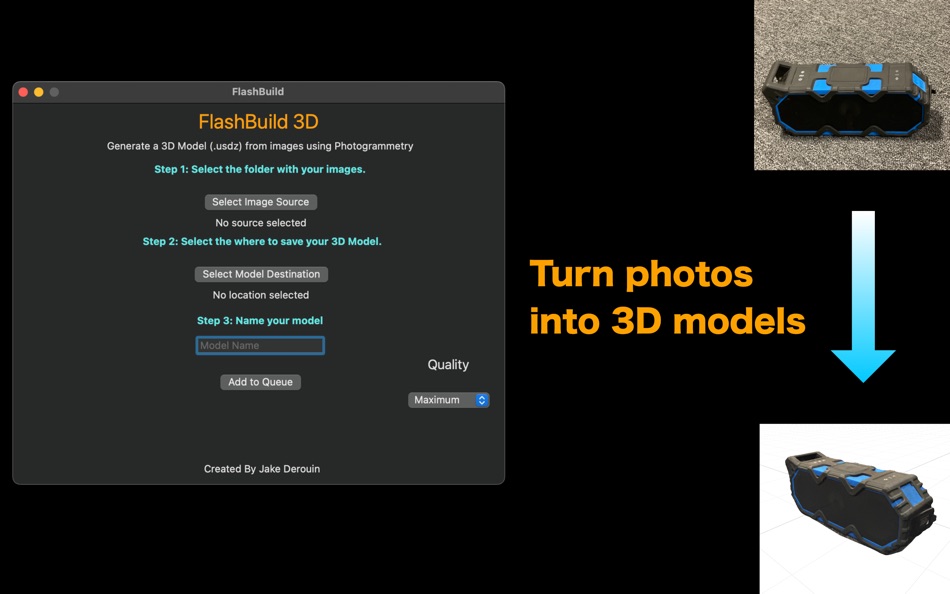
Nyheder
- Version: 1.1.0
- Opdateret:
- Version 1.1.0 brings the following changes:
-Generate .OBJ files.
-Added a link to photo taking tips.
Pris
- I dag: Gratis
- Minimum: Gratis
- Maksimalt: Gratis
Overvåg priser
Udvikler
- CyberWisp LLC
- Platforme: iOS Apps (7) macOS Apps (6) macOS Spil (1)
- Lister: 1 + 1
- Point: 22 + 20 ¡
- Rangeringer: 0
- Anmeldelser: 0
- Rabatter: 0
- Videoer: 0
- RSS: Abonner
Point
0 ☹️
Rangeringer
0 ☹️
Lister
0 ☹️
Anmeldelser
Vær den første til at gennemgå 🌟
Yderligere oplysninger
- Version: 1.1.0
- Kategori:
macOS Apps›Hjælpeprogrammer - Operativsystem:
macOS,macOS 12.0 eller nyere - Størrelse:
400 Kb - Understøttet sprog:
English - Indholdsklassificering:
4+ - Mac App Store Bedømmelse:
0 - Opdateret:
- Udgivelsesdato:
Kontaktpersoner
- 🌟 Del
- Mac App Store
Du vil måske også kunne lide
-
- 3D Object Capture
- macOS Apps: Hjælpeprogrammer Ved: AsterKit
- Gratis
- Lister: 0 + 0 Rangeringer: 0 Anmeldelser: 0
- Point: 3 + 49 (4.5) Version: 15.0 Get high definition 3D models by following AR instructions. Generated locally on your device. And share it as a file, via messages, or to Sketchfab with a few taps! **You will need a ... ⥯
-
- 3d Scanner App™
- macOS Apps: Hjælpeprogrammer Ved: AI Photo Editor Lab SRL
- Gratis
- Lister: 2 + 1 Rangeringer: 0 Anmeldelser: 0
- Point: 7 + 14,565 (4.6) Version: 2.3.1 Transform your device into a powerful 3D scanner using LIDAR or TrueDepth technology. 3D Scanner app, downloaded by 11+ Million users, effortlessly makes you capture spaces and objects ⥯
-
- Capture Passthru
- macOS Apps: Hjælpeprogrammer Ved: Eric Veenendaal
- $0.99
- Lister: 0 + 0 Rangeringer: 0 Anmeldelser: 0
- Point: 1 + 0 Version: 1.13 The application is designed to pass through the video and audio captured by an external capture card at as high a resolution as possible with as low latency as possible. The video ... ⥯
-
- 3D Interpolation
- macOS Apps: Hjælpeprogrammer Ved: Carlos Moura
- $9.99
- Lister: 0 + 0 Rangeringer: 0 Anmeldelser: 0
- Point: 0 + 0 Version: 2.1 The 3D Interpolation provides an useful tool to calculate projections TVD (True Vertical Depth), N/S and E/W coordinates, Horizontal Displacement, Dog-Leg Severity, Build-Up Rate ... ⥯
-
- Build SRT
- macOS Apps: Hjælpeprogrammer Ved: 韩 明洁
- $2.99
- Lister: 0 + 0 Rangeringer: 0 Anmeldelser: 0
- Point: 3 + 1 (5.0) Version: 1.6 Build SRT leverages Apple s built-in speech recognition framework to convert spoken audio into text. You can use the system s native speech-to-text functionality to experience its ... ⥯
-
- 3D Cities and Places Pro
- macOS Apps: Hjælpeprogrammer Ved: Jufen Chang
- $1.99
- Lister: 0 + 0 Rangeringer: 0 Anmeldelser: 0
- Point: 0 + 2 (4.5) Version: 23.60 In the past, 3D Modeling requires state-of-the-art computing machines and advanced graphic programming for a building or object. With Apple Map flyover, 3D Cities and Places around the ⥯
-
- Capture Counter - 简单快速地查看相机快门数
- macOS Apps: Hjælpeprogrammer Ved: 尧 陆
- $3.99
- Lister: 0 + 0 Rangeringer: 0 Anmeldelser: 0
- Point: 0 + 0 Version: 2.1.2 - This tool supports checking the shutter count of Sony, Nikon, Fuji, Pentax cameras (models with mechanical shutters that are released before June 21, 2023) - Take a photo in RAW ... ⥯
-
- Roll The Dice 3D
- macOS Apps: Hjælpeprogrammer Ved: Mikhail Kavaleuski
- * Gratis
- Lister: 0 + 0 Rangeringer: 0 Anmeldelser: 0
- Point: 1 + 20 (4.4) Version: 4.2.0 Roll The Dice 3D - your simple and reliable virtual dice roller. Need dice for your favorite board game, RPG session, or quick decision? Just tap and roll! Choose from D4, D6, D8, D10, ⥯
-
- Arc Flash Label Calculator
- macOS Apps: Hjælpeprogrammer Ved: Octagon Seven LLC
- Gratis
- Lister: 0 + 0 Rangeringer: 0 Anmeldelser: 0
- Point: 0 + 5 (3.2) Version: 1.10 An easy to use develop arc flash label calculator and label generator. Input the necessary information into the app and it will generate a PDF label using NFPA 70E Annex D.4 (VAC) arc ... ⥯
-
- Dipper - Audio Capture
- macOS Apps: Hjælpeprogrammer Ved: Existential Audio
- * Gratis
- Lister: 0 + 1 Rangeringer: 0 Anmeldelser: 0
- Point: 6 + 0 Version: 1.12 Introducing Dipper, the ultimate audio capture companion for your Mac. With its powerful capabilities, Dipper revolutionizes the way you effortlessly capture and manipulate audio from ... ⥯
-
- Depot - 3D Model Library
- macOS Apps: Hjælpeprogrammer Ved: Eric Anderson
- $7.99
- Lister: 1 + 0 Rangeringer: 0 Anmeldelser: 0
- Point: 3 + 0 Version: 1.1.8 Welcome to Depot, the library manager for 3D model objects designed exclusively for macOS! I bet you have STL files, USDZ, GCode, READMEs, and all kinds of files all over your Mac, ... ⥯
-
- Floomby Screen Capture Tool
- macOS Apps: Hjælpeprogrammer Ved: Aleksei Levin
- * Gratis
- Lister: 0 + 0 Rangeringer: 0 Anmeldelser: 0
- Point: 4 + 0 Version: 1.19.9 Floomby: Effortless Video and Screenshot Capture: Floomby is your go-to application for seamless video recording and screenshot management, designed for both work and entertainment. ... ⥯
-
- QR Capture
- macOS Apps: Hjælpeprogrammer Ved: Marek Hrušovský
- * Gratis
- Lister: 0 + 0 Rangeringer: 0 Anmeldelser: 0
- Point: 2 + 0 Version: 2.6.10 The most simple & easy QR Reader. Capture QR codes like you would do on a phone. Perfect for computer beginners. Works with iPhone & webcams (EpocCam...) and it natively runs on the ... ⥯
-
- HDMI Monitor - Video Capture
- macOS Apps: Hjælpeprogrammer Ved: European Apps Solutions
- Gratis
- Lister: 0 + 0 Rangeringer: 0 Anmeldelser: 0
- Point: 1 + 111 (3.2) Version: 1.8.9 Is it not always possible to have a TV screen or monitor with you: when traveling, studying, visiting friends, etc.? You don t have a monitor, but you need to connect a game console, ... ⥯