| Developer: | 奕琦 冯 (16) | ||
| Price: | Free | ||
| Rankings: | 0 | ||
| Reviews: | 0 Write a Review | ||
| Lists: | 2 + 0 | ||
| Points: | 4 + 0 ¡ | ||
| Mac App Store | |||
Description
- Right click to replace folder icon
Just right-click on the folder to change the icon
- Batch operation
Multi-select folders can also be quickly operated
- Custom icon
Text, symbols, and Emoji can all be customized as labels
Screenshots
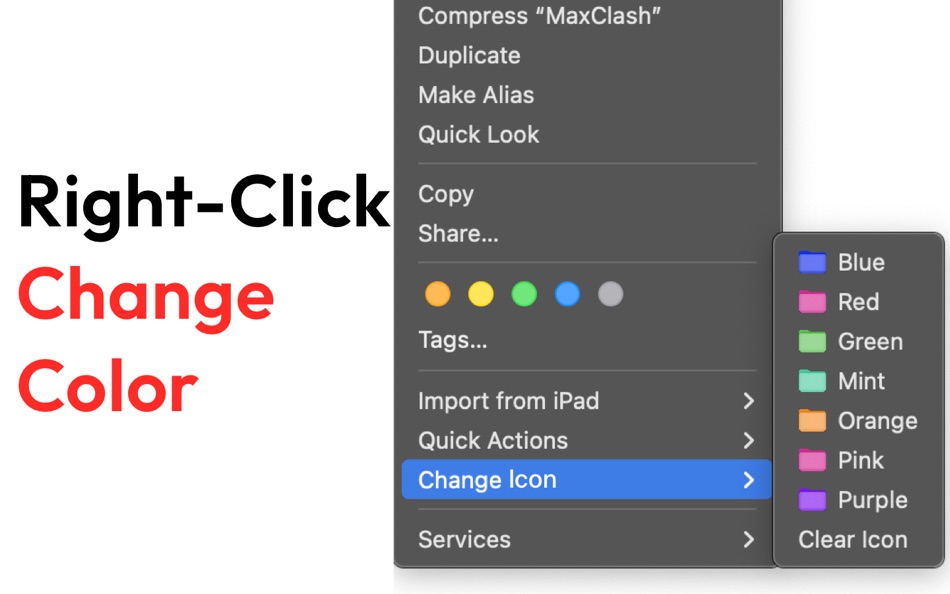
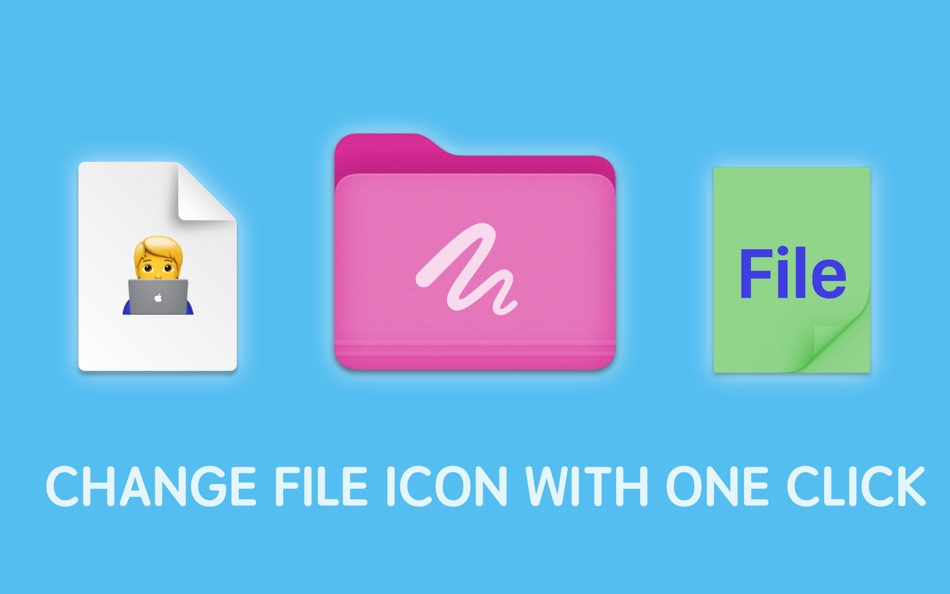


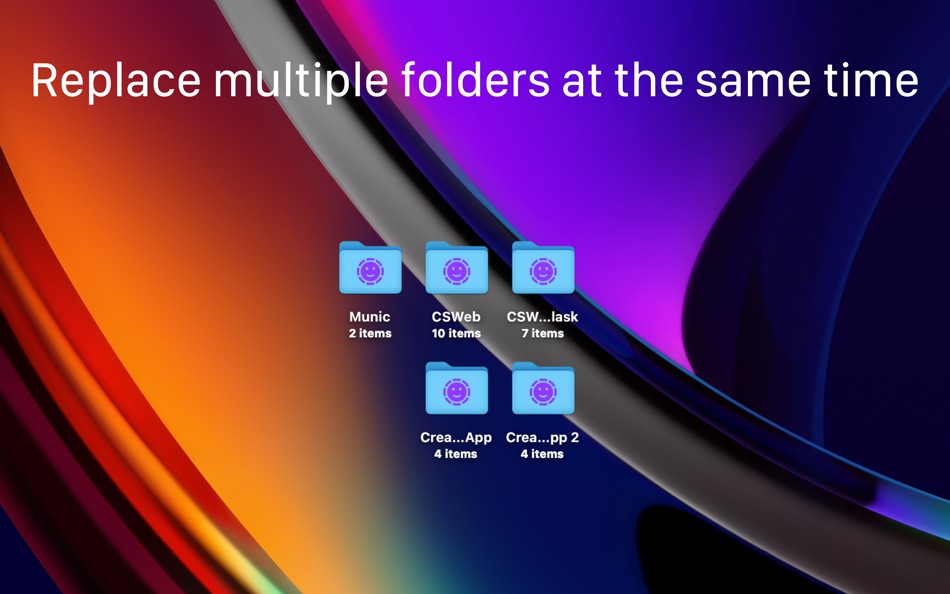
Price History
- Today: Free
- Minimum: Free
- Maximum: $0.99
Track prices
Developer
Points
-

- 452 J-Unit
- +1
-

- 2,870 Dragon
- +1
-

- 10,327 Simon Chan
- +1
-

- 118 Денис
- +1
Rankings
0 ☹️
Lists
Reviews
Be the first to review 🌟
Additional Information
- Version: 1.4.0
- Category:
macOS Apps›Utilities - OS:
macOS,macOS 11.0 and up - Size:
9 Mb - Supported Languages:
Chinese,English - Content Rating:
4+ - Mac App Store Rating:
0 - Updated:
- Release Date:
«Folder Color Changer:RightMenu» is a Utilities app for macOS, developed by «奕琦 冯». It was first released on and last updated on . This app is currently free. This app has not yet received any ratings or reviews on AppAgg. It has been added to 2 public lists and 0 private lists created by users. AppAgg has tracked 4 confirmed points plus 0 indirect points for this app. Available languages: Chinese, English. AppAgg continuously tracks the price history, ratings, and user feedback for «Folder Color Changer:RightMenu». Subscribe to this app or follow its RSS feed to get notified about future discounts or updates.
- 🌟 Share
- Mac App Store
You may also like
-
- Folder Color - Design Custom Folder Icons
- macOS Apps: Utilities By: iFunia
- $2.99
- Lists: 1 + 1 Rankings: 0 Reviews: 0
- Points: 0 + 0 Version: 3.1.1 New Version Launch Sale for a Limited Time!!! Original Price is $9.99! Folder Color is a neat tool to customize your Mac OS X folder icon, create colorful and unique folder icons for ... ⥯
-
- Rainbow Folder - Icon changer
- macOS Apps: Utilities By: 朝品 冯
- $0.99
- Lists: 0 + 0 Rankings: 0 Reviews: 0
- Points: 0 + 0 Version: 1.4.0 The software is easy to use, quick to change, and customizable with one click. It makes your folders organized, looks better, and improves work efficiency. Features: ·Change folder ... ⥯
-
- Color Widgets
- macOS Apps: Utilities By: MM Apps, Inc.
- Free
- Lists: 0 + 2 Rankings: 0 Reviews: 0
- Points: 6 + 494,869 (4.6) Version: 8.0.4 Color Widgets makes adding aesthetic and handy widgets to your Home Screen and Lock Screen easy. Browse thousands of predesigned widgets or, better yet, design your own with the ... ⥯
-
- Color Folder Master
- macOS Apps: Utilities By: Nanjing Oumi Software Development Co., Ltd.
- $1.99
- Lists: 4 + 0 Rankings: 0 Reviews: 0
- Points: 11 + 0 Version: 1.1.2 Keeping your files organized and categorized is ideal for efficiency and makes finding folders very easy. Another great feature is it helps you to quickly and visually locate folders ... ⥯
-
- Folder by Color - Change color
- macOS Apps: Utilities By: 清碧 饶
- Free
- Lists: 1 + 1 Rankings: 0 Reviews: 0
- Points: 6 + 0 Version: 1.7.8 [Folder by Color] is a folder color changing tool. Using different colored folder icons can keep your files well organized, thereby increasing the efficiency of file management. you ... ⥯
-
- Folder - Colorful folder maker
- macOS Apps: Utilities By: 余 张
- * Free
- Lists: 2 + 0 Rankings: 0 Reviews: 0
- Points: 12 + 0 Version: 1.3.1 How many folders do you have on your computer? Scores of them? Hundreds? Thousands? Are all of them are alike: default folder, default folder, default folder, default folder... It's so ⥯
-
- Folder Snapshot Utility
- macOS Apps: Utilities By: David Gradwell
- $4.99
- Lists: 0 + 0 Rankings: 0 Reviews: 0
- Points: 0 + 0 Version: 2021.06.11 Folder Snapshot Utility will make a rapid backup copy (a snapshot ) of anything you throw at it. This is much faster than a traditional backup copy (think ~1200x faster) and uses ... ⥯
-
- Folder Dater
- macOS Apps: Utilities By: Dalamser
- $2.99
- Lists: 1 + 0 Rankings: 0 Reviews: 0
- Points: 0 + 0 Version: 2.3.2 Folder Dater sets a folder s modification date or creation date attributes based on the attributes of its descendants. All changes can be previewed in the Finder and undone before ... ⥯
-
- Folder Peek
- macOS Apps: Utilities By: Sindre Sorhus
- Free
- Lists: 5 + 2 Rankings: 0 Reviews: 0
- Points: 9 + 0 Version: 1.12.0 Quickly access documents, files, folders, and apps from the menu bar. Think of it as an alternative to Dock folders, just more powerful and customizable. Each folder you add gets its ... ⥯
-
- Folder Crazy Desktop
- macOS Apps: Utilities By: Steve Mills
- $0.99
- Lists: 0 + 0 Rankings: 0 Reviews: 0
- Points: 0 + 0 Version: 1.5.3 Remember how great the Desktop image feature in macOS was before they removed the Tile option? Just like Folder Crazy vastly improves the screensaver experience, Folder Crazy Desktop ... ⥯
-
- Folder Analyze
- macOS Apps: Utilities By: 培基 王
- * Free
- Lists: 0 + 0 Rankings: 0 Reviews: 0
- Points: 1 + 0 Version: 2.0.1 A powerful and easy-to-use folder content analysis tool that displays content as charts, making the size and number of files clearly visible. It also supports an edit mode, where you ... ⥯
-
- Color Wheel - Color schemes
- macOS Apps: Utilities By: Vyacheslav Ansimov
- $0.99
- Lists: 0 + 1 Rankings: 0 Reviews: 0
- Points: 0 + 4 (5.0) Version: 3.1.1 Discover the power of color with the Color Wheel app. With its intuitive interface, you can easily pick the perfect color combination and create stunning color schemes for all your ... ⥯
-
- Folder Preview
- macOS Apps: Utilities By: Anybox LTD
- $2.99
- Lists: 4 + 3 Rankings: 0 Reviews: 0
- Points: 6 + 0 Version: 2.5 Folder Preview provides a Quick Look extension to preview contents in Finder. Before started, you will have to enable Quick Look extension in System Settings. Then you can press ... ⥯
-
- Color Folder - Custom Icons
- macOS Apps: Utilities By: 万林 彭
- * Free
- Lists: 2 + 0 Rankings: 0 Reviews: 0
- Points: 6 + 0 Version: 4.3 Color Folder can help you to change the icon of folder quickly, and to manage folders more efficiently Freely customize folder icons with support for multiple templates, arbitrary ... ⥯
