| Developer: | Andriy Konstantynov (1) | ||
| Price: | * Free | ||
| Rankings: | 0 | ||
| Reviews: | 0 Write a Review | ||
| Lists: | 4 + 2 | ||
| Points: | 14 + 0 ¡ | ||
| Mac App Store | |||
Description
Clean, functional UI:
Get everything you’d expect from a file manager, with the most used functions brought to the top.
Easy navigation:
Familiar from other operating systems, the folder tree feels right where it belongs.
• Multiple windows and multiple tabs
• Convenient access to your Home and iCloud Drive folders
• All your cloud storage in one place
• Expandable, rearrangeable Favorites
• Expandable folder symlinks
• Recent files, color tags, text tags, and star rating in the tree
Four consistently behaving file views:
Table, List, Icons, and Gallery view.
• “Folders first” or “Folders last” grouping
• File changes shown in bold
• Open files with Return key
• Quick Look preview
• Play audio and video files directly in Gallery view
• Text recognition with Live Text in Gallery view
Separate File Info panel:
• Built-in preview including audio and video files
• File details with EXIF and other metadata
• Set multiple color tags, text tags, star rating
File operations beyond basics:
• Cut via Trash with ⌘X
• Create and extract ZIP archives
• Edit text files and perform basic operations on images
• Create an empty (blank) file
• Powerful Batch Rename
• Compare file properties on conflicts during copy/move with explicit option to merge folders
• Discover, mount, and re-mount network shares
Comprehensive undo:
Undo any file operation including replacements and folder mergers.
Themes:
Change the main accent color of the app, the color of the top-level nodes or of all folders in the tree belonging to a specific category.
Universal app:
Runs natively on Apple Silicon.
Lifetime license:
One-time purchase with no ads or subscriptions.
• Try Folders with a fully functional 14-days trial period + 2 more days with every update
Screenshots
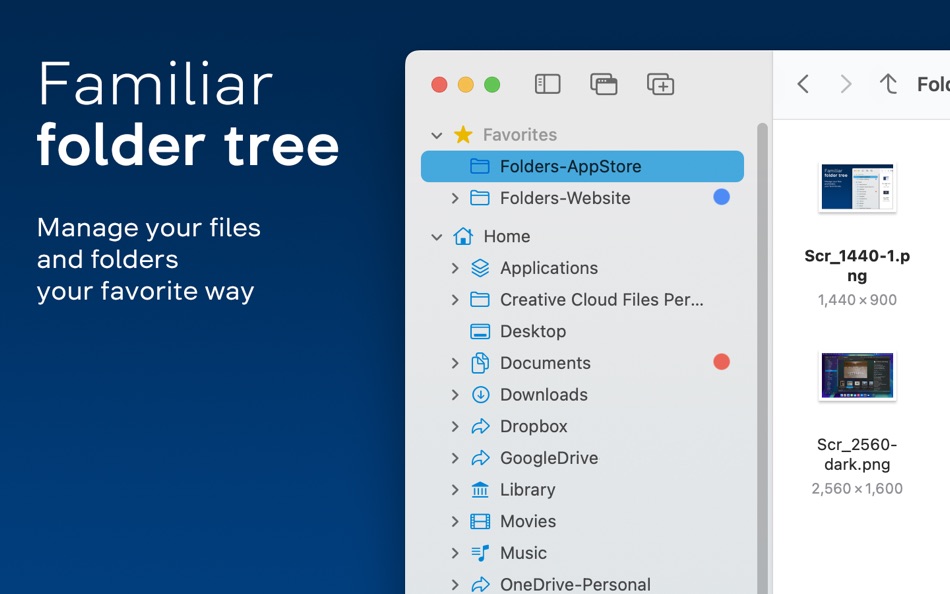
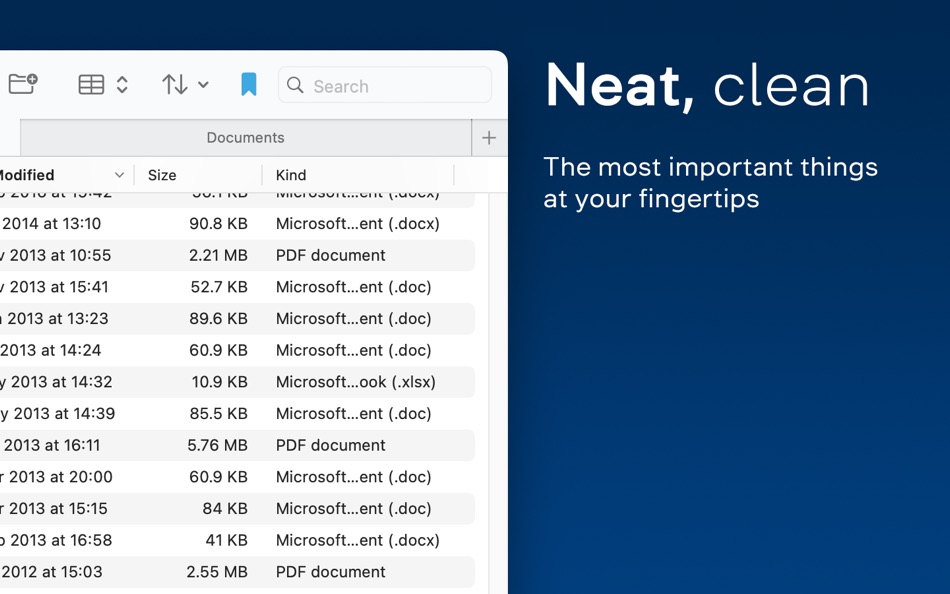

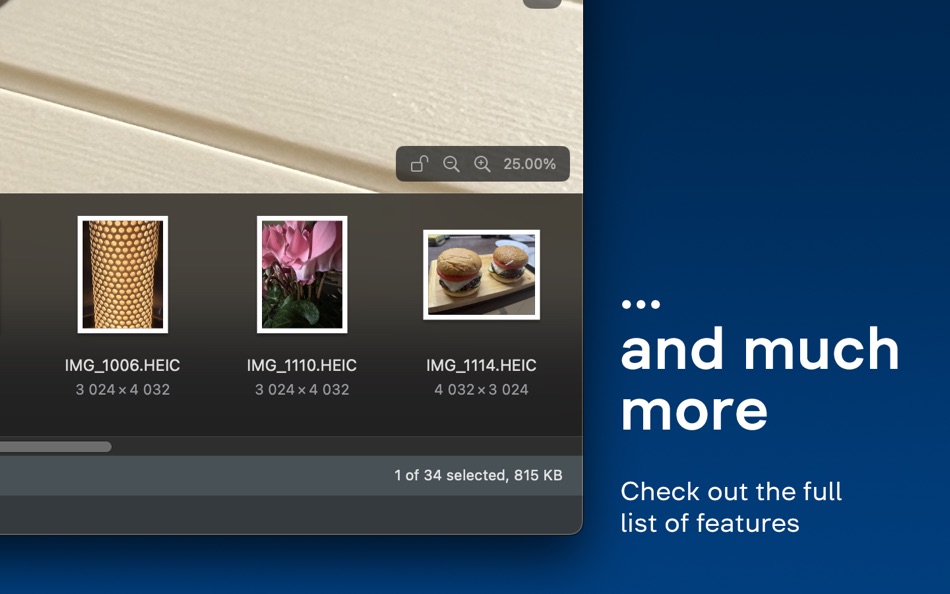
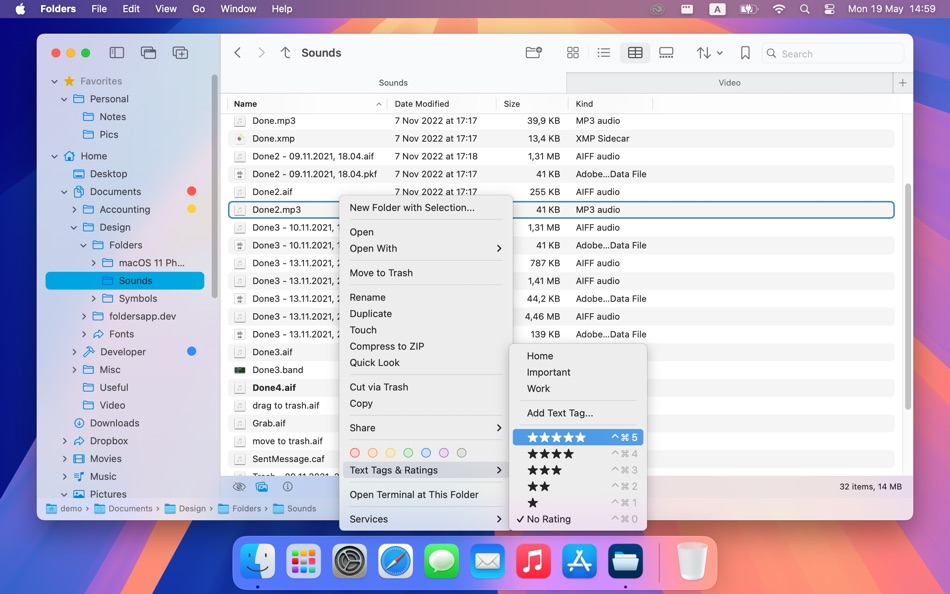
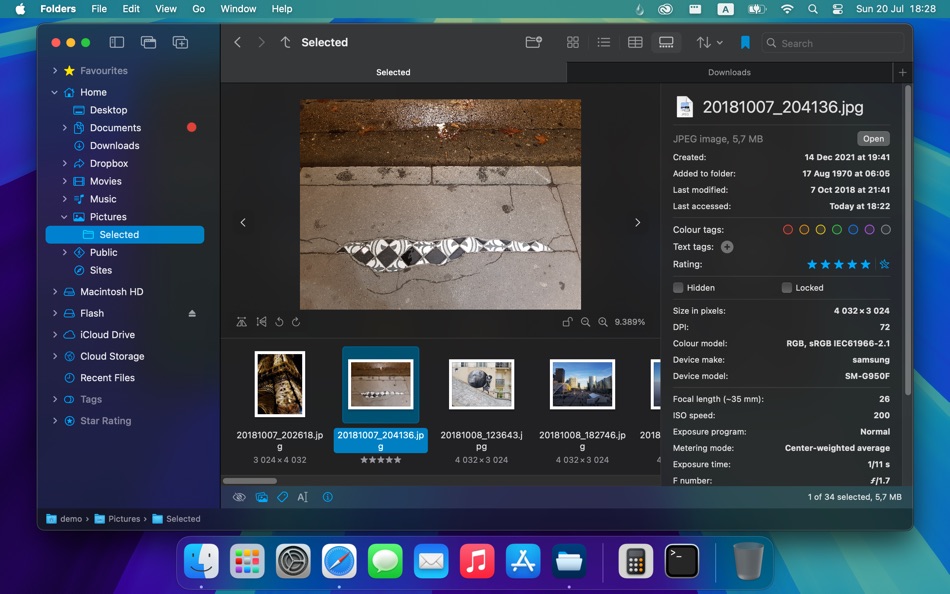
Price History
-
* In-App Purchases - Today: Free
- Minimum: Free
- Maximum: $7.99
Track prices
Developer
- Andriy Konstantynov
- Platforms: macOS Apps (1)
- Lists: 4 + 2
- Points: 14 + 0 ¡
- Rankings: 0
- Reviews: 0
- Discounts: 0
- Videos: 0
- RSS: Subscribe
Points
Rankings
0 ☹️
Lists
Reviews
Be the first to review 🌟
Additional Information
Contacts
- Website:
https://foldersapp.dev/
«Folders File Manager» is a Utilities app for macOS, developed by «Andriy Konstantynov». It was first released on and last updated on . This app is currently free. This app has not yet received any ratings or reviews on AppAgg. It has been added to 4 public lists and 2 private lists created by users. AppAgg has tracked 14 confirmed points plus 0 indirect points for this app. Available languages: Dutch, English, French, German, Italian, Norwegian, Polish, Portuguese, Spanish, Swedish, Ukrainian. AppAgg continuously tracks the price history, ratings, and user feedback for «Folders File Manager». Subscribe to this app or follow its RSS feed to get notified about future discounts or updates.
- 🌟 Share
- Mac App Store
You may also like
-
- MultipleDir - File manager
- macOS Apps: Utilities By: Tien Thinh Vu
- Free
- Lists: 1 + 0 Rankings: 0 Reviews: 0
- Points: 2 + 0 Version: 1.2 MultipleDir (File manager with multiple tabs, views) makes it easy to manage your files and folders. It provides fast and easy access to your hard disks, USB sticks, and other storage ... ⥯
-
- Owlfiles - File Manager
- macOS Apps: Utilities By: Skyjos Co., Ltd.
- Free
- Lists: 7 + 2 Rankings: 0 Reviews: 0
- Points: 11 + 6,888 (4.6) Version: 14.0.2 Owlfiles is a powerful file management app. It can access not only local files, but also access files on your computer, NAS and cloud. Stream movies and music to your iPhone/iPad. ... ⥯
-
- Keepforest File Manager
- macOS Apps: Utilities By: Bach Phan
- Free
- Lists: 0 + 0 Rankings: 0 Reviews: 0
- Points: 1 + 0 Version: 1.3.7 After purchasing an audio product on Keepforest Store, the Keepforest Download Manager is required in order to download your purchases. Log in to the Keepforest Download Manager using ... ⥯
-
- Commander One: File Manager
- macOS Apps: Utilities By: Electronic Team, Inc.
- * Free
- Lists: 2 + 2 Rankings: 0 Reviews: 0
- Points: 7 + 0 Version: 3.17.2 A high level of file management can be reached with the updated version of Commander One v3.0. Commander One is a free file manager created in Swift, has a dual-pane interface that ... ⥯
-
- Helm - Hosts file manager
- macOS Apps: Utilities By: 金标 李
- $1.99
- Lists: 2 + 1 Rankings: 5 (1) Reviews: 0
- Points: 8 + 0 Version: 3.1.0 Helm is a simple hosts file manager. Keep the menu bar running can be set in preferences. Keyboard shortcuts: Command + shift + O : Open System Hosts File Command + D : Duplicate ... ⥯
-
- File Cabinet Pro
- macOS Apps: Utilities By: App Tyrant Corp
- $29.99
- Lists: 0 + 1 Rankings: 0 Reviews: 0
- Points: 4 + 0 Version: 8.6.4 File Cabinet Pro is the file manager for the macOS menu bar. Quickly navigate to files without cluttering your desktop. Open, move, rename, compress, tag, trash, copy and paste files, ... ⥯
-
- File Rename Pro
- macOS Apps: Utilities By: Gavin Matthews
- * $12.99
- Lists: 1 + 0 Rankings: 0 Reviews: 0
- Points: 1 + 0 Version: 2025.3 File Rename Pro lets you rename a number of files quickly and easily, saving you time and effort. Drag and drop one or more files or folders from Finder onto the app and you're ready ... ⥯
-
- File Transfer Secure Drop
- macOS Apps: Utilities By: Huizhou Kingtog Technology Co., Ltd
- * Free
- Lists: 0 + 0 Rankings: 0 Reviews: 0
- Points: 1 + 10 (4.8) Version: 1.0.24 Looking for an ultra-fast and secure way to transfer photos and videos across devices? This powerful cross-device photo & video transfer app is exactly what you need! Whether you want ... ⥯
-
- File Content Finder
- macOS Apps: Utilities By: GEO SYSTEMS DEV PTY LTD
- $12.99
- Lists: 0 + 0 Rankings: 0 Reviews: 0
- Points: 2 + 0 Version: 3.0 Highlights: - Searches files by their contents, not just names; - Supports all popular document types (PDF, MS Word, Excel, etc.); - Works in real time without indexing; - Advanced ... ⥯
-
- Folders Factory for Mac OS X
- macOS Apps: Utilities By: George Lyakhov
- $2.99
- Lists: 3 + 0 Rankings: 0 Reviews: 0
- Points: 0 + 0 Version: 1.8 Are you fed up with common boring blue folders? With Folders Factory, you can easily change their colour, add pictures, include text, assign textures or even make them look like ... ⥯
-
- Manager for OP1
- macOS Apps: Utilities By: Red Door Endeavors Inc.
- Free
- Lists: 1 + 1 Rankings: 0 Reviews: 0
- Points: 5 + 11 (2.4) Version: 2.0.1 Compatible Devices: Original OP-1 OP-1 Manager is the quickest and easiest way to sync, save, and share your OP-1 Projects. By connecting your device over USB you can import and export ⥯
-
- File Zip & Encryptor
- macOS Apps: Utilities By: 成浩 吴
- $4.99
- Lists: 2 + 1 Rankings: 0 Reviews: 0
- Points: 4 + 0 Version: 1.0.6 If you need convenient encryption for your private files, try FileEncryption. FileEncryption provides you with the following convenient and useful features. - Normal mode: One-click ... ⥯
-
- File Viewer
- macOS Apps: Utilities By: Sharpened Productions
- Free
- Lists: 4 + 0 Rankings: 0 Reviews: 0
- Points: 6 + 3 (3.7) Version: 1.1 File Viewer is an easy-to-use file viewer opens over 100 file types, including PDFs, Office documents, images, videos, audio, and compressed archives. Browse and view files on your ... ⥯
-
- File Xterminator
- macOS Apps: Utilities By: Alessandro Gimenes Ferri
- * Free
- Lists: 1 + 0 Rankings: 0 Reviews: 0
- Points: 2 + 0 Version: 4.30 File Xterminator Industry-Standard File Deletion for Ultimate Data Security When it comes to protecting your privacy, File Xterminator ensures that your files are completely and ... ⥯

