| ผู้พัฒนา: | Paul Turmel (3) | ||
| ราคา: | ฟรี | ||
| การจัดอันดับ: | 0 | ||
| ความเห็น: | 0 เขียนความเห็น | ||
| รายการ: | 0 + 0 | ||
| แต้มแล: | 0 + 0 ¡ | ||
| Mac App Store | |||
คำอธิบาย
Scientific calculator.
Trigonometry.
Logarithms.
Absolute values.
Scientific notation.
Basic Calculator.
Function calculator.
Two variable calculator.
Three variable calculator.
Numerical analysis.
Drag grid or use controls to move or change the scale.
Drag three variable grid to rotate.
Graphulator can miss non-functions 1/50 the grid scale. The user can adjust the accuracy or change the grid scale including adjusting the width and height independently.
Graphulator boasts being the only calculator which can perform calculus on non-functions numerically (equations which cannot be reduced to a function). It should be noted that these derivatives differ from standard calculus.
Graphulator boasts being the only numerical calculator which can plot three variable non-functions.
(Equations of the form f(xyz) = f(xyz)).
If you believe either of these claims to be untrue, let us know (contact@Graphulator.com).
ภาพหน้าจอ
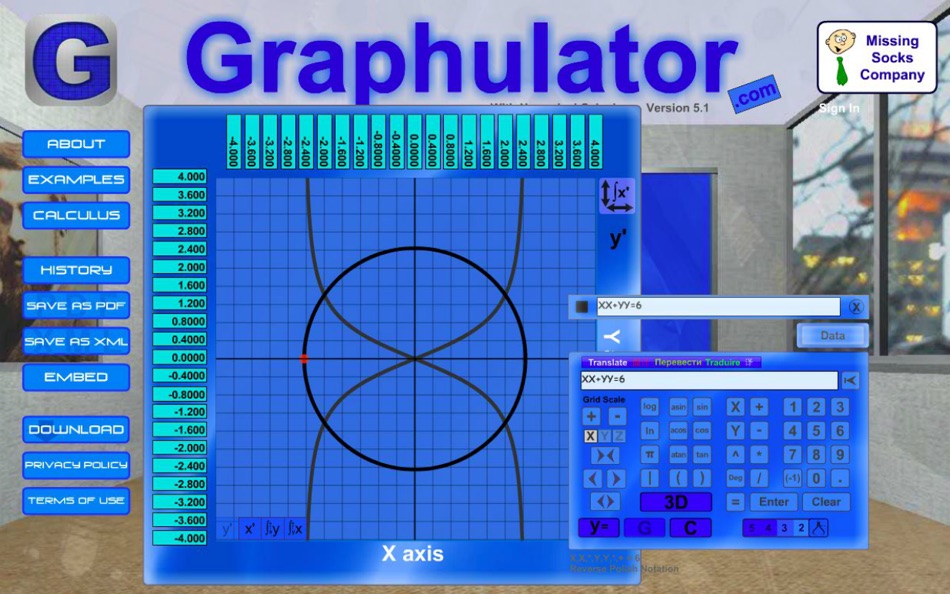


ราคา
- วันนี้: ฟรี
- ต่ำสุด: ฟรี
- มากที่สุด: ฟรี
ติดตามราคา
ผู้พัฒนา
- Paul Turmel
- แพลตฟอร์ม: iOS แอป (1) macOS แอป (2)
- รายการ: 0 + 0
- แต้มแล: 0 + 0 ¡
- การจัดอันดับ: 0
- ความเห็น: 0
- ลดราคา: 0
- วิดีโอ: 0
- RSS: ติดตาม
แต้มแล
0 ☹️
การจัดอันดับ
0 ☹️
รายการ
0 ☹️
ความเห็น
แสดงรีวิวเป็นคนแรกเลย 🌟
ข้อมูลเพิ่มเติม
รายชื่อติดต่อ
- เว็บไซท์:
http://Graphulator.com
- 🌟 แชร์
- Mac App Store
คุณอาจชอบ
-
- Graphulator With Calculus
- macOS แอป: ยูทิลิตี้ โดย: Paul Turmel
- ฟรี
- รายการ: 0 + 0 การจัดอันดับ: 0 ความเห็น: 0
- แต้มแล: 0 + 0 เวอร์ชัน: 6.0 Graphulator is a numerical graphing calculator for 2 or 3 variable equations. Plot both functions and non-functions. Includes data output! Now includes numerical calculus. Scientific ... ⥯
-
- Epson Projector ContentManager
- macOS แอป: ยูทิลิตี้ โดย: Seiko Epson Corporation
- ฟรี
- รายการ: 0 + 0 การจัดอันดับ: 0 ความเห็น: 0
- แต้มแล: 0 + 0 เวอร์ชัน: 1.31 Epson Projector Content Manager allows you to add images and movies to playlists and save them on an external storage device (an SD card or USB memory). Simply insert the storage ... ⥯
-
- Calvert Video Tools
- macOS แอป: ยูทิลิตี้ โดย: BurningThumb Software
- * ฟรี
- รายการ: 2 + 0 การจัดอันดับ: 0 ความเห็น: 0
- แต้มแล: 3 + 0 เวอร์ชัน: 2.1.0 When this App was first developed, I need to create an mp4 video clip and optionally remove the audio for digital signage. Importing an entire, long, video into an editing App just to ... ⥯
-
- TestCard Pro
- macOS แอป: ยูทิลิตี้ โดย: J.S. Technology Ltd.
- $7.99
- รายการ: 0 + 0 การจัดอันดับ: 0 ความเห็น: 0
- แต้มแล: 0 + 0 เวอร์ชัน: 1.0.1 Professionals use test cards to calibrate their video edit suites, control galleries, broadcast systems and cinemas use them too, so why shouldn t home edit suites, home cinemas or ... ⥯
-
- PigeonCast:Send by Google Cast
- macOS แอป: ยูทิลิตี้ โดย: FalconAI
- ฟรี
- รายการ: 0 + 0 การจัดอันดับ: 0 ความเห็น: 0
- แต้มแล: 1 + 137 (4.8) เวอร์ชัน: 2.0.1 Share your screen to Smart TV seamlessly & easily with one app PigeonCast Send by Google Cast! Experience effortless FREE screen mirroring cast from your iPhone or iPad with just a ... ⥯
-
- ProjectorManager
- macOS แอป: ยูทิลิตี้ โดย: SIGMASIX sàrl
- ฟรี
- รายการ: 0 + 0 การจัดอันดับ: 0 ความเห็น: 0
- แต้มแล: 0 + 0 เวอร์ชัน: 1.6 ProjectorManager allows to control any PJLink® enabled video projector or display that are connected to your network. This app allows to: - Turn on and off projectors, - Shut image - ... ⥯
-
- ERG Mouse Server
- macOS แอป: ยูทิลิตี้ โดย: ABT Co., Ltd.
- ฟรี
- รายการ: 0 + 0 การจัดอันดับ: 0 ความเห็น: 0
- แต้มแล: 1 + 0 เวอร์ชัน: 1.0.0 ERG mouse, highly customizable, mouse and key pad is a special application. Rather than placing all the keys on the screen, you can create a virtual keypad layout freedom to only the ... ⥯
-
- testPoint
- macOS แอป: ยูทิลิตี้ โดย: Code Race
- $14.99
- รายการ: 0 + 0 การจัดอันดับ: 0 ความเห็น: 0
- แต้มแล: 0 + 0 เวอร์ชัน: 1.9 testPoint is a handy tool to test & tuneup the monitor as well as the user's working position. For example, it's useful to assess the influence of ambient light on color perception. ... ⥯
-
- Spf - Screen Polarizer
- macOS แอป: ยูทิลิตี้ โดย: Tanner Christensen
- ฟรี
- รายการ: 0 + 0 การจัดอันดับ: 0 ความเห็น: 0
- แต้มแล: 0 + 0 เวอร์ชัน: 1.2.1 Spf is an easy-to-use, open source app to add a semi-opaque layer over your screen in order to better show highlights and low-visiblity elements in your designs or presentations. Have ... ⥯
-
- Bingo Board Flashboard
- macOS แอป: ยูทิลิตี้ โดย: Daniel Radtke
- $9.99
- รายการ: 0 + 0 การจัดอันดับ: 0 ความเห็น: 0
- แต้มแล: 0 + 0 เวอร์ชัน: 2.3 An electronic bingo flashboard. Features: - Use your own or choose from 50 built-in bingo patterns - Choose from 14 different background colors - Display the current game number and ... ⥯