| Developer: | Pranoy Chowdhury (15) | ||
| Price: | * Free | ||
| Rankings: | 0 | ||
| Reviews: | 0 Write a Review | ||
| Lists: | 0 + 0 | ||
| Points: | 0 + 0 ¡ | ||
| Mac App Store | |||
Description
Heap is a menubar-only app and runs only in the menubar for easy access (top-right of your screen). Archiving is done locally on your Mac and the developer doesn't have access to it.
Here's how to use it:
- One-click archival: To archive the webpage in the front most browser's tab, just RIGHT-CLICK the menubar button. This uses AppleScript and supports Safari, Chrome, Brave and Opera. Firefox is not supported due to its lack of proper AppleScript support. First time using this method, macOS will ask for permission to read browser's URL for privacy and security reasons.
- You can also drag and drop the webpage link into the menubar button.
- If you need to archive multiple links, drag and drop a text string containing all the links into the menubar button. Or drag a text file containing all the links.
- Heap supports the "heap://" url scheme. So, you can archive a link by adding the "heap://" prefix before the link.
- If you need to run a third-party app to do things like archive videos, zip files, JSON etc, use the AppleScript setting.
- Change settings like default formats to archive in, export location, wait times, sign-in to websites, execute javascript, AppleScript, and run an Apple Shortcut after archival by clicking the menubar button.
Only around 1.2 MB to download.
The free trial version lets you archive to all formats and use all features with a watermark. A one-time-only in-app purchase removes the watermark for lifetime. I do not use subscriptions, ads, tracking, or analytics. Please support development costs of a small indie developer with the purchase. Thank you for your support.
If you have any questions, please email me from the app at:
pran@pranapps.com
---
Attributions:
Box in the app icon created by Kiranshastry at Flaticon: https://www.flaticon.com/free-icon/box_709822
Heavily customized versions of libraries used from:
Readability: http://code.google.com/p/arc90labs-readability
Markdownload: https://github.com/deathau/markdownload
turndown: https://github.com/mixmark-io/turndown
turndown-plugin-gfm: https://github.com/laurent22/joplin/tree/dev/packages/turndown-plugin-gfm
MathJax: https://github.com/mathjax/MathJax
App Store background by MagicPattern on Unsplash
Screenshots
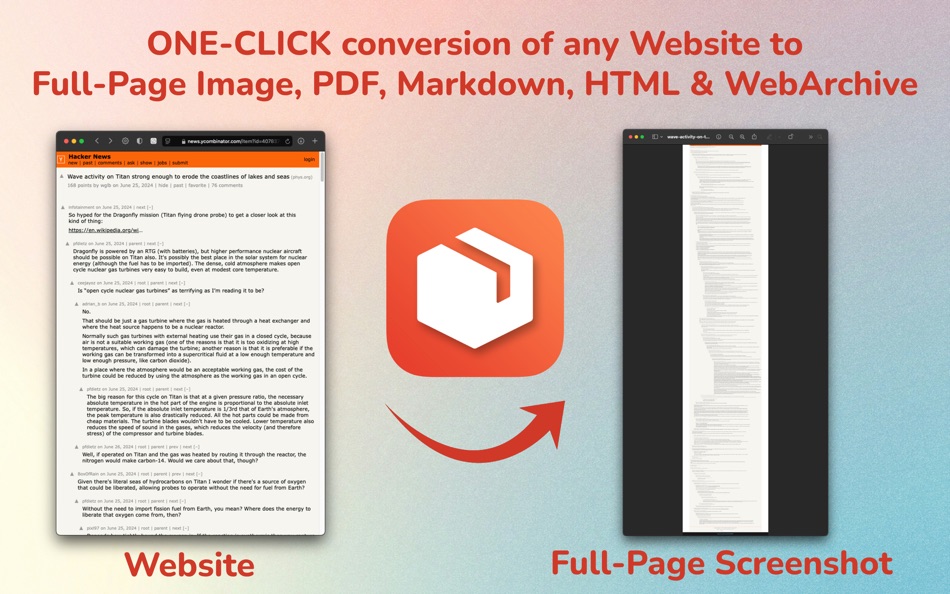
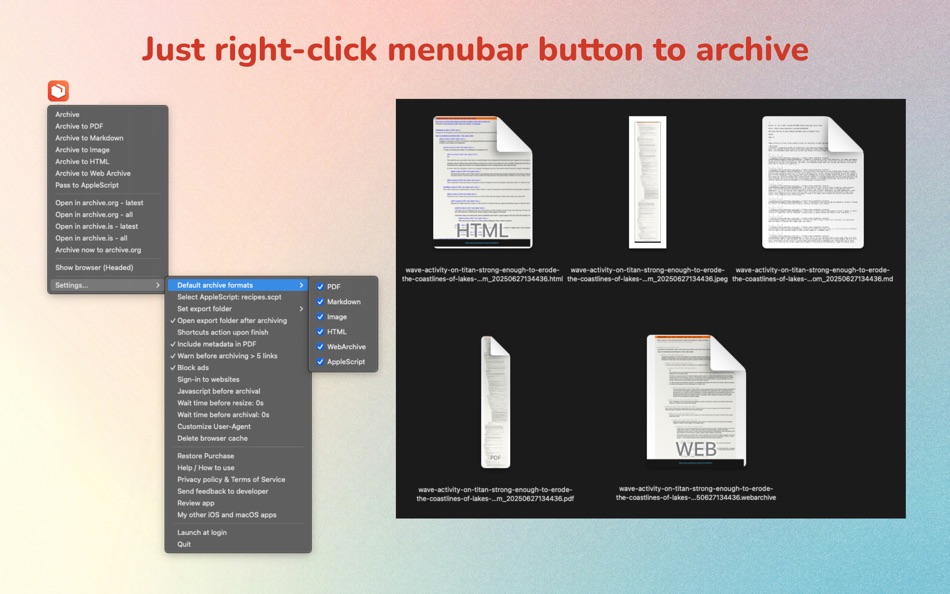





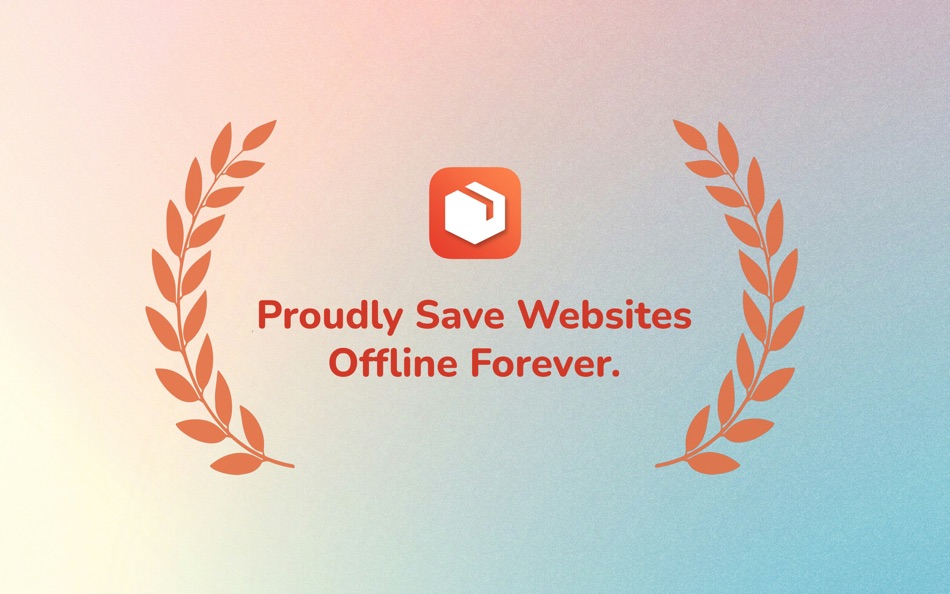
What's new
- Version: 12
- Updated:
- - Not allowing permission to archive browser's link now shows an error.
- Fixed a bug where certain websites were not showing images in the PDF and Image archive.
- Fixed a bug where Image format had lower quality.
Please support small indie development by leaving me a review on the App Store.
If you have any questions, please email me from the app at:
pran@pranapps.com
Price History
-
* In-App Purchases - Today: Free
- Minimum: Free
- Maximum: Free
Track prices
Developer
- Pranoy Chowdhury
- Platforms: iOS Apps (7) iOS Games (3) macOS Apps (5)
- Lists: 7 + 6
- Points: 17 + 5,001 ¡
- Rankings: 0
- Reviews: 0
- Discounts: 0
- Videos: 0
- RSS: Subscribe
Points
0 ☹️
Rankings
0 ☹️
Lists
0 ☹️
Reviews
Be the first to review 🌟
Additional Information
- Version: 12
- Category:
macOS Apps›Utilities - OS:
macOS,macOS 11 and up - Size:
1 Mb - Supported Languages:
English - Content Rating:
4+ - Mac App Store Rating:
0 - Updated:
- Release Date:
Contacts
«HEAP: Website Full Page Image» is a Utilities app for macOS, developed by «Pranoy Chowdhury». It was first released on and last updated on . This app is currently free. This app has not yet received any ratings or reviews on AppAgg. Available languages: English. AppAgg continuously tracks the price history, ratings, and user feedback for «HEAP: Website Full Page Image». Subscribe to this app or follow its RSS feed to get notified about future discounts or updates.
- 🌟 Share
- Mac App Store
You may also like
-
- Full Screen for Safari
- macOS Apps: Utilities By: Stefan Van Damme
- Free
- Lists: 1 + 0 Rankings: 0 Reviews: 0
- Points: 2 + 0 Version: 1.0 Go full screen with one click on the full screen button. That includes also the full screen movies such as YouTube, Vimeo, etc. With this extension, you can easily go to full screen ... ⥯
-
- Website Downloader & Copier
- macOS Apps: Utilities By: Pierre Stanislas
- $4.99
- Lists: 0 + 0 Rankings: 0 Reviews: 0
- Points: 0 + 0 Version: 1.0 Website Downloader is a lightweight Safari extension that lets you capture and save the full content of any web page effortlessly. Whether you need a local backup, offline access, or a ⥯
-
- Page Pin - web pages anywhere
- macOS Apps: Utilities By: Marcos Morais
- Free
- Lists: 2 + 1 Rankings: 0 Reviews: 0
- Points: 2 + 0 Version: 1.2.0 You'll be able to stick a web page with ease, by only clicking on the Menu Bar to get started. everything works by pasting a link/page you want to have at all times with you to the app ⥯
-
- Page Redirect
- macOS Apps: Utilities By: Tuan Nguyen
- $1.99
- Lists: 0 + 1 Rankings: 0 Reviews: 0
- Points: 0 + 0 Version: 1.0 This extension allows you to configure automatic redirection for any website. You can specify which websites to redirect using plain URLs or, for advanced users, regular expressions. ... ⥯
-
- Image Extractor for Word Docs
- macOS Apps: Utilities By: App Tyrant Corp
- $2.99
- Lists: 0 + 0 Rankings: 0 Reviews: 0
- Points: 0 + 0 Version: 1.2.2 Do you have a Microsoft Word Document (.doc or .docx) filled with images you need to extract quickly? Look no further! Image Extractor for Microsoft Word Documents is your ultimate ... ⥯
-
- Image Optimizer - Compression
- macOS Apps: Utilities By: 万林 彭
- Free
- Lists: 1 + 0 Rankings: 0 Reviews: 0
- Points: 7 + 0 Version: 2.8 Image Optimizer is an image ( PNG, JPG, TIF, GIF, BMP, PSD, HEIC ) lossless compression software. Reduce file size by 75%-98% with lossless compression Convert picture to PNG, TIF, GIF ⥯
-
- Image Converter for PNG, JPEG & GIF for Mac OS X
- macOS Apps: Utilities By: FIPLAB Ltd
- Free
- Lists: 1 + 0 Rankings: 0 Reviews: 0
- Points: 1 + 0 Version: 1.0 Image Converter is an indispensable and incredibly easy to use utility app for all your crucial image conversion requirements. KEY FEATURES: Quickly resize images to predetermined ... ⥯
-
- Image Hosting
- macOS Apps: Utilities By: Dongguan Baiju Network Technology Co., Ltd
- Free
- Lists: 1 + 0 Rankings: 0 Reviews: 0
- Points: 1 + 1 (2.0) Version: 1.0.4 Image Hosting is a configuration-free high-speed image upload tool, which can effectively improve your writing efficiency. 1. Support URL, HTML, Markdown, UBB and other link formats 2. ⥯
-
- Image Processor - imageoptim
- macOS Apps: Utilities By: 凌云 张
- * Free
- Lists: 0 + 0 Rankings: 0 Reviews: 0
- Points: 2 + 0 Version: 1.5.3 Image Processor is a professional tool for compressing images and converting image formats. Without uploading the network, you can compress PNG, JPG and other pictures losslessly, and ... ⥯
-
- Image Kit
- macOS Apps: Utilities By: 上海蓝伞科技有限责任公司
- * Free
- Lists: 0 + 0 Rankings: 0 Reviews: 0
- Points: 2 + 0 Version: 1.1.1 Image Kit is a feature rich image processing toolset that: - support all major image formats: JPEG / PNG / Webp / BMP / HEIC / HEIF / GIF / SVG /... and most types of raw images - ... ⥯
-
- Image Converter
- macOS Apps: Utilities By: Eduardo Almeida
- $2.99
- Lists: 0 + 0 Rankings: 0 Reviews: 0
- Points: 0 + 0 Version: 4.0.4 Image Converter is the ultimate image type converter for your computer! Convert to and from PNG, JPEG, TIFF, GIF among others! For more advanced users, you can also convert lots of ... ⥯
-
- Image Deblur - Blurred & Shaky
- macOS Apps: Utilities By: GENOVA Softworks
- $8.99
- Lists: 0 + 0 Rankings: 0 Reviews: 0
- Points: 0 + 0 Version: 1.0.8 Image Deblur is a professional tool that lets you remove the blur from your photos. Thanks to its deconvolution algorithm it is possible to bring out the details you are looking for ... ⥯
-
- Website Uptime
- macOS Apps: Utilities By: KeoGlobal
- Free
- Lists: 0 + 0 Rankings: 0 Reviews: 0
- Points: 0 + 0 Version: 1.0 Website Uptime is a lightweight, native macOS application that monitors website availability by checking for specific keywords. Stay informed about your websites' status with ... ⥯
-
- Image Text OCR Photo, PDF Scan
- macOS Apps: Utilities By: Pranoy Chowdhury
- * Free
- Lists: 1 + 2 Rankings: 0 Reviews: 0
- Points: 4 + 0 Version: 26 All processing is done on the Mac itself and your image/PDF data never leaves your Mac. 100% private. Very simple OCR app. Drag any image/PDF with text into the menu bar icon and it ... ⥯