| ผู้พัฒนา: | 雅 田 (9) | ||
| ราคา: | * ฟรี | ||
| การจัดอันดับ: | 0 | ||
| ความเห็น: | 0 เขียนความเห็น | ||
| รายการ: | 3 + 2 | ||
| แต้มแล: | 7 + 0 ¡ | ||
| Mac App Store | |||
คำอธิบาย
characteristic:
1 Support Option, Control, Command, Shift,fn combination shortcut keys to display switching window view.
2 When the switch window view is displayed, it is supported to hold down one of the shortcut keys and then click the other key to move the selection.
3 After supporting selection items, release the switch window view shortcut key to automatically open and switch selection items.
4 Quickly open and switch apps, directories, files, and URLs by clicking the switch window with the mouse.
5 Support the addition and deletion of apps, directories, files, URLs, and adjustment of display order.
6 Support the addition and deletion of shortcut keys
7 Support shortcut keys to open and switch apps, directories, files, and URLs.
ภาพหน้าจอ
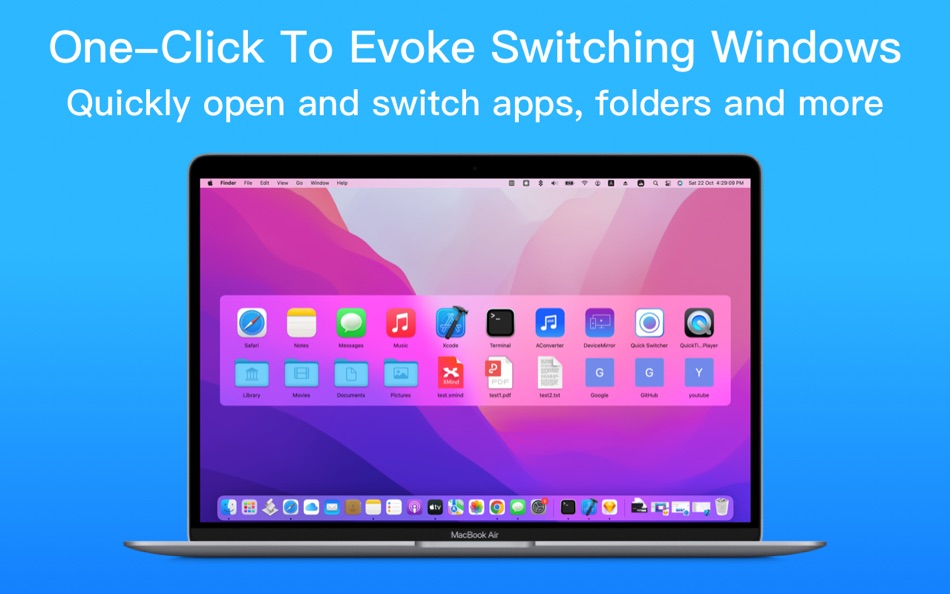

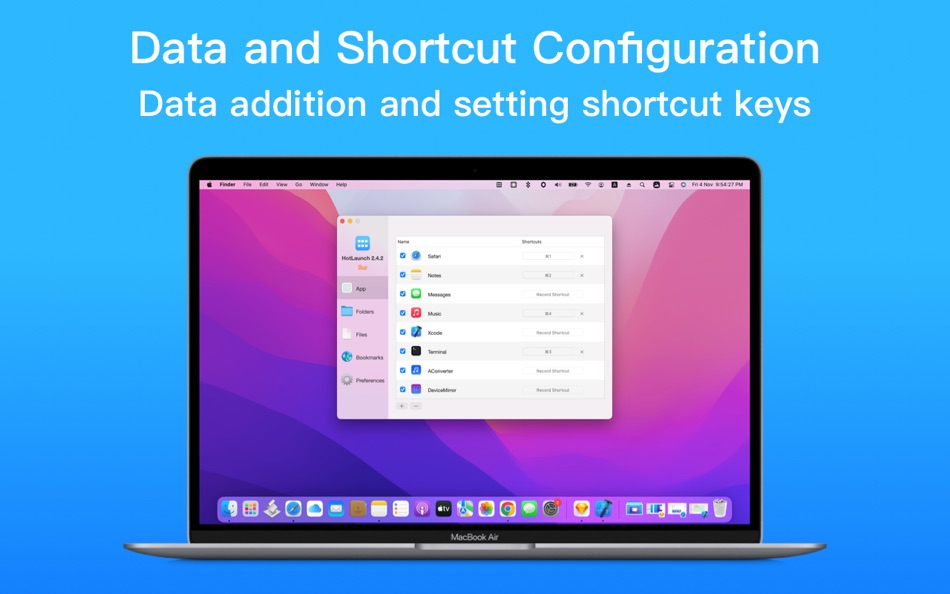
มีอะไรใหม่
- เวอร์ชัน: 2.5.4
- อัปเดต:
- 1. Fixed the issue of the settings window opening every time the software starts.
ราคา
-
* การซื้อภายในแอพ - วันนี้: ฟรี
- ต่ำสุด: ฟรี
- มากที่สุด: ฟรี
ติดตามราคา
ผู้พัฒนา
แต้มแล
-

- 45 Randall Douglas
- +1
-

- 10,235 Simon Chan
- +1
-

- 674 IMO FUCASHI
- +1
-

- 2,860 Dragon
- +1
-

- 3,095 바람처어럼
- +1
การจัดอันดับ
0 ☹️
รายการ
ความเห็น
แสดงรีวิวเป็นคนแรกเลย 🌟
ข้อมูลเพิ่มเติม
- 🌟 แชร์
- Mac App Store
คุณอาจชอบ
-
- Hot-Corners
- macOS แอป: ยูทิลิตี้ โดย: Knauken AS
- ฟรี
- รายการ: 0 + 0 การจัดอันดับ: 0 ความเห็น: 0
- แต้มแล: 0 + 0 เวอร์ชัน: 1.0 With the simple glide of your cursor, you can now launch your favorite applications instantly from the corners of your screen. Tailor your desktop experience like never before, making ... ⥯
-
- Hot Corners Toggler
- macOS แอป: ยูทิลิตี้ โดย: Nicholas Workshop LLC
- ฟรี
- รายการ: 0 + 0 การจัดอันดับ: 0 ความเห็น: 0
- แต้มแล: 0 + 0 เวอร์ชัน: 1.0 !!Special Sales for Limited Time!! You can toggle (disable and enable) hot corners setting in one click! When you are playing games in window mode, your game will not longer affected ... ⥯
-
- Quick Launch Switcher
- macOS แอป: ยูทิลิตี้ โดย: 泳诗 陈
- ฟรี
- รายการ: 1 + 0 การจัดอันดับ: 0 ความเห็น: 0
- แต้มแล: 11 + 0 เวอร์ชัน: 6.5.3 "Quick Launch Switcher" is a productivity tool designed for macOS, aiming to provide a fast and intuitive way to launch and switch applications. It uses a unique radial menu interface, ⥯
-
- Shadowrocket
- macOS แอป: ยูทิลิตี้ โดย: Shadow Launch Technology Limited
- $2.99
- รายการ: 28 + 19 การจัดอันดับ: 0 ความเห็น: 0
- แต้มแล: 20 + 10,907 (4.5) เวอร์ชัน: 2.2.72 Rule based proxy utility client for iPhone/iPad. - Capture all HTTP/HTTPS/TCP traffic from any applications on your device, and redirect to the proxy server. - Record and display HTTP, ⥯
-
- RenoVPN
- macOS แอป: ยูทิลิตี้ โดย: Reno Launch Technology Limited
- ฟรี
- รายการ: 0 + 0 การจัดอันดับ: 0 ความเห็น: 0
- แต้มแล: 1 + 6 (3.2) เวอร์ชัน: 4.6.4 - Lightning-fast VPN Intelligently connecting to the nearest server, ensuring you get faster connection speeds than other providers. - VPN Connection Protection Connect to our ... ⥯
-
- Flip Clock - digital widgets
- macOS แอป: ยูทิลิตี้ โดย: 翠玲 施
- ฟรี
- รายการ: 0 + 0 การจัดอันดับ: 0 ความเห็น: 0
- แต้มแล: 4 + 62,549 (4.6) เวอร์ชัน: 6.14 Flip Clock is a classic desktop digital clock. The desktop clock widget supports displaying seconds and a calendar. Clock can be displayed on lock screen and standby screen. - Show ... ⥯
-
- Remote, Mouse & Keyboard Pro
- macOS แอป: ยูทิลิตี้ โดย: Remote Sunrise LTD
- $20.00
- รายการ: 9 + 2 การจัดอันดับ: 0 ความเห็น: 0
- แต้มแล: 48 + 5,328 (4.7) เวอร์ชัน: 2025.28 Remote, Mouse & Keyboard Your All-in-One Control Center Turn your iPhone or iPad into a universal remote, wireless mouse, keyboard, and automation hub all in one powerful app. With ... ⥯
-
- SwiftyMenu
- macOS แอป: ยูทิลิตี้ โดย: 圣罡 汤
- * ฟรี
- รายการ: 1 + 1 การจัดอันดับ: 0 ความเห็น: 0
- แต้มแล: 22 + 0 เวอร์ชัน: 26.5.3 SwiftyMenu is a powerful macOS Finder extension that enhances your workflow with customizable context menus for quick file and folder operations. Key Features: Custom Context Menus: ... ⥯
-
- Actions
- macOS แอป: ยูทิลิตี้ โดย: Sindre Sorhus
- ฟรี
- รายการ: 5 + 4 การจัดอันดับ: 0 ความเห็น: 0
- แต้มแล: 4 + 307 (4.9) เวอร์ชัน: 3.8.0 Supercharge your shortcuts with lots of useful actions. It provides additional actions for the Shortcuts app. IMPORTANT: Because of an iOS bug, to make the actions show up in the ... ⥯
-
- ToothFairy
- macOS แอป: ยูทิลิตี้ โดย: C-Command Software, LLC
- $6.99
- รายการ: 6 + 6 การจัดอันดับ: 0 ความเห็น: 0
- แต้มแล: 2 + 0 เวอร์ชัน: 2.8.8 Connect AirPods (or other Bluetooth headphones) to your Mac with a single click or keypress. ToothFairy streamlines using AirPods and other Bluetooth devices with your Mac. No more ... ⥯
-
- Time to Paste
- macOS แอป: ยูทิลิตี้ โดย: Filipe Sa
- $2.99
- รายการ: 2 + 1 การจัดอันดับ: 0 ความเห็น: 0
- แต้มแล: 15 + 0 เวอร์ชัน: 1.2 Paste the current date and/or time anywhere you like, Easily. No copy-paste. Just press Cmd+Option+V anywhere, to generate the time stamp... Then paste it (cmd+v). Or... Just launch ... ⥯
-
- Amphetamine
- macOS แอป: ยูทิลิตี้ โดย: William Gustafson
- ฟรี
- รายการ: 5 + 2 การจัดอันดับ: 0 ความเห็น: 0
- แต้มแล: 5 + 0 เวอร์ชัน: 5.3.2 Welcome to Amphetamine, the most awesome keep-awake app ever created for macOS. Amphetamine can keep your Mac, and optionally its display(s), awake through a super simple on/off ... ⥯
-
- Stats Panel - System Monitor
- macOS แอป: ยูทิลิตี้ โดย: Andrew Moloney
- $3.99
- รายการ: 2 + 1 การจัดอันดับ: 0 ความเห็น: 0
- แต้มแล: 12 + 0 เวอร์ชัน: 3.5.0 System performance monitor for your menu bar. Native Apple Silicon (M Series) & Intel support Simple, lightweight and focused. Secure and privacy friendly. So efficient it's only 2.2MB ⥯
-
- xMenuBarTools
- macOS แอป: ยูทิลิตี้ โดย: 伟胜 林
- $1.99
- รายการ: 1 + 0 การจัดอันดับ: 0 ความเห็น: 0
- แต้มแล: 14 + 0 เวอร์ชัน: 2.2 Experience seamless web integration with xMenuBarTools, the ultimate menu bar utility for macOS. Designed to elevate your workflow, xMenuBarTools transforms your menu bar into a hub of ⥯