| 개발자: | 宁波上官科技有限公司 (24) | ||
| 가격: | 무료 | ||
| 순위: | 0 | ||
| 리뷰: | 0 리뷰 작성 | ||
| 목록: | 0 + 0 | ||
| 포인트: | 2 + 0 ¡ | ||
| Mac App Store | |||
기술
iGet is a powerful text selection and quick reading processing and jump tool on Mac. With rich functions and elegant and comfortable interactive design, it greatly improves your text processing experience!
Functions at a glance:
1.Search: Use Baidu to search for the selected text
2.Cut: Put the selected information into the clipboard
3.Copy: Copy a copy of the selected text
4.Paste: Paste a copy of the selected text
5.Mail: Use the selected text to create a new email message
6.Link: Open all URLs in the selected text in the default browser
7.Capitalize: Capitalize all selected text
8.Lowercase: Lowercase all selected text
9.Capitalize words: The selected word starts with a capital letter
10.Delete spaces: Delete spaces in the selected text
11.Dictionary: Use the dictionary to find the selected text
12.Read aloud: Use the system default voice to speak the selected text aloud
13.Pinyin: Display Chinese characters as pinyin
14.Locate: Use the system map to find the address of the selected text
15.Apple Music: Use the selected text to search for music in Apple Music
16.YouTube: Search for videos on YouTube
17.Text Edit: Create a new TextEdit document containing the selected text
18.Dial a call: Use iPhone or other call handlers to dial the selected phone number
19.Timestamp: Paste the current date and time
20.Translate: Translate the selected text into Chinese, Baidu/Google Translate is available
21.To-do: Add the selected text as a to-do schedule to "Reminders"
22.Baidu Netdisk: Select the text containing Baidu Netdisk and password, automatically fill in the password, and jump
23.Terminal: Execute in the terminal
24.Get IP: Get the IP address of the selected URL
25.Google Search: Use Google to search the network
26.Wikipedia: Use the selected text as a keyword to search for Wikipedia articles.
27.JD: Search for products on JD
28.Taobao: Search for products on Taobao
29.Amazon: Search for products on Amazon
30.Douban: Use Douban to search for information about books, movies, music, and events
Elegant design and interaction:
Floating window display
1. Select text from left to right with the mouse
2. Select text from right to left with the mouse
Appearance
1. Support hiding text under buttons
2. Support hiding menu bar icons
3. Support customizing the number of columns in floating windows
4. Support automatic, light, and dark settings for floating windows
5.Support setting display size
Terms of use: https://www.better365.cn/Terms.html
스크린샷
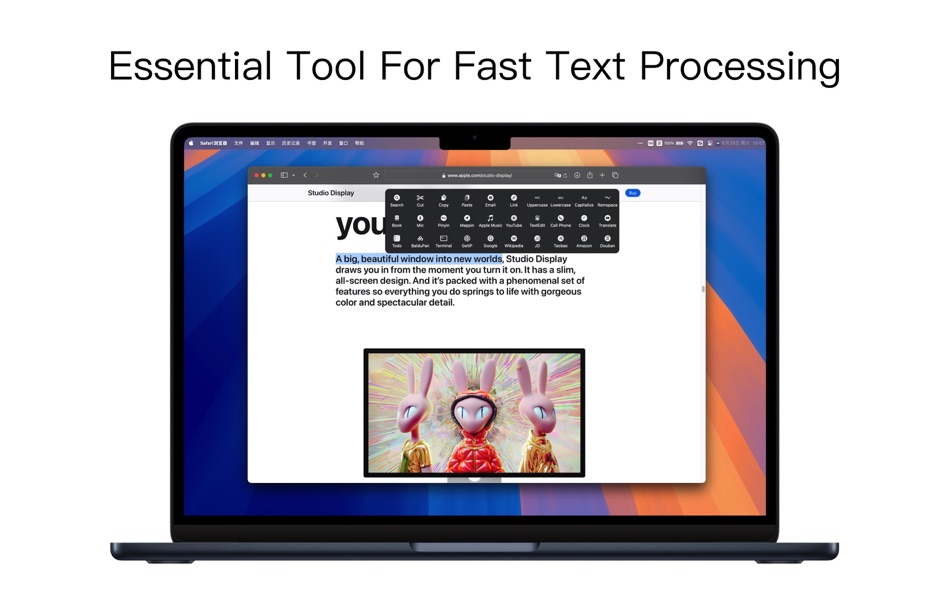


새로운 기능
- 버전: 1.1.3
- 업데이트:
- 1. Fixed the crash issue below macOS 11.5
Thank you very much for your enthusiastic and positive feedback and suggestions! Welcome to provide valuable suggestions on the user support page of the official website.
You can click the "Support" button on the App Store to communicate with customer service one-on-one to solve your problem.
QQ communication group: 687661905
가격
- 오늘: 무료
- 최소: 무료
- 최대: 무료
가격 추적
개발자
- 宁波上官科技有限公司
- 플랫폼: macOS 앱 (24)
- 목록: 8 + 2
- 포인트: 76 + 2 ¡
- 순위: 0
- 리뷰: 0
- 할인: 0
- 동영상: 0
- RSS: 구독
순위
0 ☹️
목록
0 ☹️
리뷰
첫 번째 리뷰를 남겨보세요 🌟
추가 정보
주소록
- 🌟 공유하기
- Mac App Store
당신은 또한 같은 수 있습니다
-
- Text Case
- macOS 앱: 유틸리티 게시자: Christopher R Hannah
- 무료
- 목록: 1 + 3 순위: 0 리뷰: 0
- 포인트: 7 + 0 버전: 2023.3 Text Case is a text transformation utility, that can be as powerful as you make it, and accessible throughout iOS. Flows These are customisable combinations of formats, that can be put ⥯
-
- Text Editor - App
- macOS 앱: 유틸리티 게시자: ChromaticApp Ltd
- 무료
- 목록: 0 + 0 순위: 0 리뷰: 0
- 포인트: 0 + 0 버전: 26 **The professional Markdown editor for Mac with integrated artificial intelligence** Markdown Editor Pro is a complete and powerful Markdown text editor designed for writers, ... ⥯
-
- Text-Scan-Speak
- macOS 앱: 유틸리티 게시자: Taliyo Ltd
- $1.99
- 목록: 0 + 0 순위: 0 리뷰: 0
- 포인트: 0 + 0 버전: 2.0 Ever found yourself manually copying text from an image or typing a long number or text that you couldn't just copy/paste ? Well this app solves that by enabling you to scan and ... ⥯
-
- Selection Highlighter
- macOS 앱: 유틸리티 게시자: James Wilson
- $4.99
- 목록: 0 + 0 순위: 0 리뷰: 0
- 포인트: 0 + 0 버전: 3.3.1 Highlights occurrences of selected text automatically. - Maintains current selection - Open source and configurable options (JavaScript) - Match whole word and/or case-insensitive - ... ⥯
-
- Get Archive
- macOS 앱: 유틸리티 게시자: Pierre Stanislas
- $1.99
- 목록: 1 + 0 순위: 0 리뷰: 0
- 포인트: 0 + 2 (5.0) 버전: 1.0 This extension allows you to leverage Archive.today to get a snapshot of any web page from the past. This snapshot will always be online even if the original page disappears. It saves ... ⥯
-
- Get Screen Text
- macOS 앱: 유틸리티 게시자: 松平 洪
- $0.99
- 목록: 1 + 0 순위: 0 리뷰: 0
- 포인트: 6 + 0 버전: 1.1 Get Screen Text is an useful app that helps you turn screen area you selected into searchable and editable text content with this OCR (Optical character recognition) technology. with ... ⥯
-
- Text Box - Handwriting convert
- macOS 앱: 유틸리티 게시자: 余 张
- 무료
- 목록: 1 + 0 순위: 0 리뷰: 0
- 포인트: 2 + 0 버전: 1.1.8 Text Box is a 'all-in-one toolbox' of useful text processing utilities. All text tools are simple and easy to use. Text to Handwriting Converter : This tool made for converting texts ... ⥯
-
- Text Scanner - Fastest OCR
- macOS 앱: 유틸리티 게시자: Nguyen Vu
- 무료
- 목록: 1 + 0 순위: 0 리뷰: 0
- 포인트: 1 + 0 버전: 1.0 Text Scanner - Fastest OCR is a utility tool on MacOS allow you scan text on screen where can't editable like .pdf, image... or any text on the Desktop Screen. It's can scan all ... ⥯
-
- Text Speaker Star + Export
- macOS 앱: 유틸리티 게시자: 顺华 吕
- 무료
- 목록: 0 + 0 순위: 0 리뷰: 0
- 포인트: 1 + 0 버전: 5.3.1 Text Speaker Star + Export is a text speaker utility, and it can export voice to MP3 and AIFF. It is easy to change the voice, rate, volume and so on. It is convenient to start, stop, ... ⥯
-
- Text File Splitter
- macOS 앱: 유틸리티 게시자: Noel Geren
- $1.99
- 목록: 0 + 0 순위: 0 리뷰: 0
- 포인트: 0 + 0 버전: 1.3 Text File Splitter allows you to split a single large text file into smaller files. All results are saved where the source file is located. Supported options include preserving the ... ⥯
-
- Get Disk Space
- macOS 앱: 유틸리티 게시자: Shrishail Rana
- * 무료
- 목록: 0 + 0 순위: 0 리뷰: 0
- 포인트: 0 + 0 버전: 2.1 GET DISK SPACE Analyze disk space and easily organize your data. Get Disk Space is developed by Systweak Software to help you analyze & manage the disk space on Mac. It works on ... ⥯
- -38%
- Text Workflow: Text Converter
- macOS 앱: 유틸리티 게시자: Georgios Trigonakis
- $4.99
$7.99-38% - 목록: 2 + 2 순위: 0 리뷰: 0
- 포인트: 15 + 0 버전: 2.6 A powerful and easy-to-use tool that will help you transform your text. Text Workflow removes the need to perform repetitive tasks manually on your text. Combine transformation actions ⥯
-
- Get Plain Text
- macOS 앱: 유틸리티 게시자: Alice Dev Team
- * 무료
- 목록: 1 + 0 순위: 0 리뷰: 0
- 포인트: 5 + 0 버전: 2.0 If you ve used the copy/paste functions in Mac OS before, you ll appreciate how valuable Get Plain Text is! We use it ourselves every day. This app will lower your stress level and ... ⥯
-
- Text Converter!
- macOS 앱: 유틸리티 게시자: Hubert Willy Lehmann
- 무료
- 목록: 0 + 0 순위: 0 리뷰: 0
- 포인트: 1 + 1 (5.0) 버전: 2.1.1 A simple application to format the text to your liking Offers the following features: - Case Converter - Word & Character Count - Fast and memory efficient - Customisable & Colorful ... ⥯
