| Разработчик: | Pranoy Chowdhury (15) | ||
| Цена: | * Бесплатно | ||
| Рейтинги: | 0 | ||
| Отзывы: | 0 Написать отзыв | ||
| Списки: | 1 + 2 | ||
| Очки: | 4 + 0 ¡ | ||
| Mac App Store | |||
Описание
Very simple OCR app. Drag any image/PDF with text into the menu bar icon and it will use optical character recognition and open the text contained in the image/PDF in a text editor. App auto-detects phone numbers, emails, websites and addresses and attached it to the text file. The app also shows the EXIF data of the image.
- App auto-detects phone numbers, emails, websites and addresses and attached it to the text file.
- Accurate mode is on by default which recognizes custom fonts and poor lighting.
- App supports PDF OCR too! Drag and drop a PDF or use the keyboard shortcuts to use a PDF in clipboard! (Please note that since pages are processed one by one, the time it takes to process is proportional to the number of pages)
- App parses tabular data efficiently. The "Separator settings for tabular data" can be used to specify the separators which are used for table rows, columns and close by data. To avoid text with unnecessary new line characters, then please modify the "Separator To Use For Close By New Line" and "Separator To Use For Table Row" Separator settings to a space " " instead of the default "\n"
- Perform OCR on an image/PDF directly from clipboard. Right click on any image/PDF in finder, browser or preview and "Copy image". Then click the menu icon and it will give a new option to perform OCR on that image. You can also switch on the keyboard shortcut to make it easier
- Setting to choose the folder the text file is exported to instead of temporary folder..
- Setting to specify the file extension of the resultant text file. This can be changed to make the file open in a different app.
- Setting to enable keyboard shortcut to auto process image from clipboard. When this setting is on, you can simply copy any image/PDF (from Preview / Browser etc) then use the shortcut: Command + Option + o
- Setting to auto copy the OCR text to clipboard. An additional setting to not open the result in text file when copying to clipboard
- App auto detects the following data: phone numbers, emails, addresses and websites and adds it to the resulting text file
- iOS Version of the app with Shortcuts support available too:
https://apps.apple.com/us/app/image-text-ocr-photo-scanner/id1499292605
- Free trial version gives 8 lines for free. Small one time only IAP unlocks unlimited lines forever. No subscriptions.
---------------
Btw, if you aren't aware of MacOS shortcuts for screenshots, there are multiple ways to take them depending upon your workflow:
- To take a screenshot of the full screen, press and hold these three keys together: Shift, Command, and 3.
- To take a screenshot of a portion by selecting the area, press and hold these three keys together: Shift, Command, and 4.
- How to capture a window or menu, open the window or menu that you want to capture. Press and hold these keys together: Shift, Command, 4, and Space bar. The pointer changes to a camera icon.
- In any of the above methods, instead of saving the screenshot, if you want to copy the screenshot directly to the Clipboard, press and hold the Control key while you take the screenshot with the above steps.
---------------
iOS Version of the app with Shortcuts support available too:
https://apps.apple.com/us/app/image-text-ocr-photo-scanner/id1499292605
---------------
I offer an ad and analytics free and simple app for the absolute best experience for my users. If you are finding my app useful, please leave me a positive rating on the app store as that helps get the word out to others!
I improve my apps based on user feedback. If you have any feedback or feature requests, please email Pran at:
pran@pranapps.com
Скриншоты
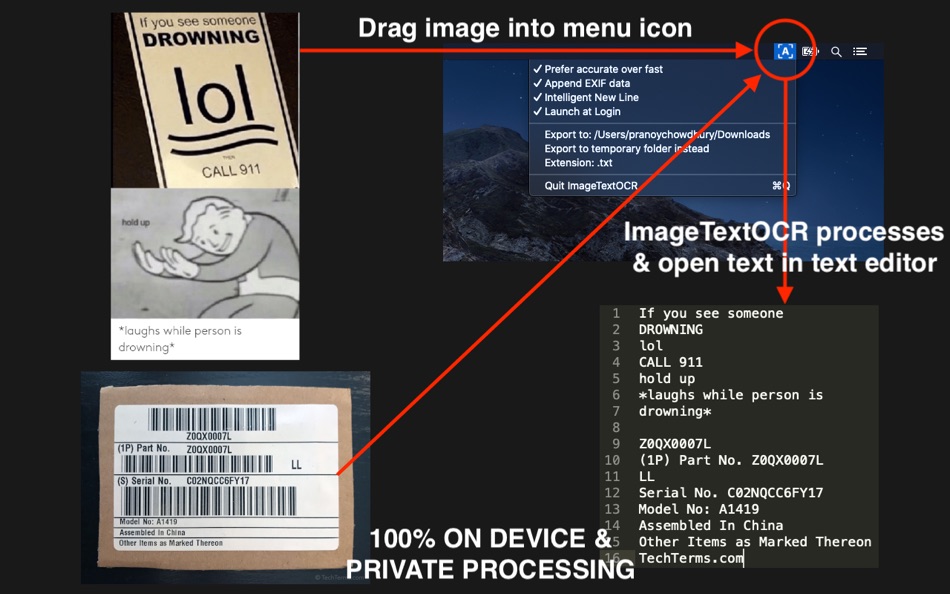

Что нового
- Версия: 26
- Обновлено:
- - Fixed a bug where in app purchase button wasn't visible.
- Added more non-english language support. If you face issues, please email me.
I offer an ad and analytics free and simple app for the absolute best experience for my users. If you are finding my app useful, please leave me a positive rating on the app store as that helps get the word out to others.
I improve my apps based on user feedback. If you have any feedback or feature requests, please email Pran at:
pran@pranapps.com
Цена
-
* Встроенные покупки - Сегодня: Бесплатно
- Минимум: Бесплатно
- Максимум: $2.99
Отслеживайте цены
Разработчик
- Pranoy Chowdhury
- Платформы: iOS Приложения (7) iOS Игры (3) macOS Приложения (5)
- Списки: 7 + 6
- Очки: 17 + 4,999 ¡
- Рейтинги: 0
- Отзывы: 0
- Скидки: 0
- Видео: 0
- RSS: Подписаться
Очки
-

- 2,870 Dragon
- +1
-

- 3 Damascus
- +1
-

- 10,270 Simon Chan
- +1
-

- 1 Aali Indigo
- +1
Рейтинги
0 ☹️
Списки
Отзывы
Ваш отзыв будет первым 🌟
Дополнительная информация
- Версия: 26
- Категория:
macOS Приложения›Утилиты - Операционные системы:
macOS,macOS 10.15 и выше - Размер:
502 Kb - Поддерживаемые языки:
English - Возрастные ограничения:
4+ - Mac App Store Рейтинг:
0 - Обновлено:
- Дата выпуска:
Контакты
- 🌟 Поделиться
- Mac App Store
Вам также могут понравиться
-
- PDF Reader Pro: Convert & Edit
- macOS Приложения: Утилиты От: PDF Technologies, Inc.
- * Бесплатно
- Списки: 0 + 0 Рейтинги: 0 Отзывы: 0
- Очки: 2 + 0 Версия: 5.2.1 PDF Reader Pro, available on Mac, iPad, and iPhone, will fulfill all your document needs across all platforms. Building on solid features such as AI tool, comment, text and image edit, ⥯
-
- PDF Split-Page Number Split
- macOS Приложения: Утилиты От: 崴 杨
- * Бесплатно
- Списки: 0 + 0 Рейтинги: 0 Отзывы: 0
- Очки: 0 + 0 Версия: 1.1.5 "PDF Split" can split PDF files in batches. Support splitting all pages of PDF files and save all pages separately. Support page number input, you can input a certain page or ... ⥯
-
- PDF to Image Converter Expert
- macOS Приложения: Утилиты От: 路 张
- Бесплатно
- Списки: 1 + 0 Рейтинги: 0 Отзывы: 0
- Очки: 1 + 0 Версия: 3.1.0 PDF to Image Converter Expert is a program that is developed for converting PDF to image.The program can convert PDF to JPEG, GIF, PNG, BMP, TIFF. It also supports extract images from ... ⥯
-
- OCR Text Recognition: Textify
- macOS Приложения: Утилиты От: iSolid apps
- * Бесплатно
- Списки: 0 + 0 Рейтинги: 0 Отзывы: 0
- Очки: 3 + 0 Версия: 5.7 Text recognition (OCR) with mind-blowing quality finally made easy, super efficient, and confidential (no server, your data stays on your device). Textify analyzes images (or PDFs), ... ⥯
-
- PDF Suite
- macOS Приложения: Утилиты От: 方成 印
- $2.99
- Списки: 0 + 0 Рейтинги: 0 Отзывы: 0
- Очки: 0 + 0 Версия: 2.4 PDF Suite provides a set of utility functions for better working with PDF files. PDF Suite is a comprehensive editor that is strong on easy-of-use and meeting your different needs. It ... ⥯
-
- PDF & Document Converter
- macOS Приложения: Утилиты От: 青青 余
- * Бесплатно
- Списки: 0 + 0 Рейтинги: 0 Отзывы: 0
- Очки: 1 + 0 Версия: 6.2.8 PDF to Word&Document Converter is an app that enables you to quickly convert PDF documents into other format files. The app comes with batch processing capabilities. user can easily ... ⥯
-
- Text Case
- macOS Приложения: Утилиты От: Christopher R Hannah
- Бесплатно
- Списки: 1 + 3 Рейтинги: 0 Отзывы: 0
- Очки: 7 + 0 Версия: 2023.3 Text Case is a text transformation utility, that can be as powerful as you make it, and accessible throughout iOS. Flows These are customisable combinations of formats, that can be put ⥯
-
- PDF Protector
- macOS Приложения: Утилиты От: Daniel Witt
- $9.99
- Списки: 0 + 2 Рейтинги: 1 (1) Отзывы: 0
- Очки: 0 + 0 Версия: 1.6 PDF Protector is an easy-to-use tool to encrypt or decrypt your PDF documents. Set a password and let PDF Protector encrypt your documents to hinder others from opening it. You can ... ⥯
-
- OCR Subtitle
- macOS Приложения: Утилиты От: 韩 明洁
- $1.99
- Списки: 0 + 0 Рейтинги: 0 Отзывы: 0
- Очки: 2 + 0 Версия: 2.0 OCR Subtitle is a powerful and user-friendly tool that converts embedded subtitles in videos into standard SRT files. It s designed for creators, editors, educators, and YouTubers who ... ⥯
-
- PDF Metadata Editor
- macOS Приложения: Утилиты От: Matusalem Marques
- $3.99
- Списки: 0 + 0 Рейтинги: 0 Отзывы: 0
- Очки: 0 + 0 Версия: 1.11 PDF Metadata Editor lets you gain control of the hidden metadata on your PDF files. Metadata helps your computer find documents for you, both in your system and online. Metadata is ... ⥯
-
- PDF Compressor
- macOS Приложения: Утилиты От: HurryApp LTD
- Бесплатно
- Списки: 0 + 0 Рейтинги: 0 Отзывы: 0
- Очки: 1 + 52 (4.2) Версия: 1.9.3 Introducing the ultimate tool for compressing your PDF documents. With this app, you can easily compress, merge and share your PDF files from anywhere, anytime. ⥯
-
- Text Editor - App
- macOS Приложения: Утилиты От: ChromaticApp Ltd
- Бесплатно
- Списки: 0 + 0 Рейтинги: 0 Отзывы: 0
- Очки: 0 + 0 Версия: 26 **The professional Markdown editor for Mac with integrated artificial intelligence** Markdown Editor Pro is a complete and powerful Markdown text editor designed for writers, ... ⥯
-
- OCR Tool - Text Recognition
- macOS Приложения: Утилиты От: Moneyplant Technologies
- Бесплатно
- Списки: 1 + 0 Рейтинги: 0 Отзывы: 0
- Очки: 1 + 0 Версия: 1.0 Images + PDFs + Grab Screen Area + Capture image from iPhone/ iPad + Settings + OCR + Copy Text to Clipboard + Export with Text File & PDFs OCR Tool performs advanced OCR (Optical ... ⥯
-
- PDF Creator
- macOS Приложения: Утилиты От: QIXINGSHI TECHNOLOGY CO.,LTD
- $29.99
- Списки: 0 + 0 Рейтинги: 0 Отзывы: 0
- Очки: 0 + 0 Версия: 3.4.0 Time-limited Special Offer - Only $29.99, 25% Off, Buy Now! PDF Creator - All-functional PDF maker that can create PDF documents from Word, Image, MOBI & Text! And you can set the PDF ... ⥯