说明
+ Overview +
One of the ways to get the most out of our popular iCam mobile app is to set up a number of WiFi network IP cameras around your house so that you are not just limited to monitoring the room occupied by the computer. One issue for non-Windows users is that the majority of the more "reasonably-priced" WiFi cameras officially only support Windows.
What most users don't know is that you can still connect to and view these cameras from a non-Windows device once they have been configured to connect to your local network. The problem is that the configuration applications included with these cameras are often Windows-only.
If you do not have a Windows computer at your disposal to run the camera manufacturer's configuration application then the simplest alternative solution is to use IP Cam Config to configure the camera to connect to your local network.
+ What cameras are supported? +
IP Cam Config has been tested as being compatible with the following AirLink101 network IP cameras:
- SkyIPCam1500W
- SkyIPCam1747W
- SkyIPCam500W
- SkyIPCam747W
- SkyIPCam500
Cameras from other manufacturers (such as TrendNET and DIGITUS, for example) seem to share the same internals as the AirLink101 cameras that we tested, so they should also be configurable with IP Cam Config.
As more specific camera manufacturers and models are confirmed to be working with IP Cam Config we will also be adding those to the list.
+ How To Use IP Cam Config To Configure A Network IP Camera +
To configure a new network IP camera using IP Cam Config simply follow the installation instructions included with the camera, substituting IP Cam Config for the manufacturer's configuration application.
Once you have connected the camera to your local network router via an Ethernet network cable, power up the camera and wait approximately 30 seconds for the camera to start up before launching the IP Cam Config application.
When you first launch IP Cam Config, the application will scan your local network to find any compatible network IP cameras. Once the app has finished searching, select which camera you would like to configure, and assign it either a Static IP address or let your router assign the camera one automatically via DHCP. (Don't forget to enter the camera's Administrator Login and Password, which are usually both "admin" by default.)
Once the configuration has been changed your camera should restart and you should be able to connect to it using its newly assigned IP address within about 30 seconds or so.
屏幕截图
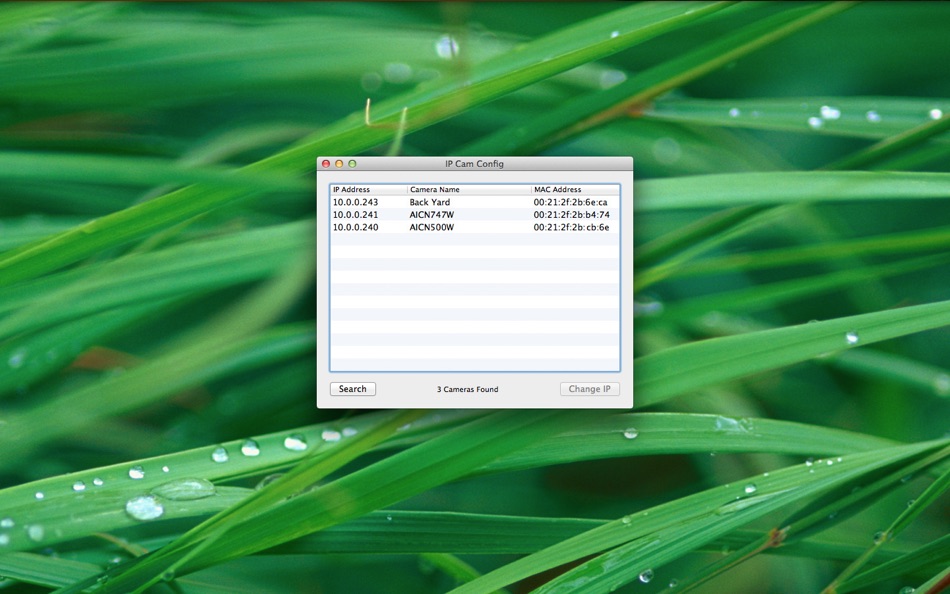

价格
- 今天: $0.99
- 最小值: $0.99
- 最大值: $0.99
可选
开发人员
积分
-

- 1 PANSKU
- +1
排名
0 ☹️
列表
0 ☹️
评价
抢先评价一下吧 🌟
其他信息
通讯录
- 🌟 分享
- Mac App Store
您可能还喜欢
-
- IP Address Monitor
- macOS 应用: 工具 来自: Sascha Simon
- 免费
- 列表: 1 + 0 排名: 0 评价: 0
- 积分: 3 + 0 版本: 3.0.4 The IP Address Monitor displays your current external IP address as well as the VPN status of your connection. Public IP and Country Information This information is essential for those ⥯
-
- IP and Location Check
- macOS 应用: 工具 来自: Wicher B Donga
- $4.99
- 列表: 0 + 0 排名: 0 评价: 0
- 积分: 0 + 0 版本: 1.0 App Description: Check your real public IP, provider, and internet location always accurate, even when using VPN, multihop, or Tor. See your connection on a large, interactive map ... ⥯
-
- IP-Calc - calculator of network address
- macOS 应用: 工具 来自: Aleksei Neronov
- $0.99
- 列表: 0 + 0 排名: 0 评价: 0
- 积分: 0 + 0 版本: 2.0 The program for the calculation of addressing in IP networks 4 generations. An Internet Protocol address (IP address) is a numerical label assigned to each device (e.g., computer, ... ⥯
-
- IP Camera Viewer - Cam Hero
- macOS 应用: 工具 来自: Raktim Bora
- * 免费
- 列表: 0 + 0 排名: 0 评价: 0
- 积分: 1 + 11 (4.5) 版本: 0.12 Cam Hero is a state of the art CCTV & IP Camera viewer and recorder made to fall in love with! Discover all your cameras with a single tap, connect and start using - or pair any of ... ⥯
-
- IP Camera
- macOS 应用: 工具 来自: 垚 沈
- $1.99
- 列表: 0 + 1 排名: 0 评价: 0
- 积分: 0 + 0 版本: 8.7.1 "IP Camera" can turn your device into a wireless IP Camera via built-in RTSP and HTTP Server for security monitoring WITH Bi-directional audio support, you can use your browser to ... ⥯
-
- IP Scanner Ultra
- macOS 应用: 工具 来自: Matia labs, inc.
- $39.99
- 列表: 2 + 0 排名: 0 评价: 0
- 积分: 1 + 63 (4.5) 版本: 6.10 IP Scanner Ultra bundles our award-winning Mac, iPhone and iPad apps together with new Apple TV, Apple Watch and Vision Pro versions - 6 apps in one. Scan your local area network to ... ⥯
-
- IP Monitor & History MenuBar
- macOS 应用: 工具 来自: Hatsuhito Shimizu
- 免费
- 列表: 0 + 0 排名: 0 评价: 0
- 积分: 0 + 0 版本: 1.0 IP Monitor is a powerful yet simple utility that monitors your Mac's IP addresses and displays them conveniently in the menu bar. Perfect for developers, IT professionals, and anyone ... ⥯
-
- IP Camera Viewer - IPCams
- macOS 应用: 工具 来自: Nogosoft LLC
- 免费
- 列表: 0 + 0 排名: 0 评价: 0
- 积分: 1 + 1,099 (4.1) 版本: 2025.7.1 IPCams is a best in class app for viewing your IP security cameras. Connect an ONVIF, RTSP, MJPEG, or HLS camera and view its stream with a beautiful and fluid experience. From the ... ⥯
-
- CAM Viewer 3D for Mac OS X
- macOS 应用: 工具 来自: Afanche Technologies, Inc.
- $9.99
- 列表: 0 + 0 排名: 0 评价: 0
- 积分: 0 + 0 版本: 2.4 This is a great 3D CAM data file viewer. It supports the most popular CAM/CNC/NC/3D Printing data file format gcode ( g-code ). It also supports many popular CAD data formats including ⥯
-
- IP Switcher
- macOS 应用: 工具 来自: 广东夽谷科技有限公司
- 免费
- 列表: 0 + 0 排名: 0 评价: 0
- 积分: 0 + 0 版本: 1.0.7 开启远程/组网 畅游简易互联 打破地域限制 实现各地区间设备、信息互联互通 保障企业内部应用、视频会议、移动办公的访问速度和体验。 ⥯
-
- My IP Address Location
- macOS 应用: 工具 来自: Tamara Dudarenko
- $1.99
- 列表: 1 + 0 排名: 0 评价: 0
- 积分: 8 + 27 (4.4) 版本: 1.24 Discover everything about your IP address with My IP: Address Location. You can easily find, detect, copy, and share all basic and extended information about any IP address on WiFi or ... ⥯
-
- an External IP
- macOS 应用: 工具 来自: Unapproved Pty Ltd
- 免费
- 列表: 0 + 0 排名: 0 评价: 0
- 积分: 0 + 0 版本: 1.0 an External IP This knowledge achieves two very important things. It keeps you updated on how the internet see's you. This is called your External IP Address (Thus, the name), and it ... ⥯
-
- Spy Cam
- macOS 应用: 工具 来自: Alice Dev Team
- $9.99
- 列表: 1 + 0 排名: 0 评价: 0
- 积分: 0 + 0 版本: 3.5 Spy just like a real spy! Spy Cam is the easy to use app that turns your Mac into a stealth surveillance system. Covertly record clips and sound from your Mac s camera, or an external ... ⥯
-
- My IP ∞ Country & IP Lookup
- macOS 应用: 工具 来自: 辰巳家有限公司
- 免费
- 列表: 0 + 0 排名: 0 评价: 0
- 积分: 3 + 13 (4.9) 版本: 1.16 - Easily get your current external IP - Check VPN connection ⥯