| Developer: | Bastian Roessler (11) | ||
| Price: | $1.99 | ||
| Rankings: | 0 | ||
| Reviews: | 0 Write a Review | ||
| Lists: | 0 + 0 | ||
| Points: | 1 + 0 ¡ | ||
| Mac App Store | |||
Description
iScheduleTimeMachine is the perfect Tool to customize when you want Time Machine to backup your data.
iScheduleTimeMachine's Features are:
- backup time interval customizable from 15 minutes to 1 week
- optionally activate backups only when computer is idle for specified time period
- create backup when time interval is reached and/or the computer is idle for specified time
- optionally create backup at fixed times (for example every day at 05:00 pm just when you finish your daily work).
- start app automatically at login
- can open Time Machine's restore view right from the Toolbar Menu
- shows date/time when last backup was initiated
- shows date/time when next backup will be initiated
- optimized for minimal memory/cpu usage
- Full Mavericks (10.9) support
IMPORTANT: It is recommended that you disable Time Machine in the System Preferences when using this App (the big ON/OFF switch).
To optionally enable the following features a free of charge helper script has to be manually installed. Instructions to do so will be provided at first launch. The whole installation Process will not take longer than 2 minutes, even for beginners! If you have any questions about that please eMail to iScheduleTimeMachine@coldx.net. We'll be happy to help you!
- fully automatic backup
- complete replacement for Time Machine Toolbar Item. You don't need to have both items in the toolbar because iScheduleTimeMachine does all Time Machine Toolbar does and more!
- displays backup status: running, mounting volume, finishing, idle, etc...
- displays backup progress in percent, number of files copied and data copied (Megabytes)
- keeps track of backup statistic
- can show files and data (Megabytes) copied at last backup and in total
- shows backup destination info like Volume Name, Type (Network or Local), Path and ID
FAQ:
Question: How does iScheduleTimeMachine work?
Answer: iScheduleTimeMachine is a Frontend that triggers Mac OS X's built in Time Machine Backup solution.
Question: Where do I change Backup settings like the Backup Hard Drive, Folders to be Excluded from Backup, etc...?
Answer: As iScheduleTimeMachine is only a Frontend for Time Machine all these Settings are made in the System Preferences / Time Machine as you would do it without using iScheduleTimeMachine.
Question: How do I restore Files that were backed up using iScheduleTimeMachine?
Answer: Just open the Time Machine App that comes with your Mac. The whole restoration Process is not affected by iScheduleTimeMachine at all.
What our users say:
vhalat (France): "Better than it's concurrent product and less expensive" (5/5 Stars)
TomInMuc (Germany): "It's exactly like I imagined!" (5/5 Stars)
Donfor39 (UK): "This app is excellent" (5/5 Stars)
nwtxd (UK): "Try It. Simple to use and well priced." (4/5 Stars)
Screenshots
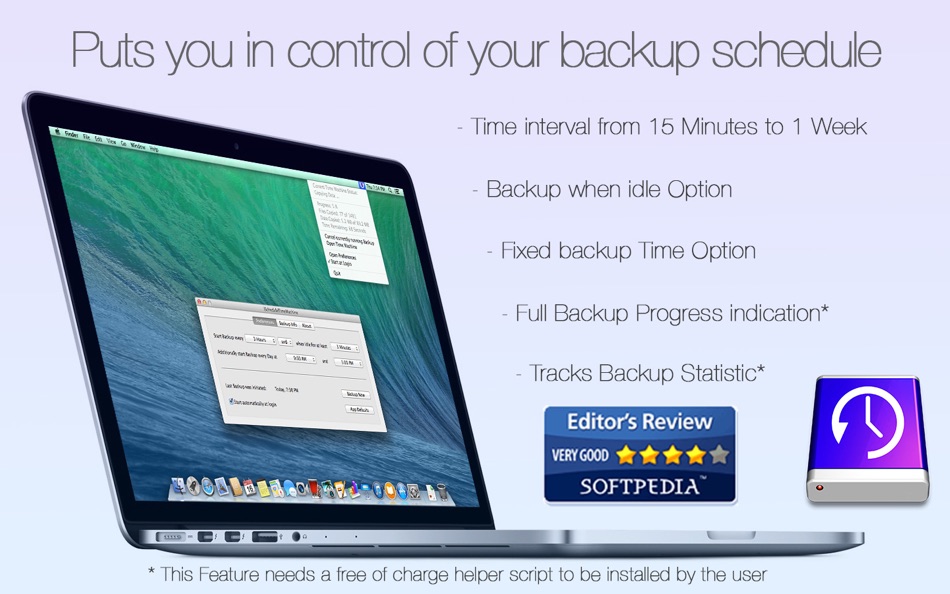



Price History
- Today: $1.99
- Minimum: $1.99
- Maximum: $1.99
Track prices
Developer
- Bastian Roessler
- Platforms: iOS Apps (2) macOS Apps (9)
- Lists: 1 + 1
- Points: 2 + 39 ¡
- Rankings: 0
- Reviews: 0
- Discounts: 0
- Videos: 0
- RSS: Subscribe
Points
-

- 660 Erin
- +1
Rankings
0 ☹️
Lists
0 ☹️
Reviews
Be the first to review 🌟
Additional Information
- Version: 1.5
- Category:
macOS Apps›Utilities - OS:
macOS,macOS 10.9 and up - Size:
3 Mb - Supported Languages:
English - Content Rating:
4+ - Mac App Store Rating:
0 - Updated:
- Release Date:
Contacts
«iScheduleTimeMachine - The Time Machine Scheduler for Mac OS X» is a Utilities app for macOS, developed by «Bastian Roessler». It was first released on and last updated on . The lowest historical price was $1.99, and the highest was $1.99. This app has not yet received any ratings or reviews on AppAgg. AppAgg has tracked 1 confirmed points plus 0 indirect points for this app. Available languages: English. AppAgg continuously tracks the price history, ratings, and user feedback for «iScheduleTimeMachine - The Time Machine Scheduler for Mac OS X». Subscribe to this app or follow its RSS feed to get notified about future discounts or updates.
- 🌟 Share
- Mac App Store
You may also like
-
- Time Calibrator
- macOS Apps: Utilities By: Atomtime Suisse S.A.
- Free
- Lists: 0 + 0 Rankings: 0 Reviews: 0
- Points: 1 + 0 Version: 1.0.4 This app is designed for i-Atomic watches users Welcome to Time Calibrator! Time Calibrator has been specifically designed to deliver accurate time information to people all around the ⥯
-
- Time Calc - Time Calculator
- macOS Apps: Utilities By: Ottorino Bruni
- Free
- Lists: 0 + 0 Rankings: 0 Reviews: 0
- Points: 0 + 215 (4.5) Version: 1.0.25 TimeCalc The Simple and Accurate Time Calculator Need to add, subtract or compare times? TimeCalc makes it easy to calculate hours, minutes, and seconds perfect for logging flight ... ⥯
-
- Time Lines - World Clock
- macOS Apps: Utilities By: Mathieu Dutour
- Free
- Lists: 0 + 0 Rankings: 0 Reviews: 0
- Points: 1 + 8 (4.5) Version: 1.1.0 Time Lines is a practical app to know WHEN all your friends, colleagues, and family are. With a quick glance, you can check the time of the day anywhere in the world. * Sync across all ⥯
-
- Time Calculator - Work Hours
- macOS Apps: Utilities By: Oval Software Oy
- Free
- Lists: 0 + 0 Rankings: 0 Reviews: 0
- Points: 1 + 2,456 (4.7) Version: 7.2 Time Calculator is the ultimate all-in-one toolkit for managing time, dates, schedules, and more. Whether you re tracking work hours, planning shifts, or converting time formats, this ... ⥯
-
- Time’s Up! — Visual Timer
- macOS Apps: Utilities By: Overdesigned, LLC
- Free
- Lists: 0 + 0 Rankings: 0 Reviews: 0
- Points: 2 + 355 (4.6) Version: 1.9.4 Time s Up! is a fun, visual timer that you ll actually want to use. Whether it s for you, your kids, or someone else, Time s Up! will make counting down much more engaging. Timers can ... ⥯
-
- Time Up
- macOS Apps: Utilities By: Rbcafe
- Free
- Lists: 1 + 0 Rankings: 0 Reviews: 0
- Points: 0 + 0 Version: 1.0.5 Time up is your countdown timer. - Fine tune your times, activity and start. - Manage your times, export import to CSV - Select differents alarms : Voice, Sound, Visual, Flash. ⥯
-
- Time to Paste
- macOS Apps: Utilities By: Filipe Sa
- $2.99
- Lists: 2 + 1 Rankings: 0 Reviews: 0
- Points: 15 + 0 Version: 1.2 Paste the current date and/or time anywhere you like, Easily. No copy-paste. Just press Cmd+Option+V anywhere, to generate the time stamp... Then paste it (cmd+v). Or... Just launch ... ⥯
-
- Time and Expense Center
- macOS Apps: Utilities By: Starkode Limited Company
- * Free
- Lists: 0 + 0 Rankings: 0 Reviews: 0
- Points: 1 + 9 (4.2) Version: 26.06 Tired of keeping track of your expenses and work hours? This amazing app keeps all your records organized on the go. Avoid all the mess of keeping your receipts and save time by ... ⥯
-
- Time Zone Pro
- macOS Apps: Utilities By: Friendly Studio
- $2.99
- Lists: 0 + 1 Rankings: 0 Reviews: 0
- Points: 1 + 27 (4.9) Version: 1.0.10 We know how difficult it can be keeping track of lots of different time zones. Add your friends, family, clients or team and never schedule a call over dinner or bath time again! ... ⥯
-
- Time Calculator Simple&Easy
- macOS Apps: Utilities By: YOSHIHIRO NAKAJIMA
- Free
- Lists: 0 + 0 Rankings: 0 Reviews: 0
- Points: 0 + 122 (4.8) Version: 1.9 A calculator app that is good at calculating time. version 1.9 - The decimal and thousands separators are now compliant with each country's locale. - An in-app settings screen has been ⥯
-
- Time { + - x ÷ }
- macOS Apps: Utilities By: Vecihi LLC
- Free
- Lists: 0 + 0 Rankings: 0 Reviews: 0
- Points: 0 + 1 (5.0) Version: 1.0.2 A handy time calculator which can add, subtract, multiply and divide hours, minutes and also if wanted seconds. It will show your current calculation history so no need to worry where ... ⥯
-
- Backup Scheduler: Time Editor
- macOS Apps: Utilities By: Voros Innovation
- $6.99
- Lists: 0 + 0 Rankings: 0 Reviews: 0
- Points: 0 + 0 Version: 1.11.0 Take control of your Mac's backup schedule with Backup Scheduler. This powerful app lets you decide when and how your important data is safeguarded, optimizing system performance and ... ⥯
-
- UTC Time
- macOS Apps: Utilities By: Sindre Sorhus
- Free
- Lists: 1 + 0 Rankings: 0 Reviews: 0
- Points: 2 + 0 Version: 1.10.0 Show the UTC time in the menu bar and widget. This can be useful as a quick reference. There is a setting for whether to show the date and UTC text in the menu bar and to launch at ... ⥯
-
- Edit Time
- macOS Apps: Utilities By: Joel Grayson
- * Free
- Lists: 0 + 1 Rankings: 0 Reviews: 0
- Points: 1 + 0 Version: 1.1.1 Modify the Date Created and Date Modified properties of a file. Simply drag and drop the file into Edit Time and change these values. ⥯