| ผู้พัฒนา: | Vidline Inc. (7) | ||
| ราคา: | ฟรี | ||
| การจัดอันดับ: | 0 | ||
| ความเห็น: | 0 เขียนความเห็น | ||
| รายการ: | 1 + 0 | ||
| แต้มแล: | 8 + 0 ¡ | ||
| Mac App Store | |||
คำอธิบาย
Capture Anything: Snap your entire screen or just a part of it. Capturing is a breeze.
Annotations Made Easy: Highlight, draw shapes, add arrows and text – your screenshots, your mark.
Instant Translation: Translate text in screenshots on the spot. No language barriers.
OCR Text Extraction: Easily extract text from screenshots for editing or sharing.
Pin for Quick Access: Keep important shots front and center on your screen.
Organize Your Way: Set custom folders for organized storage.
Save Any Way You Want: Save in JPG, PNG, or PDF formats. It's your choice.
Copy to Clipboard: Instantly share your screenshots on any platform.
Pick Colors Effortlessly: Select colors from anywhere on your screen.
Boost Your Efficiency: For students, professionals, and everyone in between.
Get iScreen Shoter now and redefine your screenshot game. Download, capture, annotate, and save with ease. Your screenshots, elevated.
For inquiries regarding iScreen Shoter, feel free to reach out to us at care@vidline.com.
Terms of Service: https://www.vidline.com/iScreen/service
ภาพหน้าจอ

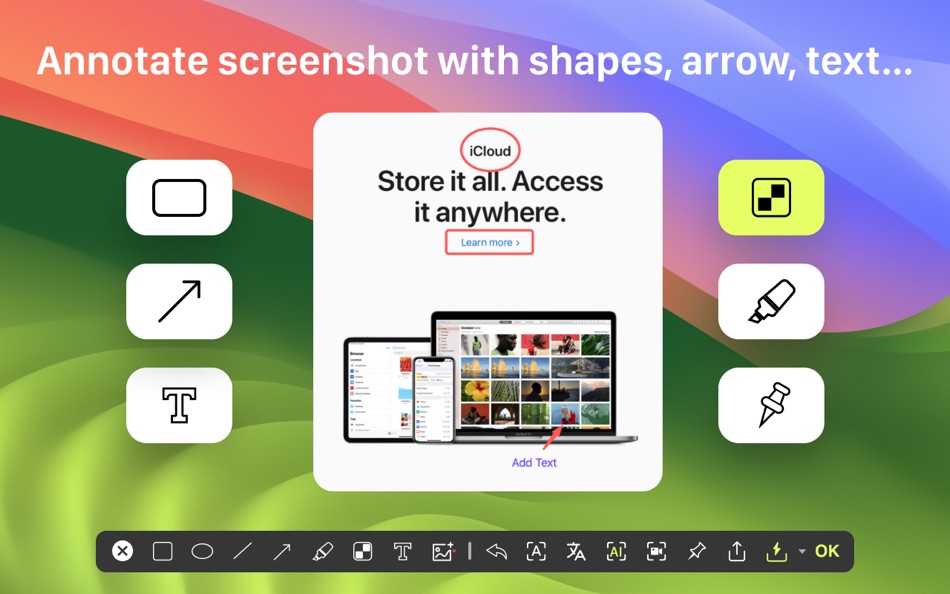
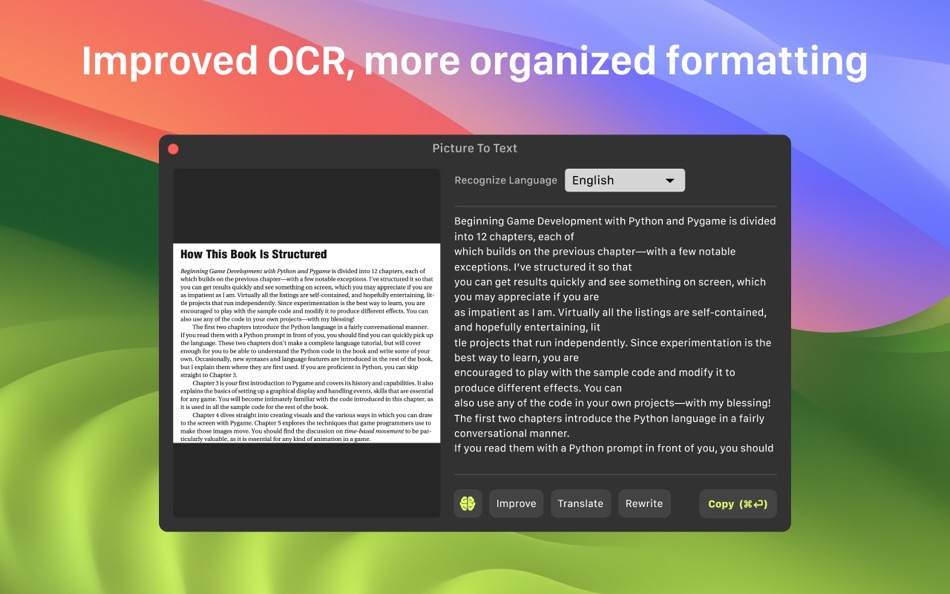

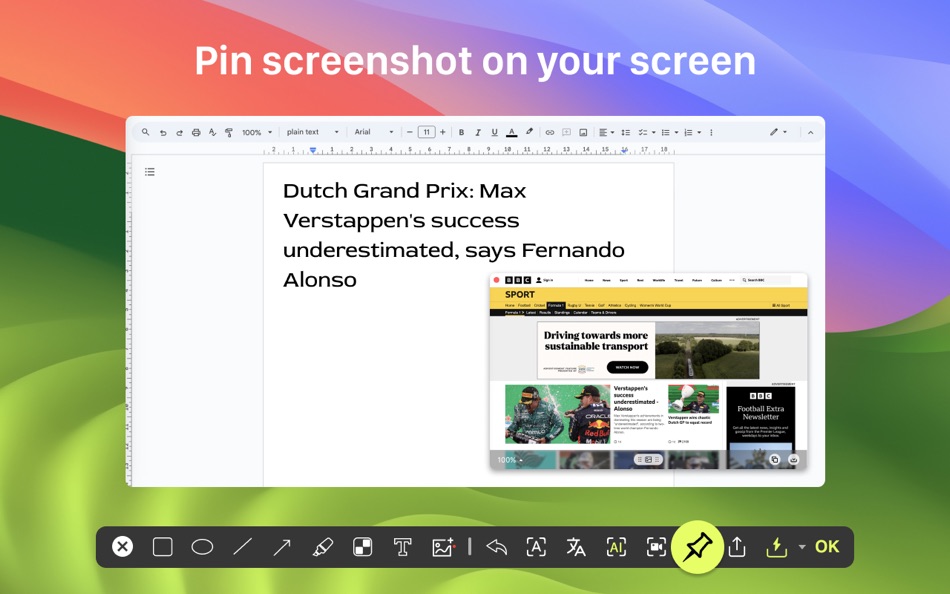
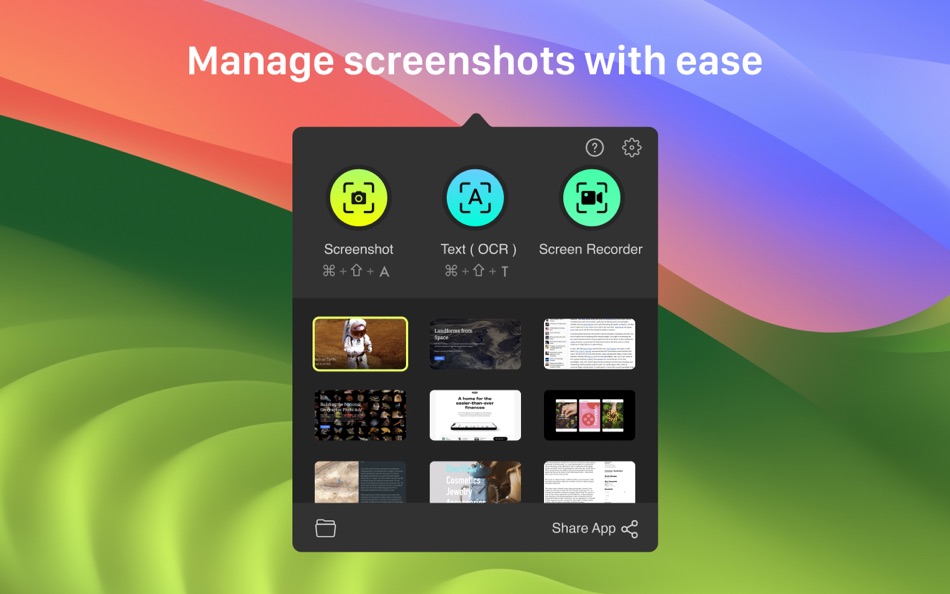
มีอะไรใหม่
- เวอร์ชัน: 3.0.2
- อัปเดต:
- 1. Improve OCR result page
2. Resolve the macOS 14 screenshot area error
3. Enhance settings interface
ราคา
- วันนี้: ฟรี
- ต่ำสุด: ฟรี
- มากที่สุด: ฟรี
ติดตามราคา
ผู้พัฒนา
- Vidline Inc.
- แพลตฟอร์ม: iOS แอป (2) macOS แอป (4) Windows แอป (1)
- รายการ: 4 + 1
- แต้มแล: 23 + 3,312 ¡
- การจัดอันดับ: 0
- ความเห็น: 0
- ลดราคา: 0
- วิดีโอ: 0
- RSS: ติดตาม
แต้มแล
-

- 2,586 Dragon
- +1
-

- 1 Oleg Lebedev
- +1
-

- 1 triven gounden
- +1
-

- 1,590 바람처어럼
- +1
-

- 1,176 m374
- +1
-

- 884 Net
- +1
การจัดอันดับ
ไม่พบ ☹️
รายการ
ความเห็น
แสดงรีวิวเป็นคนแรกเลย 🌟
ข้อมูลเพิ่มเติม
คุณอาจชอบ
-
- Screenshot Grab
- macOS แอป: ยูทิลิตี้ โดย: Gavin Matthews
- $2.99
- รายการ: 0 + 0 การจัดอันดับ: 0 ความเห็น: 0
- แต้มแล: 0 + 0 เวอร์ชัน: 1.5 Screenshot Grab makes taking screenshots of individual apps, windows and the entire desktop quick and easy. When Screenshot Grab is launched it grabs images of all the apps and their ... ⥯
-
- Screenshot to Folder
- macOS แอป: ยูทิลิตี้ โดย: Ruchira Ramesh
- $4.99
- รายการ: 0 + 0 การจัดอันดับ: 0 ความเห็น: 0
- แต้มแล: 0 + 0 เวอร์ชัน: 4.0 The application automatically moves the Screenshots from Desktop to a folder of choice.While moving, it could also rename the screenshots as per the requirements.It uses a special ... ⥯
-
- Screen Expander
- macOS แอป: ยูทิลิตี้ โดย: Vitalii Vashchenko
- $6.99
- รายการ: 0 + 0 การจัดอันดับ: 0 ความเห็น: 0
- แต้มแล: 0 + 0 เวอร์ชัน: 1.3.2 Let the display of your MacBook to automatically adjust to the apps you're using. Screen Expander is not a resolution switcher even though it can be used as one. It was designed as a ... ⥯
-
- Screen Curtain
- macOS แอป: ยูทิลิตี้ โดย: Alexandr Dimerets
- $2.99
- รายการ: 0 + 0 การจัดอันดับ: 0 ความเห็น: 0
- แต้มแล: 0 + 0 เวอร์ชัน: 1.3.1 This small and non-intrusive application helps you "hide" all your icons from the desktop instantly and, of course, you can have them back at any time! Screen Curtain is highly ... ⥯
-
- Screen Annotation+
- macOS แอป: ยูทิลิตี้ โดย: 金玲 李
- $1.99
- รายการ: 1 + 0 การจัดอันดับ: 0 ความเห็น: 0
- แต้มแล: 4 + 0 เวอร์ชัน: 3.0.2 Screen Annotation+ is a lightweight but powerful screen annotation tool, especially suitable for users who need to frequently perform screen annotation and demonstration. It has the ... ⥯
-
- Screen Mirror
- macOS แอป: ยูทิลิตี้ โดย: 代莉 陈
- $4.99
- รายการ: 2 + 1 การจัดอันดับ: 0 ความเห็น: 0
- แต้มแล: 0 + 0 เวอร์ชัน: 4.0 Screen Mirror is the simplest and easiest way to capture, edit and share your iDevice's screen with friends. Screen Mirror is the most powerful app for mirroring and display your ... ⥯
-
- Screenshot Helper
- macOS แอป: ยูทิลิตี้ โดย: Katsura Shareware
- ฟรี
- รายการ: 0 + 0 การจัดอันดับ: 0 ความเห็น: 0
- แต้มแล: 1 + 0 เวอร์ชัน: 2.5 Screenshot Helper shows a full screen window with a solid color or a desktop picture so that you can take clean screenshots without having irrelevant windows and desktop icons in the ... ⥯
-
- Screen Snapshot
- macOS แอป: ยูทิลิตี้ โดย: SEASOFT LTD.
- * ฟรี
- รายการ: 0 + 0 การจัดอันดับ: 0 ความเห็น: 0
- แต้มแล: 0 + 0 เวอร์ชัน: 5.5.0 Screen Snapshot is an easy-to-use and powerful snipping tool. Simple and intuitive user interface makes your work easier and efficient. With built-in editor feature, you can easy to ... ⥯
-
- Screen Brush Ultra
- macOS แอป: ยูทิลิตี้ โดย: 君 许
- * ฟรี
- รายการ: 1 + 0 การจัดอันดับ: 0 ความเห็น: 0
- แต้มแล: 2 + 0 เวอร์ชัน: 7.1 Screen Brush Ultra is a useful utility which allows you to draw and write directly on your desktop above all of your running application windows. It is a tool which designed for ... ⥯
-
- Screen Recorder - App Recorder
- macOS แอป: ยูทิลิตี้ โดย: 裕涛 兰
- ฟรี
- รายการ: 1 + 0 การจัดอันดับ: 0 ความเห็น: 0
- แต้มแล: 2 + 0 เวอร์ชัน: 1.0.9 Screen Recorder is a powerful Mac screen recording software that allows you to record any on-screen activity in high definition. Features: - Record system sound - Record screen - ... ⥯
-
- Screen Recorder - RecordX
- macOS แอป: ยูทิลิตี้ โดย: 哲 魏
- ฟรี
- รายการ: 0 + 0 การจัดอันดับ: 0 ความเห็น: 0
- แต้มแล: 2 + 382 (4.5) เวอร์ชัน: 3.5 Screen Recorder - RecordX is a powerful professional recording application, including high-definition screen recording up to 4K resolution 60 frames, camera recording & voice ... ⥯
-
- Screen Recorder :: Record it
- macOS แอป: ยูทิลิตี้ โดย: James Rodriguez
- ฟรี
- รายการ: 0 + 0 การจัดอันดับ: 0 ความเห็น: 0
- แต้มแล: 2 + 0 เวอร์ชัน: 1.1 Screen Recorder is the best screen recording app for Mac. With just one click, you can record the full screen, a designated area, or footage from your camera. Your recordings will be ... ⥯
-
- Screen Annotation
- macOS แอป: ยูทิลิตี้ โดย: Nguyen Vu
- ฟรี
- รายการ: 1 + 0 การจัดอันดับ: 0 ความเห็น: 0
- แต้มแล: 0 + 0 เวอร์ชัน: 1.0 Screen Annotation, Drawing Desktop or Presentation Annotation You can draw line, arrow, rectangle, circle on Desktop Screen to help describe you presentation effectively and clearly. ... ⥯
-
- Screen Record Lite - Recorder
- macOS แอป: ยูทิลิตี้ โดย: 仕涛 张
- ฟรี
- รายการ: 0 + 0 การจัดอันดับ: 0 ความเห็น: 0
- แต้มแล: 0 + 0 เวอร์ชัน: 3.4.5 Screen Record Lite is a professional screen record software, what you see is what you get. It is easy to record your screen, which capture system audio, record audio from built-in such ⥯