| Developer: | Alberto Rinaldi (1) | ||
| Price: | $3.99 | ||
| Rankings: | 0 | ||
| Reviews: | 0 Write a Review | ||
| Lists: | 0 + 0 | ||
| Points: | 0 + 0 ¡ | ||
| Mac App Store | |||
Description
There are many clock applications out there that are often great to look at but cannot be used on a regular basis because of their CPU/graphic card misuse or because they lack important and practical features. iSmartClock wants to make up for all of that.
You can keep it showing all the time anywhere on your screen on top of everything. It will not disturb you because you can customize its look and it gently fades away every time you mouse over it. You can also have it appear only when you are working in Full Screen mode in another application (menu bar and system clock are hidden in Full Screen, so you cannot normally know what time it is).
Every time you need it you can use a keyboard shortcut to display the clock for a number of seconds, if it is not showing. A shortcut is also available to activate and deactivate it in a snap.
KEY FEATURES:
- Menu bar application: no icon in your Dock
- Possibility to disable icon in order to save space in your menu bar
- Very low computer resource usage
- Option to automatically start at login
- Full Screen recognition to show the clock if you enter Full Screen mode in another application: at last you can now know the time without moving your mouse to get the menu bar to show up!
- Mouse detection: clock hides itself when you mouse over it or if you drag something on it (can also be temporarily disabled)
- Digital (12h, AM/PM, 24h) and/or analog display
- Additional digital clock in application menu
- Animated seconds 'filling' the circular track: they let you focus on hours and minutes
- Customization of color, opacity, and size of all elements: your imagination is the limit
- Ability to save one combination of values (color, opacity, size, and position) as a Favorite
- Date displayed in more than 30 languages: even if the application is (at the moment) only in English, you can have your clock showing in another language.
- Time Zone support
- Manual clock time set in UTC (GMT) format
- Notifications with customization
- XL Mode with no-sleep option (the clock may get maximized and centered, with the option to prevent the Mac from sleeping)
- Possibility to copy clock image to clipboard to later paste it into documents: create a colorful timestamp, surprise your friends!
- Customizable keyboard shortcuts to activate/deactivate clock, to display it momentarily, and to activate/deactivate UTC offset.
Should you have any questions, please do not hesitate to contact us. We appreciate your valuable feedback.
If you like this application, please do not forget to rate it in the App Store. Thanks!
Screenshots


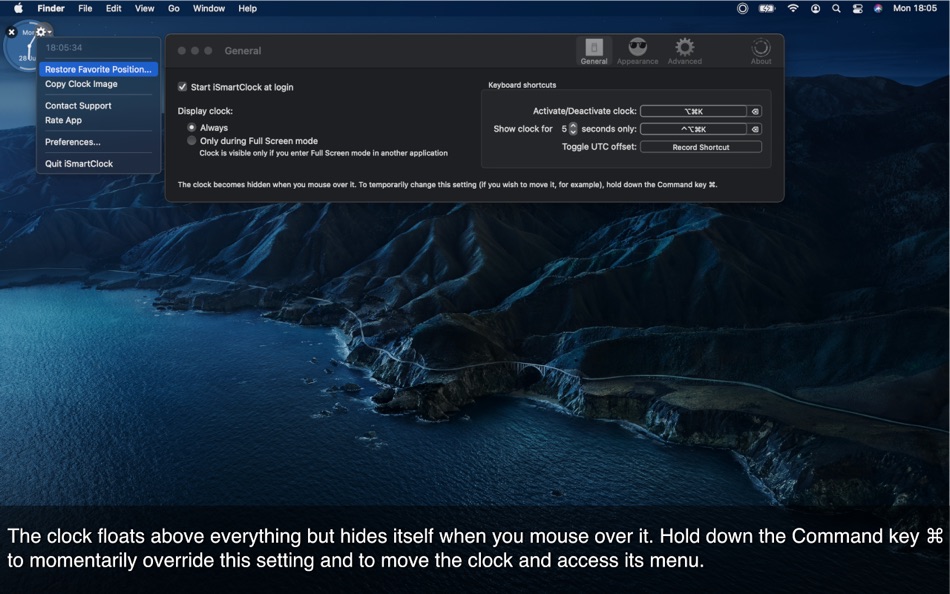
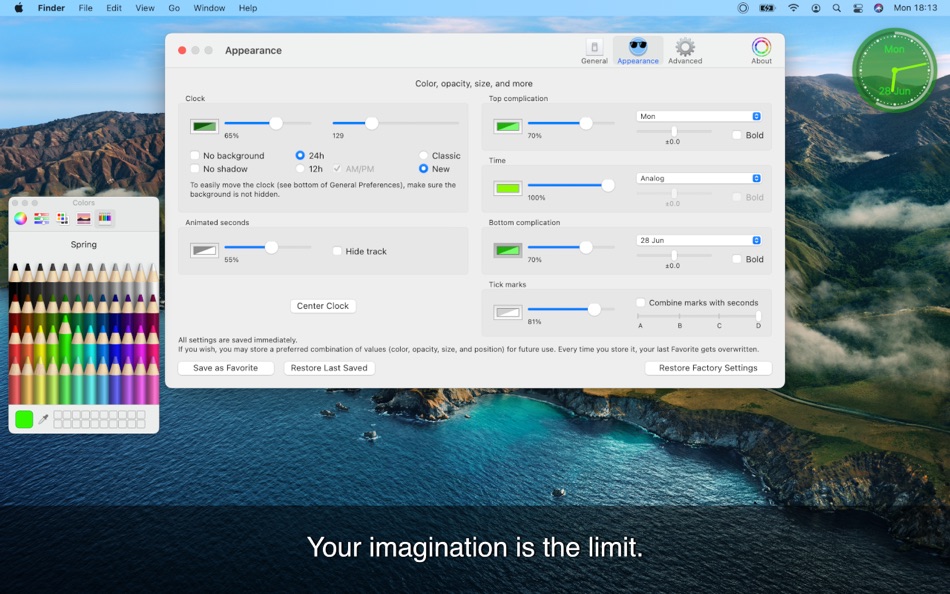
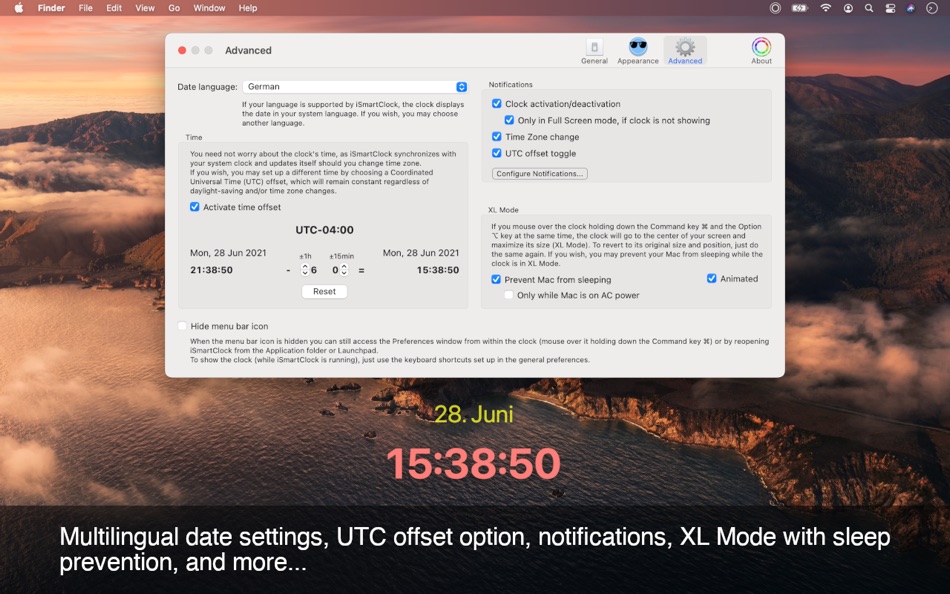


What's new
- Version: 2.1.1
- Updated:
- NEW FEATURES:
- macOS 13 Ventura compatibility
- New menu bar icon when the clock is inactive (one instead of two concentric circles)
- New fade-in animation.
BUGS FIXED:
- Modifier keys are recognized again (macOS Ventura bug)
- Solved an issue where the clock could be accidentally visible under the mouse pointer even without pressing the cmd key
- Small bug fixes.
Price History
- Today: $3.99
- Minimum: $2.99
- Maximum: $3.99
Track prices
Developer
- Alberto Rinaldi
- Platforms: macOS Apps (1)
- Lists: 0 + 0
- Points: 0 + 0 ¡
- Rankings: 0
- Reviews: 0
- Discounts: 0
- Videos: 0
- RSS: Subscribe
Points
0 ☹️
Rankings
0 ☹️
Lists
0 ☹️
Reviews
Be the first to review 🌟
Additional Information
- Version: 2.1.1
- Category:
macOS Apps›Utilities - OS:
macOS,macOS 10.10 and up - Size:
4 Mb - Supported Languages:
English - Content Rating:
4+ - Mac App Store Rating:
0 - Updated:
- Release Date:
Contacts
- Website:
http://labs.linksgiving.com
«iSmartClock» is a Utilities app for macOS, developed by «Alberto Rinaldi». It was first released on and last updated on . The lowest historical price was $2.99 on , and the highest was $3.99 on . This app has not yet received any ratings or reviews on AppAgg. Available languages: English. AppAgg continuously tracks the price history, ratings, and user feedback for «iSmartClock». Subscribe to this app or follow its RSS feed to get notified about future discounts or updates.
- 🌟 Share
- Mac App Store
You may also like
-
- smart.board
- macOS Apps: Utilities By: Smart Network
- Free
- Lists: 0 + 0 Rankings: 0 Reviews: 0
- Points: 1 + 0 Version: 0.47.0 The smart.network dashboard for ISPs called smart.board allows for real-time and historical network visibility, speed testing, network mapping, and more! With smart.board ISPs can also ⥯
-
- Clock Suite
- macOS Apps: Utilities By: Matthew Roberts
- * Free
- Lists: 1 + 0 Rankings: 0 Reviews: 0
- Points: 2 + 0 Version: 3.0 Clock Suite Your All-in-One Clock Suite for macOS Keep track of time in style with Clock Suite, the ultimate clock suite for your Mac. From resizable digital and analog clocks, to ... ⥯
-
- Smart Money Pro
- macOS Apps: Utilities By: 仁超 张
- $3.99
- Lists: 1 + 0 Rankings: 0 Reviews: 0
- Points: 1 + 0 Version: 5.6.9 Smart Money Pro is a modern personal finance management tool designed for users who care about their money. It integrates expense/income tracking, budget management, data analytics, ... ⥯
-
- Smart Keyword Search
- macOS Apps: Utilities By: Reinoud Elhorst
- Free
- Lists: 0 + 0 Rankings: 0 Reviews: 0
- Points: 1 + 0 Version: 1.6.1 Smart Keyword Search is a Safari extension, that fixes one of the "missing features" in Safari. Many browsers allow one to customize the Omnibox (this is the address bar, which also ... ⥯
-
- Clock Watching
- macOS Apps: Utilities By: David Thorpe
- * Free
- Lists: 1 + 0 Rankings: 0 Reviews: 0
- Points: 4 + 1 (5.0) Version: 2.5.4 It is a digital clock that shows the time, using four digits to display both hours and minutes. You can watch a multitude of minutes and hours progress through time. Add animated ... ⥯
-
- Clock up Top
- macOS Apps: Utilities By: Robert Wallis
- Free
- Lists: 0 + 0 Rankings: 0 Reviews: 0
- Points: 1 + 0 Version: 1.4 Instead of squinting at the top right corner of your screen, show the time big with "Clock up Top". This clock app stays above other apps. You can resize freely to a size that you ... ⥯
-
- Smart Card Utility
- macOS Apps: Utilities By: Twocanoes Software, Inc.
- Free
- Lists: 0 + 0 Rankings: 0 Reviews: 0
- Points: 0 + 60 (3.0) Version: 4.10 CAC Smart Card Access to O365, Webmail, Teams, and Much More Smart Card Utility enables smart card authentication to Office 365, Webmail, Teams, and most other CAC protected websites ... ⥯
-
- Smart Storage Manager
- macOS Apps: Utilities By: CluBees Tech
- $1.99
- Lists: 1 + 0 Rankings: 0 Reviews: 0
- Points: 6 + 0 Version: 1.2 Smart Storage Manager is the go-to file system space analyzer to free up space on your Mac - you can check the storage space and free up some space by deleting or managing unwanted ... ⥯
-
- Smart Auto Reload for Safari
- macOS Apps: Utilities By: Dongwook Cho
- $2.99
- Lists: 1 + 0 Rankings: 0 Reviews: 0
- Points: 3 + 2 (4.0) Version: 1.0.1 [Smart Auto Reload] is a Safari extension which enables you to reload any web page automatically and in a smart way. - Automatically Reload web pages at any time interval you want. - ... ⥯
-
- Smart ISO Burner
- macOS Apps: Utilities By: 瑞英 段
- * Free
- Lists: 0 + 0 Rankings: 0 Reviews: 0
- Points: 5 + 0 Version: 7.0.2 Smart ISO Burner - Burn disk images to CD/DVD/HD-DVD/Blu-ray discs. # Key Features Burn ISO to CD/DVD/HD-DVD/Blu-ray discs Burn DMG to CD/DVD/HD-DVD/Blu-ray discs Burn CUE and single ... ⥯
-
- Smart Keys: AI Writing Tools
- macOS Apps: Utilities By: Fireflow Creative Collective LLC
- Free
- Lists: 0 + 0 Rankings: 0 Reviews: 0
- Points: 1 + 412 (4.6) Version: 5.10 Smart Keys makes writing easier and more enjoyable. As bilinguals passionate about languages, we created this AI-powered keyboard to help anyone communicate fluently and effortlessly. ... ⥯
-
- Smart Remote for Samsung TV
- macOS Apps: Utilities By: TINAC Inc.
- $4.99
- Lists: 0 + 0 Rankings: 0 Reviews: 0
- Points: 0 + 0 Version: 1.1.1 Smart Remote lets you easily control your Samsung smart TV. Smart Remote only supports below smart TV series. - 2010(C Series) - 2011(D Series) - 2012(E Series) - 2013(F Series) - ... ⥯
-
- Smart Zipper - RAR&7Zip Tool
- macOS Apps: Utilities By: 奇鹏 于
- $0.99
- Lists: 0 + 0 Rankings: 0 Reviews: 0
- Points: 1 + 0 Version: 2.10 Smart Zipper is an easy-to-use and efficient compression and decompression tool. Extraction formats supported: Over 20 different file types ranging from RAR, 7z, ISO, CAB, Zip, ... ⥯
-
- Smart Reminder
- macOS Apps: Utilities By: CoreBits Software Solution Pvt Ltd
- * Free
- Lists: 0 + 0 Rankings: 0 Reviews: 0
- Points: 1 + 0 Version: 4.0 Smart reminder is a simple and effective app that lets you add reminders to your desktop so that you never forget anything again. It integrates directly with your Menu and stays ... ⥯