| Developer: | 兵 张 (10) | ||
| Price: | Free | ||
| Rankings: | 0 | ||
| Reviews: | 0 Write a Review | ||
| Lists: | 0 + 0 | ||
| Points: | 0 + 42 (4.9) ¡ | ||
| Mac App Store | |||
Description
It fully supports the LSHK Jyutping romanization system, helping you type quickly and accurately, and making the typing experience effortless and enjoyable.
With Jyutping, every input reinforces your pronunciation. The more you type with Jyutping, the more proficient you'll become in Cantonese.
It's ready to use right out of the box; no complicated setup required.
Completely free, open source, and ad-free. Works entirely offline, so you never have to worry about privacy concerns.
You can reverse lookup Jyutping using input methods you're familiar with, such as Mandarin Pinyin, Cangjie, Quick (Sucheng), or Stroke input.
Keyboard feature highlights:
• Regular Jyutping input: For example, neihou → 你好.
• Abbreviated input with Jyutping initials: For example, nh / nhou / neih → 你好.
• Accurate input with Jyutping tones: Type precisely while helping learners become familiar with Cantonese tones.
• Jyutping annotations/hints on candidates: Makes it easier to get started, while letting you practice, review, and correct pronunciation.
• Supports Traditional and Simplified Chinese characters: Freely switch between scripts. Traditional characters follow both Hong Kong and Taiwan standards.
• Reverse lookup with Mandarin Pinyin: Start with r, then enter Mandarin Pinyin (e.g., rlin → 林).
• Reverse lookup with Cangjie or Quick (Sucheng): Start with v, then enter Cangjie or Quick code (e.g., vdd → 林).
• Reverse lookup with Stroke input: Start with x, then enter Stroke code (e.g., xwsad → 木).
• Reverse lookup with character components: Start with q, then input the Jyutping of two component characters (e.g., qmukmuk → 林).
• Emoji candidate suggestions: Match Cantonese words. For example, typing “daai cung (大蟲)” gives you the tiger emoji.
• Massive Cantonese vocabulary, aligned with Cantonese sentence structure, ensures smooth and fluent typing.
• Multiple keyboard layouts available, including a 26-key QWERTY layout, 26-key triple-stroke layout, and 10-key (T9) layout.
• Convenient tools for copying, cutting, pasting, and moving the cursor backward/forward.
• Sound and haptic feedback with multiple options available.
Key features of the main app:
• Detailed guide to all Jyutping keyboard functions.
• Jyutping romanization scheme tables.
• Common Cantonese words and expressions.
• Pronunciation of frequently used Cantonese words.
• Cantonese pronunciation search and dictionary lookup.
• Text-to-Jyutping conversion.
• Cantonese text-to-speech.
We do not collect or share any personal information.
This app is fully open source on GitHub:
https://github.com/yuetyam/jyutping
To learn more about Jyutping and Cantonese keyboards, visit our official website:
https://jyutping.app
Screenshots

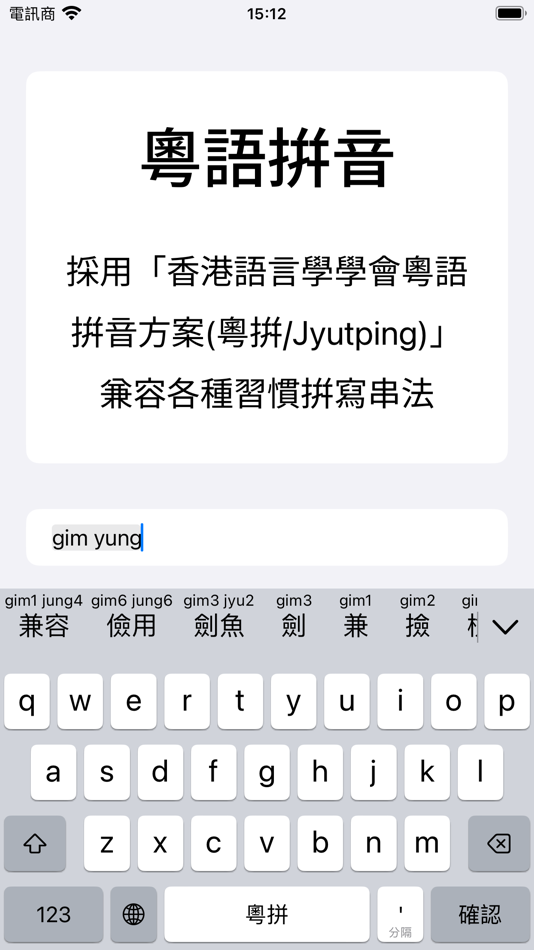

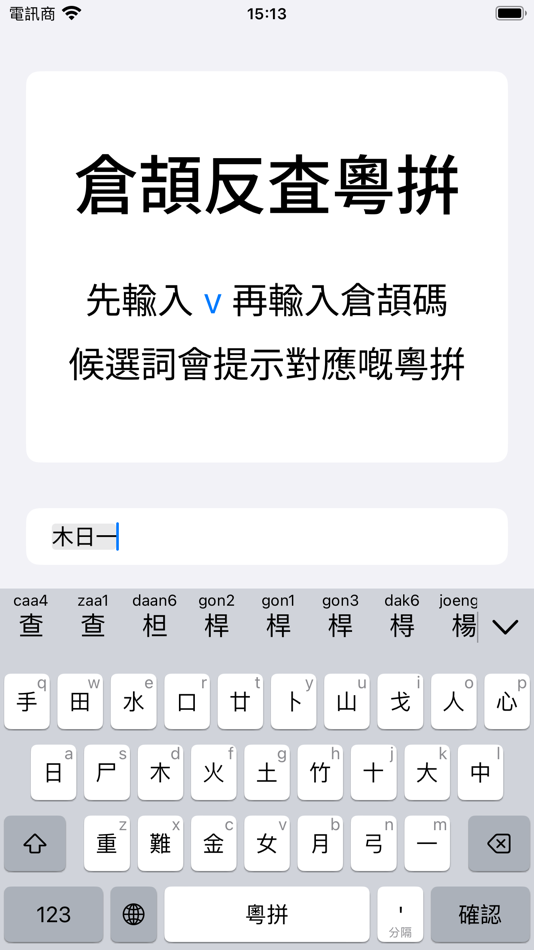
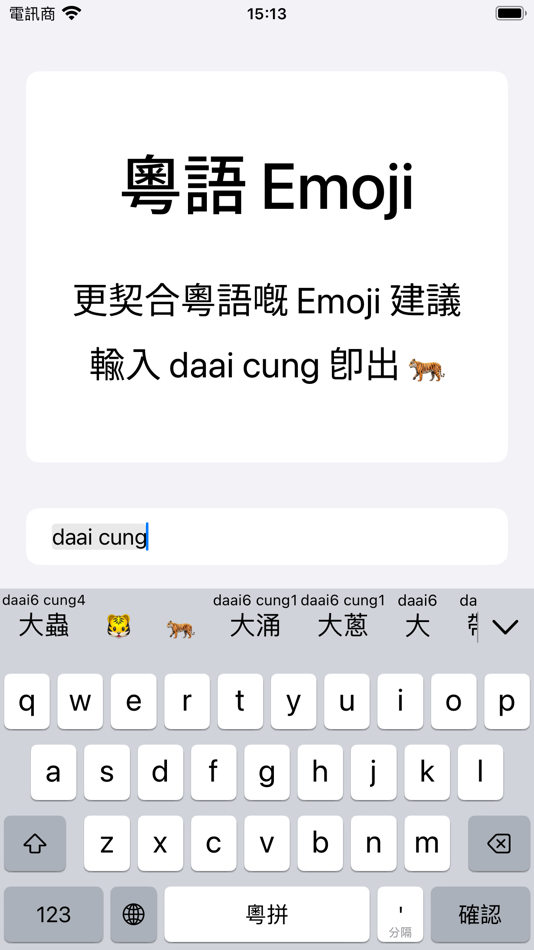





What's new
- Version: 0.66.0
- Updated:
- • Added a new setting to adjust the height of the keyboard input keys.
• Improved gesture handling for swiping up and down on letter keys.
• Improved the input algorithm for tones and syllable separators.
• Refined the design and style of certain keyboard keys.
• Enhanced the pronunciation lookup feature in the main app.
Price History
- Today: Free
- Minimum: Free
- Maximum: Free
Track prices
Developer
- 冰 张
- Platforms: iOS Apps (7) macOS Apps (3)
- Lists: 0 + 0
- Points: 0 + 46 ¡
- Rankings: 0
- Reviews: 0
- Discounts: 0
- Videos: 0
- RSS: Subscribe
Points
0 ☹️
Rankings
0 ☹️
Lists
0 ☹️
Reviews
Be the first to review 🌟
Additional Information
Contacts
- Website:
https://jyutping.app
«Jyutping - Cantonese Keyboard» is a Utilities app for macOS, developed by «兵 张». It was first released on and last updated on . This app is currently free. This app has not yet received any ratings or reviews on AppAgg. On Mac App Store, the current store rating is 4.9 based on 42 votes. Available languages: Chinese, English, French, Japanese. AppAgg continuously tracks the price history, ratings, and user feedback for «Jyutping - Cantonese Keyboard». Subscribe to this app or follow its RSS feed to get notified about future discounts or updates.
- 🌟 Share
- Mac App Store
You may also like
-
- Keyboard Typing Sound
- macOS Apps: Utilities By: 方成 印
- $2.99
- Lists: 1 + 0 Rankings: 0 Reviews: 0
- Points: 4 + 0 Version: 1.1 Keyboard Typing Sound - Authentic Typing Sounds for macOS Experience the nostalgic feel of a typewriter right on your macOS. If you're a writer who loves the sound of typing on a ... ⥯
-
- Keyboard Switcher
- macOS Apps: Utilities By: Gabriel Catalfo
- $1.99
- Lists: 0 + 0 Rankings: 0 Reviews: 0
- Points: 0 + 0 Version: 1.3 Keyboard Switcher is a macOS utility that lets you set a preferred keyboard input source for each app individually. It automatically adjusts your input settings as you switch between ... ⥯
- New
- Keyboard Viewer
- macOS Apps: Utilities By: Jeremy Blanchard
- Free
- Lists: 0 + 0 Rankings: 0 Reviews: 0
- Points: 0 + 0 Version: 1.0.3 Keyboard Viewer is a modern macOS utility that visualizes your keyboard layout in real-time as you type. Designed for users with custom keyboard layouts - whether you're learning ... ⥯
-
- Keyboard Switcheroo
- macOS Apps: Utilities By: Overdesigned, LLC
- $1.99
- Lists: 0 + 1 Rankings: 0 Reviews: 0
- Points: 3 + 0 Version: 1.5.1 Switch keyboard languages with ease! Switcheroo is a menubar app that shows your input sources with colorful flags or custom icons of your choosing! Use the menu to switch, add, or ... ⥯
-
- Keyboard Pilot
- macOS Apps: Utilities By: Tinybird Interactive AB
- Free
- Lists: 0 + 0 Rankings: 0 Reviews: 0
- Points: 3 + 0 Version: 1.9.1 Are you constantly changing the keyboard layout (known as Input Source in System Preferences) as you switch between applications? That can be really annoying and slowing you down. ... ⥯
-
- Keyboard Lock
- macOS Apps: Utilities By: 麟 陈
- * Free
- Lists: 0 + 0 Rankings: 0 Reviews: 0
- Points: 0 + 0 Version: 1.2.4 Want to watch videos but constantly being interrupted by your kids' curious hands or your cats' fierce paws? Or you have to close your Mac every time to clean the keyboard or screen, ... ⥯
-
- Keyboard Layout Fixer
- macOS Apps: Utilities By: Matan Levi
- Free
- Lists: 0 + 0 Rankings: 0 Reviews: 0
- Points: 0 + 0 Version: 1.0 Never Type Gibberish Again. Keyboard Layout Fixer intelligently detects when you re typing with the wrong keyboard layout like accidentally using Hebrew instead of English and ... ⥯
-
- Keyboard-Lock
- macOS Apps: Utilities By: Perry Hooker
- Free
- Lists: 0 + 0 Rankings: 0 Reviews: 0
- Points: 0 + 0 Version: 1.0.1 KeyboardLock lets you temporarily disable your Mac s keyboard and trackpad with a menu click or custom shortcut. Use it to prevent accidental input while cleaning, presenting, or ... ⥯
-
- Real Keyboard Cleaner
- macOS Apps: Utilities By: Jiulong Zhao
- $5.99
- Lists: 1 + 0 Rankings: 0 Reviews: 0
- Points: 7 + 0 Version: v2.11 Keyboard Cleaner locks your MacBook s entire keyboard for 30 seconds for you to wipe off stains, brush it clean, or anything else! All keys and hotkey combinations will be blocked - ... ⥯
-
- Clean keyboard
- macOS Apps: Utilities By: Ewgeniy Isurov
- $1.99
- Lists: 0 + 0 Rankings: 0 Reviews: 0
- Points: 0 + 0 Version: 1.0 Clean Keyboard is a simple utility that lets you safely clean your keyboard without triggering unwanted keystrokes. Whether you re removing dust, wiping away fingerprints, or just ... ⥯
-
- Navlipi Keyboard
- macOS Apps: Utilities By: Navlipi.org
- Free
- Lists: 0 + 0 Rankings: 0 Reviews: 0
- Points: 0 + 0 Version: 1.1 NAVLIPI World s first practical phonemic (also phonetic) alphabet, based on Latin alphabet. See: https://navlipi.org All languages Superscripts on some keys: E (English); M (Mandarin); ⥯
-
- Remote, Mouse & Keyboard Pro
- macOS Apps: Utilities By: Remote Sunrise LTD
- $20.00
- Lists: 9 + 2 Rankings: 0 Reviews: 0
- Points: 48 + 5,329 (4.7) Version: 2025.30 # REMOTE, MOUSE & KEYBOARD YOUR ALL-IN-ONE CONTROL CENTER Turn your iPhone or iPad into a universal remote, wireless mouse, keyboard, and automation hub all in one powerful app. With ... ⥯
-
- FunKey-Mechanical Keyboard App
- macOS Apps: Utilities By: Digital Hole Pvt. Ltd.
- $3.99
- Lists: 1 + 2 Rankings: 0 Reviews: 0
- Points: 21 + 0 Version: 2.9 Transform your Mac typing experience with FunKey, the ultimate mechanical keyboard sound simulator! Whether you re coding, designing, or typing emails, FunKey brings satisfying sound ... ⥯
-
- KeyPad Pro: Bluetooth Keyboard
- macOS Apps: Utilities By: Toolbunch LLC
- $5.99
- Lists: 0 + 0 Rankings: 0 Reviews: 0
- Points: 0 + 0 Version: 1.99.9 Use your Mac keyboard to control virtually all your devices. From smartphones and tablets to TVs and even the raspberry pi, KeyPad turns your Mac into a powerful universal Bluetooth ... ⥯