| Vývojář: | Dakota Felder (3) | ||
| Cena: | $4.99 | ||
| Hodnocení: | 0 | ||
| Recenze: | 0 Napsat recenzi | ||
| Seznamy: | 0 + 0 | ||
| Body: | 0 + 0 ¡ | ||
| Mac App Store | |||
Popis

*A bunch of preloaded kaomojis
*Ability to generate your own on the fly using AI
*Supports dark mode
Snímky obrazovky

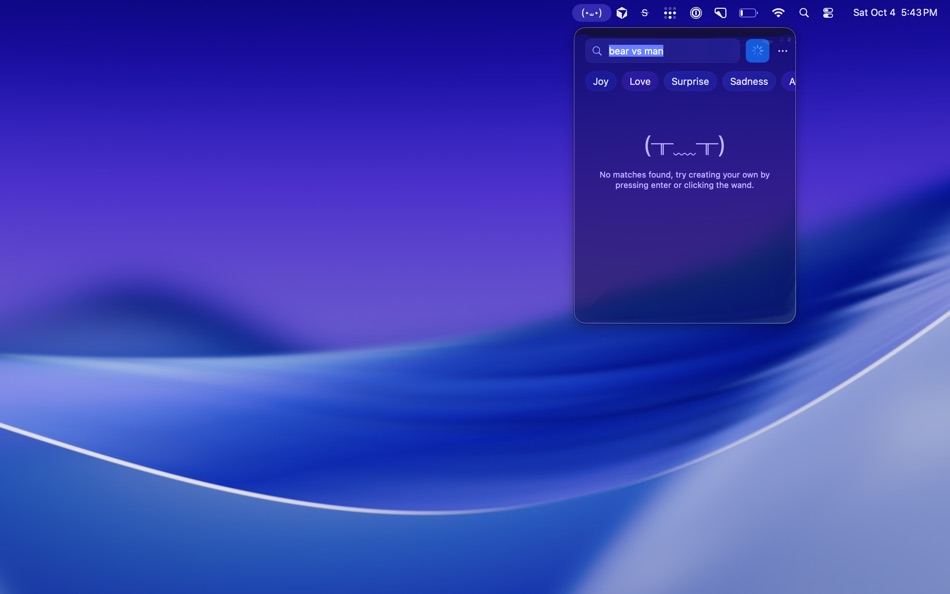

Cena
- Dnes: $4.99
- Minimální: $4.99
- Maximální: $4.99
Sledovat ceny
Vývojář
- Dakota Felder
- Platformy: iOS Aplikace (1) macOS Aplikace (2)
- Seznamy: 1 + 0
- Body: 1 + 2 ¡
- Hodnocení: 0
- Recenze: 0
- Slevy: 0
- Videa: 0
- RSS: Odebírat
Body
0 ☹️
Hodnocení
0 ☹️
Seznamy
0 ☹️
Recenze
Buďte první, kdo bude hodnotit 🌟
Další informace
- Verze: 1.2
- Kategorie:
macOS Aplikace›Utility - OS:
macOS,macOS 13.0 a vyšší - Velikost:
12 Mb - Podporovaný jazyk:
English - Hodnocení obsahu:
4+ - Mac App Store Hodnocení:
0 - Aktualizováno:
- Datum vydání:
- 🌟 Sdílet
- Mac App Store
Mohlo by se Vám také líbit
-
- Kaomoji
- macOS Aplikace: Utility Podle: Calvin Hill
- Zdarma
- Seznamy: 0 + 0 Hodnocení: 0 Recenze: 0
- Body: 1 + 0 Verze: 1.0.3 Kaomoji lets you directly copy random, popular and the latest kaomojis available, and display them on the status bar. No ⌘ + C required. ¯\_(ツ)_/¯ ⥯
-
- Drawer
- macOS Aplikace: Utility Podle: Jae-sung Ko
- Zdarma
- Seznamy: 0 + 0 Hodnocení: 0 Recenze: 0
- Body: 0 + 0 Verze: 1.0 Drag, Drop, Done. 필요한 앱과 파일, 링크를 상단 서랍에 넣고 아이콘을 밀며 자유롭게 정리하세요. ⥯
-
- Smart Keys: AI Writing Tools
- macOS Aplikace: Utility Podle: Fireflow Creative Collective LLC
- Zdarma
- Seznamy: 0 + 0 Hodnocení: 0 Recenze: 0
- Body: 1 + 414 (4.6) Verze: 5.10 Smart Keys makes writing easier and more enjoyable. As bilinguals passionate about languages, we created this AI-powered keyboard to help anyone communicate fluently and effortlessly. ... ⥯
-
- QRCode Wizard
- macOS Aplikace: Utility Podle: Marceda Ventures Limited
- Zdarma
- Seznamy: 0 + 0 Hodnocení: 0 Recenze: 0
- Body: 2 + 0 Verze: 1.3.3 Generate QR Codes and personalize them to your branding with QRCode Wizard. Main Features: Create QR Codes for any link including website urls, emails, contacts, locations etc. Include ⥯
-
- ThermalPrinterTool
- macOS Aplikace: Utility Podle: Zhuhai Zywell Technology Co., LTD
- Zdarma
- Seznamy: 0 + 0 Hodnocení: 0 Recenze: 0
- Body: 0 + 0 Verze: 1.1.1 You can connect the printer via USB or WiFi.You can upgrade the printer's firmware, test the printer's cutter, cash drawer, code page; set the printer's nvlogo, WiFi information, IP ... ⥯
-
- FileRhythmcs
- macOS Aplikace: Utility Podle: Braden Aron Mc Corkle
- $0.99
- Seznamy: 0 + 0 Hodnocení: 0 Recenze: 0
- Body: 0 + 0 Verze: 1.0 FileRhythmcs Bring Rhythm to Your Files Your Mac shouldn t feel like a junk drawer. FileRhythmcs helps you take control of Downloads, Desktop, and beyond with clear, customizable ... ⥯
-
- FolderMind
- macOS Aplikace: Utility Podle: 涛 王
- $0.99
- Seznamy: 0 + 0 Hodnocení: 0 Recenze: 0
- Body: 0 + 0 Verze: 1.0 Tired of scrolling through thousands of unnamed photos and screenshots, trying to find that one image? Your local photo library is a treasure trove of assets and memories, but without ... ⥯
- Novinka
- YueliDeck (BYOK AI)
- macOS Aplikace: Utility Podle: 春锋 张
- $19.99
- Seznamy: 0 + 0 Hodnocení: 0 Recenze: 0
- Body: 0 + 0 Verze: 1.0.1 # **Core Features** ## **Multi-Model AI Copilot** A sleek drawer-style sidebar lets you summon a multi-model Copilot without blocking page content. Supports GPT-4, Claude 3, Kimi, ... ⥯