| ผู้พัฒนา: | Lucy Hennessy (1) | ||
| ราคา: | $5.99 | ||
| การจัดอันดับ: | 0 | ||
| ความเห็น: | 0 เขียนความเห็น | ||
| รายการ: | 0 + 0 | ||
| แต้มแล: | 0 + 0 ¡ | ||
| Mac App Store | |||
คำอธิบาย
Whether you're starting your workday, diving into a coding session, or jumping into study mode, LaunchDeck lets you open everything you need with a single click or shortcut.
• Create Launch Modes — Group apps and websites into named modes like “Work”, “Design”, or “Deep Focus.”
• Hotkey Activation — Instantly launch your setup with a custom keyboard shortcut.
• Browser Tab Support — Open multiple websites in your chosen browser, all at once.
• Menu Bar Access — Quick access to all your modes, right from the macOS menu bar.
• Minimal + Fast — Built for speed, with a clean and simple interface.
No more setup rituals — just hit launch and get straight into it.
Privacy Policy: lbstudios.app/privacy
Terms of Use: lbstudios.app/terms
Support: support@lbstudios.app
ภาพหน้าจอ
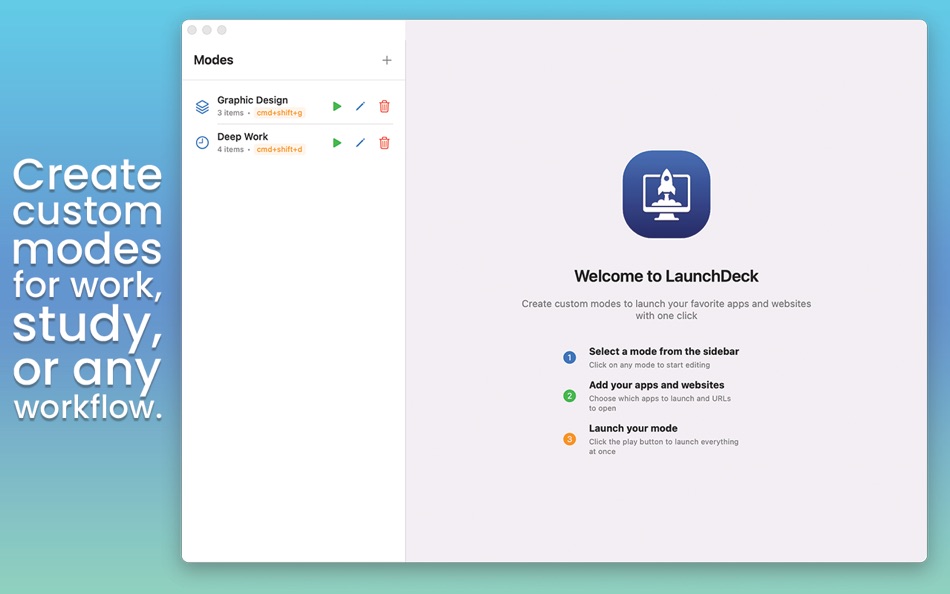
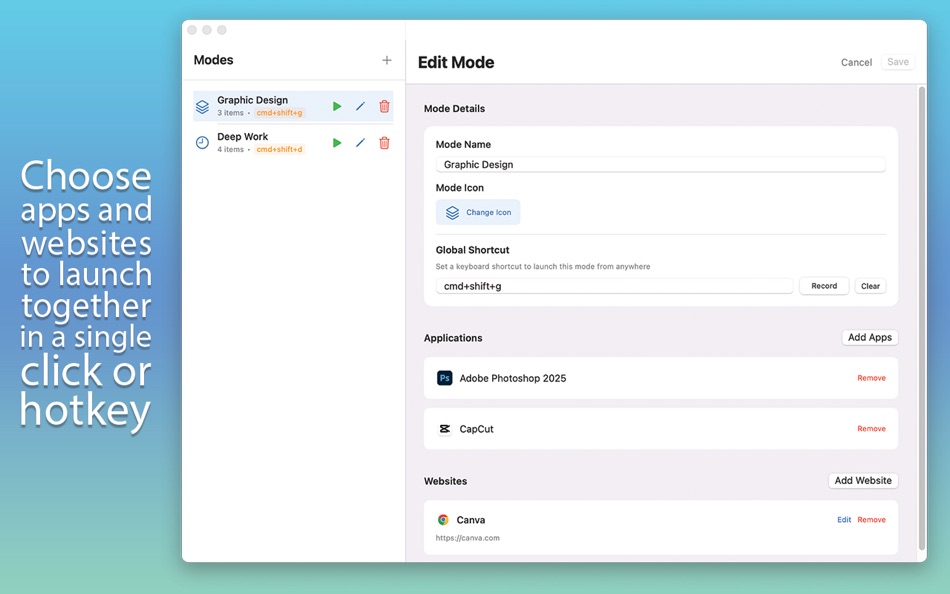
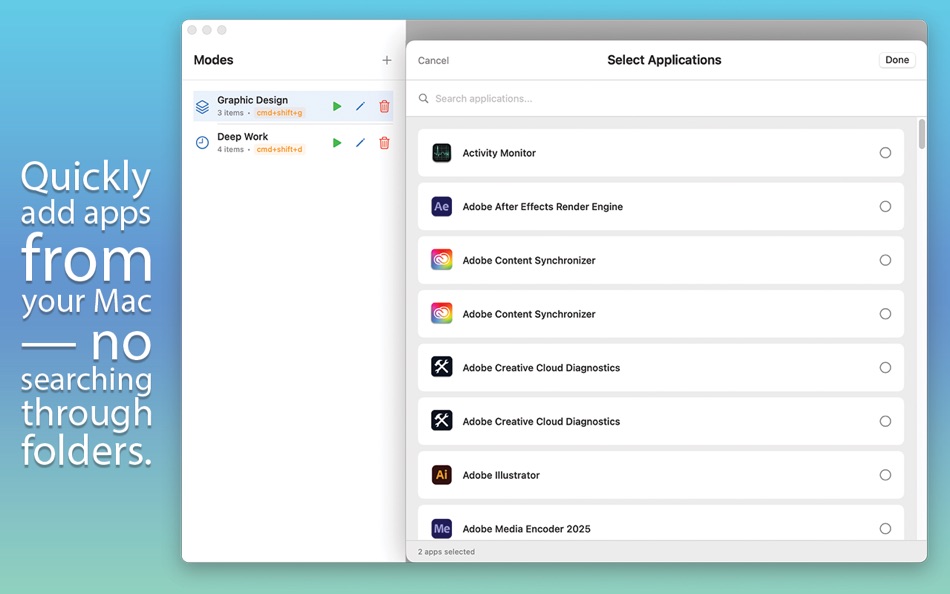
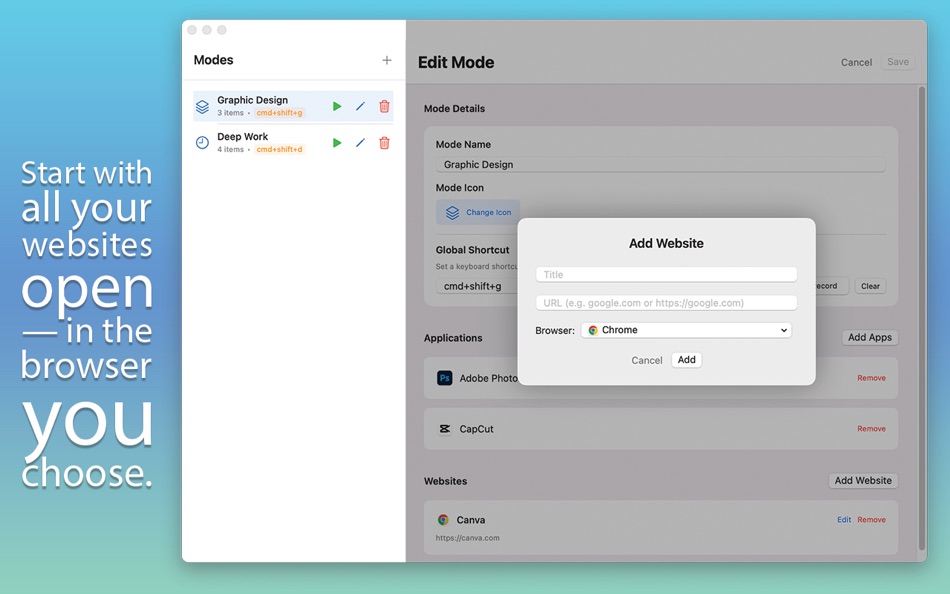
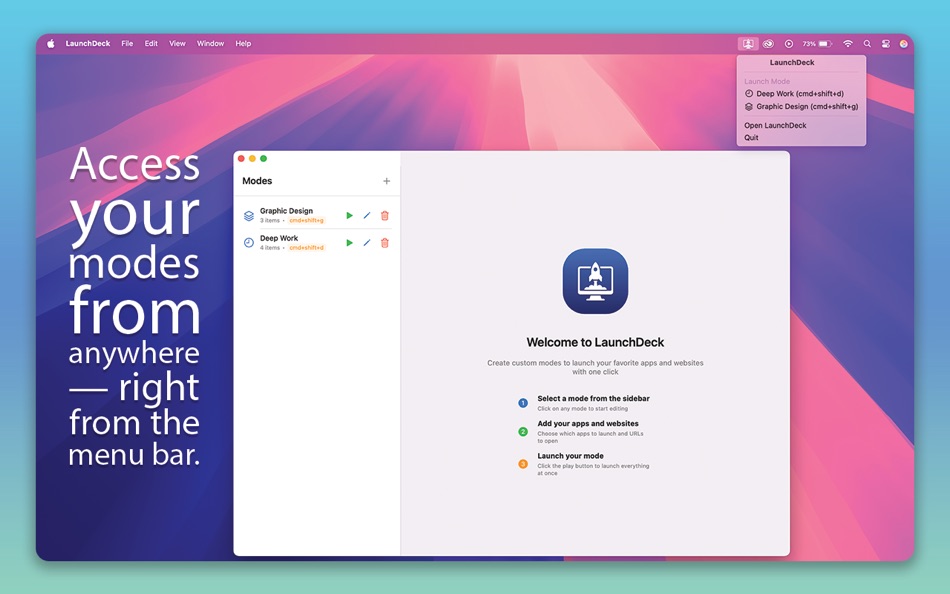
มีอะไรใหม่
- เวอร์ชัน: 1.0
- อัปเดต:
ราคา
- วันนี้: $5.99
- ต่ำสุด: $5.99
- มากที่สุด: $5.99
ติดตามราคา
ผู้พัฒนา
- Lucy Hennessy
- แพลตฟอร์ม: macOS แอป (1)
- รายการ: 0 + 0
- แต้มแล: 0 + 0 ¡
- การจัดอันดับ: 0
- ความเห็น: 0
- ลดราคา: 0
- วิดีโอ: 0
- RSS: ติดตาม
แต้มแล
0 ☹️
การจัดอันดับ
0 ☹️
รายการ
0 ☹️
ความเห็น
แสดงรีวิวเป็นคนแรกเลย 🌟
ข้อมูลเพิ่มเติม
- 🌟 แชร์
- Mac App Store
คุณอาจชอบ
-
- Deck Help
- macOS แอป: ยูทิลิตี้ โดย: Armchair Engineering
- $2.99
- รายการ: 0 + 0 การจัดอันดับ: 0 ความเห็น: 0
- แต้มแล: 0 + 23 (3.8) เวอร์ชัน: 1.0.1 Deck Help is the easiest way to calculate decking material requirements, timber lengths and associated values when building! Quickly find bearer and joist lengths, as well as stump, ... ⥯
-
- Squiller Launcher
- macOS แอป: ยูทิลิตี้ โดย: ACUICULTEC
- ฟรี
- รายการ: 0 + 0 การจัดอันดับ: 0 ความเห็น: 0
- แต้มแล: 1 + 0 เวอร์ชัน: 1.1 Launcher acceso directo para sistema web Squiller ⥯
-
- Quick Launch Switcher
- macOS แอป: ยูทิลิตี้ โดย: 泳诗 陈
- $7.99
- รายการ: 1 + 0 การจัดอันดับ: 0 ความเห็น: 0
- แต้มแล: 11 + 0 เวอร์ชัน: 6.5.3 "Quick Launch Switcher" is a productivity tool designed for macOS, aiming to provide a fast and intuitive way to launch and switch applications. It uses a unique radial menu interface, ⥯
-
- Vibe Launcher
- macOS แอป: ยูทิลิตี้ โดย: 谦 陈
- $5.99
- รายการ: 0 + 0 การจัดอันดับ: 0 ความเห็น: 0
- แต้มแล: 0 + 0 เวอร์ชัน: 1.1 Vibe Launcher enhances how you access and control applications, folders, and online resources. Designed for optimal keyboard efficiency, it helps you keep your hands on the keyboard, ... ⥯
-
- Launchie App Launcher
- macOS แอป: ยูทิลิตี้ โดย: NICK FRIEDRICH
- * ฟรี
- รายการ: 0 + 1 การจัดอันดับ: 0 ความเห็น: 0
- แต้มแล: 1 + 0 เวอร์ชัน: 1.2.7 Meet Launchie - the lightweight and customizable app launcher for macOS. Launchie is a modern app launcher that gives you faster access, better organization, and a beautiful interface. ⥯
-
- Applications - App Launcher
- macOS แอป: ยูทิลิตี้ โดย: 余 张
- $0.99
- รายการ: 0 + 0 การจัดอันดับ: 0 ความเห็น: 0
- แต้มแล: 0 + 0 เวอร์ชัน: 1.0.1 A comprehensive macOS application manager that provides advanced application discovery, management, and quick launch capabilities. Built with SwiftUI and designed for modern macOS ... ⥯
-
- Outpost Launcher
- macOS แอป: ยูทิลิตี้ โดย: Eric Mann
- $3.99
- รายการ: 0 + 0 การจัดอันดับ: 0 ความเห็น: 0
- แต้มแล: 0 + 0 เวอร์ชัน: 1.2.8 Outpost brings your favorite contacts, apps, folders, and custom actions to the tip of your cursor. With a single hotkey, a stunning floating palette appears, ready to receive files, ... ⥯
- ใหม่
- LaunchMe - App Launcher
- macOS แอป: ยูทิลิตี้ โดย: Mariia Bebris
- * ฟรี
- รายการ: 0 + 0 การจัดอันดับ: 0 ความเห็น: 0
- แต้มแล: 2 + 0 เวอร์ชัน: 1.04 LaunchMe is your powerful, beautiful App launcher with customization. ## ALL FEATURES * Widgets: Calendar, Photo, GIF, Text, Animations, Shaped photo. * Background snow * Page with ... ⥯
-
- Thor Launcher
- macOS แอป: ยูทิลิตี้ โดย: 灿锋 朱
- ฟรี
- รายการ: 2 + 3 การจัดอันดับ: 0 ความเห็น: 0
- แต้มแล: 5 + 0 เวอร์ชัน: 1.5.17 Open the right application ASAP. ⥯
-
- Shadowrocket
- macOS แอป: ยูทิลิตี้ โดย: Shadow Launch Technology Limited
- $2.99
- รายการ: 28 + 19 การจัดอันดับ: 0 ความเห็น: 0
- แต้มแล: 20 + 10,896 (4.5) เวอร์ชัน: 2.2.72 Rule based proxy utility client for iPhone/iPad. - Capture all HTTP/HTTPS/TCP traffic from any applications on your device, and redirect to the proxy server. - Record and display HTTP, ⥯
-
- RenoVPN
- macOS แอป: ยูทิลิตี้ โดย: Reno Launch Technology Limited
- ฟรี
- รายการ: 0 + 0 การจัดอันดับ: 0 ความเห็น: 0
- แต้มแล: 1 + 6 (3.2) เวอร์ชัน: 4.6.4 - Lightning-fast VPN Intelligently connecting to the nearest server, ensuring you get faster connection speeds than other providers. - VPN Connection Protection Connect to our ... ⥯
-
- Applications·
- macOS แอป: ยูทิลิตี้ โดย: YunQu Ltd
- $0.99
- รายการ: 0 + 0 การจัดอันดับ: 0 ความเห็น: 0
- แต้มแล: 3 + 0 เวอร์ชัน: 6.5.6 App Launcher is a modern macOS application launcher that provides an elegant and efficient way to manage and launch your applications. Main features 1. Smart classification ... ⥯
-
- Flip Clock - digital widgets
- macOS แอป: ยูทิลิตี้ โดย: 翠玲 施
- ฟรี
- รายการ: 0 + 0 การจัดอันดับ: 0 ความเห็น: 0
- แต้มแล: 4 + 62,609 (4.6) เวอร์ชัน: 6.14 Flip Clock is a classic desktop digital clock. The desktop clock widget supports displaying seconds and a calendar. Clock can be displayed on lock screen and standby screen. - Show ... ⥯
-
- Remote, Mouse & Keyboard Pro
- macOS แอป: ยูทิลิตี้ โดย: Remote Sunrise LTD
- $20.00
- รายการ: 9 + 2 การจัดอันดับ: 0 ความเห็น: 0
- แต้มแล: 48 + 5,328 (4.7) เวอร์ชัน: 2025.29 # REMOTE, MOUSE & KEYBOARD YOUR ALL-IN-ONE CONTROL CENTER Turn your iPhone or iPad into a universal remote, wireless mouse, keyboard, and automation hub all in one powerful app. With ... ⥯