| Developer: | Elsayed Hussein (9) | ||
| Price: | * Free | ||
| Rankings: | 0 | ||
| Reviews: | 0 Write a Review | ||
| Lists: | 1 + 0 | ||
| Points: | 1 + 565 (4.4) ¡ | ||
| Mac App Store | |||
Description
Top Features:
• Dynamic Variables: Customize texts easily with placeholders like {customer}.
• iCloud Sync: Keep your phrases updated across all your iOS devices.
• Media Folder: Save photos and GIFs to use in chats or emails.
• Clipboard Management: Save, organize, and insert copied texts effortlessly.
• iMessage Extension: Use your saved photos and GIFs directly in iMessage.
• Fast Search: Quickly find and insert any saved phrase.
• First Line as Email Subject: Create emails faster with built-in support for the Mail app.
• Privacy First: No need for “Full Access” — your data stays private.
Customize your mobile typing experience and get things done faster with LazyBoard.
We would love to hear your feedback. Contact us at lazyboardapp@gmail.com.
Subscription Terms:
• Payment will be charged to your iTunes account upon confirmation of purchase.
• Subscription automatically renews unless canceled at least 24 hours before the end of the current period.
• Manage your subscription anytime in your Account Settings.
More Information:
Terms of Use - https://www.lazyboard.app/terms-and-conditions
Privacy Policy - https://www.lazyboard.app/privacy-policy
Payment Policy - https://www.lazyboard.app/payment-policy
Screenshots

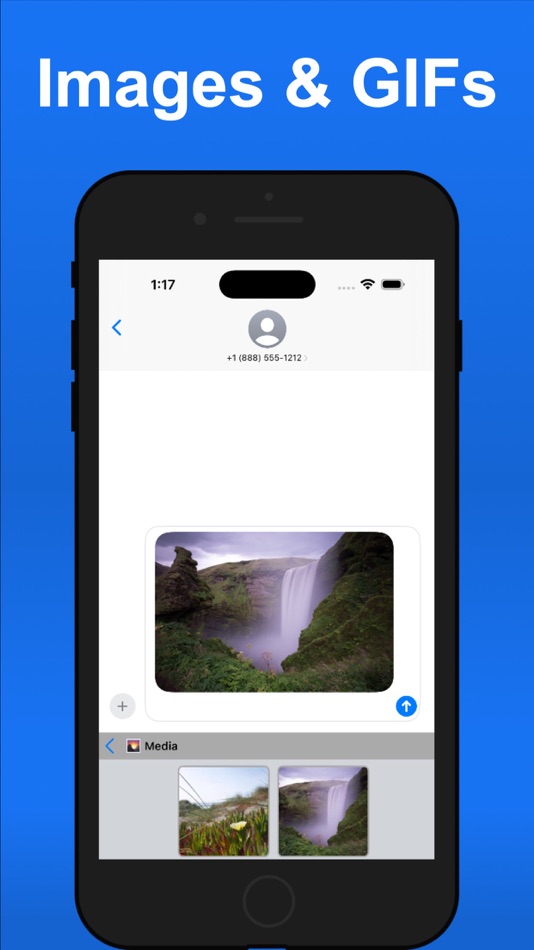
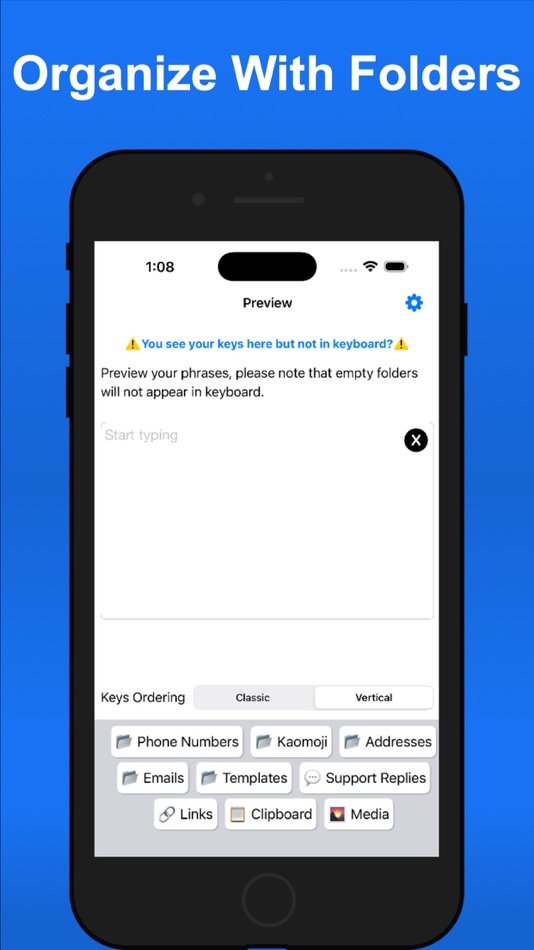
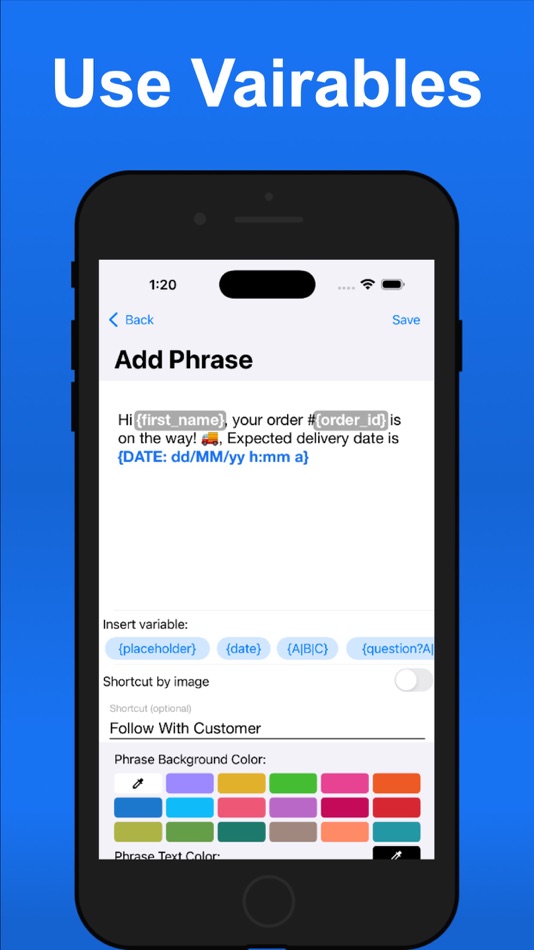
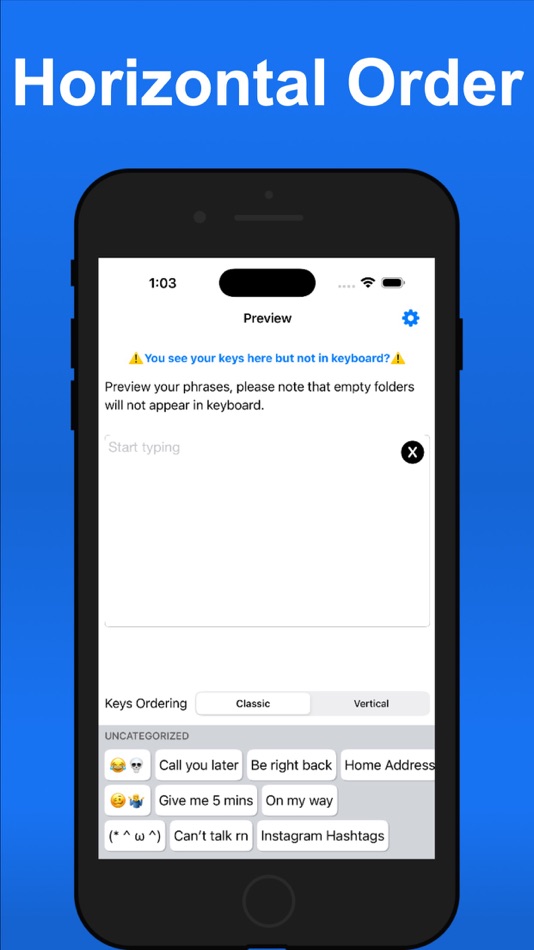
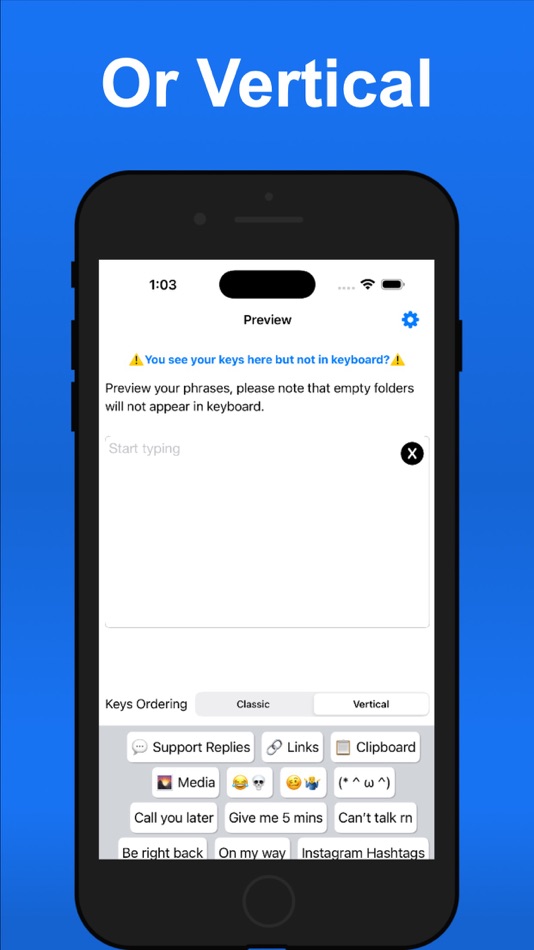
Price History
-
* In-App Purchases - Today: Free
- Minimum: Free
- Maximum: Free
Track prices
Developer
- Elsayed Hussein
- Platforms: iOS Apps (7) macOS Apps (2)
- Lists: 1 + 0
- Points: 4 + 700 ¡
- Rankings: 0
- Reviews: 0
- Discounts: 0
- Videos: 0
- RSS: Subscribe
Points
-

- 2,870 Dragon
- +1
Rankings
0 ☹️
Lists
Reviews
Be the first to review 🌟
Additional Information
Contacts
- Website:
https://lazyboard.app
«LazyBoard: Phrase Keyboard» is a Utilities app for macOS, developed by «Elsayed Hussein». It was first released on and last updated on . This app is currently free. This app has not yet received any ratings or reviews on AppAgg. It has been added to 1 public lists and 0 private lists created by users. AppAgg has tracked 1 confirmed points plus 565 indirect points for this app. On Mac App Store, the current store rating is 4.4 based on 565 votes. Available languages: Arabic, Chinese, English, French, German, Japanese, Russian, Spanish, Turkish. AppAgg continuously tracks the price history, ratings, and user feedback for «LazyBoard: Phrase Keyboard». Subscribe to this app or follow its RSS feed to get notified about future discounts or updates.
- 🌟 Share
- Mac App Store
You may also like
-
- Keyboard Typing Sound
- macOS Apps: Utilities By: 方成 印
- $2.99
- Lists: 1 + 0 Rankings: 0 Reviews: 0
- Points: 4 + 0 Version: 1.1 Keyboard Typing Sound - Authentic Typing Sounds for macOS Experience the nostalgic feel of a typewriter right on your macOS. If you're a writer who loves the sound of typing on a ... ⥯
- New
- Keyboard Viewer
- macOS Apps: Utilities By: Jeremy Blanchard
- Free
- Lists: 0 + 0 Rankings: 0 Reviews: 0
- Points: 0 + 0 Version: 1.0.3 Keyboard Viewer is a modern macOS utility that visualizes your keyboard layout in real-time as you type. Designed for users with custom keyboard layouts - whether you're learning ... ⥯
-
- Keyboard Switcheroo
- macOS Apps: Utilities By: Overdesigned, LLC
- $1.99
- Lists: 0 + 1 Rankings: 0 Reviews: 0
- Points: 3 + 0 Version: 1.5.1 Switch keyboard languages with ease! Switcheroo is a menubar app that shows your input sources with colorful flags or custom icons of your choosing! Use the menu to switch, add, or ... ⥯
-
- Keyboard Pilot
- macOS Apps: Utilities By: Tinybird Interactive AB
- Free
- Lists: 0 + 0 Rankings: 0 Reviews: 0
- Points: 3 + 0 Version: 1.9.1 Are you constantly changing the keyboard layout (known as Input Source in System Preferences) as you switch between applications? That can be really annoying and slowing you down. ... ⥯
-
- Keyboard Lock
- macOS Apps: Utilities By: 麟 陈
- * Free
- Lists: 0 + 0 Rankings: 0 Reviews: 0
- Points: 0 + 0 Version: 1.2.4 Want to watch videos but constantly being interrupted by your kids' curious hands or your cats' fierce paws? Or you have to close your Mac every time to clean the keyboard or screen, ... ⥯
-
- Keyboard Layout Fixer
- macOS Apps: Utilities By: Matan Levi
- Free
- Lists: 0 + 0 Rankings: 0 Reviews: 0
- Points: 0 + 0 Version: 1.0 Never Type Gibberish Again. Keyboard Layout Fixer intelligently detects when you re typing with the wrong keyboard layout like accidentally using Hebrew instead of English and ... ⥯
-
- Keyboard-Lock
- macOS Apps: Utilities By: Perry Hooker
- Free
- Lists: 0 + 0 Rankings: 0 Reviews: 0
- Points: 0 + 0 Version: 1.0.1 KeyboardLock lets you temporarily disable your Mac s keyboard and trackpad with a menu click or custom shortcut. Use it to prevent accidental input while cleaning, presenting, or ... ⥯
-
- Real Keyboard Cleaner
- macOS Apps: Utilities By: Jiulong Zhao
- $5.99
- Lists: 1 + 0 Rankings: 0 Reviews: 0
- Points: 7 + 0 Version: v2.11 Keyboard Cleaner locks your MacBook s entire keyboard for 30 seconds for you to wipe off stains, brush it clean, or anything else! All keys and hotkey combinations will be blocked - ... ⥯
-
- smart.board
- macOS Apps: Utilities By: Smart Network
- Free
- Lists: 0 + 0 Rankings: 0 Reviews: 0
- Points: 1 + 0 Version: 0.47.0 The smart.network dashboard for ISPs called smart.board allows for real-time and historical network visibility, speed testing, network mapping, and more! With smart.board ISPs can also ⥯
-
- Navlipi Keyboard
- macOS Apps: Utilities By: Navlipi.org
- Free
- Lists: 0 + 0 Rankings: 0 Reviews: 0
- Points: 0 + 0 Version: 1.1 NAVLIPI World s first practical phonemic (also phonetic) alphabet, based on Latin alphabet. See: https://navlipi.org All languages Superscripts on some keys: E (English); M (Mandarin); ⥯
-
- Remote, Mouse & Keyboard Pro
- macOS Apps: Utilities By: Remote Sunrise LTD
- $20.00
- Lists: 9 + 2 Rankings: 0 Reviews: 0
- Points: 48 + 5,327 (4.7) Version: 2025.29 # REMOTE, MOUSE & KEYBOARD YOUR ALL-IN-ONE CONTROL CENTER Turn your iPhone or iPad into a universal remote, wireless mouse, keyboard, and automation hub all in one powerful app. With ... ⥯
-
- FunKey-Mechanical Keyboard App
- macOS Apps: Utilities By: Digital Hole Pvt. Ltd.
- $2.99
- Lists: 1 + 2 Rankings: 0 Reviews: 0
- Points: 21 + 0 Version: 2.7 Transform your Mac typing experience with FunKey, the ultimate mechanical keyboard sound simulator! Whether you re coding, designing, or typing emails, FunKey brings satisfying sound ... ⥯
-
- Pass the Phrase
- macOS Apps: Utilities By: Eduard Schwan
- Free
- Lists: 0 + 0 Rankings: 0 Reviews: 0
- Points: 0 + 0 Version: 2.0.0 "Pass the Phrase" is an intriguing phrase generator for your Macintosh. It creates millions of sweetly memorable random multi-syllable or multi-word phrases, useful as pass-phrases or ... ⥯
- -83%
- Disable My Keyboard
- macOS Apps: Utilities By: Yusuf Turhan
- $0.99
$5.99-83% - Lists: 0 + 0 Rankings: 0 Reviews: 0
- Points: 2 + 0 Version: 1.1 Keep your Mac s keyboard under control with Keyboard Lock! Have you ever needed to disable your keyboard temporarily? Whether you are cleaning your keyboard, preventing accidental key ... ⥯