| Developer: | @pps4Me (49) | ||
| Price: | $1.99 | ||
| Rankings: | 0 | ||
| Reviews: | 0 Write a Review | ||
| Lists: | 0 + 0 | ||
| Points: | 0 + 0 ¡ | ||
| Points +1 | |||
Description

Features:
• Show all applications from the folder «/Applications» (from macOS 10.15 also /System/Applications)
• Show all purchased "Mac OS X®" app from the Apple AppStore that are installed on your computer
• Show all applications located on all available drives
• Show the count of applications in the Dock
• Window with details about the selected application
• Application name
• Version
• Date and time of purchase
• Date and time of the last update
• Copyright
• Application category
• Application folder
• Application bundle information
• Application bundle name
• Minimum OS
• Retina support
• Application from AppStore
• Manufacturer URL
• Application Icon
• Context menu with this features
• Start application
• Show app in Finder
• Show details
• Open manufacturer URL
• Finder tags
• Size
• Copy details to the clipboard
• Open details in TextEdit
• Context menu with the following functions
• Start Application
• Show App in Finder
• Show details
• Open Manufacturer URL
• You can start the application with a double click
• List of all applications with all details
• Show all applications
• Show all applications that are not from AppStore
• Show all applications from AppStore
• Show all iOS applications (only available on Apple® M# CPU)
• Copy all data to the clipboard (for further processing in Excel®, Numbers® or LibreOffice etc.)
• Copy all data of the selected entries to the clipboard (for further processing in Excel®, Numbers® or LibreOffice etc.)
• Export as CSV file
• Export as Excel® XLSX file
Screenshots
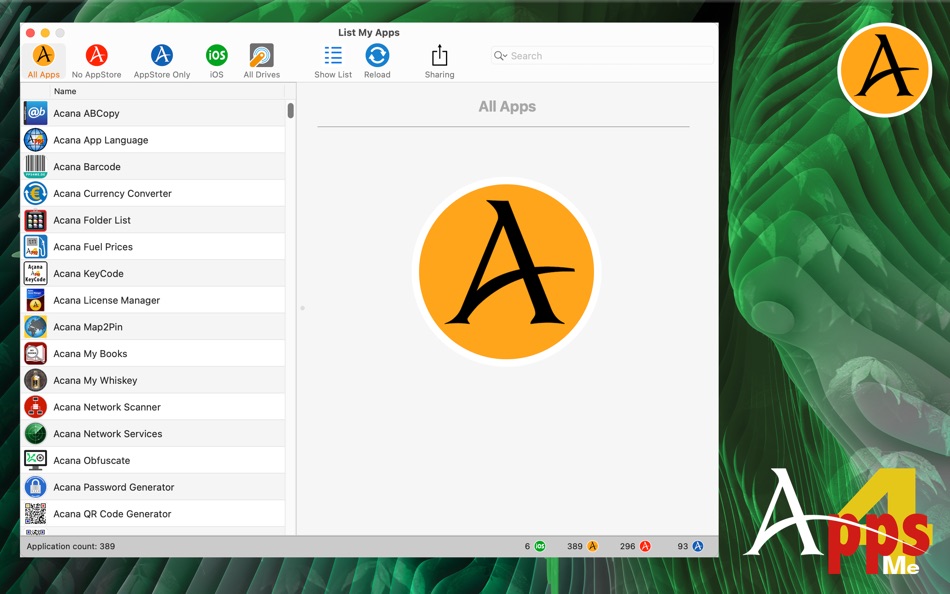




What's new
- Version: 2.3.0
- Updated:
- New features and improvements
• The size of applications is now also determined
• The following lines were added during sharing
• Is an iOS application
• Finder TAG
• Size
New features and improvements
• Crash when searching in the list has been fixed
• When searching in the list, the application icons are now displayed again
Price
- Today: $1.99
- Minimum: $1.99
- Maximum: $1.99
Track prices
Developer
Points
Not found ☹️
Rankings
Not found ☹️
Lists
Not found ☹️
Reviews
Be the first to review 🌟
Additional Information
- Version: 2.3.0
- ID: de.pps4me.ListMyApps
- Category:
macOS Apps›Utilities - OS:
macOS,macOS 10.14 and up - Size:
33 Mb - Supported Languages:
English,German - Content Rating:
4+ - Mac App Store Rating:
0 - Updated:
- Release Date:
Contacts
- Website:
https://www.pps4me.com
You may also like
-
- Magic Sort List
- macOS Apps: Utilities By: Complete Magic Apps
- $0.99
- Lists: 0 + 0 Rankings: 0 Reviews: 0
- Points: 1 + 0 Version: 3.8.0 Do You have lists which are unsorted and do not have a spreadsheet ready to sort it ? Don't despair, Magic Sort List is here to the rescue. Magic Sort List comes with our revolutionary ⥯
-
- Files List Export
- macOS Apps: Utilities By: Georgios Trigonakis
- $7.99
- Lists: 1 + 1 Rankings: 0 Reviews: 0
- Points: 2 + 0 Version: 2.9.3 An easy-to-use application that will help you create lists of files for any need. List all your photos, all your videos, or all your files. If you need to create a list of files this ... ⥯
-
- Acana Folder List
- macOS Apps: Utilities By: @pps4Me
- $1.99
- Lists: 0 + 1 Rankings: 0 Reviews: 0
- Points: 0 + 0 Version: 3.2.2 With "Açana Folder List" you can create a directory list. The list can be copied to the clipboard, opened with the program TextEdit or sent by e-mail. Furthermore, the list can be ... ⥯
-
- Special List
- macOS Apps: Utilities By: Sachin Deshpande
- $0.99
- Lists: 0 + 0 Rankings: 0 Reviews: 0
- Points: 0 + 0 Version: 1.0.4 Does your Get Things Done (GTD) app require a PhD to learn? It would seem that most of the times you just need a simple app to quickly make or update your lists. Special List is a ... ⥯
-
- Make a List!
- macOS Apps: Utilities By: Filippo Maguolo
- $2.99
- Lists: 0 + 0 Rankings: 0 Reviews: 0
- Points: 2 + 0 Version: 5.2 Fast and easy way to create unlimited lists all synchronized with your iOS devices (included Apple Watch) by "Make a List!" for iOS (free app). Key features: Notifications Audio notes ... ⥯
-
- Contact List
- macOS Apps: Utilities By: Sudip Bag
- $2.99
- Lists: 0 + 0 Rankings: 0 Reviews: 0
- Points: 0 + 0 Version: 1.6 Contact list is the simplest platform to keep all your contacts in plain view and in one place. Groups, Contacts, and their details - all can be added or tracked easily making Contact ... ⥯
-
- Ike - To-Do List, Task List
- macOS Apps: Utilities By: 余 张
- * Free
- Lists: 0 + 0 Rankings: 0 Reviews: 0
- Points: 1 + 0 Version: 1.0.4 Done is a playful to-do list in the spirit of priority matrix. Organize tasks by importance and urgency. Manage tasks using intuitive gestures. Prioritize tasks, todos, and reminders ... ⥯
-
- To Do List: Task Manager
- macOS Apps: Utilities By: Accessible Resources Ltd
- * Free
- Lists: 0 + 0 Rankings: 0 Reviews: 0
- Points: 0 + 2 (5.0) Version: 2.7 Introducing Accessible To Do Lists, the ultimate AI-powered and inclusive to-do list app designed to empower everyone to manage their tasks efficiently and effortlessly. Key Features: ... ⥯
-
- PasteboardPlus Copy Paste List
- macOS Apps: Utilities By: Michael Mustun
- $0.99
- Lists: 0 + 0 Rankings: 0 Reviews: 0
- Points: 0 + 0 Version: 3.0.0 A simple Pasteboard list as a statusbar App. ** How to use it Use Case: You need a text you copied later 1. Just copy your text as usual with cmd+c 2. Later on when you need this text ... ⥯
-
- Tick: Daily Routine Planner
- macOS Apps: Utilities By: Naik Ur Rehman
- * Free
- Lists: 0 + 0 Rankings: 0 Reviews: 0
- Points: 0 + 0 Version: 1.6 The Daily Routine Planner & To Do List app is your ultimate tool for staying organized and on top of your daily tasks. Designed to help you streamline your day, this To do list app ... ⥯
-
- TimeTill for Calendar
- macOS Apps: Utilities By: Golmium
- Free
- Lists: 0 + 0 Rankings: 0 Reviews: 0
- Points: 0 + 0 Version: 4.0 From Mac Softpedia review (http://mac.softpedia.com/get/Utilities/TimeTill.shtml): "TimeTill is a small yet efficient application that brings all the information in the same user ... ⥯
-
- Deliveries: a package tracker
- macOS Apps: Utilities By: Junecloud LLC
- * Free
- Lists: 3 + 9 Rankings: 0 Reviews: 0
- Points: 9 + 34,276 (4.7) Version: 9.6 Deliveries helps you keep track of all your packages, so you always know when they re going to arrive. Whether it's the latest gadget you've preordered online, or a new graphic novel ... ⥯
-
- Authenticator App °
- macOS Apps: Utilities By: SMM service, s.r.o.
- * Free
- Lists: 0 + 1 Rankings: 0 Reviews: 0
- Points: 1 + 20,634 (4.7) Version: 1.6.10 Authenticator 7 - Store and generate secure 2FA (two-factor authentication) tokens for your online accounts on your device. The Authenticator 7 helps you protect your account from ... ⥯
-
- Owlfiles - File Manager
- macOS Apps: Utilities By: Skyjos Co., Ltd.
- * Free
- Lists: 6 + 2 Rankings: 0 Reviews: 0
- Points: 10 + 6,652 (4.6) Version: 13.4 Owlfiles is a powerful file management app. It can access not only local files, but also access files on your computer, NAS and cloud. Stream movies and music to your iPhone/iPad. ... ⥯