| ผู้พัฒนา: | Micromat, Inc. (2) | ||
| ราคา: | ฟรี | ||
| การจัดอันดับ: | 0 | ||
| ความเห็น: | 0 เขียนความเห็น | ||
| รายการ: | 0 + 0 | ||
| แต้มแล: | 6 + 0 ¡ | ||
| Mac App Store | |||
คำอธิบาย
MachineProfile is especially valuable when reviewing system compatibility or when sharing your Mac's system information with others. MachineProfile displays the technical profile of a Mac in a single window, which can then be saved as text or PDF or emailed to others. Using MachineProfile, it's easier to find your Mac's serial number, processor speed, if you're running in 64 bit or 32 bit mode, whether you can run the next version of the macOS, and more.
While MachineProfile is geared for all users who want quick access to the technical aspects of their Mac, first-time users can use MachineProfile to easily learn more about their system hardware. Macintosh consultants will also find it useful for assisting Mac users with maintaining and troubleshooting their systems.
MachineProfile includes:
• Model Name, Model Identifier
• Processor Name, Model, Speed
• Processor Cache, Bitrates, Bus Speed, Boot ROM Version
• Firmware Version
• Graphics Card Model
• Mac Serial Number
• Active Power Source
• Active Boot OS
• Maximum Supported OS
• Hardware Hardware Unique Identifier
• Plus other specifications
System Requirements:
• Intel & Apple Silicon Macs
• macOS 10.13 or greater, including macOS 26 'Tahoe'
ภาพหน้าจอ
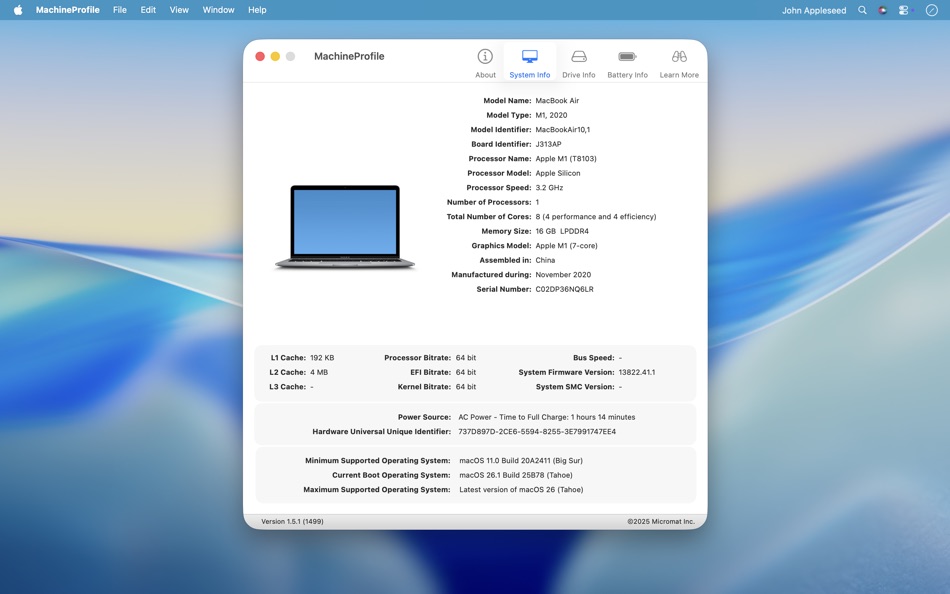


มีอะไรใหม่
- เวอร์ชัน: 1.5.1
- อัปเดต:
- • Added MacBook Pro (14-inch, M5, 2025) support
• Updated system requirements to macOS 10.13 'High Sierra' or greater
• Updated location and machine identification strings
• Other minor fixes and enhancements
ราคา
- วันนี้: ฟรี
- ต่ำสุด: ฟรี
- มากที่สุด: ฟรี
ติดตามราคา
ผู้พัฒนา
- Micromat, Inc.
- แพลตฟอร์ม: iOS แอป (1) macOS แอป (1)
- รายการ: 0 + 0
- แต้มแล: 6 + 10 ¡
- การจัดอันดับ: 0
- ความเห็น: 0
- ลดราคา: 0
- วิดีโอ: 0
- RSS: ติดตาม
การจัดอันดับ
0 ☹️
รายการ
0 ☹️
ความเห็น
แสดงรีวิวเป็นคนแรกเลย 🌟
ข้อมูลเพิ่มเติม
- 🌟 แชร์
- Mac App Store
คุณอาจชอบ
-
- Smart Adding Machine
- macOS แอป: ยูทิลิตี้ โดย: Harry Detrick
- $3.99
- รายการ: 0 + 0 การจัดอันดับ: 0 ความเห็น: 0
- แต้มแล: 0 + 0 เวอร์ชัน: 4.0 This app has a numeric keyboard. It may not always be visible. If it is not visible, pressing the input button that has the text 'Insert an Amount or ...', will cause one to appear. If ⥯
-
- iMazing Profile Editor
- macOS แอป: ยูทิลิตี้ โดย: DigiDNA SARL
- ฟรี
- รายการ: 2 + 0 การจัดอันดับ: 0 ความเห็น: 0
- แต้มแล: 9 + 0 เวอร์ชัน: 2.1.1 iMazing Profile Editor lets you create, edit, and sign Apple configuration profiles. Define settings with ease, ready to be deployed locally or via MDM to fleets of iPhones, iPads, ... ⥯
-
- Wayback Machine
- macOS แอป: ยูทิลิตี้ โดย: Internet Archive
- ฟรี
- รายการ: 2 + 1 การจัดอันดับ: 0 ความเห็น: 0
- แต้มแล: 7 + 0 เวอร์ชัน: 3.3 Welcome to the Official Internet Archive Wayback Machine Browser Extension! Go back in time to see how a website has changed through the history of the Web. Save websites, view missing ⥯
-
- Big Mean Folder Machine 2
- macOS แอป: ยูทิลิตี้ โดย: publicspace.net
- $24.99
- รายการ: 0 + 2 การจัดอันดับ: 0 ความเห็น: 0
- แต้มแล: 0 + 0 เวอร์ชัน: 2.43 The Big Mean Folder Machine is an easy to use file/folder management utility. It can split files into folder hierarchies or merge them into a single folder. With a familiar ... ⥯
-
- iScheduleTimeMachine - The Time Machine Scheduler for Mac OS X
- macOS แอป: ยูทิลิตี้ โดย: Bastian Roessler
- $1.99
- รายการ: 0 + 0 การจัดอันดับ: 0 ความเห็น: 0
- แต้มแล: 1 + 0 เวอร์ชัน: 1.5 >>> SALE! For a short time only 50% off! Get iScheduleTimeMachine for $1.99 down from $3.99 <<< iScheduleTimeMachine is the perfect Tool to customize when you want Time Machine to ... ⥯
-
- Offline Profile Picture Maker
- macOS แอป: ยูทิลิตี้ โดย: Hopebest Inc Limited
- ฟรี
- รายการ: 0 + 0 การจัดอันดับ: 0 ความเห็น: 0
- แต้มแล: 0 + 0 เวอร์ชัน: 1.0 This is an innovative and intuitive application designed to help users effortlessly create professional and engaging profile pictures for social media, professional networking sites, ... ⥯
-
- Audio Profile Manager
- macOS แอป: ยูทิลิตี้ โดย: Septimal Mind Limited
- $4.99
- รายการ: 0 + 0 การจัดอันดับ: 0 ความเห็น: 0
- แต้มแล: 0 + 0 เวอร์ชัน: 1.1.7.18 Audio Profile Manager allows you to lock default input and output audio devices so it will be impossible for other apps to switch your microphone and speaker. Also, it allows you to ... ⥯
-
- Visor: Virtual Machine Manager
- macOS แอป: ยูทิลิตี้ โดย: Aleksandrs Rogalovs
- ฟรี
- รายการ: 0 + 0 การจัดอันดับ: 0 ความเห็น: 0
- แต้มแล: 2 + 0 เวอร์ชัน: 1.3.2 A lightweight solution for running multiple operating systems with minimal setup and configuration based on Virtualization framework. Run guest operating systems like macOS and Linux, ... ⥯
-
- ScreenSpy Desktop
- macOS แอป: ยูทิลิตี้ โดย: App Machine SIA
- ฟรี
- รายการ: 1 + 0 การจัดอันดับ: 0 ความเห็น: 0
- แต้มแล: 2 + 0 เวอร์ชัน: 1.4.0 Worried about what your kids are doing online? Stay informed with ScreenSpy, parental control and child PC monitoring solution. Stay Connected and Informed With ScreenSpy, you can ... ⥯
-
- Backup Scheduler: Time Editor
- macOS แอป: ยูทิลิตี้ โดย: Voros Innovation
- $6.99
- รายการ: 0 + 0 การจัดอันดับ: 0 ความเห็น: 0
- แต้มแล: 0 + 0 เวอร์ชัน: 1.11.0 Take control of your Mac's backup schedule with Backup Scheduler. This powerful app lets you decide when and how your important data is safeguarded, optimizing system performance and ... ⥯
-
- Quantumult X
- macOS แอป: ยูทิลิตี้ โดย: Cross Utility Ltd
- $9.99
- รายการ: 5 + 7 การจัดอันดับ: 0 ความเห็น: 0
- แต้มแล: 5 + 1,567 (3.9) เวอร์ชัน: 1.5.4 Quantumult completely rebuilt from scratch, and includes a lots of awesome new features! Quantumult X is a powerful network tool for web developers and users who need to customize ... ⥯
-
- Backtrack - Record the Past
- macOS แอป: ยูทิลิตี้ โดย: Yac Inc.
- * ฟรี
- รายการ: 2 + 3 การจัดอันดับ: 0 ความเห็น: 0
- แต้มแล: 13 + 0 เวอร์ชัน: 2.5.4 Backtrack is a Mac menu bar app that lets you record all those conversations, class lectures, calls, meetings, and brainstorming sessions that you forgot to click the record button ... ⥯
-
- Velja
- macOS แอป: ยูทิลิตี้ โดย: Sindre Sorhus
- $8.00
- รายการ: 3 + 1 การจัดอันดับ: 0 ความเห็น: 0
- แต้มแล: 9 + 0 เวอร์ชัน: 3.0.0 Velja lets you to open links in specific browser or browser profile, switch between browsers effortlessly, and directly launch desktop apps for specific websites, like opening Zoom ... ⥯
-
- Trypa
- macOS แอป: ยูทิลิตี้ โดย: Tom Woodhams
- $12.99
- รายการ: 1 + 3 การจัดอันดับ: 5 (2) ความเห็น: 5 (2)
- แต้มแล: 5 + 0 เวอร์ชัน: 1.8.6 Automate your Automations In a few seconds, automate your automations and set up triggers using different environmental, hardware and network scenarios. Trigger any Mac shortcut ... ⥯

