| Разработчик: | Tap4Mobile do Brasil (1) | ||
| Цена: | Бесплатно | ||
| Рейтинги: | 0 | ||
| Отзывы: | 0 Написать отзыв | ||
| Списки: | 0 + 0 | ||
| Очки: | 2 + 0 ¡ | ||
| Mac App Store | |||
Описание
Discover the most beautiful way to read and view Markdown files on macOS. Markdown Panda is the perfect companion for viewing your documentation, README files, notes, and technical content with stunning visual clarity. With built-in support for Mermaid diagrams and a simple editor for quick adjustments, it's everything you need to work with Markdown files elegantly.
Key Features:
• Beautiful Markdown Rendering - Experience crystal-clear viewing of your Markdown files with perfect formatting of headers, lists, tables, links, and more
• Stunning Mermaid Diagrams - View complex flowcharts, graphs, and diagrams rendered beautifully within your documents
• Simple Editor for Quick Edits - Make small adjustments and corrections with an intuitive, distraction-free editing interface
• Advanced Syntax Highlighting - View code blocks with gorgeous color-coded formatting for 20+ programming languages
• Native macOS Performance - Built from the ground up for Apple Silicon with lightning-fast file loading and smooth scrolling
• Seamless Theme Integration - Automatically adapts to your system's light or dark mode preferences
• Multi-Language Support - Interface available in English, German, Spanish, and Portuguese (Brazil)
• Smart File Organization - Easily browse and open your Markdown files with intelligent file management
Perfect for:
Developers reading documentation and README files
Students and researchers reviewing notes
Anyone working with technical documentation
Teams sharing Markdown-based content
Why Choose Markdown Panda?
While other apps focus on heavy editing, Markdown Panda excels at what matters most: making your existing Markdown content look absolutely beautiful. With its native macOS design and crystal-clear rendering, it's the perfect tool for viewing and making quick edits to your Markdown files.
Experience the most elegant way to view Markdown. Download Markdown Panda today.
Скриншоты

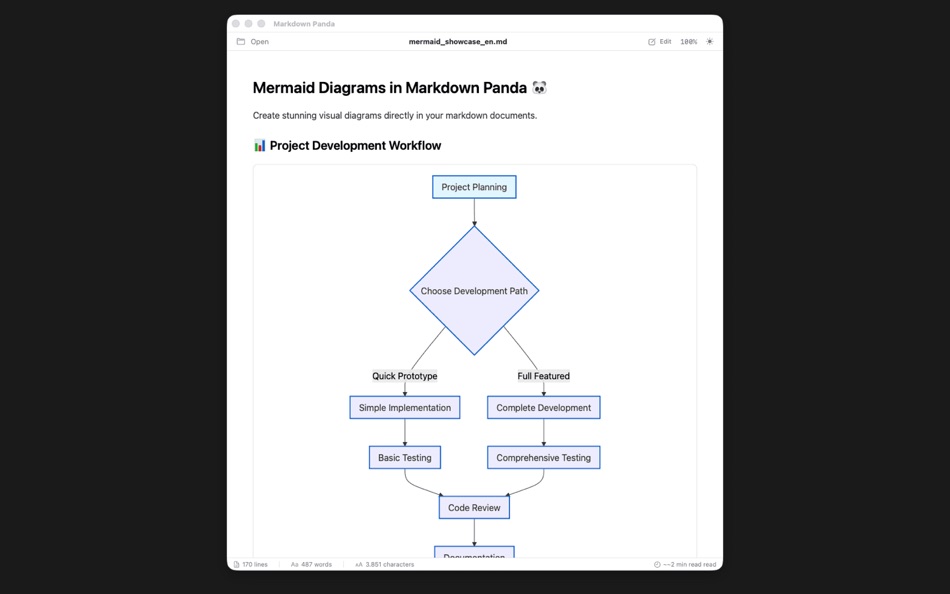



Что нового
- Версия: 2.3.0
- Обновлено:
- Now Available in Your Language*
We're excited to bring Markdown Panda to more users around the world This update introduces full localization support, making the app feel native no matter where you are.
What's New:
• Complete German Localization - Vollständige deutsche Übersetzung für alle Benutzeroberflächen-Elemente
• Full Spanish Support - Interfaz completamente traducida al español
• Portuguese (Brazil) Edition - Interface totalmente traduzida para português brasileiro
• Enhanced Markdown Parsing - Improved rendering accuracy for complex documents and edge cases
• Better Performance - Faster file loading and smoother scrolling across all languages
Perfect for Global Teams:
Whether you're collaborating with colleagues in Berlin, Madrid, or São Paulo, Markdown Panda now speaks your language while maintaining the same elegant experience you love.
More Languages, Same Beautiful Design
Every localization has been carefully crafted to feel natural and intuitive, ensuring the perfect Markdown viewing experience regardless of your preferred language.
Цена
- Сегодня: Бесплатно
- Минимум: Бесплатно
- Максимум: Бесплатно
Отслеживайте цены
Разработчик
- Tap4Mobile do Brasil
- Платформы: macOS Приложения (1)
- Списки: 0 + 0
- Очки: 2 + 0 ¡
- Рейтинги: 0
- Отзывы: 0
- Скидки: 0
- Видео: 0
- RSS: Подписаться
Рейтинги
0 ☹️
Списки
0 ☹️
Отзывы
Ваш отзыв будет первым 🌟
Дополнительная информация
- Версия: 2.3.0
- Категория:
macOS Приложения›Утилиты - Операционные системы:
macOS,macOS 15.5 и выше - Размер:
2 Mb - Поддерживаемые языки:
English,German,Portuguese,Spanish - Возрастные ограничения:
4+ - Mac App Store Рейтинг:
0 - Обновлено:
- Дата выпуска:
- 🌟 Поделиться
- Mac App Store
Вам также могут понравиться
-
- Markdown Preview - Quick Look
- macOS Приложения: Утилиты От: Anybox LTD
- $2.99
- Списки: 1 + 0 Рейтинги: 0 Отзывы: 0
- Очки: 2 + 0 Версия: 1.8 Markdown Preview provides a Quick Look extension to preview Markdown files in Finder. Before started, you will need to enable Quick Look extension in System Settings. Afterwards you ... ⥯
-
- File2:Text Markdown Converter
- macOS Приложения: Утилиты От: Cleverson
- * Бесплатно
- Списки: 0 + 0 Рейтинги: 0 Отзывы: 0
- Очки: 0 + 0 Версия: 1.1.1 Turn any document into clean, portable Markdown or plain text without ever leaving your Mac. Discover File2Text Markdown Converter, your all-in-one solution for transforming documents, ⥯
-
- HTML clip to markdown: hmk
- macOS Приложения: Утилиты От: Pierre Stanislas
- $1.99
- Списки: 0 + 0 Рейтинги: 0 Отзывы: 0
- Очки: 1 + 1 (5.0) Версия: 1.0 hmk is the ultimate Safari extension for anyone who loves Markdown. Whether you're a developer, writer, researcher, or productivity enthusiast, hmk helps you effortlessly capture and ... ⥯
-
- Meditor - Markdown Editor
- macOS Приложения: Утилиты От: 家豪 鲁
- $0.99
- Списки: 0 + 0 Рейтинги: 0 Отзывы: 0
- Очки: 1 + 0 Версия: 1.5.1 Meditor is a portable and efficient markdown editor for tablet and large screen devices. It supports both mobile and desktop Windows and Linux, with almost the same excellent ... ⥯
-
- Copy Link in Markdown
- macOS Приложения: Утилиты От: Tongfan Dai
- Бесплатно
- Списки: 0 + 0 Рейтинги: 0 Отзывы: 0
- Очки: 0 + 4 (5.0) Версия: 1 The app provides a Safari Extension that lets you copy the link of the webpage you're on in Markdown format simply with a tap. ⥯
-
- NanoMD - Markdown 編輯器
- macOS Приложения: Утилиты От: Pardn Co., Ltd
- Бесплатно
- Списки: 0 + 0 Рейтинги: 0 Отзывы: 0
- Очки: 0 + 0 Версия: 0.3.3 專為 macOS 打造的 Markdown 編輯器 讓你隨時隨地都可寫作 無需依賴網路。 後續會推出更多強大功能 > Git 版本控制 - 隨時回溯編輯歷程 寫作更安心 > 一鍵分享內容 - 快速生成分享連結 讓想法即時傳遞 > 個人部落格 - 輕鬆建立專屬部落格 讓創作更有價值 無論是筆記、技術文件還是長篇寫作 NanoMD 讓你的創作流程更流暢、高效 ⥯
-
- Muse Mate Markdown Editor
- macOS Приложения: Утилиты От: Hangzhou Zhongke Cultural Communication Co., Ltd.
- Бесплатно
- Списки: 0 + 0 Рейтинги: 0 Отзывы: 0
- Очки: 0 + 0 Версия: 1.0.15 Miaomo is an elegant Markdown editor with live preview, syntax highlighting, LaTeX formula rendering, and iCloud sync. Its clean interface allows for focused writing, making it ideal ... ⥯
-
- znote
- macOS Приложения: Утилиты От: Anthony Lagrede Consulting
- Бесплатно
- Списки: 1 + 0 Рейтинги: 0 Отзывы: 0
- Очки: 3 + 1 (4.0) Версия: 0.6.3 Markdown & Text Note Manager. Enjoy great ease of use thanks to Dark mode, #Tags and advanced text formatting. Keep your secrets and share your notes on all your devices. ⥯
-
- LowHumming
- macOS Приложения: Утилиты От: 晓枋 陈
- Бесплатно
- Списки: 0 + 0 Рейтинги: 0 Отзывы: 0
- Очки: 0 + 0 Версия: 1.0.23 - markdown 编辑器 - 比传统markdown而已更加方便的 list - 支持把rss订阅也加入到文稿列表中 ⥯
-
- BrowserQuickNote
- macOS Приложения: Утилиты От: 珍珍 张
- $0.99
- Списки: 1 + 0 Рейтинги: 0 Отзывы: 0
- Очки: 5 + 0 Версия: 1.0.0 你是否常常在浏览网页时 灵感一闪而过 却苦于没有便捷的方式快速记录 又或者在处理 Markdown 文本或 JSON 数据时 为繁琐的格式化操作而烦恼 [插件名称] 浏览器插件应运而生 专为 Safari 和 Mac 浏览器用户打造 一站式解决你的记录与格式化难题。 一 快速点击 便捷记录 只需轻松一点 即可瞬间打开全新标签页 ... ⥯
-
- Text Case
- macOS Приложения: Утилиты От: Christopher R Hannah
- Бесплатно
- Списки: 1 + 3 Рейтинги: 0 Отзывы: 0
- Очки: 7 + 0 Версия: 2023.3 Text Case is a text transformation utility, that can be as powerful as you make it, and accessible throughout iOS. Flows These are customisable combinations of formats, that can be put ⥯
-
- Tabs to Links
- macOS Приложения: Утилиты От: Benjamin Mayo
- $3.99
- Списки: 3 + 4 Рейтинги: 0 Отзывы: 0
- Очки: 0 + 0 Версия: 1.2.4 Make a list of links from your open tabs in Safari, instantly. Take your browser window of research straight into an email to send to a friend, create footnotes for your paper, or drop ⥯
-
- Depot - 3D Model Library
- macOS Приложения: Утилиты От: Eric Anderson
- $7.99
- Списки: 1 + 0 Рейтинги: 0 Отзывы: 0
- Очки: 3 + 0 Версия: 1.1.8 Welcome to Depot, the library manager for 3D model objects designed exclusively for macOS! I bet you have STL files, USDZ, GCode, READMEs, and all kinds of files all over your Mac, ... ⥯
-
- Disk Decipher
- macOS Приложения: Утилиты От: Richard Huveneers
- $0.99
- Списки: 2 + 2 Рейтинги: 0 Отзывы: 0
- Очки: 3 + 82 (4.5) Версия: 6.1.8 Disk Decipher allows mobile access to your encrypted virtual disks. Do you have your passwords or other sensitive information stored in a VeraCrypt or TrueCrypt container or LUKS, DMG ... ⥯
