| Kehittäjä: | Anybox LTD (8) | ||
| Hinta: | $2.99 | ||
| Rankingissa: | 0 | ||
| Arvostelut: | 0 Kirjoita arvostelu | ||
| Listat: | 1 + 0 | ||
| Pisteet: | 2 + 0 ¡ | ||
| Mac App Store | |||
Kuvaus
Before started, you will need to enable Quick Look extension in System Settings.
Afterwards you can press spacebar or ⌘ + Y to quick look .md files in Finder.
You can also switch between preview and the original Markdown content.
Support formats:
- Markdown.
- Markdown with KaTex.
- TextBundle.
Näyttökuvat




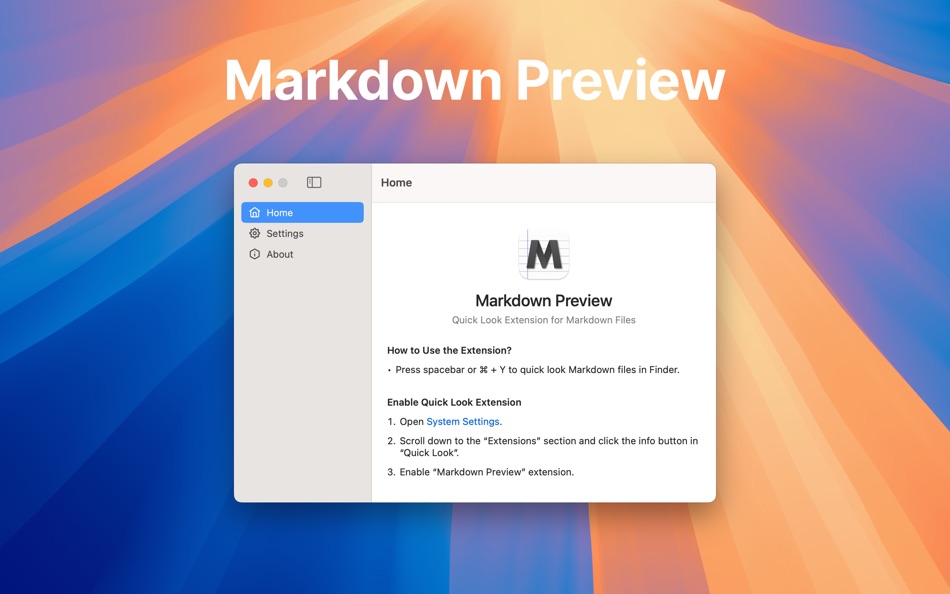
Uutta
- Versio: 1.8
- Päivitetty:
- - Add font size setting.
- Automatically reload preview on markdown file changes.
- Remove format setting in the app. The extension now remembers your last setting.
Hinta
- Tänään: $2.99
- Vähintään: Ilmainen
- Enintään: $2.99
Seuraa hintoja
Kehittäjä
- Anybox LTD
- Alustat: iOS Sovellukset (1) macOS Sovellukset (7)
- Listat: 5 + 4
- Pisteet: 26 + 491 ¡
- Rankingissa: 0
- Arvostelut: 0
- Alennukset: 0
- Videot: 0
- RSS: Tilaa
Rankingissa
0 ☹️
Listat
Arvostelut
Ole ensimmäinen tarkistaa 🌟
Lisätietoja
- Versio: 1.8
- Luokka:
macOS Sovellukset›Apuohjelmia - Käyttöjärjestelmä:
macOS,macOS 13.0 tai uudempi - Koko:
3 Mb - Tuettu kieli:
Arabic,Chinese,English,French,German,Hindi,Japanese,Korean,Portuguese,Spanish - Sisällön ikärajoitus:
4+ - Mac App Store Luokitus:
0 - Päivitetty:
- Julkaisupäivämäärä:
- 🌟 Jaa
- Mac App Store
Saatat myös pitää
-
- WebP Viewer: quick look & view
- macOS Sovellukset: Apuohjelmia Tekijänä: 兰桂 吴
- Ilmainen
- Listat: 0 + 0 Rankingissa: 0 Arvostelut: 0
- Pisteet: 1 + 0 Versio: 1.0 WebP Viewer is a simple viewer for the WebP image format. Note: Animated WebP images are currently not supported. * Features Lightweight and fast Minimal user interface (UI) Quick Look ⥯
-
- DICOM Quick Look
- macOS Sovellukset: Apuohjelmia Tekijänä: 柱荣 李
- $3.99
- Listat: 1 + 0 Rankingissa: 0 Arvostelut: 0
- Pisteet: 5 + 0 Versio: 1.2 This software supports the rapid viewing and analysis of standard DICOM files. It allows for viewing DCM images without complex programming. It is suitable for a variety of everyday ... ⥯
-
- Preview Folders
- macOS Sovellukset: Apuohjelmia Tekijänä: Sergei Saliukov
- Ilmainen
- Listat: 0 + 0 Rankingissa: 0 Arvostelut: 0
- Pisteet: 1 + 0 Versio: 26.0.1 This handy extension lets you preview the contents of any folder How to Use? 1. Open Settings and go to General -> Login Items & Extensions 2. Scroll down to the "Extensions" section ... ⥯
-
- Markdown Panda
- macOS Sovellukset: Apuohjelmia Tekijänä: Tap4Mobile do Brasil
- Ilmainen
- Listat: 0 + 0 Rankingissa: 0 Arvostelut: 0
- Pisteet: 2 + 0 Versio: 2.3.0 Markdown Panda - The elegant Markdown viewer for macOS Discover the most beautiful way to read and view Markdown files on macOS. Markdown Panda is the perfect companion for viewing ... ⥯
-
- Quick Translate Pro for Mac OS X
- macOS Sovellukset: Apuohjelmia Tekijänä: Bastian Roessler
- $1.99
- Listat: 0 + 0 Rankingissa: 0 Arvostelut: 0
- Pisteet: 0 + 0 Versio: 2.0.0 Quick Translate Pro is an intuitive and easy to use translation tool for quick translations into 80 languages. Thereby Quick Translate lives in your Mac's menu bar, so it is never more ⥯
-
- Quick Launch Switcher
- macOS Sovellukset: Apuohjelmia Tekijänä: 泳诗 陈
- $7.99
- Listat: 1 + 0 Rankingissa: 0 Arvostelut: 0
- Pisteet: 11 + 0 Versio: 6.5.3 "Quick Launch Switcher" is a productivity tool designed for macOS, aiming to provide a fast and intuitive way to launch and switch applications. It uses a unique radial menu interface, ⥯
-
- Quick Info - One click info
- macOS Sovellukset: Apuohjelmia Tekijänä: Kauntey Suryawanshi
- * Ilmainen
- Listat: 0 + 0 Rankingissa: 0 Arvostelut: 0
- Pisteet: 2 + 0 Versio: 2.1.2 Quick Info will help you search your info with a spotlight like search view. Features - Launch with shortcut - Store records in folder - Preview record - Copy records to clipboard ... ⥯
-
- Quick Camera
- macOS Sovellukset: Apuohjelmia Tekijänä: Simon Guest
- Ilmainen
- Listat: 0 + 0 Rankingissa: 0 Arvostelut: 0
- Pisteet: 2 + 0 Versio: 1.5 Quick Camera is a utility to display the output from any supported USB web cameras. Quick Camera can be used for video conferences or presentations where you need to show an external ... ⥯
-
- Quick Click - mouse clicker
- macOS Sovellukset: Apuohjelmia Tekijänä: Sai Praneeth
- $2.99
- Listat: 0 + 0 Rankingissa: 0 Arvostelut: 0
- Pisteet: 1 + 0 Versio: 1.4 Quick click has 2 modes of operation. ** Time based ** Repeated clicks (as slowly as once every 60 seconds to as rapidly as 10 times a second!) that keep sending mouse clicks ... ⥯
-
- Quick QR Generator
- macOS Sovellukset: Apuohjelmia Tekijänä: Takahide Noro
- $2.99
- Listat: 0 + 0 Rankingissa: 0 Arvostelut: 0
- Pisteet: 0 + 0 Versio: 1.0 Quick QR Generator is an app that allows you to swiftly generate your own QR codes. Simply launch the app and input your URL or text to instantly create a QR code. You also have the ... ⥯
-
- Quick Hash
- macOS Sovellukset: Apuohjelmia Tekijänä: xin jin
- $0.99
- Listat: 0 + 0 Rankingissa: 0 Arvostelut: 0
- Pisteet: 0 + 0 Versio: 1.0 Quick Hash is a files' hash calculator. Key Features: - MD5, SHA1, SHA256 and CRC32 - Hash code Check -Supports multiple files How to use: - Click the "Open File" button and choose the ⥯
-
- Quick Scrap Note
- macOS Sovellukset: Apuohjelmia Tekijänä: Fong Yee Long
- * Ilmainen
- Listat: 0 + 0 Rankingissa: 0 Arvostelut: 0
- Pisteet: 2 + 0 Versio: 1.10 I use Apple Notes as my main note-taking app. While Apple Notes has Quick Note, every word I jot down there is automatically saved into Apple Notes. This ends up piling a lot of junk ... ⥯
-
- Quick Mouse Pro
- macOS Sovellukset: Apuohjelmia Tekijänä: 璐 肖
- $1.99
- Listat: 0 + 0 Rankingissa: 0 Arvostelut: 0
- Pisteet: 0 + 0 Versio: 1.0 The super right-click is a powerful right-click menu tool on the Mac. It has rich functions to make your right-click menu even more powerful. Features: Right click to create a new file ⥯
-
- Quick Draw
- macOS Sovellukset: Apuohjelmia Tekijänä: Mergeable Pty Ltd
- $1.99
- Listat: 0 + 0 Rankingissa: 0 Arvostelut: 0
- Pisteet: 1 + 0 Versio: 1.4.1 Do you need a quick, easy and unobtrusive way to highlight content while screencasting? Rather than circling your mouse around wildly, try Quick Draw! Do you need to redact something ... ⥯
