| Developer: | Rocky Sand Studio Ltd. (21) | ||
| Price: | Free | ||
| Rankings: | 0 | ||
| Reviews: | 0 Write a Review | ||
| Lists: | 1 + 1 | ||
| Points: | 5 + 0 ¡ | ||
| Mac App Store | |||
Description
- Engadget - "Tells you what things are draining your computer's memory."
- Lifehacker - "Does a good job of keeping you informed and looking good."
Memory Diag helps you to keep an eye on your systems memory. Quickly access detailed memory information and diagnosis with a simple click on your menu bar.
Main Features:
- List of apps with significant memory usage
- Memory pressure meter and notifications
- Dynamic and customizable menu bar
- Detailed memory information
We'd like to know how to improve our apps, contact us at Rocky Sand Studio http://www.rockysandstudio.com
Screenshots
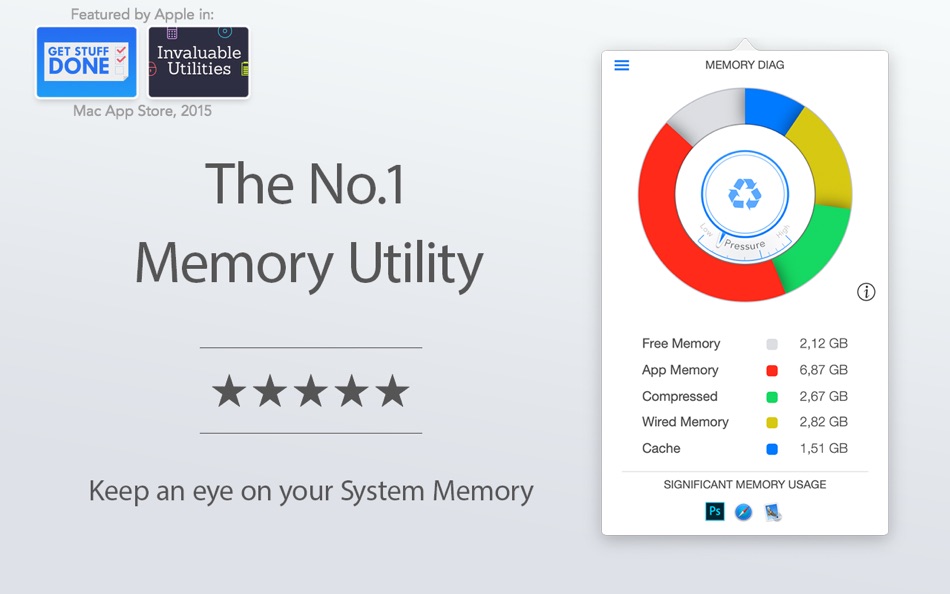

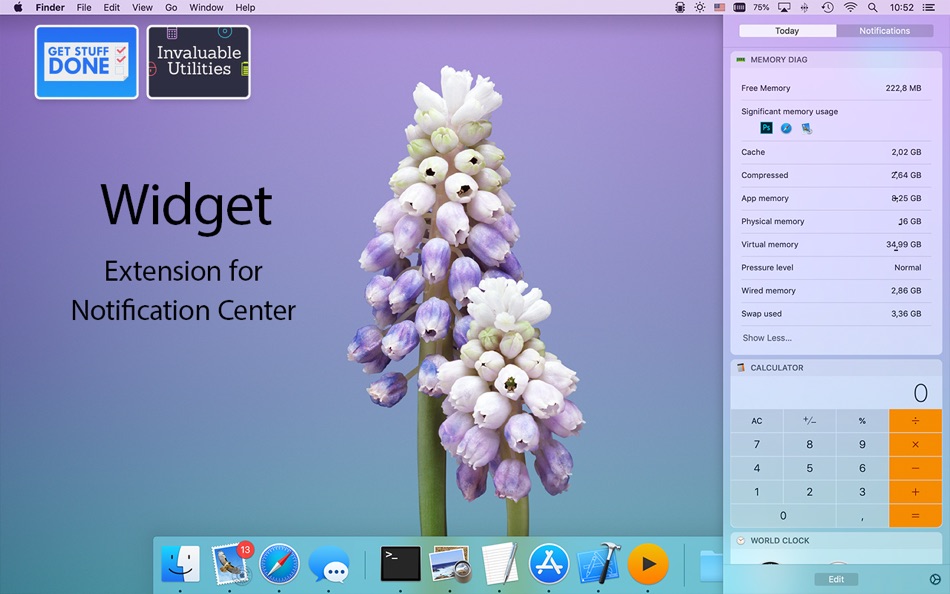
Price History
- Today: Free
- Minimum: Free
- Maximum: Free
Track prices
Developer
- Rocky Sand Studio Ltd.
- Platforms: macOS Apps (21)
- Lists: 12 + 4
- Points: 61 + 0 ¡
- Rankings: 5 (3)
- Reviews: 0
- Discounts: 0
- Videos: 0
- RSS: Subscribe
Points
-

- 66 Kai Lee
- +1
-

- 1 Ashley Bokor
- +1
-

- 1,372 first241
- +1
-

- 1 Simon Parker
- +1
-

- 10,197 Simon Chan
- +1
Rankings
0 ☹️
Lists
Reviews
Be the first to review 🌟
Additional Information
- Version: 2.5.1
- Category:
macOS Apps›Utilities - OS:
macOS,macOS 13.5 and up - Size:
3 Mb - Supported Languages:
English - Content Rating:
4+ - Mac App Store Rating:
0 - Updated:
- Release Date:
Contacts
«Memory Diag» is a Utilities app for macOS, developed by «Rocky Sand Studio Ltd.». It was first released on and last updated on . This app is currently free. This app has not yet received any ratings or reviews on AppAgg. It has been added to 1 public lists and 1 private lists created by users. AppAgg has tracked 5 confirmed points plus 0 indirect points for this app. Available languages: English. AppAgg continuously tracks the price history, ratings, and user feedback for «Memory Diag». Subscribe to this app or follow its RSS feed to get notified about future discounts or updates.
- 🌟 Share
- Mac App Store
You may also like
-
- Memory PLUS
- macOS Apps: Utilities By: SolutionShare Technologies Private Limited
- $1.99
- Lists: 0 + 0 Rankings: 0 Reviews: 0
- Points: 0 + 0 Version: 3.2 Memory PLUS is a beautiful multipurpose memory (RAM) utility that accurately displays current memory usage on your system. It is primarily a menubar application with the following main ⥯
-
- Memory Check - RAM Usage
- macOS Apps: Utilities By: Stefan Van Damme
- $1.99
- Lists: 0 + 0 Rankings: 0 Reviews: 0
- Points: 0 + 0 Version: 1.2 Easily monitor your entire RAM usage with a single glance! Experience the convenience of tracking your total memory usage within the app or seamlessly as a desktop widget or in your ... ⥯
-
- Memory Bar
- macOS Apps: Utilities By: Jyotikaben Patel
- Free
- Lists: 1 + 0 Rankings: 0 Reviews: 0
- Points: 2 + 0 Version: 1.0 Memory Bar Memory Bar offers comprehensive memory usage insights and customizable alerts for Mac users who want to take control of system performance. Ideal for managing high-resource ... ⥯
-
- Memory Magic
- macOS Apps: Utilities By: Vlad Alexa
- $2.99
- Lists: 1 + 0 Rankings: 0 Reviews: 0
- Points: 1 + 0 Version: 1.2 Memory Magic monitors your Mac's memory usage and transparently performs optimizations aimed at freeing/relocating memory. Secondly it features history graphs to help you visualize ... ⥯
-
- Memory Pressure
- macOS Apps: Utilities By: DANIEL RAMM VIER
- Free
- Lists: 0 + 0 Rankings: 0 Reviews: 0
- Points: 0 + 0 Version: 1.0 Memory Pressure helps you monitor your Mac's memory usage in real-time, assisting you in determining if additional RAM is necessary. Key Features: Real-Time Monitoring: Track your ... ⥯
-
- Memory Optimizer and Booster
- macOS Apps: Utilities By: 方成 印
- $0.99
- Lists: 0 + 0 Rankings: 0 Reviews: 0
- Points: 0 + 0 Version: 1.4 ON SALE FOR A LIMITED TIME: 50% OFF Memory Optimizer and Booster is a simple tool to view your free memory at real time and help you free memory. It always monitors your memory usage ... ⥯
-
- Disk Diag
- macOS Apps: Utilities By: Rocky Sand Studio Ltd.
- * Free
- Lists: 5 + 0 Rankings: 5 (1) Reviews: 0
- Points: 15 + 0 Version: 2.0.7 Disk Diag is an amazing all-in-one disk cleaner to help you clean up your hard drive with ease. First time I ve been speechless & husband is amazed" It works with just two clicks and ... ⥯
-
- iStats X: CPU & Memory
- macOS Apps: Utilities By: 柱荣 李
- $2.99
- Lists: 1 + 1 Rankings: 0 Reviews: 0
- Points: 5 + 0 Version: 2.2.9 iStats X is a system monitoring program that reads MAC systems main health sensors on status bar: CPU,Memory, Temperature ,Network,Fan,Battery and more. It is highly configurable. ⥯
-
- CPU & Memory MenuBar
- macOS Apps: Utilities By: Noriko Inatani
- Free
- Lists: 1 + 0 Rankings: 0 Reviews: 0
- Points: 3 + 0 Version: 1.4.0 It is recommended for you who do not want to place eyesores in the menubar! ⥯
-
- 马克一下
- macOS Apps: Utilities By: Beijing Memory Vision Technology Co., Ltd.
- Free
- Lists: 0 + 0 Rankings: 0 Reviews: 0
- Points: 1 + 0 Version: 3.6.4 马克一下的特点 1、通过熟悉聊天模式 进行图片的记录和搜索 2、只要输入关键词 可以通过人工智能算法 快速找到您之前记录的截图、网址、照片等信息 即便是您没有添加任何备注的情况下 也能帮你快速找到 3、通过联想功能 帮你回忆起相同地点、相似内容以及相似的人物和曾经的记忆 4、文字OCR提取小工具帮你快速提取 图片中的文字信息 更多功能即将到来 ⥯
-
- DaisyDisk
- macOS Apps: Utilities By: Software Ambience Corp.
- $9.99
- Lists: 14 + 7 Rankings: 0 Reviews: 0
- Points: 10 + 0 Version: 4.32 Get a visual breakdown of your disk space in form of an interactive map, reveal the biggest space wasters, and remove them with a simple drag and drop. Discover what s hiding inside ... ⥯
-
- DockX - System Status on Dock
- macOS Apps: Utilities By: 自力 黄
- * Free
- Lists: 2 + 2 Rankings: 4 (1) Reviews: 0
- Points: 9 + 0 Version: 1.1.18 DockX is a magic app that allows you to display any content in the Dock and Menu bar, you can just sneak a peek anytime without opening any app. Whether you want to monitor network ... ⥯
-
- Parallel Disk Scanner
- macOS Apps: Utilities By: Pedro Yamada
- Free
- Lists: 1 + 0 Rankings: 0 Reviews: 0
- Points: 20 + 0 Version: 1.2.2 FileSaver is a really fast disk usage scanner. It can scan a fully used SSD in a minute by scanning folder sizes in parallel. All information is displayed immediately with no waiting ... ⥯
-
- Stats Panel - System Monitor
- macOS Apps: Utilities By: Andrew Moloney
- $3.99
- Lists: 2 + 1 Rankings: 0 Reviews: 0
- Points: 12 + 0 Version: 3.5.0 System performance monitor for your menu bar. Native Apple Silicon (M Series) & Intel support Simple, lightweight and focused. Secure and privacy friendly. So efficient it's only 2.2MB ⥯