| Developer: | 超 程 (23) | ||
| Price: | * Free | ||
| Rankings: | 0 | ||
| Reviews: | 0 Write a Review | ||
| Lists: | 1 + 0 | ||
| Points: | 3 + 0 ¡ | ||
| Mac App Store | |||
Description
With FloatBrowser you could bring up a float window with hotkey, pin any web page in the menu bar, It will never de-focus your current app. Whether you're working, studying or watching youtube, FloatBrowser ensures you stay on top and focus your main task with a floating window.
## With Menubar Browser - FloatBrowser
1. Browse Without Losing Focus
Stay focused on your tasks while keeping FloatBrowser floating for quick reference—perfect for viewing research, documents, or websites without breaking your workflow.
2. Stay Connected
Chat with friends on WhatsApp, TikTok Twitter and Instagram, or catch up on YouTube and Hulu, you just need one click in the menu bar—all without leaving your workspace.
3. Monitor Real-Time Data at a Glance
Track stock prices, follow cryptocurrency movements, watch live camera feeds, or check your sales metrics—all within a floating browser window that’s easily accessible from your menu bar.
4. Stream Music in the Background
Enjoy background music from Spotify or YouTube Music while staying productive, without needing to switch browser windows.
5. Maintain Privacy Anytime with Private Browser
Browse the web with privacy is our priority. With a single hotkey of the ESC, you can hide the browser window. You can also adjust the window's transparency to keep your browsing discreet and private
6. Chat with AI with Ease
Access the popular Genius AI chatbot. Use floating window to chat with the AI, get instant responses, and return to your work seamlessly.
You could set a shortcut for the AI Chatbot and open the floating window directly with one hotkey.
## Menubar Browser - FloatBrowser Key Features:
1. Never Defocus from Current App for better UX.
2. Floating Browser Window
Pin FloatBrowser floating on top of other windows.
3. Pin Websites to Menu bar
Pin frequently used website to the menu bar for quick, fast and easy access.
4. Powerful Hotkeys
Bring up or hide the floating browser with hotkey.
Create, close, resize, switch between windows, New Tab, Zoon in/out and reload the web page, just as your daily duckduckgo or safari web browser.
Resize or center floating browser window, Change floating window position, all worked with hotkey.
You can set hotkey for specific website to browse the web page directly and more fast.
5. Auto-Refresh, Auto reload your pages
6. Change User-Agent
Change to open the mobile page or the pc page, no need to use your phone to open a mobile web page.
7. Transparent & Borderless Mode
Blend FloatBrowser into your workspace by adjusting transparency and removing borders, giving you a distraction-free experience and a total private browser.
8. Support for User Scripts
9. Built for Fast Speed
With the native Safari browser engine, FloatBrowser delivers fast, smooth, and reliable browsing. Enjoy a seamless experience as you browse the web from your menu bar
We appreciate your feedback, Drop us a line whenever you have any questions, problems or suggestions.
Will be replied in 12 hours. Do let me know if you have any questions about the web browser features of Menu bar, Floating, Pin Webpage and so on.
Please reach out to us via "Send Feedback" button from the menu list, or your mail would be ignored.
Thank you.
Screenshots
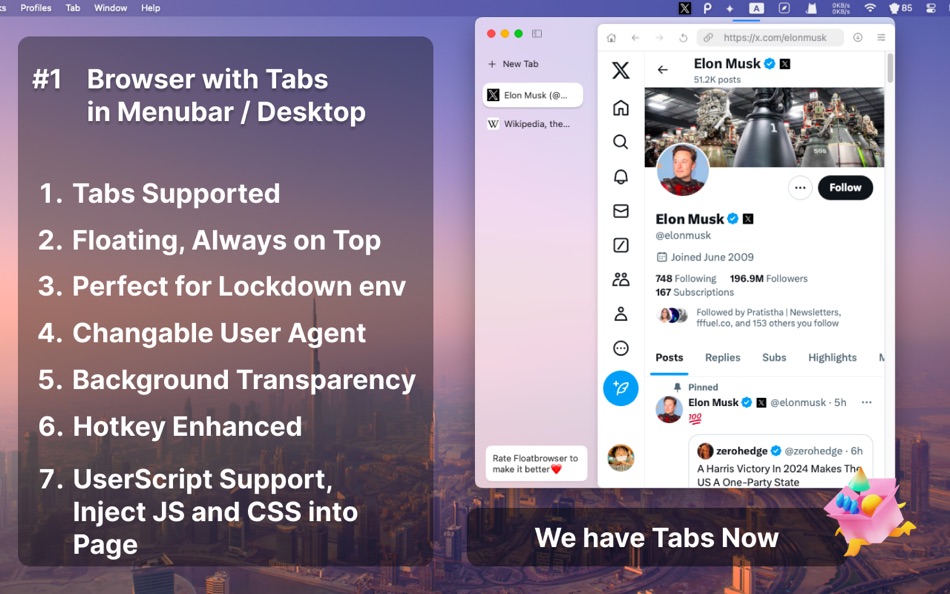
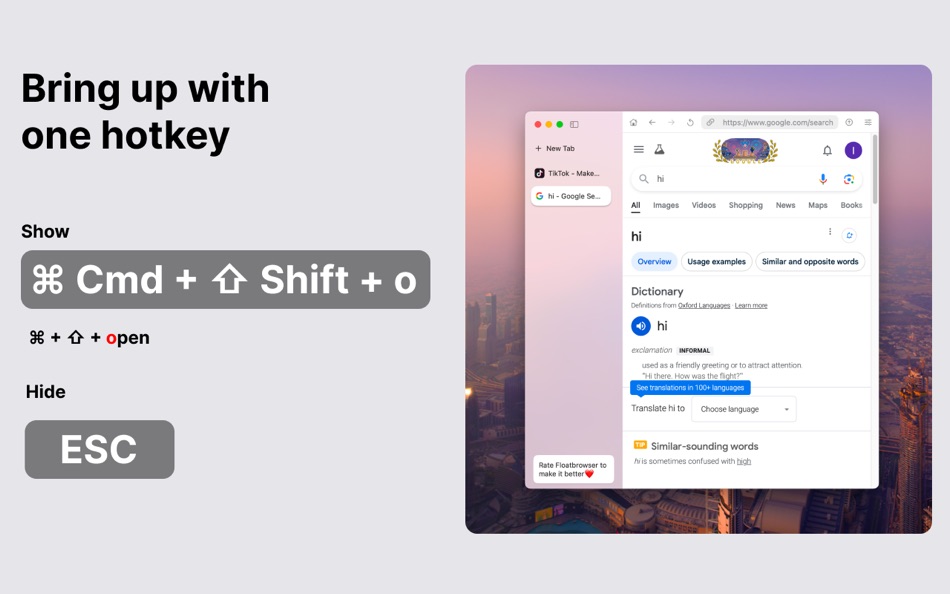
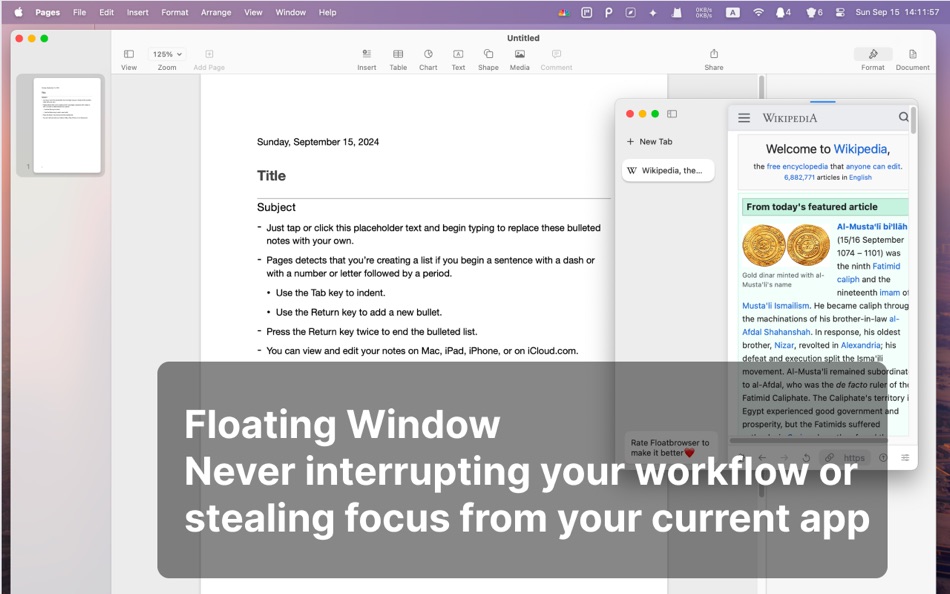
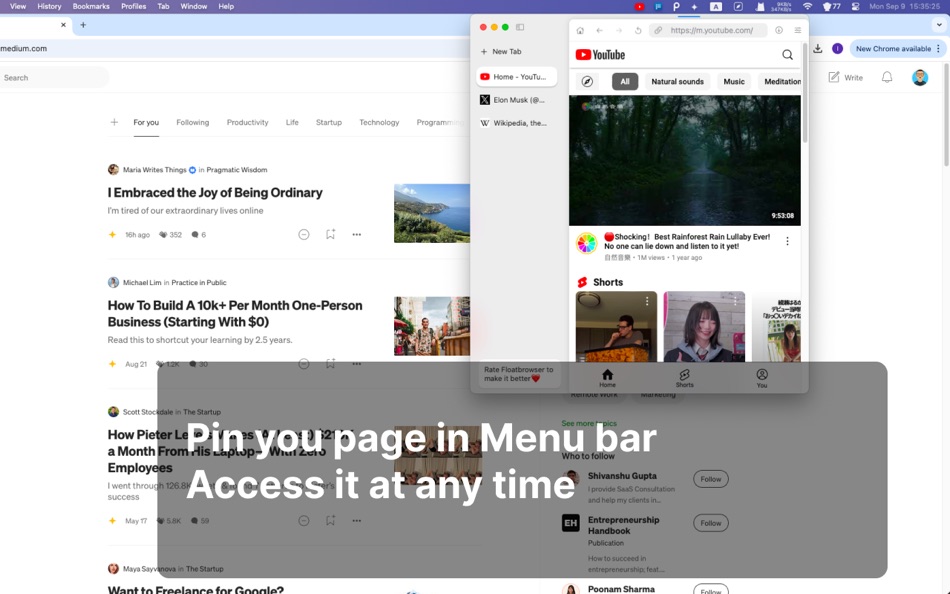
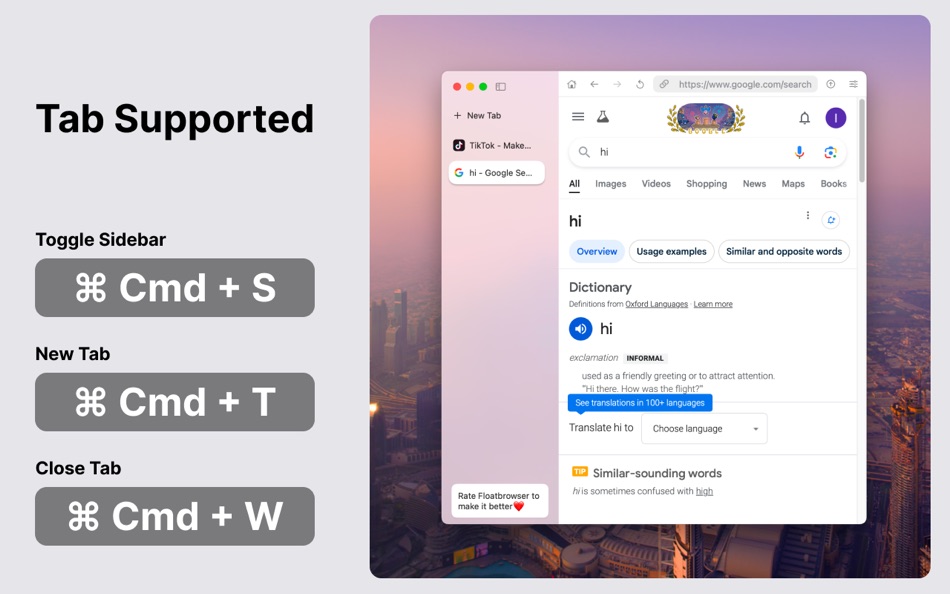
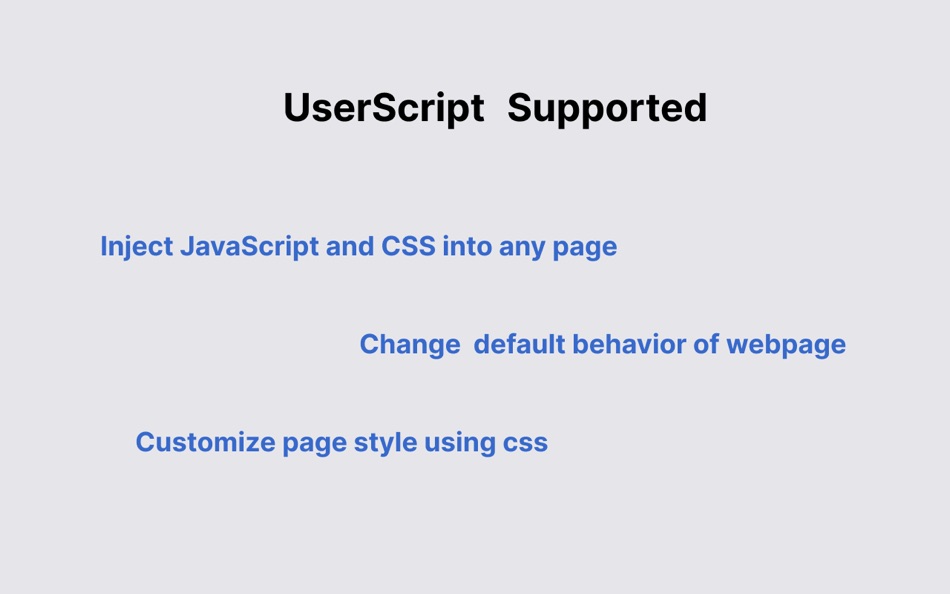
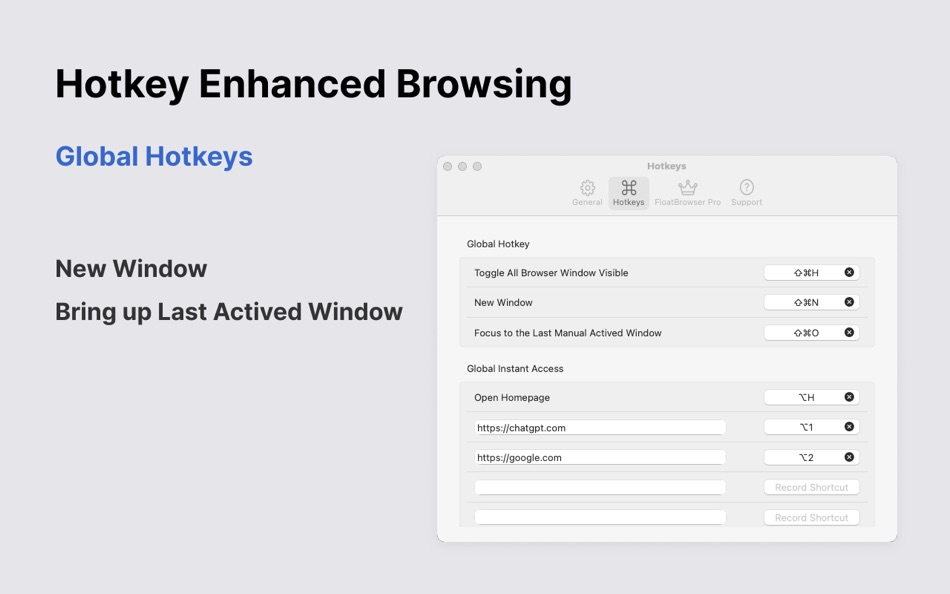
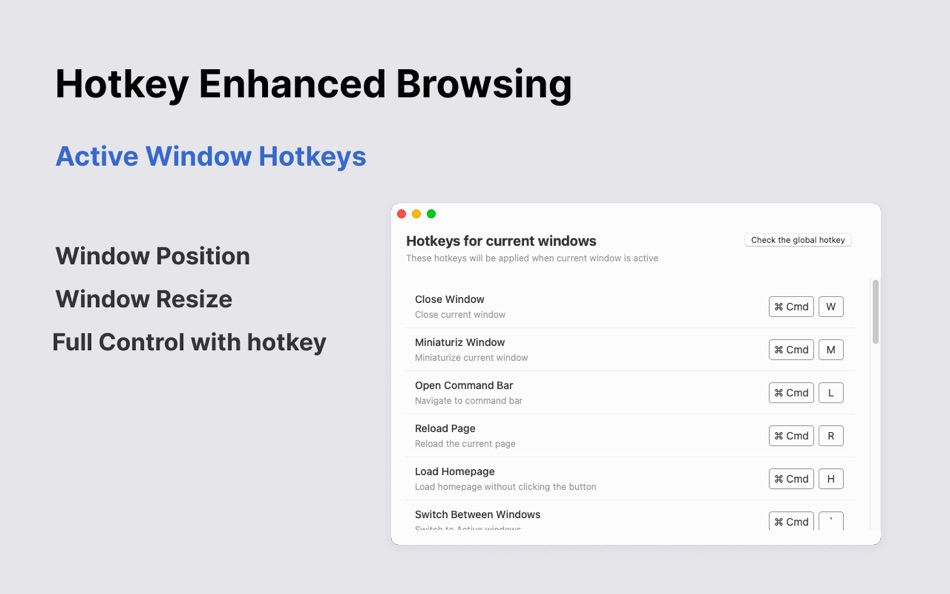
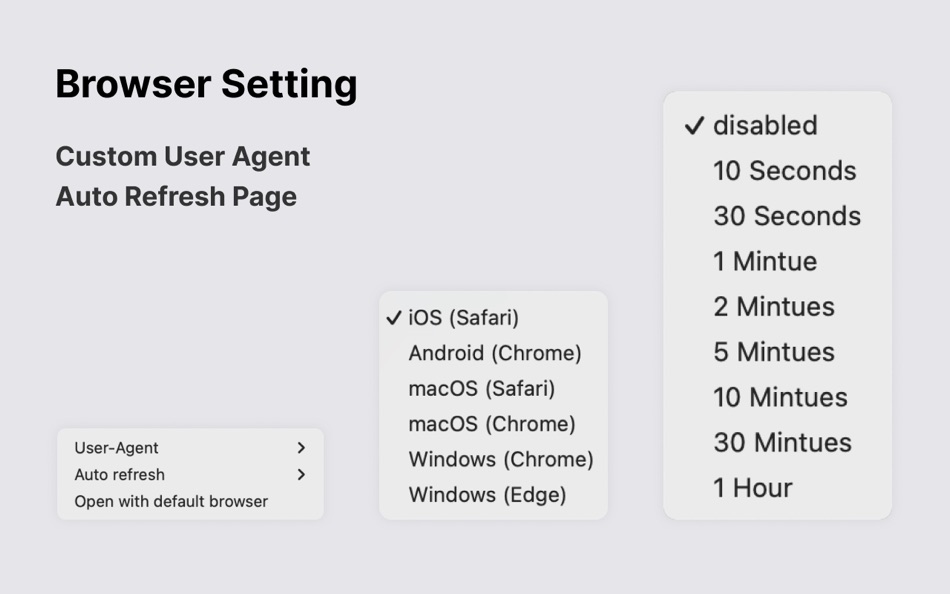
What's new
- Version: 0.32
- Updated:
- Updates:
1. Remove Lockdown Browser related trademark and feature
2. Support hotkey ⌘+[ and ⌘+] to back or forward the page
3. Support default User-Agent. You could change the default user-agent in settings
Nex Version:
Vertical Tabs are coming backs
Price History
-
* In-App Purchases - Today: Free
- Minimum: Free
- Maximum: Free
Track prices
Developer
Points
-

- 1 Ayisha Alsuwaidi
- +1
-

- 649 Mudu
- +1
-

- 667 IMO FUCASHI
- +1
Rankings
0 ☹️
Lists
- Menubar Browser - FloatBrowser
Reviews
Be the first to review 🌟
Additional Information
Contacts
«Menubar Browser - FloatBrowser» is a Utilities app for macOS, developed by «超 程». It was first released on and last updated on . This app is currently free. This app has not yet received any ratings or reviews on AppAgg. It has been added to 1 public lists and 0 private lists created by users. AppAgg has tracked 3 confirmed points plus 0 indirect points for this app. Available languages: Chinese, Czech, Danish, Dutch, English, French, German, Italian, Japanese, Portuguese, Russian, Spanish. AppAgg continuously tracks the price history, ratings, and user feedback for «Menubar Browser - FloatBrowser». Subscribe to this app or follow its RSS feed to get notified about future discounts or updates.
- 🌟 Share
- Mac App Store
You may also like
- -100%
- browser Menu
- macOS Apps: Utilities By: MAJID ALKALBANI
- ▼ Free
$49.99-100% - Lists: 0 + 1 Rankings: 0 Reviews: 0
- Points: 4 + 0 Version: 2.0 MBA Web Browser is a modern and efficient browser built for macOS, combining speed, simplicity, and security in one lightweight application. With a clean design and essential features, ⥯
-
- Browser Care
- macOS Apps: Utilities By: Giovanni Maria Cusaro
- Free
- Lists: 0 + 0 Rankings: 0 Reviews: 0
- Points: 3 + 0 Version: 4.1.8 Hundreds of users have chosen the Pro Version! Thanks to all! The perfect app to take care your browsers and free up space. Browser Care keeps your browsers clean and under control ... ⥯
-
- Browser Jumper
- macOS Apps: Utilities By: 亦伦 谢
- $0.99
- Lists: 0 + 0 Rankings: 0 Reviews: 0
- Points: 0 + 0 Version: 1.1 Add the Browser Jump icon to your Safari toolbar, and with a single click on the icon while browsing any webpage, you can switch that webpage to display in Chrome. ⥯
-
- Browser Note
- macOS Apps: Utilities By: Dodo Apps
- $1.99
- Lists: 1 + 4 Rankings: 0 Reviews: 0
- Points: 3 + 4 (5.0) Version: 1.2 Browser Note lets you add reminders and notes to webpages. Whether you're trying to break the habit of social media or remind yourself to order less from your local takeaway, Browser ... ⥯
-
- MenuBar Stats
- macOS Apps: Utilities By: Fabrice Leyne
- $4.99
- Lists: 1 + 1 Rankings: 0 Reviews: 0
- Points: 3 + 0 Version: 3.9 MenuBar Stats 3, completely re-written, goes further than before. MenuBar Stats A quick view to your system health right in your menu bar or/and Notification Center. 7 advanced modules ⥯
-
- MenuBar Hidden -Hide menu icon
- macOS Apps: Utilities By: 玉 李
- $0.99
- Lists: 0 + 0 Rankings: 0 Reviews: 0
- Points: 0 + 0 Version: 1.0.2 MenuBar Hidden is a macOS app that hides the menu bar icon. As we open more and more apps, the content displayed in the menu bar becomes longer, making the menu bar very unsightly. ... ⥯
-
- Browser Wall
- macOS Apps: Utilities By: Yukiya Okuda
- * Free
- Lists: 0 + 0 Rankings: 0 Reviews: 0
- Points: 0 + 0 Version: 1.3 "Browser Wall" allows you to display any URL in full-screen easily. Equipped with features optimized for digital signage and information displays, it ensures smooth operation. Key ... ⥯
-
- MenuBar Timer
- macOS Apps: Utilities By: Kais Karim
- $1.99
- Lists: 0 + 0 Rankings: 0 Reviews: 0
- Points: 1 + 0 Version: 1.3 Make every second count with MenuBar Timer, the ultimate menu bar timer app for macOS. Download it today and take control of your time. MenuBar Timer is your go-to timer app for macOS, ⥯
-
- Menubar Trimmer
- macOS Apps: Utilities By: Patric Eckhart
- Free
- Lists: 0 + 0 Rankings: 0 Reviews: 0
- Points: 1 + 0 Version: 1.1 With Menubar Trimmer, you can reduce the icons in your menu bar. ⥯
-
- Block Browser
- macOS Apps: Utilities By: Block Browser
- Free
- Lists: 0 + 0 Rankings: 0 Reviews: 0
- Points: 1 + 3 (3.3) Version: 1.2.0 At BlockBrowser, we believe in shaping the future of web browsing by harnessing the full potential of Web3 and AI technology. Our mission is to empower users with a seamless and secure ⥯
-
- Browser Grid
- macOS Apps: Utilities By: Jan Chalupa
- Free
- Lists: 0 + 0 Rankings: 0 Reviews: 0
- Points: 0 + 0 Version: 1.1 Effortlessly monitor multiple websites with Browser Grid, the browser that lets you create customizable grids of web windows. Ideal for keeping tabs on dashboards like GitHub, Jenkins ... ⥯
-
- Browser: App For Social Media
- macOS Apps: Utilities By: Muhammad Ramzan
- * Free
- Lists: 0 + 0 Rankings: 0 Reviews: 0
- Points: 0 + 0 Version: 2.2 All Your Favorite Social & Google Apps in One Smart macOS Hub Quick access Google services and top social platforms like YouTube, Instagram, TikTok, X (Twitter), Facebook, and more ... ⥯
-
- Menubar Stopwatch
- macOS Apps: Utilities By: Luyi Zhang
- Free
- Lists: 0 + 0 Rankings: 0 Reviews: 0
- Points: 1 + 0 Version: 1.0 A minimalist macOS menu bar stopwatch application with Shortcuts integration to start, stop and reset the stopwatch. ⥯
-
- Proper Menubar for Safari
- macOS Apps: Utilities By: Stefan Van Damme
- Free
- Lists: 0 + 0 Rankings: 0 Reviews: 0
- Points: 1 + 1 (5.0) Version: 1.5.5 Get everything you need from your browser with Proper Menubar the ultimate browser extension for a streamlined browsing experience! The extension brings all essential browser ... ⥯