| Developer: | MochaSoft (62) | ||
| Price: | Free | ||
| Rankings: | 0 | ||
| Reviews: | 0 Write a Review | ||
| Lists: | 0 + 0 | ||
| Points: | 0 + 0 ¡ | ||
| Mac App Store | |||
Description
- Save to clipboard
- Save as a PDF file, image file or share the image with other apps.
- Supports AirDrop
- Draw in different colors
- Draw circles and rectangles
- Mark a text
- Add date and time to the screenshot
- OCR scan an image for text
- The OCR scanner can also detect barcode and QR codes
- Undo/Redo function
- Write a text on the image. Many fonts, colors, and sizes are supported
- Send the image to a printer
- Capture the current screen with a single command.
- Can run in the menu bar for easy access
Compared to the Lite version, the full version does not require a coffee break (45 seconds) after 5 minutes use.
Screenshots
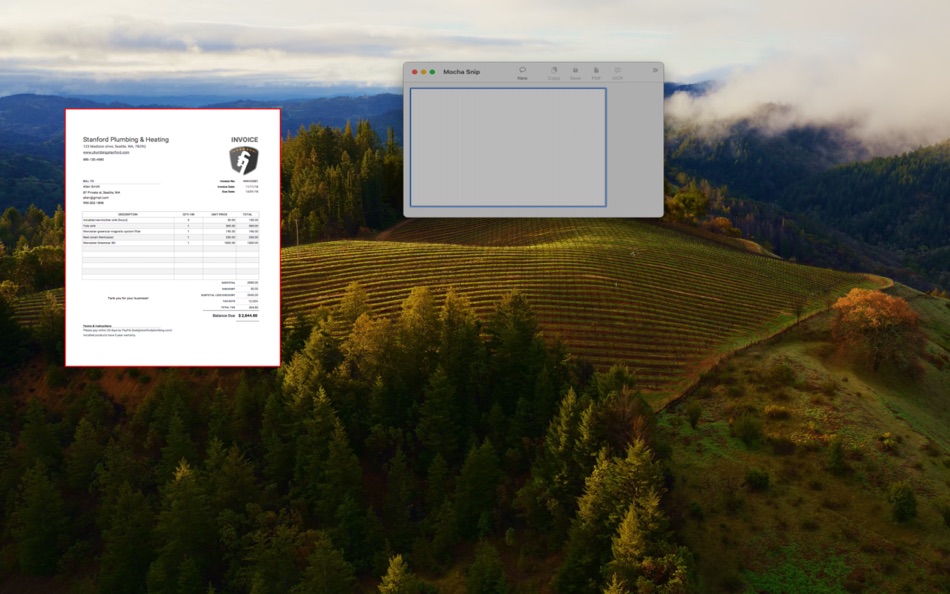

What's new
- Version: 1.0
- Updated:
Price History
- Today: Free
- Minimum: Free
- Maximum: Free
Track prices
Developer
- MochaSoft
- Platforms: Android Apps (26) iOS Apps (29) macOS Apps (7)
- Lists: 4 + 4
- Points: 11 + 3,441 ¡
- Rankings: 0
- Reviews: 0
- Discounts: 0
- Videos: 0
- RSS: Subscribe
Points
0 ☹️
Rankings
0 ☹️
Lists
0 ☹️
Reviews
Be the first to review 🌟
Additional Information
- Version: 1.0
- Category:
macOS Apps›Utilities - OS:
macOS,macOS 11.0 and up - Size:
2 Mb - Supported Languages:
English - Content Rating:
4+ - Mac App Store Rating:
0 - Updated:
- Release Date:
«Mocha Snip Lite» is a Utilities app for macOS, developed by «MochaSoft». It was first released on and last updated on . This app is currently free. This app has not yet received any ratings or reviews on AppAgg. Available languages: English. AppAgg continuously tracks the price history, ratings, and user feedback for «Mocha Snip Lite». Subscribe to this app or follow its RSS feed to get notified about future discounts or updates.
- 🌟 Share
- Mac App Store
You may also like
-
- Screen Snip
- macOS Apps: Utilities By: George Babichev
- Free
- Lists: 0 + 0 Rankings: 0 Reviews: 0
- Points: 1 + 0 Version: 1.2.1 - Take screenshots! - With a global hotkey even when the app is in the background. - Multi monitor support. - Retina display ready. - Open Images for editing. - Native "Open With" ... ⥯
-
- Snap Screenshot - Snip & Paste
- macOS Apps: Utilities By: 凌云 张
- * Free
- Lists: 0 + 0 Rankings: 0 Reviews: 0
- Points: 5 + 0 Version: 3.1.0 Let Snap Screenshot - Snip & Paste help you improve your work efficiency! This is a simple but powerful screenshot tool that also allows you to paste the screenshot back to the screen! ⥯
-
- Telnet Lite
- macOS Apps: Utilities By: MochaSoft
- Free
- Lists: 0 + 0 Rankings: 0 Reviews: 0
- Points: 0 + 0 Version: 2.1 Mocha Telnet provides access to a Linux/UNIX Telnet Server. You can connect to a Telnet Server and run applications in a VT220 Terminal window. Exactly as you would, if you were ... ⥯
-
- Telnet
- macOS Apps: Utilities By: MochaSoft
- $29.99
- Lists: 0 + 0 Rankings: 0 Reviews: 0
- Points: 0 + 0 Version: 2.1 Mocha Telnet provides access to a Linux/UNIX Telnet Server. You can connect to a Telnet Server and run applications in a VT220 Terminal window. Exactly as you would, if you were ... ⥯