| Sviluppatore: | 春生 熊 (23) | ||
| Prezzo: | $2.99 | ||
| Classificazioni: | 0 | ||
| Recensioni: | 0 Scrivi una recensione | ||
| Listes: | 0 + 0 | ||
| Punti: | 3 + 0 ¡ | ||
| Mac App Store | |||
Descrizione

● Top speed up to 80+ clicks per second
● Support fixed position click
● Support the definition of left and right mouse buttons
● Support timer mouse click
● Support single-click double-click definition
● Support any interval time
● Support custom shortcut keys to start and stop
● Auto save last run configuration
Precautions
1. When using it for the first time, you need to set auxiliary permissions (see the right side of the software).
2. Open the software, call the parameters, switch to the window that actually needs to be clicked, press the shortcut key to start the automatic click, and then press the shortcut key to stop.
3. Version requirements 10.15.2 and above. Version 10.12.x cannot be opened, 10.13.x-10.14.x (unknown)
Screenshot
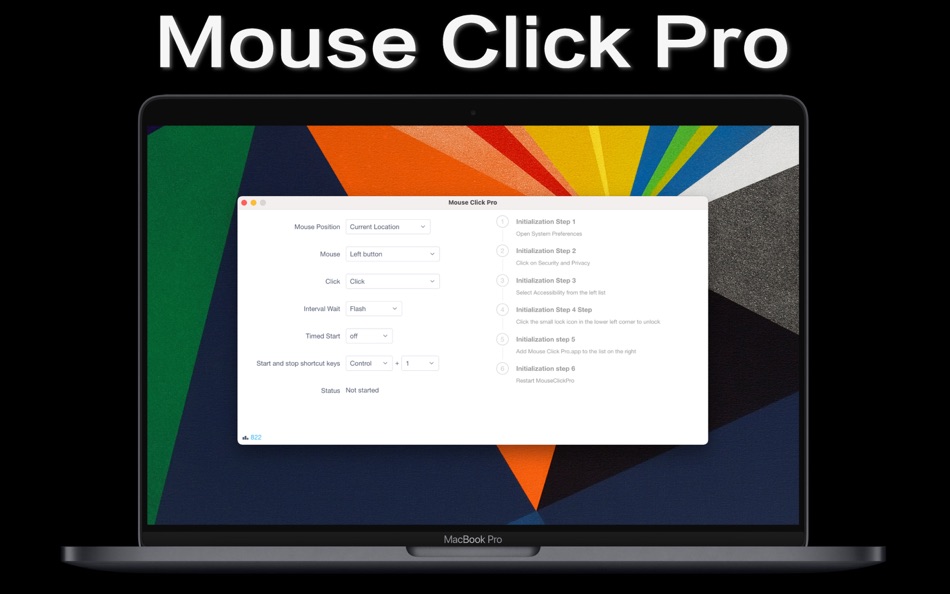
Novità
- Versione: 1.0.4
- Aggiornata:
- In this version:
1. Allow one key to be used as a shortcut key for a better experience
2. Modify the status bar prompt error
Prezzo
- Oggi: $2.99
- Minimo: $1.99
- Massimo: $2.99
Monitora prezzi
Sviluppatore
Punti
-

- 2,878 Dragon
- +1
-

- 12 Timothy Fletcher
- +1
-

- 66 Kai Lee
- +1
Classificazioni
0 ☹️
Listes
0 ☹️
Recensioni
Scrivi tu la prima recensione 🌟
Informazioni aggiuntive
- Versione: 1.0.4
- Categoria:
macOS App›Utility - Sistemi operativi:
macOS,macOS 10.10.0 e versioni successive - Dimensioni:
86 Mb - Lingue supportate:
Amharic,Arabic,Bengali,Bulgarian,Catalan,Chinese,Croatian,Czech,Danish,Dutch,English,Estonian,Finnish,French,German,Greek,Gujarati,Hebrew,Hindi,Hungarian,Indonesian,Italian,Japanese,Kannada,Korean,Latvian,Lithuanian,Malay,Malayalam,Marathi,Norwegian,Persian,Polish,Portuguese,Romanian,Russian,Serbian,Slovak,Slovenian,Spanish,Swahili,Swedish,Tamil,Telugu,Thai,Turkish,Ukrainian,Vietnamese - Classificazione contenuti:
4+ - Mac App Store Voto:
0 - Aggiornata:
- Data di uscita:
- 🌟 Condividi
- Mac App Store
Ti potrebbero piacere anche
-
- Mouse Click Base
- macOS App: Utility di: 春生 熊
- $0.99
- Listes: 0 + 0 Classificazioni: 0 Recensioni: 0
- Punti: 0 + 0 Versione: 1.0.1 Functions and Features Support interval time of 0-3600 seconds Support custom shortcut keys to start and stop Auto save last run configuration If the basic version does not meet your ... ⥯
-
- Mouse Jiggler – Mouse Mover
- macOS App: Utility di: Bohdan Bilous
- * Gratis
- Listes: 1 + 1 Classificazioni: 0 Recensioni: 0
- Punti: 8 + 0 Versione: 2.6 Mouse Jiggler - Mouse Mover is a simple utility that generates subtle cursor movements to assist accessibility and interaction needs. It performs smoothly and efficiently without ... ⥯
-
- Mouse Clicker & Shaker
- macOS App: Utility di: Wise Tech Labs Private Limited
- $7.99
- Listes: 1 + 0 Classificazioni: 0 Recensioni: 0
- Punti: 5 + 0 Versione: 2.3 We've all faced this: You're playing a game and you need to click a lot for taking some coins or for another game play. Or you have an app that functions with clicks and you need to do ⥯
-
- Click Bot - Auto Mouse Clicker
- macOS App: Utility di: 代莉 陈
- * Gratis
- Listes: 0 + 0 Classificazioni: 0 Recensioni: 0
- Punti: 4 + 0 Versione: 7.5 Features 1. Display Keystroke Display the Keyboard pressed keys (combinations) on-screen in a nicely and elegant display. 2. Auto clicker Auto clicker can free yourself from repetitive ⥯
-
- Click - Keyboard Sounds
- macOS App: Utility di: Pablo Ruiz
- $2.99
- Listes: 0 + 0 Classificazioni: 0 Recensioni: 0
- Punti: 0 + 0 Versione: 1.2.0 Transform your Mac typing experience with the satisfying sounds of premium mechanical keyboards. Using high-quality sound packs, Click brings the tactile audio feedback of mechanical ... ⥯
-
- Mouse Smoothy
- macOS App: Utility di: Nha Ho
- * Gratis
- Listes: 0 + 0 Classificazioni: 0 Recensioni: 0
- Punti: 0 + 0 Versione: 2.5 Mouse Smoothy makes your mouse scroll like Apple s Magic Mouse smooth, natural, and fluid. Works across all apps, including creative and editor tools Ideal for designers, ... ⥯
-
- Mouse Gestures
- macOS App: Utility di: George MacKerron
- $1.99
- Listes: 0 + 1 Classificazioni: 0 Recensioni: 0
- Punti: 1 + 0 Versione: 1.1.1 Mouse Gestures is a tiny macOS menu-bar app. It enables simple mouse gestures for navigation. Mouse Gestures recognises two gestures. Hold the right mouse button and drag leftwards to ... ⥯
-
- Mouse Clicker
- macOS App: Utility di: 波 冯
- Gratis
- Listes: 0 + 0 Classificazioni: 0 Recensioni: 0
- Punti: 0 + 0 Versione: 3.0.0 Mouse Clicker 是一个简单的自动点击器 支持多种单击 双击 次数 间隔等设置。它可以帮助您自动执行重复的鼠标点击操作 节省时间和精力。无论是游戏还是其他需要频繁点击的场景 Mouse Clicker 都能为您提供便利。 ⥯
-
- Mouse++ & New File Menu
- macOS App: Utility di: 威 蒋
- * Gratis
- Listes: 2 + 1 Classificazioni: 0 Recensioni: 0
- Punti: 3 + 0 Versione: 3.4 You can directly create new documents and other content on the desktop. It has rich functions to make your right-click menu even more powerful. The deeply rooted interactive design ... ⥯
-
- Mouse Hider
- macOS App: Utility di: SopoNext
- $0.99
- Listes: 0 + 0 Classificazioni: 0 Recensioni: 0
- Punti: 1 + 0 Versione: 3.5.1 The unique App for hide the cursor on the Mac App Store, and the best app in absolute! Mouse Hider makes the presence of the mouse cursor on the monitor less intrusive. Thanks to Mouse ⥯
-
- Mouse skin effects
- macOS App: Utility di: 济南飞鸟文化传媒有限公司
- Gratis
- Listes: 0 + 0 Classificazioni: 0 Recensioni: 0
- Punti: 0 + 0 Versione: 1.0.2 Unleash your mouse's potential and light up every click with CursorPlus! CursorPlus is a mouse enhancement tool meticulously crafted for macOS users, poised to revolutionize how you ... ⥯
-
- Mouse & Click
- macOS App: Utility di: Salvatore Boemia
- $0.99
- Listes: 0 + 0 Classificazioni: 0 Recensioni: 0
- Punti: 0 + 0 Versione: 1.1 With this simple app you will simulate the movement of the mouse, so as to be always active, you are a great worker, never give up !!!! ⥯
-
- Mouse Jiggler.
- macOS App: Utility di: 泳诗 陈
- $0.99
- Listes: 1 + 0 Classificazioni: 0 Recensioni: 0
- Punti: 1 + 0 Versione: 6.5.5 Tired of your computer locking up after 5 minutes of inactivity? Automatic Mouse Jiggler helps you keep your mouse moving when you're away from your computer, preventing your computer ... ⥯
-
- Mouse Acuity
- macOS App: Utility di: zCage.com Apps LLC
- Gratis
- Listes: 0 + 0 Classificazioni: 0 Recensioni: 0
- Punti: 1 + 0 Versione: 1.0 Which mouse works best for you? Here is a simple mouse tester to allow you to test how well YOU can use a mouse. Allows for comparison of two different mice or two different ... ⥯