| Udvikler: | 惠源 赵 (18) | ||
| Pris: | * Gratis | ||
| Rangeringer: | 0 | ||
| Anmeldelser: | 0 Skriv en anmeldelse | ||
| Lister: | 2 + 1 | ||
| Point: | 8 + 0 ¡ | ||
| Mac App Store | |||
Beskrivelse
***Key Features***
- New File: Instantly create files from custom templates (e.g., .txt, .md, .gitignore).
- Favorite Directories & Apps: Access favorite folders and launch apps right from the context menu. Keep your desktop and Dock clean.
- Cut & Paste Files: Finally, a true Cut-and-Paste (Command+X) for Finder. Move files effortlessly.
- Open in Terminal / iTerm2: Right-click any folder to open it directly in your terminal.
- Custom Scripts: Automate your workflow with custom Shell and AppleScript.
- Image Processing: Batch convert images and generate app icons (iOS, Android, macOS) in seconds.
- Advanced File Management: Hide/Show private files, Lock files from accidental changes, create Encrypted ZIP archives, and more.
- More Great Tools: Includes a Color Picker, Custom Folder Icons, "Copy Path" action, Force Delete, and iCloud Sync for your settings.
***Highly Customizable***
Reorder, disable, or rename any menu item. Pin your most-used actions to the main menu for lightning-fast access. Tailor MouseBoost to your exact needs.
Boost your efficiency for the price of a coffee. Get MouseBoost today!
***Important Notes***
- iTerm2 Fix: If iTerm2 opens two windows, set Preferences > General > Startup > Window restoration policy to Only Restore Hotkey Window.
- Menu Not Showing? Try these steps:
1. Relaunch Finder.
2. Re-enable MouseBoost in System Settings > Extensions > Finder Extensions.
3. (macOS Sonoma) Disable iCloud Drive > Desktop & Documents Folders in your Apple ID settings. If you need this feature, use the shortcut/middle-click option in MouseBoost's preferences.
Reach us at gmshrekhelp@outlook.com for support.
By using this app, you agree to our Terms of Use, governed by the standard Apple End User License Agreement (EULA). https://www.apple.com/legal/internet-services/itunes/dev/stdeula/
Skærmbilleder


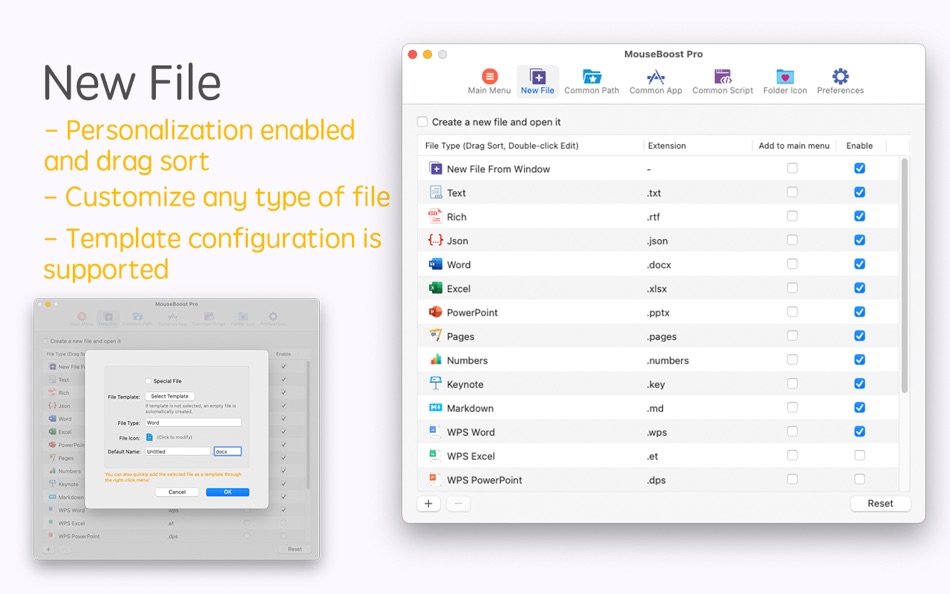



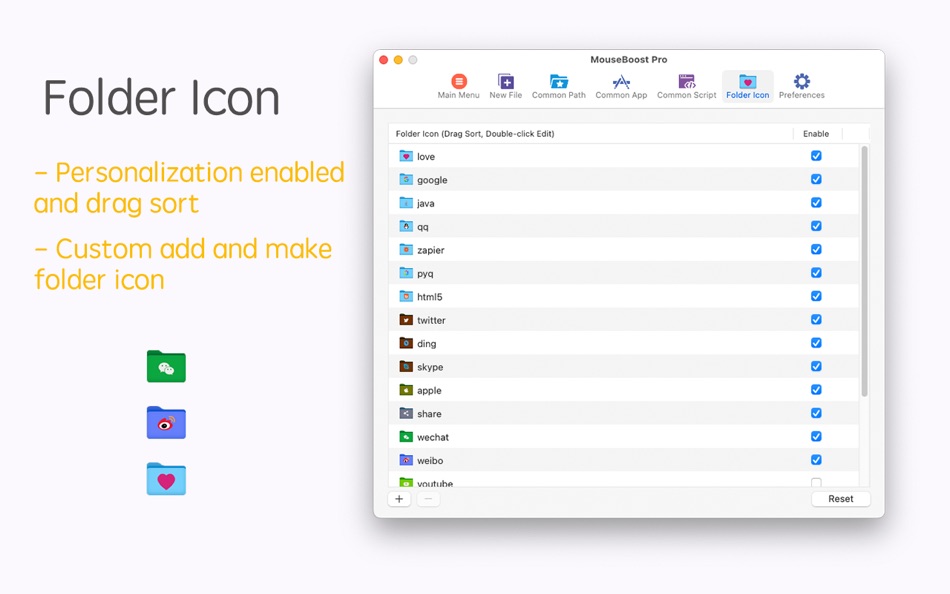
Nyheder
- Version: 3.9.2
- Opdateret:
- - Fix the issue of inaccurate color selection.
- The file name can be copied with or without the extension. This can be customized. By default, the extension is not included.
- Add option to hide/show file extensions.
- Fix the permission issue.
Pris
-
* Indkøb i appen - I dag: Gratis
- Minimum: Gratis
- Maksimalt: Gratis
Overvåg priser
Udvikler
- 惠源 赵
- Platforme: macOS Apps (18)
- Lister: 7 + 3
- Point: 47 + 0 ¡
- Rangeringer: 0
- Anmeldelser: 0
- Rabatter: 0
- Videoer: 0
- RSS: Abonner
Point
-

- 57 aucruzto
- +1
-

- 663 Mudu
- +1
-

- 431 QenTox
- +1
-

- 4 Timothy Fletcher
- +1
-

- 66 Kai Lee
- +1
-

- 1 Logan Mazzettia
- +1
Rangeringer
0 ☹️
Lister
Anmeldelser
Vær den første til at gennemgå 🌟
Yderligere oplysninger
- Version: 3.9.2
- Kategori:
macOS Apps›Hjælpeprogrammer - Operativsystem:
macOS,macOS 10.11 eller nyere - Størrelse:
12 Mb - Understøttet sprog:
Arabic,Chinese,Danish,Dutch,English,French,German,Italian,Japanese,Korean,Malay,Polish,Portuguese,Russian,Spanish,Swedish,Thai,Turkish - Indholdsklassificering:
4+ - Mac App Store Bedømmelse:
0 - Opdateret:
- Udgivelsesdato:
Kontaktpersoner
- Websted:
https://www.shrekcc.top
- 🌟 Del
- Mac App Store
Du vil måske også kunne lide
-
- Mouse Jiggler – Mouse Mover
- macOS Apps: Hjælpeprogrammer Ved: Bohdan Bilous
- * Gratis
- Lister: 1 + 1 Rangeringer: 0 Anmeldelser: 0
- Point: 8 + 0 Version: 2.6 Mouse Jiggler - Mouse Mover is a simple utility that generates subtle cursor movements to assist accessibility and interaction needs. It performs smoothly and efficiently without ... ⥯
-
- Mouse Smoothy
- macOS Apps: Hjælpeprogrammer Ved: Nha Ho
- * Gratis
- Lister: 0 + 0 Rangeringer: 0 Anmeldelser: 0
- Point: 0 + 0 Version: 2.5 Mouse Smoothy makes your mouse scroll like Apple s Magic Mouse smooth, natural, and fluid. Works across all apps, including creative and editor tools Ideal for designers, ... ⥯
-
- Mouse Gestures
- macOS Apps: Hjælpeprogrammer Ved: George MacKerron
- $1.99
- Lister: 0 + 1 Rangeringer: 0 Anmeldelser: 0
- Point: 1 + 0 Version: 1.1.1 Mouse Gestures is a tiny macOS menu-bar app. It enables simple mouse gestures for navigation. Mouse Gestures recognises two gestures. Hold the right mouse button and drag leftwards to ... ⥯
-
- Mouse Clicker
- macOS Apps: Hjælpeprogrammer Ved: 波 冯
- Gratis
- Lister: 0 + 0 Rangeringer: 0 Anmeldelser: 0
- Point: 0 + 0 Version: 3.0.0 Mouse Clicker 是一个简单的自动点击器 支持多种单击 双击 次数 间隔等设置。它可以帮助您自动执行重复的鼠标点击操作 节省时间和精力。无论是游戏还是其他需要频繁点击的场景 Mouse Clicker 都能为您提供便利。 ⥯
-
- Mouse Clicker & Shaker
- macOS Apps: Hjælpeprogrammer Ved: Wise Tech Labs Private Limited
- $7.99
- Lister: 1 + 0 Rangeringer: 0 Anmeldelser: 0
- Point: 5 + 0 Version: 2.3 We've all faced this: You're playing a game and you need to click a lot for taking some coins or for another game play. Or you have an app that functions with clicks and you need to do ⥯
-
- Mouse++ & New File Menu
- macOS Apps: Hjælpeprogrammer Ved: 威 蒋
- * Gratis
- Lister: 2 + 1 Rangeringer: 0 Anmeldelser: 0
- Point: 3 + 0 Version: 3.4 You can directly create new documents and other content on the desktop. It has rich functions to make your right-click menu even more powerful. The deeply rooted interactive design ... ⥯
-
- Mouse Hider
- macOS Apps: Hjælpeprogrammer Ved: SopoNext
- $0.99
- Lister: 0 + 0 Rangeringer: 0 Anmeldelser: 0
- Point: 1 + 0 Version: 3.5.1 The unique App for hide the cursor on the Mac App Store, and the best app in absolute! Mouse Hider makes the presence of the mouse cursor on the monitor less intrusive. Thanks to Mouse ⥯
-
- Mouse Click Pro
- macOS Apps: Hjælpeprogrammer Ved: 春生 熊
- $2.99
- Lister: 0 + 0 Rangeringer: 0 Anmeldelser: 0
- Point: 3 + 0 Version: 1.0.4 "Auto click and combo functions and features" Top speed up to 80+ clicks per second Support fixed position click Support the definition of left and right mouse buttons Support timer ... ⥯
-
- Mouse Jiggler.
- macOS Apps: Hjælpeprogrammer Ved: 泳诗 陈
- $0.99
- Lister: 1 + 0 Rangeringer: 0 Anmeldelser: 0
- Point: 1 + 0 Version: 6.5.5 Tired of your computer locking up after 5 minutes of inactivity? Automatic Mouse Jiggler helps you keep your mouse moving when you're away from your computer, preventing your computer ... ⥯
-
- Mouse skin effects
- macOS Apps: Hjælpeprogrammer Ved: 济南飞鸟文化传媒有限公司
- Gratis
- Lister: 0 + 0 Rangeringer: 0 Anmeldelser: 0
- Point: 0 + 0 Version: 1.0.2 Unleash your mouse's potential and light up every click with CursorPlus! CursorPlus is a mouse enhancement tool meticulously crafted for macOS users, poised to revolutionize how you ... ⥯
-
- Mouse Acuity
- macOS Apps: Hjælpeprogrammer Ved: zCage.com Apps LLC
- Gratis
- Lister: 0 + 0 Rangeringer: 0 Anmeldelser: 0
- Point: 1 + 0 Version: 1.0 Which mouse works best for you? Here is a simple mouse tester to allow you to test how well YOU can use a mouse. Allows for comparison of two different mice or two different ... ⥯
-
- Mouse Show
- macOS Apps: Hjælpeprogrammer Ved: 栋梁 周
- $0.99
- Lister: 0 + 0 Rangeringer: 0 Anmeldelser: 0
- Point: 0 + 0 Version: 1.0.2 Display your mouse on the desktop, and let your audience or students see your mouse when you are live broadcasting or lecturing. You can replace the mouse or mouse pad. You can adjust ... ⥯
-
- BOOST VPN - Fast & Secure
- macOS Apps: Hjælpeprogrammer Ved: FastNode Tech Limited
- Gratis
- Lister: 0 + 0 Rangeringer: 0 Anmeldelser: 0
- Point: 1 + 272 (4.8) Version: 3.1.8 Welcome to BOOST VPN, the starting point of your soaring dreams. Whether you're immersed in the enchanting realms of games or in need of a secure VPN for seamless online browsing, ... ⥯
-
- Mouse & Click
- macOS Apps: Hjælpeprogrammer Ved: Salvatore Boemia
- $0.99
- Lister: 0 + 0 Rangeringer: 0 Anmeldelser: 0
- Point: 0 + 0 Version: 1.1 With this simple app you will simulate the movement of the mouse, so as to be always active, you are a great worker, never give up !!!! ⥯