| Разработчик: | 嘉楠 孙 (10) | ||
| Цена: | $6.99 | ||
| Рейтинги: | 0 | ||
| Отзывы: | 0 Написать отзыв | ||
| Списки: | 0 + 0 | ||
| Очки: | 0 + 0 ¡ | ||
| Mac App Store | |||
Описание
It's a lifesaver for low storage space! You can free up the "Other" and "System Data" space that your Mac takes up and continue to use your apps safely.
(1) Supports one-click migration of officially verified directories
(2) Supports customized directory migration
(3) Supports one-click system restore, instantly restoring in case of exceptions
MoveGO does not clean up or delete any junk files. Instead, it creatively moves the data generated by your apps to another safe location, freeing up valuable space on your Mac.
Please note that you may need an external hard drive to store the transferred app data and need to connect it to your system when using the app.
Скриншоты



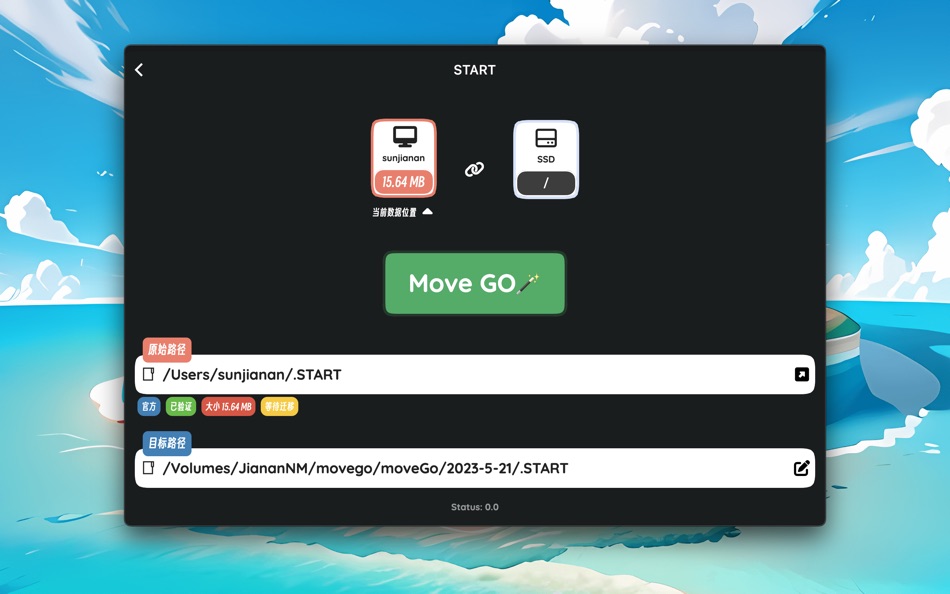




Цена
- Сегодня: $6.99
- Минимум: $0.99
- Максимум: $6.99
Отслеживайте цены
Разработчик
- 嘉楠 孙
- Платформы: iOS Приложения (8) macOS Приложения (2)
- Списки: 1 + 0
- Очки: 6 + 13 ¡
- Рейтинги: 0
- Отзывы: 0
- Скидки: 0
- Видео: 0
- RSS: Подписаться
Очки
0 ☹️
Рейтинги
0 ☹️
Списки
0 ☹️
Отзывы
Ваш отзыв будет первым 🌟
Дополнительная информация
- Версия: 2.0.1
- Категория:
macOS Приложения›Утилиты - Операционные системы:
macOS,macOS 10.15 и выше - Размер:
22 Mb - Поддерживаемые языки:
Chinese,English,Japanese - Возрастные ограничения:
4+ - Mac App Store Рейтинг:
0 - Обновлено:
- Дата выпуска:
Контакты
- Сайт:
http://www.xiaomilu.top
- 🌟 Поделиться
- Mac App Store
Вам также могут понравиться
-
- NB File Directory Compare
- macOS Приложения: Утилиты От: 立强 陈
- $0.99
- Списки: 0 + 0 Рейтинги: 0 Отзывы: 0
- Очки: 1 + 0 Версия: 1.04 Fast compare source code files in two directories. This utility makes it easy to compare code files. Key features include: Scans directories to identify all code files. Multiple ... ⥯
-
- FileZilla Pro - FTP and Cloud
- macOS Приложения: Утилиты От: Business Follows srl
- * Бесплатно
- Списки: 3 + 2 Рейтинги: 0 Отзывы: 0
- Очки: 9 + 0 Версия: 3.69.4 FileZilla Pro is a fast and reliable FTP, FTPS, SFTP, Amazon S3, Backblaze B2, Box, Dropbox, Google Cloud Storage, Google Drive, Microsoft OneDrive, Microsoft Azure Storage, OpenStack ... ⥯
-
- Colorful Folders-Desktop icon
- macOS Приложения: Утилиты От: 建 唐
- * Бесплатно
- Списки: 3 + 0 Рейтинги: 0 Отзывы: 0
- Очки: 9 + 0 Версия: 3.4.11 Customizable folder colors and icons Colorful Folders allows users to customize the colors and icons of folders, making them stand out and adding aesthetic appeal. You can choose from ... ⥯
-
- Sidedesk
- macOS Приложения: Утилиты От: Ebey Tech LLC
- $4.99
- Списки: 1 + 1 Рейтинги: 0 Отзывы: 0
- Очки: 10 + 0 Версия: 1.3 Sidedesk is like a virtual desktop. Useful for opening files, folders, or even websites. Its main view offers a near-endless canvas, where items can be added and organized to create ... ⥯
-
- DirEqual
- macOS Приложения: Утилиты От: Grzegorz Staszczyk
- * Бесплатно
- Списки: 2 + 0 Рейтинги: 0 Отзывы: 0
- Очки: 7 + 0 Версия: 7.3 DirEqual Advanced Directory Comparison for Mac DirEqual is a powerful and intuitive directory comparison tool designed exclusively for Mac users. It accurately detects even the ... ⥯
-
- Uninstaller - Clean App Files
- macOS Приложения: Утилиты От: 凌云 张
- * Бесплатно
- Списки: 1 + 1 Рейтинги: 0 Отзывы: 0
- Очки: 8 + 0 Версия: 2.6.6 「Uninstaller」 is a small application that allows you to completely uninstall unnecessary applications and related files. Keep your Mac OS system healthy. Uninstalling applications on ... ⥯
-
- MouseBoost Pro
- macOS Приложения: Утилиты От: 惠源 赵
- $6.99
- Списки: 3 + 1 Рейтинги: 0 Отзывы: 0
- Очки: 4 + 0 Версия: 3.9.2 "MouseBoost Pro" packs over 30 handy utilities. With a right-click, you can access various features to boost your productivity. Personalize the right-click menu for your needs, whether ⥯
-
- Real Keyboard Cleaner
- macOS Приложения: Утилиты От: Jiulong Zhao
- $5.99
- Списки: 1 + 0 Рейтинги: 0 Отзывы: 0
- Очки: 7 + 0 Версия: v2.11 Keyboard Cleaner locks your MacBook s entire keyboard for 30 seconds for you to wipe off stains, brush it clean, or anything else! All keys and hotkey combinations will be blocked - ... ⥯
-
- OVault
- macOS Приложения: Утилиты От: Aman Dhoot
- Бесплатно
- Списки: 1 + 0 Рейтинги: 0 Отзывы: 0
- Очки: 7 + 1 (5.0) Версия: 1.5.0 OVault is a super simple OTP app that lets you easily view and manage OTPs for all your accounts. Set up OTPs by scanning QR codes with your devices Camera App, or by manually ... ⥯
-
- Disk Decipher
- macOS Приложения: Утилиты От: Richard Huveneers
- $0.99
- Списки: 2 + 2 Рейтинги: 0 Отзывы: 0
- Очки: 3 + 82 (4.5) Версия: 6.1.8 Disk Decipher allows mobile access to your encrypted virtual disks. Do you have your passwords or other sensitive information stored in a VeraCrypt or TrueCrypt container or LUKS, DMG ... ⥯
-
- ISO to DMG Converter Pro
- macOS Приложения: Утилиты От: 瑞英 段
- * Бесплатно
- Списки: 1 + 0 Рейтинги: 0 Отзывы: 0
- Очки: 8 + 0 Версия: 5.2.1 ISO to DMG Converter Pro - Easily convert disk image files (.iso/.img/.cdr/.sparse) to .dmg format. Key Features Convert .iso → .dmg Convert .img → .dmg Convert .cdr → .dmg Convert ... ⥯
-
- RenameHelper
- macOS Приложения: Утилиты От: Takuto Nakamura
- Бесплатно
- Списки: 1 + 1 Рейтинги: 0 Отзывы: 0
- Очки: 6 + 0 Версия: 2.2 RenameHelper enables you to rename multiple files/folders with sequential numbers via the context menu on Finder. - You can choose the order of sequential numbers (Selected, Name, or ... ⥯
-
- SyncTime
- macOS Приложения: Утилиты От: Nicolas Kick
- $17.99
- Списки: 2 + 1 Рейтинги: 0 Отзывы: 0
- Очки: 2 + 0 Версия: 5.4.1 SyncTime is the easy-to-use and flexible solution to synchronize your files. Keep all your backup copies up to date with the click of a button, with automated schedules, from the ... ⥯
-
- Disk space matrix
- macOS Приложения: Утилиты От: 栋梁 周
- $1.99
- Списки: 2 + 0 Рейтинги: 0 Отзывы: 0
- Очки: 4 + 0 Версия: 1.0.0 Analyze the actual size and disk usage of each file and folder in a directory on your disk, and display them in the form of a matrix tree. You can click on a certain directory, and the ⥯