| Developer: | ToolStyle (1) | ||
| Price: | Free | ||
| Rankings: | 0 | ||
| Reviews: | 0 Write a Review | ||
| Lists: | 0 + 0 | ||
| Points: | 0 + 197 (3.0) ¡ | ||
| Mac App Store | |||
Description
ACCOMPLISH MORE IN LESS TIME
- Browse your favorite social media sites, shop, chat with friends and watch YouTube videos simultaneously.
- Read news and check your mail at the same time.
- Compare items from different online shops on one screen without endless switching between tabs, etc.
STREAM & RECORD REACTIONS
Our app is an invaluable tool for content creators, gamers, educators, and anyone looking to add an extra layer of engagement to their videos. Stream and record reactions while displaying the main content, whether it's a game, a video, or any other application. Elevate your content creation experience and captivate your audience!
Terms of Use: https://tool-style.com/tos
Privacy Policy: https://tool-style.com/privacy
Screenshots
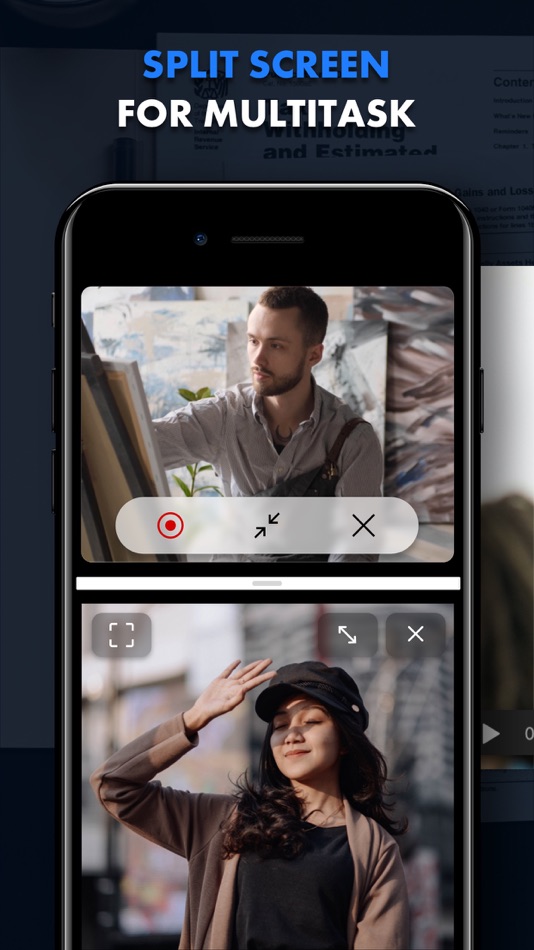

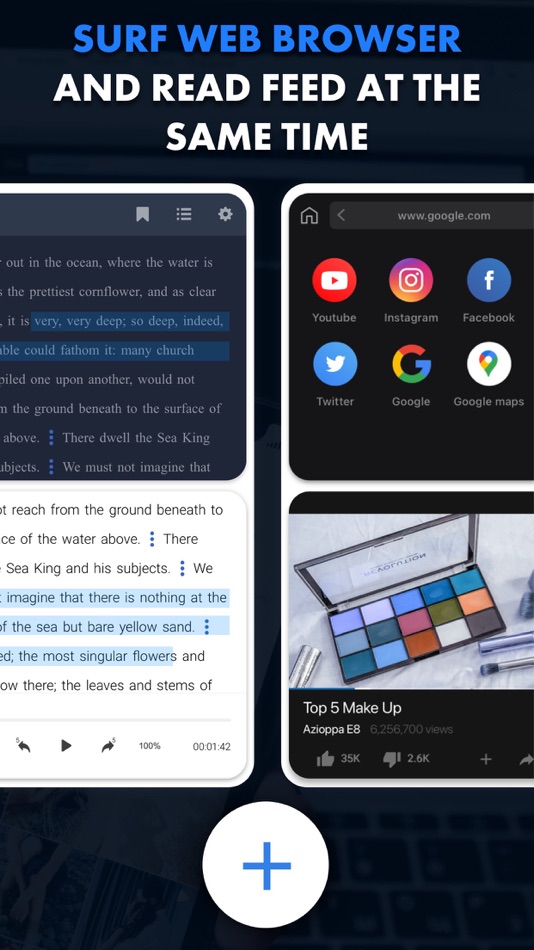
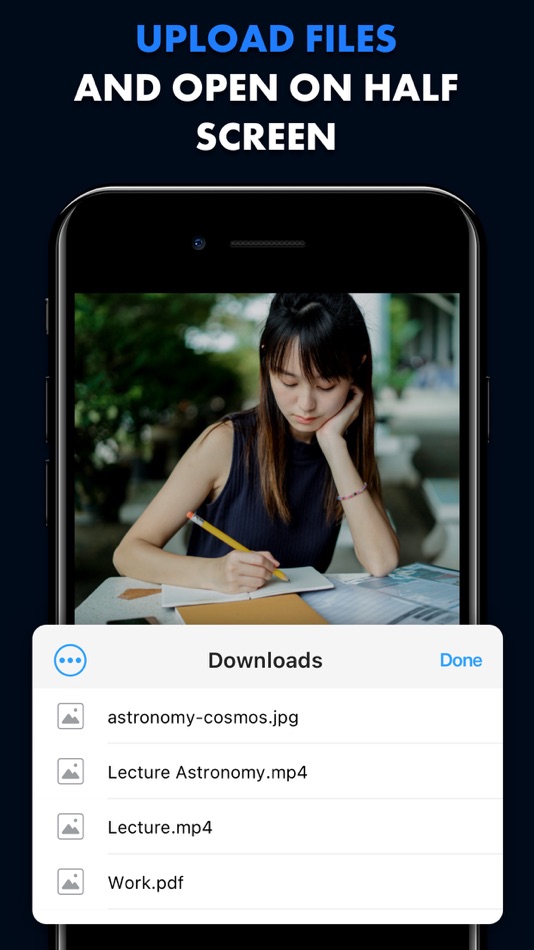
What's new
- Version: 2.9.17
- Updated:
- Thank you for your feedback! We fixed bugs and made some improvements to make your experience better.
Price History
- Today: Free
- Minimum: Free
- Maximum: Free
Track prices
Developer
- ToolStyle
- Platforms: macOS Apps (1)
- Lists: 0 + 0
- Points: 0 + 197 ¡
- Rankings: 0
- Reviews: 0
- Discounts: 0
- Videos: 0
- RSS: Subscribe
Points
0 ☹️
Rankings
0 ☹️
Lists
0 ☹️
Reviews
Be the first to review 🌟
Additional Information
- Version: 2.9.17
- Category:
macOS Apps›Utilities - OS:
iPad,iPhone,macOS,macOS 16.0 and up - Size:
122 Mb - Supported Languages:
Arabic,Chinese,English,French,German,Italian,Japanese,Korean,Portuguese,Russian,Spanish,Thai,Vietnamese - Content Rating:
17+ - Mac App Store Rating:
3.0(197) - Updated:
- Release Date:
«Multitasking Split Screen» is a Utilities app for macOS, developed by «ToolStyle». It was first released on and last updated on . This app is currently free. This app has not yet received any ratings or reviews on AppAgg. On Mac App Store, the current store rating is 3.0 based on 197 votes. Available languages: Arabic, Chinese, English, French, German, Italian, Japanese, Korean, Portuguese, Russian, Spanish, Thai, Vietnamese. AppAgg continuously tracks the price history, ratings, and user feedback for «Multitasking Split Screen». Subscribe to this app or follow its RSS feed to get notified about future discounts or updates.
- 🌟 Share
- Mac App Store
You may also like
-
- TabScroll Split-Screen Browser
- macOS Apps: Utilities By: Cherno Drammeh
- Free
- Lists: 0 + 1 Rankings: 0 Reviews: 0
- Points: 1 + 8 (3.6) Version: 2.5 TabScroll is a real multitask web-browser which allows you to scroll through your tabs on a split-screen-panorama. If you are working with multiple tabs, TabScroll is the right browser ⥯
-
- Split
- macOS Apps: Utilities By: Lee Hanken
- Free
- Lists: 0 + 0 Rankings: 0 Reviews: 0
- Points: 0 + 0 Version: 1.2 Split breaks a file into a specified number of equal pieces. These can be later reassembled into the original file. ⥯
-
- Screen Guard
- macOS Apps: Utilities By: Life Changing AI LLC
- Free
- Lists: 0 + 0 Rankings: 0 Reviews: 0
- Points: 0 + 0 Version: 1.2 Screen Guard keeps your private windows out of sight the moment you start screen mirroring or connect an external monitor or unlock your Mac so you can focus on your presentation ... ⥯
-
- Screen Grabber
- macOS Apps: Utilities By: Cornelius Rautenbach
- Free
- Lists: 0 + 0 Rankings: 0 Reviews: 0
- Points: 0 + 0 Version: 1.1.2 Screen Grabber is a powerful yet simple screenshot tool for macOS that lets you capture, annotate, and save screenshots with ease. FEATURES: - Quick capture with customizable keyboard ... ⥯
-
- Screen Shader for Safari
- macOS Apps: Utilities By: Alfredo Grassau
- $2.99
- Lists: 0 + 0 Rankings: 0 Reviews: 0
- Points: 0 + 2 (5.0) Version: 1.0.7 Screen Shader for Safari applies a color tint to any website, making it easier to read, especially at night. Here s what our safari extension offers: Features: · Color tint overlay: ... ⥯
-
- Screen Expander
- macOS Apps: Utilities By: Vitalii Vashchenko
- $6.99
- Lists: 0 + 0 Rankings: 0 Reviews: 0
- Points: 0 + 0 Version: 1.3.2 Let the display of your MacBook to automatically adjust to the apps you're using. Screen Expander is not a resolution switcher even though it can be used as one. It was designed as a ... ⥯
-
- Screen Replay - 屏幕回放
- macOS Apps: Utilities By: 冰心 李
- $0.99
- Lists: 0 + 0 Rankings: 0 Reviews: 0
- Points: 0 + 0 Version: 1.0.8 Always On, Always Ready Screen Replay is a revolutionary app that transforms your screen into a powerful memory tool. With a single click, you can rewind and instantly replay the last ... ⥯
-
- Screen Annotation+
- macOS Apps: Utilities By: 金玲 李
- $0.99
- Lists: 0 + 1 Rankings: 0 Reviews: 0
- Points: 8 + 0 Version: 3.0.2 Screen Annotation+ is a lightweight but powerful screen annotation tool, especially suitable for users who need to frequently perform screen annotation and demonstration. It has the ... ⥯
-
- Screen Mirror
- macOS Apps: Utilities By: 代莉 陈
- $4.99
- Lists: 2 + 1 Rankings: 0 Reviews: 0
- Points: 0 + 0 Version: 4.0 Screen Mirror is the simplest and easiest way to capture, edit and share your iDevice's screen with friends. Screen Mirror is the most powerful app for mirroring and display your ... ⥯
-
- Screen Brush Ultra
- macOS Apps: Utilities By: 君 许
- * Free
- Lists: 0 + 1 Rankings: 0 Reviews: 0
- Points: 2 + 0 Version: 7.1 Screen Brush Ultra is a useful utility which allows you to draw and write directly on your desktop above all of your running application windows. It is a tool which designed for ... ⥯
-
- Screen Recorder - App Recorder
- macOS Apps: Utilities By: 裕涛 兰
- Free
- Lists: 0 + 1 Rankings: 0 Reviews: 0
- Points: 2 + 0 Version: 1.0.10 Screen Recorder is a powerful Mac screen recording software that allows you to record any on-screen activity in high definition. Features: - Record system sound - Record screen - ... ⥯
-
- Screen Recorder - RecordX
- macOS Apps: Utilities By: 哲 魏
- Free
- Lists: 0 + 0 Rankings: 0 Reviews: 0
- Points: 2 + 416 (4.5) Version: 3.5 Screen Recorder - RecordX is a powerful professional recording application, including high-definition screen recording up to 4K resolution 60 frames, camera recording & voice ... ⥯
-
- Screen Annotation
- macOS Apps: Utilities By: Nguyen Vu
- Free
- Lists: 1 + 0 Rankings: 0 Reviews: 0
- Points: 1 + 0 Version: 1.0 Screen Annotation, Drawing Desktop or Presentation Annotation You can draw line, arrow, rectangle, circle on Desktop Screen to help describe you presentation effectively and clearly. ... ⥯
-
- Screen Translate
- macOS Apps: Utilities By: 韩 明洁
- Free
- Lists: 0 + 0 Rankings: 0 Reviews: 0
- Points: 1 + 0 Version: 1.0 Screen translate uses macOS's built-in translation interface, supporting mutual translation between up to 19 languages. By capturing the screen image, performing Apple's text ... ⥯