| ผู้พัฒนา: | 方成 印 (59) | ||
| ราคา: | $1.99 | ||
| การจัดอันดับ: | 0 | ||
| ความเห็น: | 0 เขียนความเห็น | ||
| รายการ: | 0 + 0 | ||
| แต้มแล: | 0 + 0 ¡ | ||
| Mac App Store | |||
คำอธิบาย
Network Speed Monitor is a simple and easy-to-use application to display your current network speed in menu bar, including the downloading and uploading data.
When your computer connects to the network, you can see your current network speed with Network Speed Monitor.
Network Speed Monitor is a handy application for you to monitor and record your income and outcome data and keep you alert about whatever is running in your computer.
Main features:
01. Put the menu item in the leftmost place on the menu bar so that other menu items will not fluctuate.
02. Automatically show the speed between Mbps and Kbps.
03. Click and choose to change the refresh interval from 1 second to 10 seconds.
04. Opt to switch from Bits per second to Bytes per second.
05. Check your real network speed to know whether it reaches to the speed which the network operators promise.
06. Know whether there are some hidden applications are running to slow down your network than normal.
07. Keep a track of your internet bandwidth usage so that you will know whether your internet stream go beyond the limit.
08. Instead of having the up and downlink speeds side by side, you can select to put them one on top of the other.
09. Instead of just one color, you can have the download as green and upload red.
10. Add an up arrow and down arrow next to the numbers so you know which one is upstream and which downstream. You need select the menu item "show the up and down arrow" first.
11. Add a menu option to choose between mbit/s, kbit/s and auto.
12. Add a menu item to reset the "Data Received/Data Sent" Stats.
◆◆◆ Bug Fix & Feature Request ◆◆◆
If you have any problem, please email us at support@cokesoft.com
We will fix bugs and add features for you as soon as possible.
ภาพหน้าจอ
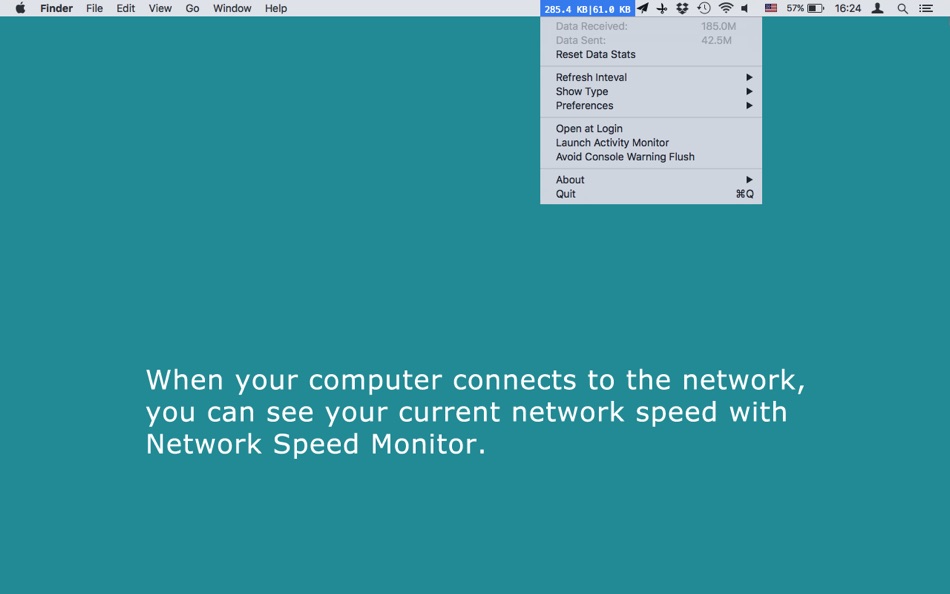


ราคา
- วันนี้: $1.99
- ต่ำสุด: $1.99
- มากที่สุด: $1.99
ติดตามราคา
ผู้พัฒนา
แต้มแล
0 ☹️
การจัดอันดับ
0 ☹️
รายการ
0 ☹️
ความเห็น
แสดงรีวิวเป็นคนแรกเลย 🌟
ข้อมูลเพิ่มเติม
- 🌟 แชร์
- Mac App Store
คุณอาจชอบ
-
- iStat - Network Speed Monitor
- macOS แอป: ยูทิลิตี้ โดย: 明云 吉
- ฟรี
- รายการ: 0 + 0 การจัดอันดับ: 0 ความเห็น: 0
- แต้มแล: 3 + 0 เวอร์ชัน: 1.2 iStat is a software used for network monitoring, which displays the network speed status in the menu bar. ⥯
-
- Network Speed Tester
- macOS แอป: ยูทิลิตี้ โดย: Lakehorn AG
- $4.49
- รายการ: 1 + 0 การจัดอันดับ: 0 ความเห็น: 0
- แต้มแล: 0 + 0 เวอร์ชัน: 2.2 Use Network Speed Tester to measure the actual transfer speed of your local wifi or wired network. A graph helps you see changes in realtime. Optimize your wifi network by moving or ... ⥯
-
- Network Analyzer Master: Loopa
- macOS แอป: ยูทิลิตี้ โดย: Master Network Tools s.r.o.
- ฟรี
- รายการ: 2 + 1 การจัดอันดับ: 0 ความเห็น: 0
- แต้มแล: 4 + 391 (3.5) เวอร์ชัน: 4.0.5 Network Analyzer will provide you with a detailed analysis of your home network along with network and cell information. NETWORK INFORMATION Connection status You get main network info ⥯
-
- Monitor Portals
- macOS แอป: ยูทิลิตี้ โดย: Marcus Gunn
- ฟรี
- รายการ: 1 + 0 การจัดอันดับ: 0 ความเห็น: 0
- แต้มแล: 1 + 0 เวอร์ชัน: 1.0 Monitor Portals is a lightweight utility that creates visual indicators where your displays connect, making multi-monitor navigation intuitive and efficient. Key Features: Illuminated ... ⥯
-
- Network Radar
- macOS แอป: ยูทิลิตี้ โดย: Daniel Witt
- $17.99
- รายการ: 0 + 2 การจัดอันดับ: 1 (1) ความเห็น: 0
- แต้มแล: 1 + 0 เวอร์ชัน: 3.2 Enhance your network management experience with Network Radar, the ultimate tool for scanning and monitoring your network. Network Radar is a robust network scanning and management ... ⥯
- ใหม่
- Speed & Ping for Safari
- macOS แอป: ยูทิลิตี้ โดย: Pierre Stanislas
- $2.99
- รายการ: 0 + 0 การจัดอันดับ: 0 ความเห็น: 0
- แต้มแล: 0 + 0 เวอร์ชัน: 1.0 Know Your Connection Speed Speed & Ping delivers professional-grade internet speed testing right in Safari. Whether you are troubleshooting slow connection, verifying your ISP ... ⥯
-
- Network Logger IT
- macOS แอป: ยูทิลิตี้ โดย: Lyle Andrews
- $29.99
- รายการ: 0 + 1 การจัดอันดับ: 1 (1) ความเห็น: 0
- แต้มแล: 1 + 0 เวอร์ชัน: 7.23 Network Logger IT has the same features as Network Logger Pro but can also email you reports when device monitoring or internet connection events occur. Network Logger IT will notify ... ⥯
-
- Monitor Pixel Tester
- macOS แอป: ยูทิลิตี้ โดย: 方成 印
- $0.99
- รายการ: 0 + 0 การจัดอันดับ: 0 ความเห็น: 0
- แต้มแล: 1 + 0 เวอร์ชัน: 1.1 Monitor Pixel Tester - LCD Dead Pixel Check App for macOS Ensure your screen is flawless with Monitor Pixel Tester, the ultimate tool to quickly test your LCD for dead or stuck pixels. ⥯
-
- Speed Player for Safari
- macOS แอป: ยูทิลิตี้ โดย: William Taylor
- ฟรี
- รายการ: 0 + 0 การจัดอันดับ: 0 ความเห็น: 0
- แต้มแล: 0 + 30 (4.2) เวอร์ชัน: 2.2.1 Speed Player is a Safari extension that allows you to easily change the playback speed for any video on the web. Whether you need to speed up lectures or slow down international ... ⥯
-
- Speed VPN: Fast Turbo Proxy
- macOS แอป: ยูทิลิตี้ โดย: Smart Mobile Apps FZCO
- * ฟรี
- รายการ: 0 + 0 การจัดอันดับ: 0 ความเห็น: 0
- แต้มแล: 0 + 0 เวอร์ชัน: 2.6 Speed VPN is a powerful all-in-one tool for keeping your privacy protected on iOS, iPadOS and macOS devices. Enjoy fast and reliable VPN service, surf the Internet anonymously, avoid ... ⥯
-
- Network Toolbox - Net Security
- macOS แอป: ยูทิลิตี้ โดย: WHATSTICKER APPS SRL
- * ฟรี
- รายการ: 1 + 0 การจัดอันดับ: 0 ความเห็น: 0
- แต้มแล: 11 + 0 เวอร์ชัน: 3.6 The award winning App now available for macOS Everything you need for your Network in one App, fully integrated. Works on all Macs (including M1) running Catalina, Big Sur or Monterey. ⥯
-
- Monitor Control : CoverDesk
- macOS แอป: ยูทิลิตี้ โดย: AppYogi Software
- * $9.99
- รายการ: 1 + 0 การจัดอันดับ: 0 ความเห็น: 0
- แต้มแล: 16 + 0 เวอร์ชัน: 1.8 Want your Desktop on steroids? Make your Mac ready for presentation? Want to be more focus on the working window? Want to tidy up your Desktop files without losing its positions? Then ... ⥯
-
- Network Light - Speed test
- macOS แอป: ยูทิลิตี้ โดย: Holger Krupp
- $5.99
- รายการ: 1 + 0 การจัดอันดับ: 0 ความเห็น: 0
- แต้มแล: 8 + 0 เวอร์ชัน: 1.0.9 Small menu bar App to regularly perform a speed test and check your network quality. Made for problem solving, not for permanently use. The App allows you to set your maximum network ... ⥯
-
- Network Booster
- macOS แอป: ยูทิลิตี้ โดย: iBoostUp Pty Ltd
- $4.99
- รายการ: 1 + 1 การจัดอันดับ: 0 ความเห็น: 0
- แต้มแล: 0 + 0 เวอร์ชัน: 1.4 Supercharge your browsing speed with Network Booster for Mac. With Network Booster you're only minutes away from a faster, better browsing experience! None of your personal information ⥯