| Developer: | WHATSTICKER APPS SRL (10) | ||
| Price: | * Free | ||
| Rankings: | 0 | ||
| Reviews: | 0 Write a Review | ||
| Lists: | 1 + 0 | ||
| Points: | 11 + 0 ¡ | ||
| Mac App Store | |||
Description
Everything you need for your Network in one App, fully integrated.
Works on all Macs (including M1) running Catalina, Big Sur or Monterey.
This is no Catalyst App. It's a native macOS App with native User
Interface and several features not possible on iOS.
You no longer need individual Apps like iNET, Network Radar or command line tools. Now, everything is integrated in a single App and there is even much more, never seen before.
——— FEATURES ———
** SCANNERS **
・WiFi
・Portscan
・Network scan
・Bonjour
・UPnP
・Bluetooth
** CLIENTS / FILE BROWSERS **
・Telnet
・FTP
・SFTP
・Windows / SMB
・SSH Terminal
** NETWORK UTILITIES **
・Ping
・Traceroute (+ display on Map)
・Connections
・DNS and reverse DNS
・Whois
・MAC Database
・IP Address calculation
・Data en- / decoding
** EXPLORATION TOOLS **
・Shodan and Morpheus
・Dorks
・Password probing
・URL Parameter probing
** WEB BROWSING TOOLS **
・Show source, JSON, XML
・Show created Cookies by site
・Even create / manipulate Cookies
・Disable / Enable Javascript
** OTHER UTILITIES **
・Unit conversion
・File Viewer (XML, JSON, PList, CSV, TSV,HEX,..., )
・Web-Service tool
・Packet sender / receiver
・OTP Passwords
・NEW: Pwned to verify data breaches
・NEW: VirusTotal integration
** NETWORK INVENTORY TOOL **
・Maintain all network devices
・Import from Network Scan
・Account Maintenance
・Touch ID Support
And this app is growing, like the iOS App. New features are already under development.
To learn more, visit the website:
https://www.networktoolbox.de/
or have a look to the manual:
https://www.networktoolbox.de/macos-manual/
If you have questions, please let me know at: aestivalisapps.help@gmail.com
Subscribe to access to premium app features; subscription details are the following:
• Length: weekly, monthly, yearly
• Your payment will be charged to your iTunes Account as soon as you confirm your purchase
• You can manage your subscriptions and turn off auto-renewal from your Account Settings after the purchase
• Your subscription will renew automatically, unless you turn off auto-renew at least 24 hours before the end of the current period
• The cost of renewal will be charged to your account in the 24 hours prior to the end of the current period
• When cancelling a subscription, your subscription will stay active until the end of the period. Auto-renewal will be disabled, but the current subscription will not be refunded
• Any unused portion of a free trial period, if offered, will be forfeited when purchasing a subscription
Terms of Use: https://www.apple.com/legal/internet-services/itunes/dev/stdeula/
Screenshots







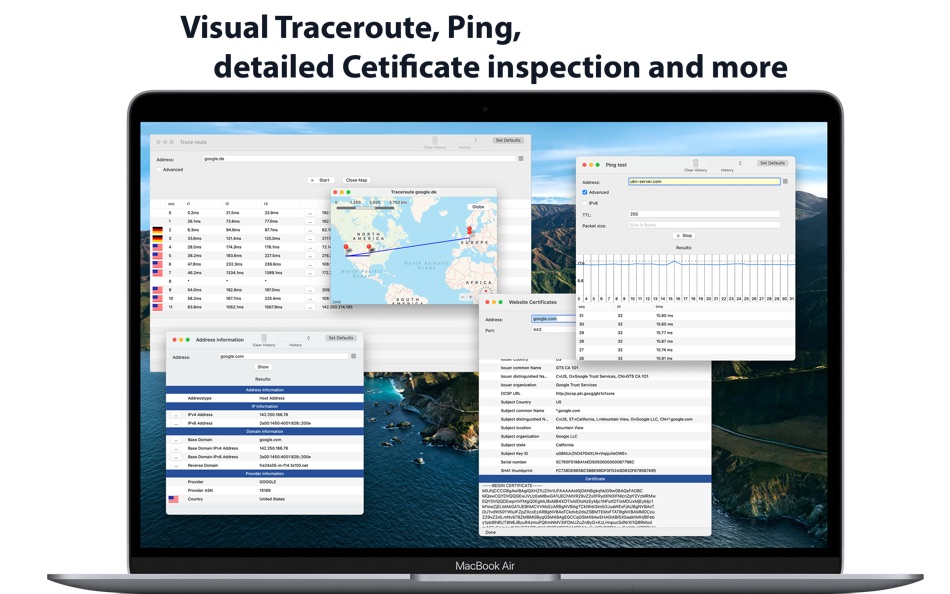

Price History
-
* In-App Purchases - Today: Free
- Minimum: Free
- Maximum: $59.99
Track prices
Developer
- WHATSTICKER APPS SRL
- Platforms: iOS Apps (8) macOS Apps (2)
- Lists: 8 + 5
- Points: 35 + 91,728 ¡
- Rankings: 0
- Reviews: 0
- Discounts: 0
- Videos: 0
- RSS: Subscribe
Points
-

- 167 Olivier Sztabowicz
- +1
-

- 168 Brandon Klapholz
- +1
-

- 5 مازن العماني
- +1
-

- 3,545 mohb
- +1
-

- 2,839 Dragon
- +1
-

- 19 R
- +1
Rankings
0 ☹️
Lists
Reviews
Be the first to review 🌟
Additional Information
- Version: 3.6
- Category:
macOS Apps›Utilities - OS:
macOS,macOS 10.15 and up - Size:
62 Mb - Supported Languages:
Arabic,Chinese,English,French,German,Indonesian,Italian,Japanese,Korean,Polish,Portuguese,Russian,Spanish - Content Rating:
17+ - Mac App Store Rating:
0 - Updated:
- Release Date:
Contacts
«Network Toolbox - Net Security» is a Utilities app for macOS, developed by «WHATSTICKER APPS SRL». It was first released on and last updated on . This app is currently free. This app has not yet received any ratings or reviews on AppAgg. It has been added to 1 public lists and 0 private lists created by users. AppAgg has tracked 11 confirmed points plus 0 indirect points for this app. Available languages: Arabic, Chinese, English, French, German, Indonesian, Italian, Japanese, Korean, Polish, Portuguese, Russian, Spanish. AppAgg continuously tracks the price history, ratings, and user feedback for «Network Toolbox - Net Security». Subscribe to this app or follow its RSS feed to get notified about future discounts or updates.
- 🌟 Share
- Mac App Store
You may also like
-
- Network Analyzer Master: Loopa
- macOS Apps: Utilities By: Master Network Tools s.r.o.
- Free
- Lists: 2 + 1 Rankings: 0 Reviews: 0
- Points: 4 + 391 (3.5) Version: 4.0.5 Network Analyzer will provide you with a detailed analysis of your home network along with network and cell information. NETWORK INFORMATION Connection status You get main network info ⥯
-
- Real Network Utilities
- macOS Apps: Utilities By: Security Tech
- $4.99
- Lists: 0 + 0 Rankings: 0 Reviews: 0
- Points: 0 + 1 (5.0) Version: 3.0 Explore and understand your network like never before with Real Network Utilities for iPhone and iPad a sleek, fast, and privacy-first toolkit designed for mobile power users. Whether ... ⥯
-
- Toolbox for Safari
- macOS Apps: Utilities By: YUJIN HAN
- $0.99
- Lists: 1 + 0 Rankings: 0 Reviews: 0
- Points: 11 + 10 (4.0) Version: 1.0.13 Toolbox is a powerful safari extension that offers many features Features - Dark Mode - Font Changer - PiP - Cookie Editor - Auto Refresh - Allow Copy - QR Code There are more features ⥯
-
- Network Radar
- macOS Apps: Utilities By: Daniel Witt
- $17.99
- Lists: 0 + 2 Rankings: 1 (1) Reviews: 0
- Points: 1 + 0 Version: 3.2 Enhance your network management experience with Network Radar, the ultimate tool for scanning and monitoring your network. Network Radar is a robust network scanning and management ... ⥯
-
- Network Booster
- macOS Apps: Utilities By: iBoostUp Pty Ltd
- $4.99
- Lists: 1 + 1 Rankings: 0 Reviews: 0
- Points: 0 + 0 Version: 1.4 Supercharge your browsing speed with Network Booster for Mac. With Network Booster you're only minutes away from a faster, better browsing experience! None of your personal information ⥯
-
- Network Logger IT
- macOS Apps: Utilities By: Lyle Andrews
- $29.99
- Lists: 0 + 1 Rankings: 1 (1) Reviews: 0
- Points: 1 + 0 Version: 7.23 Network Logger IT has the same features as Network Logger Pro but can also email you reports when device monitoring or internet connection events occur. Network Logger IT will notify ... ⥯
-
- Net Drive Status
- macOS Apps: Utilities By: Gaetano Causio
- Free
- Lists: 1 + 0 Rankings: 0 Reviews: 0
- Points: 1 + 0 Version: 1.42 Net Drive Status app is an utility that runs in the background on the Mac OS X status bar and visually reports the presence of a specified network drive location. If the network drive ... ⥯
-
- Security Defender - SecurityX
- macOS Apps: Utilities By: Beijing Elinasoft Technologies Company Limited
- Free
- Lists: 0 + 0 Rankings: 0 Reviews: 0
- Points: 0 + 33 (4.9) Version: 4.11 Security defender - SecurityX is a security app for individuals and families that helps protect privacy data, and devices from network threats, it is an All-in-one security, privacy, ... ⥯
-
- Net Check for Mac OS X
- macOS Apps: Utilities By: mind Technology
- Free
- Lists: 1 + 0 Rankings: 0 Reviews: 0
- Points: 3 + 0 Version: 1.21 Net Checker - for Mac: runs in the background in your status bar, checking that your Internet connection is sound. Ever had an WiFi router that occasionally stopped talking to the ... ⥯
-
- Network Speed Tester
- macOS Apps: Utilities By: Lakehorn AG
- $4.49
- Lists: 1 + 0 Rankings: 0 Reviews: 0
- Points: 0 + 0 Version: 2.2 Use Network Speed Tester to measure the actual transfer speed of your local wifi or wired network. A graph helps you see changes in realtime. Optimize your wifi network by moving or ... ⥯
-
- Network Light - Speed test
- macOS Apps: Utilities By: Holger Krupp
- $5.99
- Lists: 1 + 0 Rankings: 0 Reviews: 0
- Points: 8 + 0 Version: 1.0.9 Small menu bar App to regularly perform a speed test and check your network quality. Made for problem solving, not for permanently use. The App allows you to set your maximum network ... ⥯
-
- Network & Battery
- macOS Apps: Utilities By: 奕才 杨
- $4.99
- Lists: 1 + 2 Rankings: 0 Reviews: 0
- Points: 1 + 0 Version: 13.1.0 Want to see real network speeds, battery health right in Menu Bar? Give this app a try! Many great features and we do not collect any of your informations. Great Features: NETWORK: see ⥯
-
- VPN Safe Net: Unlimited Proxy
- macOS Apps: Utilities By: Safe NET LLC
- * Free
- Lists: 0 + 0 Rankings: 0 Reviews: 0
- Points: 0 + 8 (3.9) Version: 2.0 Best VPN Safe Net with unlimited proxy gives you stronger Wi-Fi security and privacy than any other app, for safe global browsing with no ads. Support your privacy and stay anonymous ... ⥯
-
- Network Inspector
- macOS Apps: Utilities By: 建文 田
- Free
- Lists: 0 + 0 Rankings: 0 Reviews: 0
- Points: 1 + 0 Version: 2.2 Very useful Tools. Network Inspector display the current network traffic, including the amount and rate of the receive and send data. When your computer connected the network, you can ... ⥯