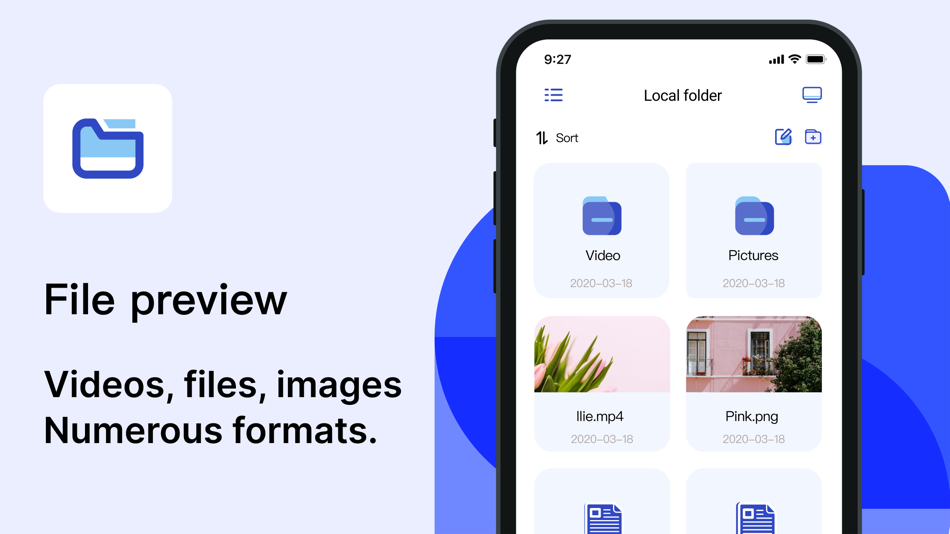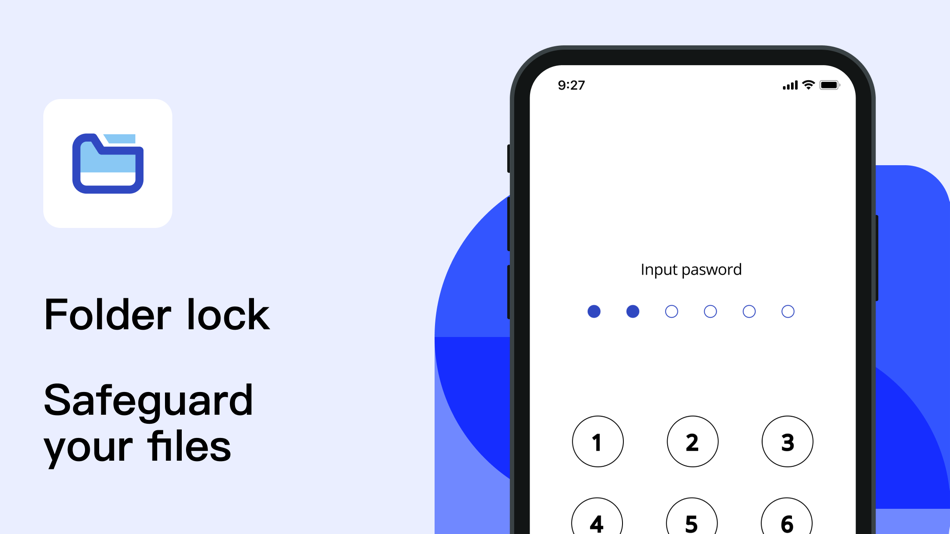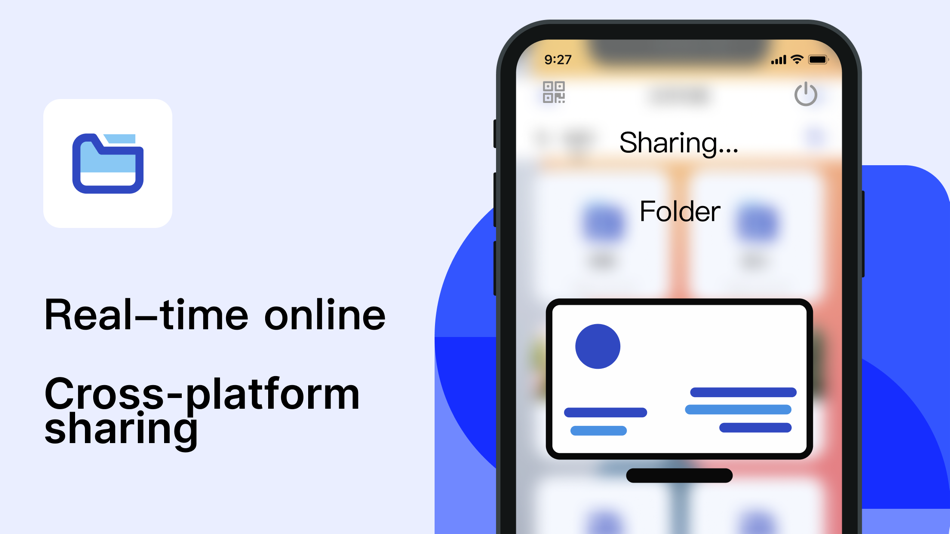| ผู้พัฒนา: | 周 祝 (1) | ||
| ราคา: | $2.99 | ||
| การจัดอันดับ: | 0 | ||
| ความเห็น: | 0 เขียนความเห็น | ||
| รายการ: | 0 + 0 | ||
| แต้มแล: | 0 + 1 ¡ | ||
| แต้มแล + 1 | |||
คำอธิบาย
Keep your most personal files securely under wraps with VaultSpace, the cutting-edge iOS app designed for utmost privacy. Whether it’s intimate videos, confidential images, or sensitive documents, VaultSpace provides a fortified digital haven for your media.
Lock-Tight Security: Put your folders under lock and key with our robust encryption and password protection. Only you can access your secret stash!
Multimedia Support: Effortlessly import various file types, from photos to videos, and keep them organized within our user-friendly interface.
Seamless Sharing: Share your files confidently within your WiFi network, knowing your privacy remains uncompromised.
มีอะไรใหม่
- เวอร์ชัน: 1.1.6
- อัปเดต:
- Folder security password.
ราคา
- วันนี้: $2.99
- ต่ำสุด: ฟรี
- มากที่สุด: $2.99
ติดตามราคา
ผู้พัฒนา
แต้มแล
ไม่พบ ☹️
การจัดอันดับ
ไม่พบ ☹️
รายการ
ไม่พบ ☹️
ความเห็น
แสดงรีวิวเป็นคนแรกเลย!
ข้อมูลเพิ่มเติม
คุณอาจชอบ
-
- File Viewer for Mac OS X
- macOS แอป: ยูทิลิตี้ โดย: Sharpened Productions
- ฟรี
- รายการ: 2 + 0 การจัดอันดับ: 0 ความเห็น: 0
- แต้มแล: 4 + 0 เวอร์ชัน: 1.4 File Viewer allows you to view any file on your Mac. Simply drag and drop any file or folder onto the program window. File Viewer supports playback of many common audio and video ...
-
- File Cabinet Lite
- macOS แอป: ยูทิลิตี้ โดย: App Tyrant Corp
- ฟรี
- รายการ: 0 + 0 การจัดอันดับ: 0 ความเห็น: 0
- แต้มแล: 3 + 0 เวอร์ชัน: 8.5.2 File Cabinet Lite is the lite version of File Cabinet Pro, the file manager for the macOS menu bar. With File Cabinet Lite you can view files directly from the menu bar. File Cabinet ...
-
- Video to GIF Maker - Aisee
- macOS แอป: ยูทิลิตี้ โดย: Aiseesoft
- $9.99
- รายการ: 1 + 0 การจัดอันดับ: 0 ความเห็น: 0
- แต้มแล: 4 + 0 เวอร์ชัน: 1.1.11 Video to GIF Maker is one top gif maker on Mac OS X. On one hand, this video to GIF converter helps you to make a GIF from video. Like MP4 to GIF, MOV to GIF, and 200+ other videos to ...
-
- Photo Calendar Nature
- macOS แอป: ยูทิลิตี้ โดย: Pengsquare UG (haftungsbeschraenkt)
- $0.99
- รายการ: 1 + 0 การจัดอันดับ: 0 ความเห็น: 0
- แต้มแล: 3 + 0 เวอร์ชัน: 2.1 Photo Calendar is a desktop-integrated one-look calendar. Each day a new, wonderful landscape or nature image. We hand-picked all those sceneries, to bring you this exclusive ...
-
- File Content Finder
- macOS แอป: ยูทิลิตี้ โดย: GEO SYSTEMS DEV PTY LTD
- $12.99
- รายการ: 0 + 0 การจัดอันดับ: 0 ความเห็น: 0
- แต้มแล: 2 + 0 เวอร์ชัน: 3.0 Highlights: - Searches files by their contents, not just names; - Supports all popular document types (PDF, MS Word, Excel, etc.); - Works in real time without indexing; - Advanced ...
-
- File Zip & Encryptor
- macOS แอป: ยูทิลิตี้ โดย: 成浩 吴
- $4.99
- รายการ: 2 + 1 การจัดอันดับ: 0 ความเห็น: 0
- แต้มแล: 4 + 0 เวอร์ชัน: 1.0.6 If you need convenient encryption for your private files, try FileEncryption. FileEncryption provides you with the following convenient and useful features. - Normal mode: One-click ...
-
- Private Browser: Web Browser
- macOS แอป: ยูทิลิตี้ โดย: Unicorn VPN LLC
- * ฟรี
- รายการ: 0 + 0 การจัดอันดับ: 0 ความเห็น: 0
- แต้มแล: 0 + 2 เวอร์ชัน: 4.006 Browse like a ghost! Our private browser offers ghostly invisibility, maximum privacy, and secure, unlimited web browsing. Encrypt your web data and mask your IP with our secure VPN ...
-
- Photo Exifer
- macOS แอป: ยูทิลิตี้ โดย: 栋 陈
- * ฟรี
- รายการ: 1 + 0 การจัดอันดับ: 0 ความเห็น: 0
- แต้มแล: 7 + 0 เวอร์ชัน: 2.8.23 Photo Exifer allows you to view, add, delete and edit EXIF, TIFF, IPTC, GPS data from local photos, digital cameras, iPhone devices. You can use it to add and edit photo metadata: ...
-
- Photo Gopher
- macOS แอป: ยูทิลิตี้ โดย: Stephen Lidie
- ฟรี
- รายการ: 0 + 0 การจัดอันดับ: 0 ความเห็น: 0
- แต้มแล: 0 + 2 เวอร์ชัน: 5.3 Photo Gopher was created for a singular purpose: to guide me back to the location of a favorite photograph. It's a simple desire, but I never found a solution, thus the Gopher was ...
-
- File Extractor
- macOS แอป: ยูทิลิตี้ โดย: Pham Pham
- ฟรี
- รายการ: 0 + 0 การจัดอันดับ: 0 ความเห็น: 0
- แต้มแล: 1 + 1 เวอร์ชัน: 1.5 File Extractor does one thing and does it well: extracting files from archives. Supporting formats: .zip, .7z, .gz To extract archives, simply use the "Share" button, the Files app or ...
-
- File Browser for Dummies
- macOS แอป: ยูทิลิตี้ โดย: 刚刚 孔
- $4.99
- รายการ: 0 + 0 การจัดอันดับ: 0 ความเห็น: 0
- แต้มแล: 5 + 0 เวอร์ชัน: 3.6 * Intuitive. disk and folders are list as tree, file number and file size are list directly . * Dummy and easy. powerful and rich mouse operation support, you can do everything just ...
-
- Video Converter
- macOS แอป: ยูทิลิตี้ โดย: Justin Bush
- ฟรี
- รายการ: 0 + 0 การจัดอันดับ: 0 ความเห็น: 0
- แต้มแล: 2 + 0 เวอร์ชัน: 1.1.3 Introducing Video Converter for macOS, the missing conversion app. Now optimized for Apple Silicon! Drag in your video file, select an output format and we'll handle the rest! Our ...
-
- Private Texting by Texter
- macOS แอป: ยูทิลิตี้ โดย: App Toro
- * ฟรี
- รายการ: 1 + 0 การจัดอันดับ: 0 ความเห็น: 0
- แต้มแล: 2 + 490 เวอร์ชัน: 1.48 Texter is a private phone number app specifically designed for iPhone to protect the sender's privacy. It is a simple and inexpensive way for those who need a disposable number to send
-
- Photo Deleter
- macOS แอป: ยูทิลิตี้ โดย: EFB-Software, LLC
- $0.99
- รายการ: 0 + 0 การจัดอันดับ: 0 ความเห็น: 0
- แต้มแล: 4 + 2 เวอร์ชัน: 1.3 If you often take thousands of pictures and then copy them to computer or to third party cloud storage, after all you need to clear your iPhone's (or iPad's) media gallery. Using Photo