| Developer: | Solid Software Lab (2) | ||
| Price: | Free | ||
| Rankings: | 0 | ||
| Reviews: | 0 Write a Review | ||
| Lists: | 0 + 0 | ||
| Points: | 1 + 0 ¡ | ||
| Mac App Store | |||
Description
Using the application is a breeze. Simply enter your data, print it, and securely store copies in at least three different locations. We believe in proactive measures to ensure your information is always within reach, yet protected from any unfortunate circumstances.
In the app, you will find an array of awesome features, including:
- Educational storyboards.
- Support for validating BIP39 entries.
- The ability to search for BIP39 words and their corresponding binary codes.
- Protect Mnemonic phrases, passwords, and private keys.
Our goal is to build a solid relationship with you based on mutual trust. That's why we have made a few decisions that will help you feel more comfortable. The user can enter only part of the recovery words and complete them manually after printing, or print the recovery sheet as a template to fill in manually. The application does not require internet access. Nothing is saved to the hard drive unless explicitly indicated by the user. There are no third-party plugins used in the app, and there is no tracking mechanism integrated.
Screenshots
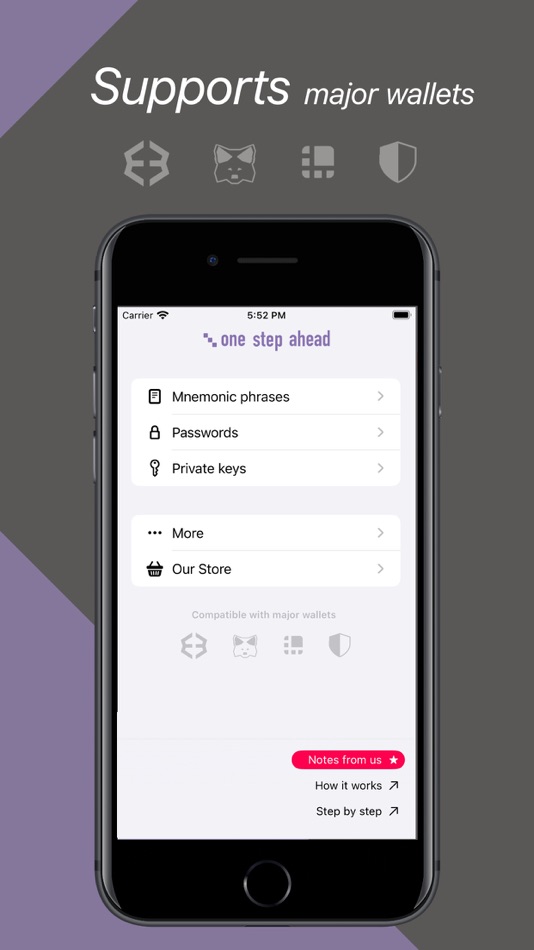


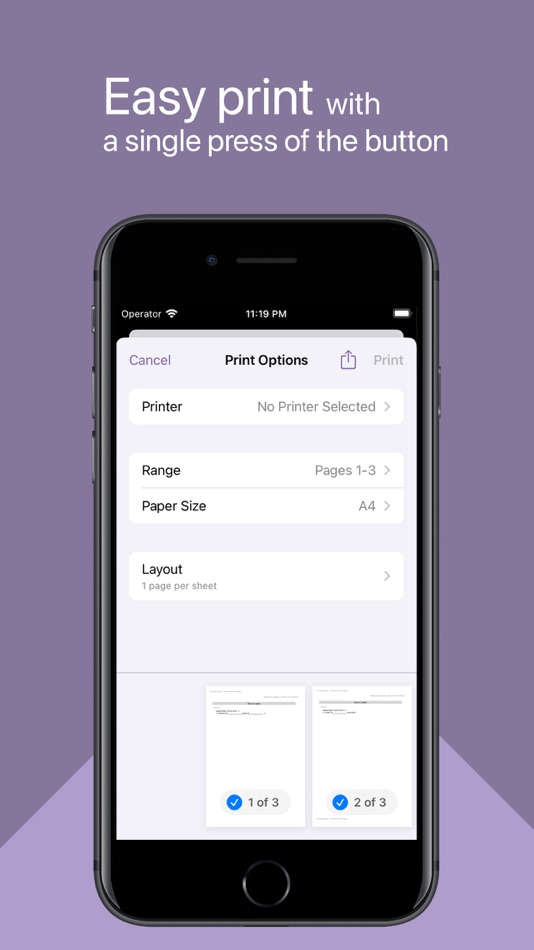


What's new
- Version: 1.6.0
- Updated:
- - Print your data in QR code format
- Encode your data using the Base64 method
- Scan data from QR codes
- Improved UI layout for better user experience
- Bug fixes and performance improvements
Price History
- Today: Free
- Minimum: Free
- Maximum: Free
Track prices
Developer
- Solid Software Lab
- Platforms: iOS Apps (1) macOS Apps (1)
- Lists: 0 + 0
- Points: 3 + 0 ¡
- Rankings: 0
- Reviews: 0
- Discounts: 0
- Videos: 0
- RSS: Subscribe
Points
-

- 557 MichaelTheGeek
- +1
Rankings
0 ☹️
Lists
0 ☹️
Reviews
Be the first to review 🌟
Additional Information
- Version: 1.6.0
- Category:
macOS Apps›Utilities - OS:
iPad,iPhone,macOS,macOS 16.0 and up - Size:
38 Mb - Supported Languages:
English - Content Rating:
4+ - Mac App Store Rating:
0 - Updated:
- Release Date:
Contacts
- Website:
https://onestepahead.info/
«One Step Ahead» is a Utilities app for macOS, developed by «Solid Software Lab». It was first released on and last updated on . This app is currently free. This app has not yet received any ratings or reviews on AppAgg. AppAgg has tracked 1 confirmed points plus 0 indirect points for this app. Available languages: English. AppAgg continuously tracks the price history, ratings, and user feedback for «One Step Ahead». Subscribe to this app or follow its RSS feed to get notified about future discounts or updates.
- 🌟 Share
- Mac App Store
You may also like
-
- Step Two
- macOS Apps: Utilities By: Neil Sardesai
- Free
- Lists: 0 + 1 Rankings: 0 Reviews: 0
- Points: 0 + 0 Version: 4.0 Step Two is a beautiful, modern two-step verification app. Its friendly and intuitive design makes two-step verification easy to use. It comes with a Safari extension so you can sign ... ⥯
-
- One Bookmark
- macOS Apps: Utilities By: 栋 陈
- * Free
- Lists: 2 + 1 Rankings: 0 Reviews: 0
- Points: 9 + 0 Version: 1.7.2 One Bookmark: Ultimate Bookmark Management for Mac One Bookmark is a bookmark manage application for Mac, it designed to manage all bookmarks from Safari, Chrome, Firefox, Opera, ... ⥯
-
- One Time - Leptos
- macOS Apps: Utilities By: Lateef Sanford
- Free
- Lists: 0 + 0 Rankings: 0 Reviews: 0
- Points: 0 + 7 (5.0) Version: 2.1 One-Time Password client. Store your software Two-Factor Authentication tokens securely in iCloud Keychain. No additional account required, sync between your iCloud devices. This app ... ⥯
-
- One Click Translate for Safari
- macOS Apps: Utilities By: Dmitry Rodin
- $1.99
- Lists: 1 + 1 Rankings: 0 Reviews: 0
- Points: 5 + 0 Version: 1.1 Safari extension to translate web pages in one click. You can set your preferred translation engine and language in the main app. ⥯
-
- One Remote Play
- macOS Apps: Utilities By: 帆 杨
- $4.99
- Lists: 0 + 1 Rankings: 0 Reviews: 0
- Points: 2 + 0 Version: 2.2.3 Use this app to connect your game console via Local Network. ・SEE what's playing in your console ・HEAR what's playing in your console ・CONTROL your consol You need the following items ... ⥯
-
- STEP Viewer 3D
- macOS Apps: Utilities By: Afanche Technologies, Inc.
- $24.99
- Lists: 0 + 0 Rankings: 0 Reviews: 0
- Points: 0 + 0 Version: 3.4.1 This is a great 3D STEP data file (.step or .stp) viewer. STEP format (ISO 10303) is an ISO standard for 3D data exchange. It is widely supported by almost all 3D CAD, CAM, CAE, PLM ... ⥯
-
- One Mirror
- macOS Apps: Utilities By: 凌云 张
- * Free
- Lists: 0 + 0 Rankings: 0 Reviews: 0
- Points: 1 + 0 Version: 1.3.6 This is an APP that can quickly open the camera. It realizes the function of a mirror on the computer. Before a video conference, you may need to touch up your makeup. When recording a ⥯
-
- Commander One: File Manager
- macOS Apps: Utilities By: Electronic Team, Inc.
- * Free
- Lists: 2 + 2 Rankings: 0 Reviews: 0
- Points: 7 + 0 Version: 3.17.2 A high level of file management can be reached with the updated version of Commander One v3.0. Commander One is a free file manager created in Swift, has a dual-pane interface that ... ⥯
-
- Cleaner One Pro - Uninstaller
- macOS Apps: Utilities By: Trend Micro, Incorporated
- * Free
- Lists: 0 + 0 Rankings: 0 Reviews: 0
- Points: 5 + 0 Version: 6.6.8 Cleaner One Pro is the all-in-one Mac Master Cleaner App. It can optimize your disk usage, free up space on your Mac, keep the hard drive clean, remove duplicate photos and other ... ⥯
-
- Slope Calc - Step by step
- macOS Apps: Utilities By: Abdul Rehman
- Free
- Lists: 0 + 0 Rankings: 0 Reviews: 0
- Points: 0 + 0 Version: 1.0.0 Why do we use slope calculator? Calculating the slope of a line is a bit tricky and lengthy task, we can use the slope calculator to calculate the slope m of a linear equation. You can ⥯
-
- Keyb: the one-handed keyboard
- macOS Apps: Utilities By: Zev Eisenberg
- Free
- Lists: 0 + 0 Rankings: 0 Reviews: 0
- Points: 2 + 0 Version: 1.6 Touch-type with one hand, no special hardware required! I wrote Keyb while holding my sleeping daughter in one hand. It s also great for permanent and temporary disabilities, or tasks ... ⥯
-
- AnyKit - 20+ Tools in One App
- macOS Apps: Utilities By: 有想法
- Free
- Lists: 0 + 0 Rankings: 0 Reviews: 0
- Points: 0 + 115 (4.7) Version: 2.4 20+ tools in one app, with powerful feature and beautiful design. More tools are coming in the future. # Picture Stitch Stitch several pictures into a long one. # Picture Pixelator Add ⥯
-
- Take One
- macOS Apps: Utilities By: Steven Troughton-Smith
- * Free
- Lists: 0 + 0 Rankings: 0 Reviews: 0
- Points: 0 + 6 (5.0) Version: 1.1.2 Whether you're a student, an amateur enthusiast, or a budding filmmaker, Take One has got you covered. EASY TO USE Get ready to shoot with ease in a beautiful and user-friendly ... ⥯
-
- All In One PDF Converter
- macOS Apps: Utilities By: Jyotsana Singh
- $6.99
- Lists: 0 + 0 Rankings: 0 Reviews: 0
- Points: 0 + 0 Version: 4.0 All In One PDF Converter is desktop application which provides following features- 1- Merge any two PDF files with given ranges. 2- Split a PDF file into two PDFs with the given ... ⥯