| Udvikler: | 伟坤 方 (4) | ||
| Pris: | * Gratis | ||
| Rangeringer: | 0 | ||
| Anmeldelser: | 0 Skriv en anmeldelse | ||
| Lister: | 0 + 1 | ||
| Point: | 0 + 0 ¡ | ||
| Mac App Store | |||
Beskrivelse
- You can copy multiple contents, concatenate them, and paste them all at once, without having to switch between windows and repeatedly copy and paste.
- Supports drag-and-drop sorting
- Supports selecting the items to be concatenated
- Supports custom concatenation symbols and prefix/suffix symbols
- Comes with several concatenation templates for one-click concatenation and pasting
- Supports adding templates
- The template list supports drag-and-drop sorting
As a clipboard, it must have excellent basic functions:
- Retains the content you have copied, including: text, images, vector graphics, file paths
- Quick search through extensive history.
- Mouse hover preview, allowing you to quickly view images and full text content, and also select part of the text for copying
- Supports hotkey selection of the list and quick pasting
- Supports hotkey selection of concatenation templates and quick pasting
- Supports global hotkey to call up the clipboard
- Ignores content copied from password management applications such as 1password, etc.
– OnePaste Pro –
Upgrading the Pro version of OnePaste has all the features.
About consecutive monthly and yearly subscription packages
- Price: in the purchase screen, the latest subscription price will be displayed in real time;
- Payment: payment will be withheld from your iTunes account upon confirmation of purchase and payment;
- Renewal: subscriptions are billed on a monthly or yearly basis, and your iTunes account will be charged 24 hours before they expire, for the same amount as the previous subscription. Subscription update cycle after successful deduction;
- Unsubscribe: go to AppStore to unsubscribe. If the subscription is not closed at least 24 hours before the subscription period ends, the subscription is automatically renewed;
- Refunds: Please note that when you complete the purchase, the application development team can not provide a refund, you need to use the relevant services provided by Apple. Your purchases and refunds are subject to Apple's payment policies.
- Terms: https://github.com/yoodu/service/wiki/Terms-of-Use
- Policy: https://github.com/yoodu/service/wiki/Privacy-Policy
Multi Copy, One Paste
Skærmbilleder
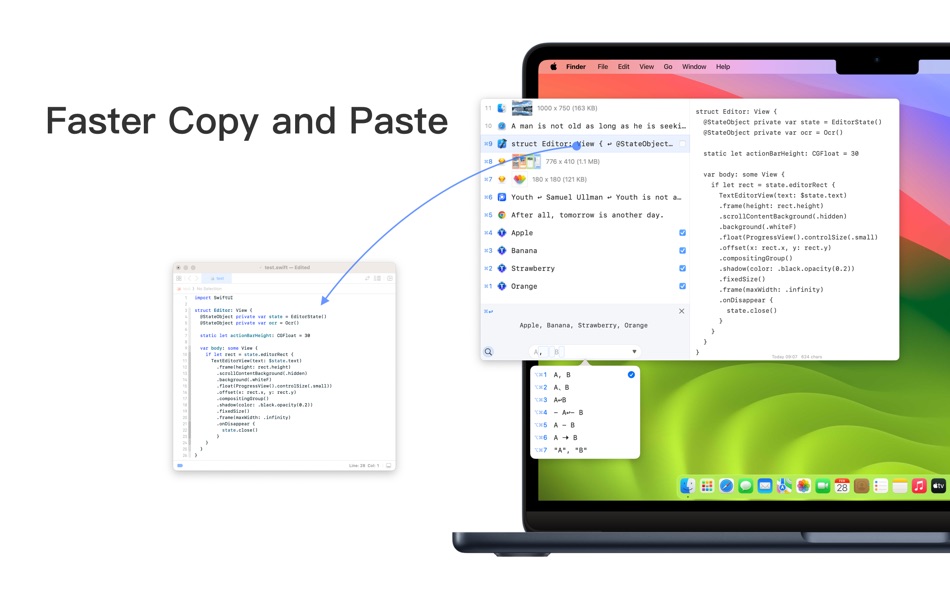
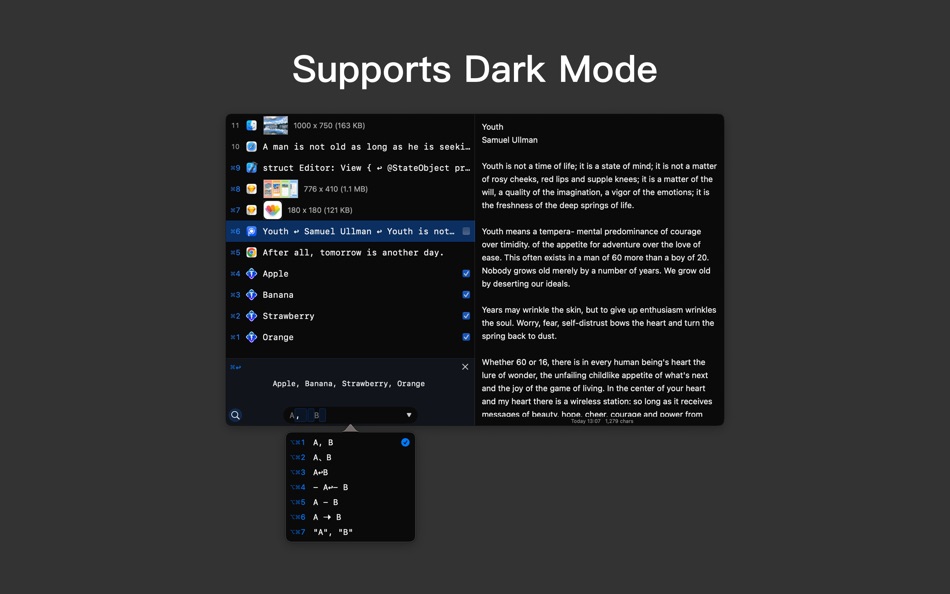
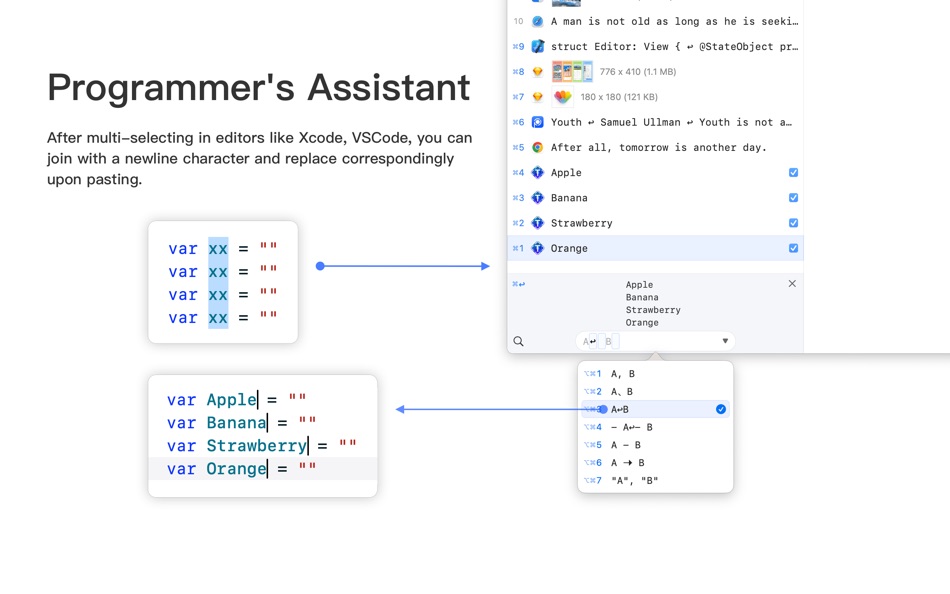
Nyheder
- Version: 1.0.1
- Opdateret:
- Fix the bug where copied text occasionally does not appear in the list.
Fix the incorrect app update link.
Pris
-
* Indkøb i appen - I dag: Gratis
- Minimum: Gratis
- Maksimalt: Gratis
Overvåg priser
Udvikler
Point
0 ☹️
Rangeringer
0 ☹️
Lister
0 ☹️
Anmeldelser
Vær den første til at gennemgå 🌟
Yderligere oplysninger
- Version: 1.0.1
- ID: com.inyodu.OnePaste
- Kategori:
macOS Apps›Hjælpeprogrammer - Operativsystem:
macOS,macOS 14.0 eller nyere - Størrelse:
4 Mb - Understøttet sprog:
Chinese,English - Indholdsklassificering:
4+ - Mac App Store Bedømmelse:
0 - Opdateret:
- Udgivelsesdato:
Du vil måske også kunne lide
-
- Paste-On
- macOS Apps: Hjælpeprogrammer Ved: Nissou Technologies
- * Gratis
- Lister: 0 + 0 Rangeringer: 0 Anmeldelser: 0
- Point: 1 + 0 Version: 1.5 Paste-On is a powerful macOS application that provides efficient clipboard history management. You can effortlessly store your clipboard history, including text snippets, images, ... ⥯
-
- clipboard advanced
- macOS Apps: Hjælpeprogrammer Ved: Wei WEI
- Gratis
- Lister: 1 + 0 Rangeringer: 0 Anmeldelser: 0
- Point: 0 + 0 Version: 1.0.2 Clipboard Enhancement Tool that synchronizes clipboard data with other devices on the local network. This app requires an active Wi-Fi connection for usage. There are three methods to ... ⥯
-
- Clipboard - Copy Paste & Notes
- macOS Apps: Hjælpeprogrammer Ved: 啸 胡
- Gratis
- Lister: 0 + 1 Rangeringer: 0 Anmeldelser: 0
- Point: 10 + 0 Version: 1.2.3 Record and manage your clipboard history to find the text you have copied at any time. More importantly, it can sync data in real-time across Mac, Android, and the web. Visit the ... ⥯
-
- Clipboard-History
- macOS Apps: Hjælpeprogrammer Ved: Coding Minds, Inc.
- Gratis
- Lister: 0 + 0 Rangeringer: 0 Anmeldelser: 0
- Point: 3 + 0 Version: 1.0 Clipboard Keeper Easily manage your clipboard history with this lightweight menubar app! Save and Reuse Clipboard Content: Automatically tracks your text clipboard history. Quick ... ⥯
-
- Clipboard mini
- macOS Apps: Hjælpeprogrammer Ved: Kai Luo
- $4.99
- Lister: 0 + 0 Rangeringer: 0 Anmeldelser: 0
- Point: 2 + 0 Version: 3.0.2 Clipboard mini is a full featured clipboard management application. It's lightweight, it's easy to use. Features - Search with keywords combination - Filters by keywords or ... ⥯
-
- One Bookmark
- macOS Apps: Hjælpeprogrammer Ved: 栋 陈
- * Gratis
- Lister: 2 + 1 Rangeringer: 0 Anmeldelser: 0
- Point: 9 + 0 Version: 1.7.2 One Bookmark: Ultimate Bookmark Management for Mac One Bookmark is a bookmark manage application for Mac, it designed to manage all bookmarks from Safari, Chrome, Firefox, Opera, ... ⥯
-
- Clipboard History Manager
- macOS Apps: Hjælpeprogrammer Ved: Abderrahim Ahelshaba
- $0.99
- Lister: 0 + 0 Rangeringer: 0 Anmeldelser: 0
- Point: 1 + 0 Version: 3 Clipboard History Manager Save & Organize Your Clipboard Clipboard History Manager is a powerful and lightweight tool that helps you keep track of everything you copy. Whether it's ... ⥯
-
- Clipboard Guru
- macOS Apps: Hjælpeprogrammer Ved: 君 许
- $0.99
- Lister: 0 + 0 Rangeringer: 0 Anmeldelser: 0
- Point: 0 + 0 Version: 3.0 Clipboard History Clipboard Guru can manage clipboard history. You can record 8 clipboard types, from plain text to image. To paste a recorded item, you just pop up menu by invoking ... ⥯
-
- Paste Plain Text
- macOS Apps: Hjælpeprogrammer Ved: FIPLAB Ltd
- Gratis
- Lister: 1 + 1 Rangeringer: 0 Anmeldelser: 0
- Point: 1 + 0 Version: 1.0.6 Paste Plain Text automatically converts any text that you copy into plain text. You can then easily paste text without any formatting/styling into any app of your choice. The app lives ⥯
-
- Magical box - Make your app
- macOS Apps: Hjælpeprogrammer Ved: 意 田
- Gratis
- Lister: 0 + 0 Rangeringer: 0 Anmeldelser: 0
- Point: 0 + 0 Version: 1.0.27 Magical box is a powerful mobile phone programming tool - You can place controls by dragging and dropping, design the program page according to your favorite style, and currently ... ⥯
-
- One Step Ahead
- macOS Apps: Hjælpeprogrammer Ved: Solid Software Lab
- Gratis
- Lister: 0 + 0 Rangeringer: 0 Anmeldelser: 0
- Point: 1 + 0 Version: 1.6.0 One Step Ahead application allows you to protect your confidential information in a way that ensures no single event can result in losing access to your data. With a single press of ... ⥯
-
- One Time - Leptos
- macOS Apps: Hjælpeprogrammer Ved: Lateef Sanford
- Gratis
- Lister: 0 + 0 Rangeringer: 0 Anmeldelser: 0
- Point: 0 + 7 (5.0) Version: 2.1 One-Time Password client. Store your software Two-Factor Authentication tokens securely in iCloud Keychain. No additional account required, sync between your iCloud devices. This app ... ⥯
-
- Clipboard PRO: Paste Anywhere
- macOS Apps: Hjælpeprogrammer Ved: Beatcode Srl
- * Gratis
- Lister: 1 + 0 Rangeringer: 0 Anmeldelser: 0
- Point: 5 + 117 (4.6) Version: 1.29.1 THE SMARTEST WAY TO ACCESS YOUR MOST USED CONTENT Clipboard PRO is the perfect tool to organize, access, copy and share many different contents with a single tap, such as: personal ... ⥯
-
- Clipboard Manager - PastePal
- macOS Apps: Hjælpeprogrammer Ved: Khoa Pham
- Gratis
- Lister: 2 + 1 Rangeringer: 0 Anmeldelser: 0
- Point: 10 + 131 (4.0) Version: 2.14.1 PastePal is a native application written in pure Swift that allows complete control over your clipboard history. The app is universal and available across Mac, iPhone and iPad devices. ⥯