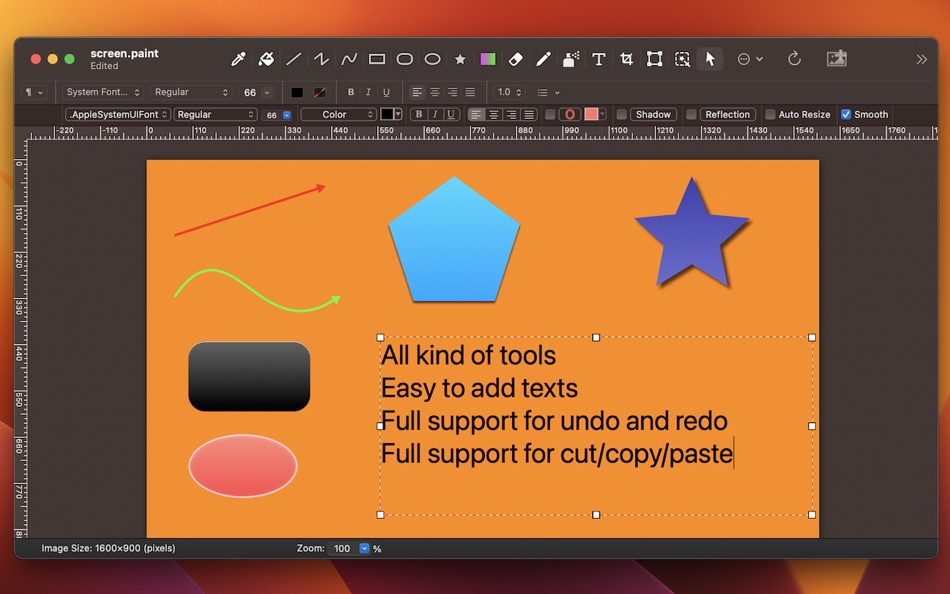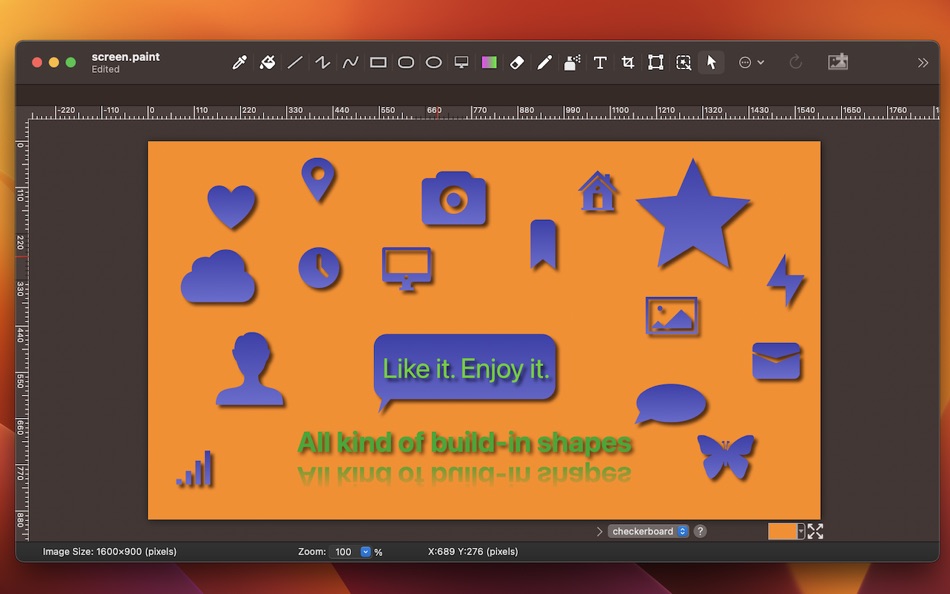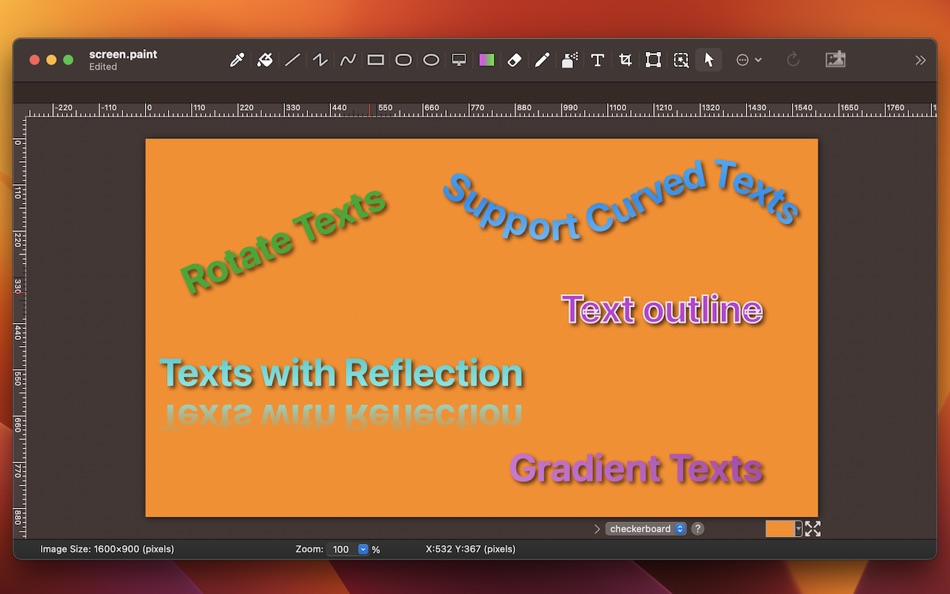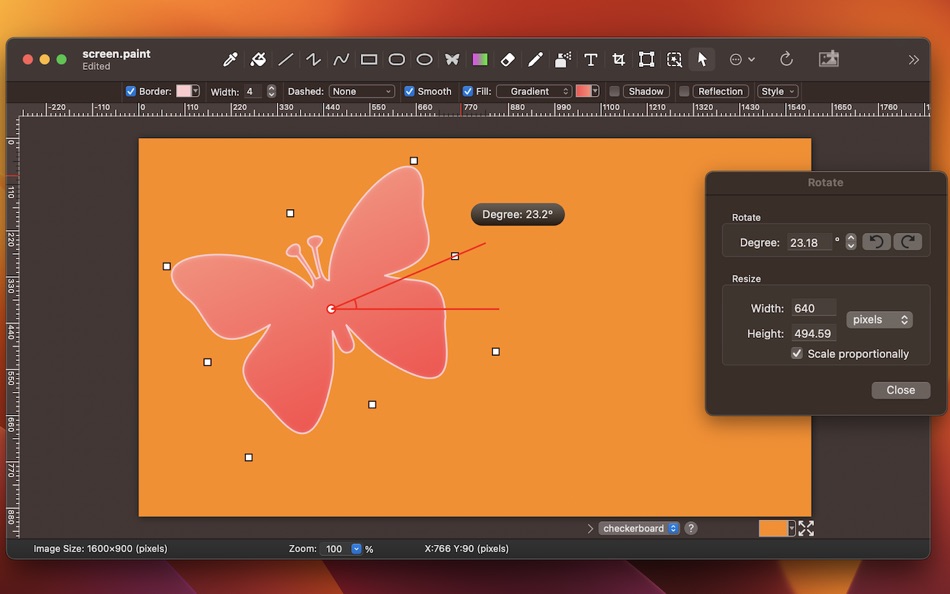| Developer: | 勇 陈 (40) | ||
| Price: | * Free | ||
| Rankings: | 0 | ||
| Reviews: | 0 Write a Review | ||
| Lists: | 0 + 0 | ||
| Points: | 2 + 0 ¡ | ||
| Points + 1 | |||
Description

Paint Pad Lite is the free version of Paint Pad. It has some limitations. Please upgrade it to enable all functions if you think it is useful.
Key features:
- Support grid and rulers.
- Full support for undo/redo, cut/copy/paste.
- Full support for transparency.
- Add text on image.
- Support all kinds of tools. For example eyedropper, fill, line, curve line, rectangle, ellipse, pen, eraser, text, image, round rectangle and so on.
- Support shadow ,gradient and reflection.
- Support curved texts.
- Resize, rotate and flip image.
- Combine multiple images into one.
Note: If you have any problems, please feel free to contact us with our support email:
trybeststudio@126.com
What's new
- Version: 7.8.1
- Updated:
- 1. Fix some issues.
Recent Updates:
1. Improve the text tool. Support adding border and background to texts.
2. Supports editing multiple objects at the same time.
3. Support SVG.
4. Support rotating and resizing all objects.
5. Support drawing lines and borders with a gradient.
Price
-
*In-App Purchases - Today: Free
- Minimum: Free
- Maximum: Free
Track prices
Developer
Points
-

- 434 upto
Rankings
Not found ☹️
Lists
Not found ☹️
Reviews
Be the first to review!
Additional Information
You may also like
-
- Calculator Max
- macOS Apps: Utilities By: CrowdCafé
- $0.99
- Lists: 0 + 1 Rankings: 0 Reviews: 0
- Points: 1 + 1,468 Version: 4.4.3 Calculator Max makes both simple and complex calculations easy. It offers all calculators you ll ever need in one carefully designed, uncluttered and easy-to-use package. Switching ...
-
- File Viewer for Dummies
- macOS Apps: Utilities By: 刚刚 孔
- Free
- Lists: 1 + 0 Rankings: 0 Reviews: 0
- Points: 10 + 0 Version: 4.3.4 Meet 2 major requirements: * View almost all types of files with waterfall layout just in a SINGLE app, including images, videos, gifs/webp, pdf, Microsoft word/excel, iWorks ...
-
- Snap Screenshot - Snip & Paste
- macOS Apps: Utilities By: 凌云 张
- * Free
- Lists: 0 + 0 Rankings: 0 Reviews: 0
- Points: 5 + 0 Version: 2.7.7 Let Snap Screenshot - Snip & Paste help you improve your work efficiency! This is a simple but powerful screenshot tool that also allows you to paste the screenshot back to the screen!
-
- Screen Mirroring App -1001 TVs
- macOS Apps: Utilities By: Nero AG
- Free
- Lists: 0 + 0 Rankings: 0 Reviews: 0
- Points: 9 + 0 Version: 2.0.24 **Free and Simple** Screen Mirroring App for Mac. #Cross-platform Support: -Windows & Mac -Phone & Pad -Smart TV & Apple TV -Full Audio Support #Key Features: [Mirror from Phone] Scan ...
-
- Workflow Tools
- macOS Apps: Utilities By: Workflow Network
- Free
- Lists: 1 + 0 Rankings: 0 Reviews: 0
- Points: 8 + 0 Version: 1.4.1 Introducing Workflow Tools! Simply drag & drop files (and folders) to the menu bar icon, then applicable actions will enable based upon what you have added. Then just work away! FILE ...
-
- Editpad - Text Editor
- macOS Apps: Utilities By: Ahmad Sattar
- Free
- Lists: 0 + 0 Rankings: 0 Reviews: 0
- Points: 0 + 3 Version: 1.0.1 Many writers need to create and update files using text editors such as MS Word, WordPad etc. The main issue is that they don't come free with these services. All they are looking for ...
-
- Zero calculator
- macOS Apps: Utilities By: Giang Dao Minh
- Free
- Lists: 1 + 0 Rankings: 0 Reviews: 0
- Points: 2 + 0 Version: 1.2 Some useful features: 1. The calculating display as an expression 2. Touch = then ans to get final result to continue to calculate 3. Correct each number in the expression or back ...
-
- ScreenNote
- macOS Apps: Utilities By: Takuto Nakamura
- Free
- Lists: 1 + 0 Rankings: 0 Reviews: 0
- Points: 4 + 0 Version: 4.3 ScreenNote is a paint tool that allows you to draw shapes on the desktop like a canvas. You can toggle its state (show/hide) by long pressing the modifier key or pressing the left & ...