| ผู้พัฒนา: | Michael Mustun (9) | ||
| ราคา: | $0.99 | ||
| การจัดอันดับ: | 0 | ||
| ความเห็น: | 0 เขียนความเห็น | ||
| รายการ: | 0 + 0 | ||
| แต้มแล: | 0 + 0 ¡ | ||
| Mac App Store | |||
คำอธิบาย
** How to use it
Use Case: You need a text you copied later
1. Just copy your text as usual with cmd+c
2. Later on when you need this text you copied just open PasteboardPlus menu and choose the text you want do copy
3. Then paste it with cmd+v
** Support and Feedback
Just choose the "Support..." menu within PasteboardPlus and leave a comment.
ภาพหน้าจอ
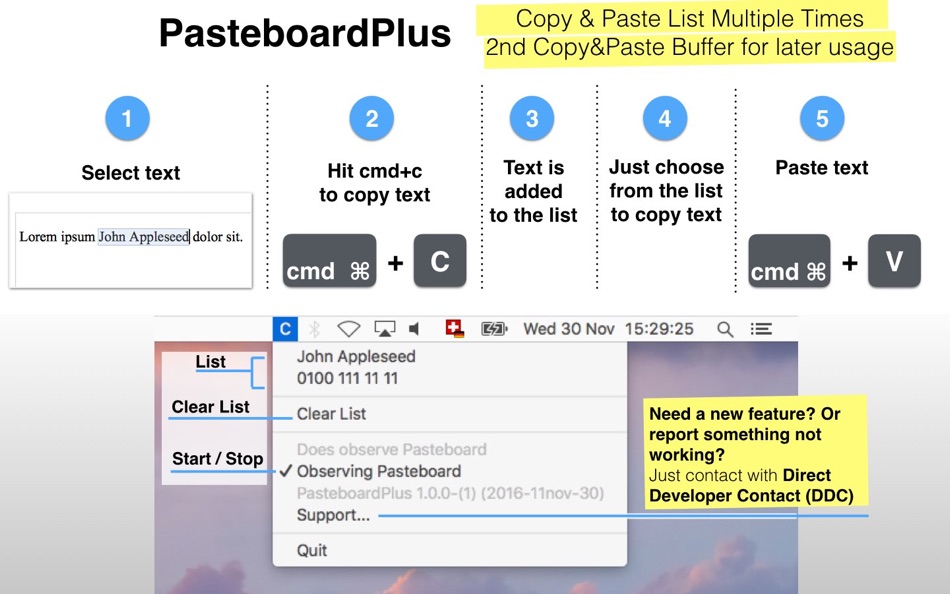
มีอะไรใหม่
- เวอร์ชัน: 26.0.1
- อัปเดต:
- Fixed some bugs and made it availble for latest platforms.
- New: Copy whole List.
ราคา
- วันนี้: $0.99
- ต่ำสุด: $0.99
- มากที่สุด: $1.99
ติดตามราคา
ผู้พัฒนา
- Michael Mustun
- แพลตฟอร์ม: iOS แอป (4) macOS แอป (5)
- รายการ: 0 + 0
- แต้มแล: 0 + 20 ¡
- การจัดอันดับ: 0
- ความเห็น: 0
- ลดราคา: 0
- วิดีโอ: 1
- RSS: ติดตาม
แต้มแล
0 ☹️
การจัดอันดับ
0 ☹️
รายการ
0 ☹️
ความเห็น
แสดงรีวิวเป็นคนแรกเลย 🌟
ข้อมูลเพิ่มเติม
รายชื่อติดต่อ
- เว็บไซท์:
https://www.flagsoft.com
- 🌟 แชร์
- Mac App Store
คุณอาจชอบ
-
- Clipboard - Copy Paste & Notes
- macOS แอป: ยูทิลิตี้ โดย: 啸 胡
- ฟรี
- รายการ: 0 + 1 การจัดอันดับ: 0 ความเห็น: 0
- แต้มแล: 10 + 0 เวอร์ชัน: 1.2.3 Record and manage your clipboard history to find the text you have copied at any time. More importantly, it can sync data in real-time across Mac, Android, and the web. Visit the ... ⥯
-
- Paste-On
- macOS แอป: ยูทิลิตี้ โดย: Nissou Technologies
- * ฟรี
- รายการ: 0 + 0 การจัดอันดับ: 0 ความเห็น: 0
- แต้มแล: 1 + 0 เวอร์ชัน: 1.5 Paste-On is a powerful macOS application that provides efficient clipboard history management. You can effortlessly store your clipboard history, including text snippets, images, ... ⥯
-
- copy everything
- macOS แอป: ยูทิลิตี้ โดย: ALEVLA SOFTWARE SOLUTIONS S.R.L.
- ฟรี
- รายการ: 0 + 0 การจัดอันดับ: 0 ความเห็น: 0
- แต้มแล: 0 + 0 เวอร์ชัน: 1.0 copy everything lets you do one simple thing: copy text that is not copiable. And it does this very well. With simple interface and simple control, you can get hold of any type of ... ⥯
-
- Paste Plain Text
- macOS แอป: ยูทิลิตี้ โดย: FIPLAB Ltd
- ฟรี
- รายการ: 1 + 1 การจัดอันดับ: 0 ความเห็น: 0
- แต้มแล: 1 + 0 เวอร์ชัน: 1.0.6 Paste Plain Text automatically converts any text that you copy into plain text. You can then easily paste text without any formatting/styling into any app of your choice. The app lives ⥯
-
- Pasteboard Manager2
- macOS แอป: ยูทิลิตี้ โดย: 振强 劳
- $4.99
- รายการ: 0 + 0 การจัดอันดับ: 0 ความเห็น: 0
- แต้มแล: 0 + 0 เวอร์ชัน: 2.0.3 Pasteboard Manager automatically stores everything you copy on your mac. And you can quickly search and copy them again. ⥯
-
- Copy Random Files
- macOS แอป: ยูทิลิตี้ โดย: Chapman Shoop
- ฟรี
- รายการ: 0 + 0 การจัดอันดับ: 0 ความเห็น: 0
- แต้มแล: 0 + 0 เวอร์ชัน: 1.0 Copy a random sample of files from a source folder to a destination folder. ⥯
-
- Copy History Mark Ⅱ
- macOS แอป: ยูทิลิตี้ โดย: kazutoshi miyasaka
- ฟรี
- รายการ: 1 + 0 การจัดอันดับ: 0 ความเห็น: 0
- แต้มแล: 2 + 0 เวอร์ชัน: 2.0.6 Functions ・ Searching copy histories with texts at the Menu bar ・ Filtering copy histories with the star-mark ・ Adding a label to a copied item ・ Deleting Items ・ Shortcuts for ... ⥯
-
- Copy & Paste Clipboard: OneTap
- macOS แอป: ยูทิลิตี้ โดย: Alexander Picard
- ฟรี
- รายการ: 0 + 1 การจัดอันดับ: 0 ความเห็น: 0
- แต้มแล: 4 + 149 (4.7) เวอร์ชัน: 7.1 At OneTap, our mission is to reinvent how we share content and utilize the keyboard on our iOS devices. OneTap Keyboard elevates your iOS experience with innovative OneTap Keyboard ... ⥯
-
- Plus for Google Translate
- macOS แอป: ยูทิลิตี้ โดย: Bart Solutions
- ฟรี
- รายการ: 0 + 0 การจัดอันดับ: 0 ความเห็น: 0
- แต้มแล: 1 + 0 เวอร์ชัน: 0.8.2 Translate the definitions by google translate. Currently, Google Translate will only give the word definitions in the source language. This extension translates those definitions for ... ⥯
-
- Paste In & Copy Out
- macOS แอป: ยูทิลิตี้ โดย: 思学 高
- ฟรี
- รายการ: 1 + 0 การจัดอันดับ: 0 ความเห็น: 0
- แต้มแล: 1 + 0 เวอร์ชัน: 1.0.0 It is suitable for the scene where you need to copy and paste some duplicate text frequently. It helps you to temporarily store the text for multiple uses Committed to fast operation, ... ⥯
-
- Copy URLs and Titles
- macOS แอป: ยูทิลิตี้ โดย: Yoshiko Sato
- $1.99
- รายการ: 2 + 1 การจัดอันดับ: 0 ความเห็น: 0
- แต้มแล: 1 + 1 (5.0) เวอร์ชัน: 2.0.0 This extension copies the URL and title. URLs and titles of multiple tabs can also be retrieved at once. This extension works on Safari. How to use the template setup screen ・Set the ... ⥯
-
- Copy+-Manage clipboard history
- macOS แอป: ยูทิลิตี้ โดย: 万林 彭
- ฟรี
- รายการ: 1 + 0 การจัดอันดับ: 0 ความเห็น: 0
- แต้มแล: 3 + 0 เวอร์ชัน: 1.2 Automatically save your clipboard history Quickly preview recorded content Double click to copy the history content you selected Quickly search for records with keywords Rename the ... ⥯
-
- List My Apps
- macOS แอป: ยูทิลิตี้ โดย: @pps4Me
- $1.99
- รายการ: 0 + 0 การจัดอันดับ: 0 ความเห็น: 0
- แต้มแล: 0 + 0 เวอร์ชัน: 25.2.0 This app lists all purchased macOS® app from the Apple AppStore that are installed on your computer and if you wish all application from the folder "/Applications" (from macOS 10.15 ... ⥯
-
- Copy Paster
- macOS แอป: ยูทิลิตี้ โดย: BIG STORY FILMMAKING SERVICE
- * ฟรี
- รายการ: 0 + 0 การจัดอันดับ: 0 ความเห็น: 0
- แต้มแล: 0 + 0 เวอร์ชัน: 39 Create customized text label for One-Tap-Paste. Works well with AI Prompt, Bot Command and client message reply. Free Feature: 1. Create cross timezone Unix timestamp. 2. JSON export & ⥯