| 開發人員: | Ruizheng Liu (15) | ||
| 價錢: | $14.99 | ||
| 排名: | 0 | ||
| 評測: | 0 寫評論 | ||
| 清單: | 0 + 0 | ||
| 點數: | 0 + 0 ¡ | ||
| Mac App Store | |||
描述
==========
1. PDF± never change your original PDF document.
2. Batch merge multiple PDF files with drag & drop support.
3. Flexible ways to split PDF files:
Split to multiple single page files;
Split to two files with odd/even pages;
Split from any page;
Split to any parts;
4. Extract pages in multiple methods:
Extract single page or range of pages;
Extract duplicate pages with page numbers 1, 1, 6, 6;
Extract inverse pages with page number like 99-1;
5. Remove any single page or range of pages
6. Encrypt PDF document with password protection
7. Support view PDF in dark mode (white text on black background) (test).
8. Customize toolbar for icon only, text only, or both icon and text.
VIEW
====
Zoom In, Zoom Out, Zoom to Fit, or view Actual Size with the View menu.
Navigate to First Page, Previous Page, Next Page and Last Page.
View in "Single Page" layout or "Two Pages" layout.
MERGE
=======
You can merge multiple PDF documents into one single file using PDF±.
To merge multiple files together, go to Merge > Merge PDF files. You can also click on “Merge PDF Documents” on the Welcome window when you first open the app. A new merge window will then appear, and you can click the "+" button to add PDF files or simply drag and drop the files you want to merge into the window. To delete a file, simply click to highlight the file and click the “-“ button. The order of the documents in the final merged file is identical to that displayed in the merge window (you can sort the files by file name, file size or last modified date).
SPLIT
=====
The split function of PDF± let you split a PDF document into multiple files. Click Split > before/after page allows you to split a document before page X or after page X.
You can also split a document into two files, three files, or arbitrary N files by input the number of files. PDF± will try to separate the pages evenly to multiple files.
You can also split a document so that each individual page is a separate file. In addition, you can split a document into two with odd and even pages.
REMOVE PAGES
===============
PDF± let you remove pages from a document easily. Using the Remove menu, you can remove the first page, the last page, the first N page, the last N page, or arbitrary pages that you specify by providing the page numbers.
When you click Remove > Pages..., a dialog box will appear let you type the pages or range of pages to remove. You can type the page or range of pages in variant ways. Here are some examples:
1,2,3,10: page 1,2,3,10.
1,4-6: page 1,4,5,6.
1-3,5-7: page 1,2,3,5,6,7.
-5: page 1,2,3,4,5.
50-: page 50 to last page.
EXTRACT PAGES
===============
If you want to generate a new PDF document from parts of an existing file, the Extract menu is for you. With Extract, you can create a new PDF file using the first page, the last page, the first N pages, the last N pages, or any pages by provide the page numbers.
By clicking the "Page..." menu item, a dialog box will appear let you type the pages or range of pages to extract.
You can type the page or range of pages in variant ways. Here are some examples:
1,2,3,10: page 1,2,3,10.
1,4-6: page 1,4,5,6.
1-3,5-7: page 1,2,3,5,6,7.
-5: page1,2,3,4,5.
50-: Page 50 to last page.
1,1,,3-5: page 1,1,3,4,5 (yes, pages 1 duplicate)
5-1: page 5,4,3,2,1 (yes, inverse order)
PASSWORD PROTECT
====================
PDF± can also protect your PDF document with encryption by password. You can also remove the encryption if you know the password of a PDF document.
After clicking Protect > Encrypt with Password, a dialog box will appear to type the password. You need to type the password twice and they must be identical, or you will get the error message.
Clicking Protect > Remove Password will also let you remove the encryption of a PDF file if you know the password.
螢幕擷取畫面






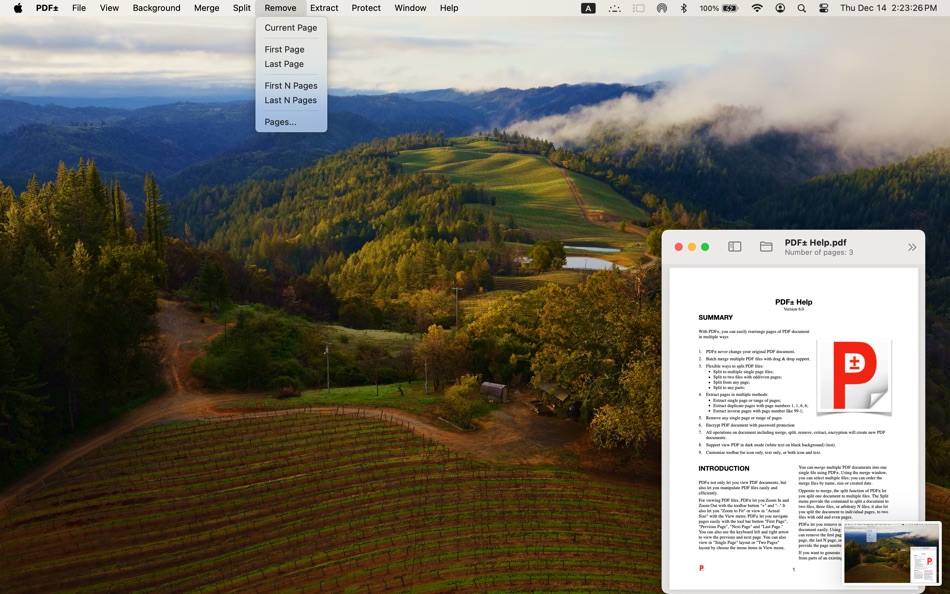



價錢
- 今天: $14.99
- 最小值: $9.99
- 最大值: $14.99
追蹤票價
開發人員
- Ruizheng Liu
- 平台: iOS 應用程式 (2) macOS 應用程式 (13)
- 清單: 0 + 0
- 點數: 1 + 5 ¡
- 排名: 0
- 評測: 0
- 折扣: 0
- 影片: 0
- RSS: 訂閱
點數
0 ☹️
排名
0 ☹️
清單
0 ☹️
評測
成為第一個評論 🌟
其他資訊
- 版本: 6.0
- 類別 :
macOS 應用程式›公用程式與工具 - OS:
macOS,macOS 11.0 以上版本 - 大小:
1 Mb - 支援的語言 :
English - 內容分級:
4+ - Mac App Store 評分:
0 - 發佈日期:
- 發行日期:
- 🌟 分享
- Mac App Store
你可能還喜歡
-
- PDF Reader Pro: Convert & Edit
- macOS 應用程式: 公用程式與工具 由: PDF Technologies, Inc.
- * 免費
- 清單: 0 + 0 排名: 0 評測: 0
- 點數: 2 + 0 版本: 5.2.1 PDF Reader Pro, available on Mac, iPad, and iPhone, will fulfill all your document needs across all platforms. Building on solid features such as AI tool, comment, text and image edit, ⥯
-
- PDF Split-Page Number Split
- macOS 應用程式: 公用程式與工具 由: 崴 杨
- * 免費
- 清單: 0 + 0 排名: 0 評測: 0
- 點數: 0 + 0 版本: 1.1.5 "PDF Split" can split PDF files in batches. Support splitting all pages of PDF files and save all pages separately. Support page number input, you can input a certain page or ... ⥯
-
- PDF Protector
- macOS 應用程式: 公用程式與工具 由: Daniel Witt
- $9.99
- 清單: 0 + 2 排名: 1 (1) 評測: 0
- 點數: 0 + 0 版本: 1.6 PDF Protector is an easy-to-use tool to encrypt or decrypt your PDF documents. Set a password and let PDF Protector encrypt your documents to hinder others from opening it. You can ... ⥯
-
- PDF文献点读
- macOS 應用程式: 公用程式與工具 由: 勋才 王
- $0.99
- 清單: 0 + 0 排名: 0 評測: 0
- 點數: 0 + 0 版本: 1.0 PDF文献点读支持可编辑型PDF的即点即读。 很多优秀的文献期刊、最新的IT技术书籍都是英文的 阅读起来经常被某些单词卡住 这时翻词典查意思和 读音容易打断思路。PDF文献点读可以快速单击朗读 点击工具栏还可以查词义 这极大地提高了我们的学习速度和体验。 注意 本软件不提供任何PDF资源。 【适用情景】 如果你 正在学习英语 经常啃外文文献 经常看IT文档 ... ⥯
-
- PDF Metadata Editor
- macOS 應用程式: 公用程式與工具 由: Matusalem Marques
- $3.99
- 清單: 0 + 0 排名: 0 評測: 0
- 點數: 0 + 0 版本: 1.11 PDF Metadata Editor lets you gain control of the hidden metadata on your PDF files. Metadata helps your computer find documents for you, both in your system and online. Metadata is ... ⥯
-
- PDF Compressor
- macOS 應用程式: 公用程式與工具 由: HurryApp LTD
- 免費
- 清單: 0 + 0 排名: 0 評測: 0
- 點數: 1 + 52 (4.2) 版本: 1.9.3 Introducing the ultimate tool for compressing your PDF documents. With this app, you can easily compress, merge and share your PDF files from anywhere, anytime. ⥯
-
- PDF Pro Editor
- macOS 應用程式: 公用程式與工具 由: Alex Gameli Heyman
- 免費
- 清單: 0 + 0 排名: 0 評測: 0
- 點數: 3 + 0 版本: 1.0.2 Introducing our powerful PDF Editor app that lets you edit, annotate, and manage your PDF documents on-the-go! With a user-friendly interface and a wide range of features, our app is ... ⥯
-
- PDF Converter: Reader & Editor
- macOS 應用程式: 公用程式與工具 由: Maham Naeem
- * 免費
- 清單: 0 + 0 排名: 0 評測: 0
- 點數: 0 + 0 版本: 1.8 All-in-One PDF Converter, Reader Easily convert your documents and images with our powerful PDF Converter, Reader app! Supporting a wide range of formats, this app enables seamless ... ⥯
-
- PDF to Image Converter Expert
- macOS 應用程式: 公用程式與工具 由: 路 张
- 免費
- 清單: 1 + 0 排名: 0 評測: 0
- 點數: 1 + 0 版本: 3.1.0 PDF to Image Converter Expert is a program that is developed for converting PDF to image.The program can convert PDF to JPEG, GIF, PNG, BMP, TIFF. It also supports extract images from ... ⥯
-
- PDF Form Filler
- macOS 應用程式: 公用程式與工具 由: 科 姚
- $3.99
- 清單: 0 + 0 排名: 0 評測: 0
- 點數: 0 + 0 版本: 3.3 PDF Form Filler is an easy app where you can fill out PDF forms effortlessly. Your PDF is not an interactive PDF form? Don't worry. With PDF Form Filler, you can easily fill out forms ... ⥯
-
- PDF Merge+Split
- macOS 應用程式: 公用程式與工具 由: 群群 刘
- $1.99
- 清單: 0 + 0 排名: 0 評測: 0
- 點數: 0 + 0 版本: 1.1.0 PDF Merge+Split: the best tool to merge multiple PDF files into one PDF, split a PDF to multiple PDF files, reorder the pages of a PDF, keep or remove the specified pages of a PDF. KEY ⥯
-
- PDF Professional-Annotate,Sign
- macOS 應用程式: 公用程式與工具 由: Build to Connect, Inc.
- 免費
- 清單: 1 + 0 排名: 0 評測: 0
- 點數: 4 + 0 版本: 2.10.0 PDF Professional is a feature-rich PDF Ultimate Solution for reading, annotating, form filling, editing, signing, and converting PDFs on your Mac, iPhone and iPad. PDF Professional ... ⥯
-
- PDF Suite
- macOS 應用程式: 公用程式與工具 由: 方成 印
- $2.99
- 清單: 0 + 0 排名: 0 評測: 0
- 點數: 0 + 0 版本: 2.4 PDF Suite provides a set of utility functions for better working with PDF files. PDF Suite is a comprehensive editor that is strong on easy-of-use and meeting your different needs. It ... ⥯
-
- PDF & Document Converter
- macOS 應用程式: 公用程式與工具 由: 青青 余
- * 免費
- 清單: 0 + 0 排名: 0 評測: 0
- 點數: 1 + 0 版本: 6.2.8 PDF to Word&Document Converter is an app that enables you to quickly convert PDF documents into other format files. The app comes with batch processing capabilities. user can easily ... ⥯