| ผู้พัฒนา: | 深圳大地创想建筑景观规划设计有限公司 (4) | ||
| ราคา: | ฟรี | ||
| การจัดอันดับ: | 0 | ||
| ความเห็น: | 0 เขียนความเห็น | ||
| รายการ: | 0 + 0 | ||
| แต้มแล: | 0 + 0 ¡ | ||
| Mac App Store | |||
คำอธิบาย
to create a mark point ,u can just simply touch where u want to show sth on ur screen a while ,then u can explode the tools icon ,by select the different tool ,ur can make an annotate by text,voice or simple hand-sketch. after the annotate is saved in this mark point. u can share the picture with these mark points by WeChat, i-message or email to the people who have this app .
ภาพหน้าจอ
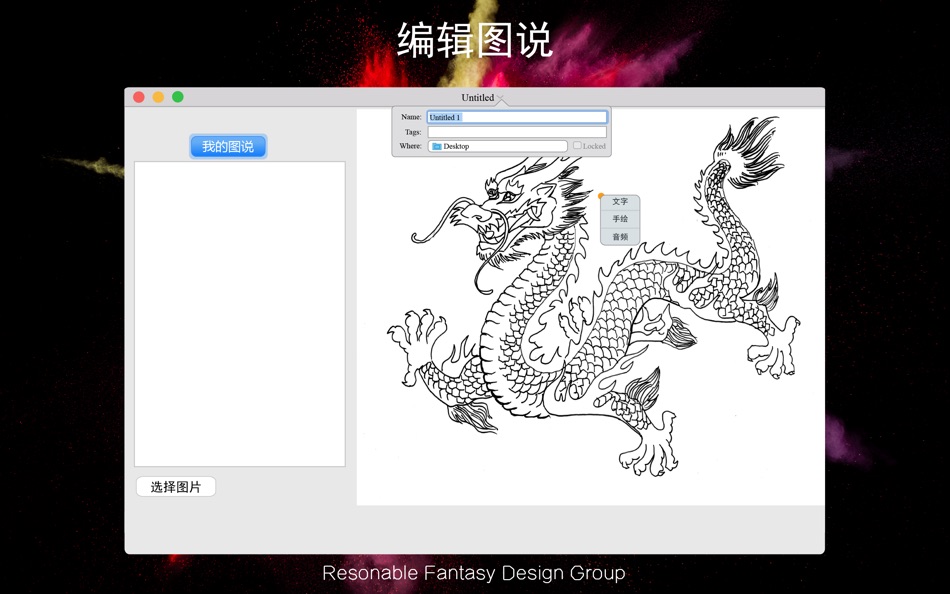
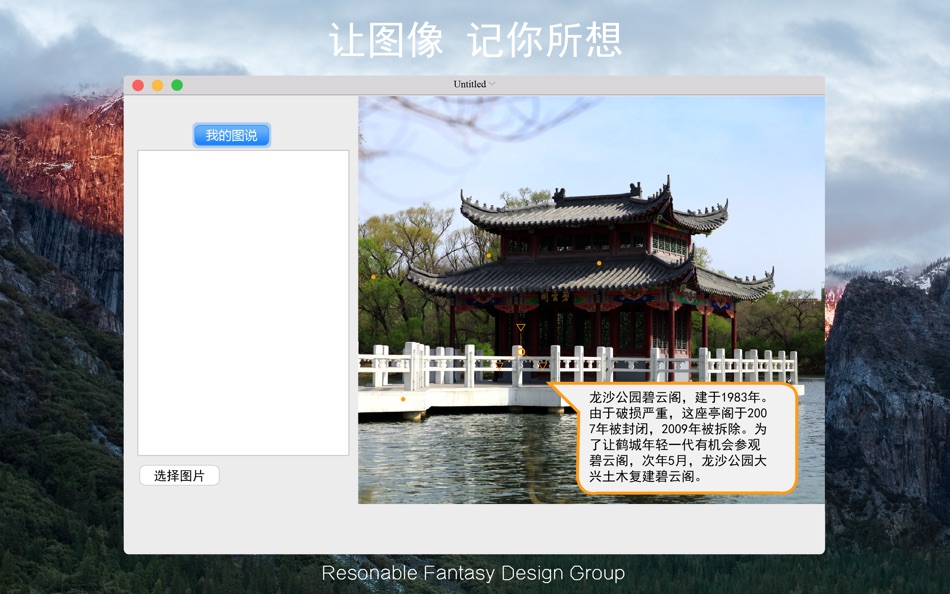
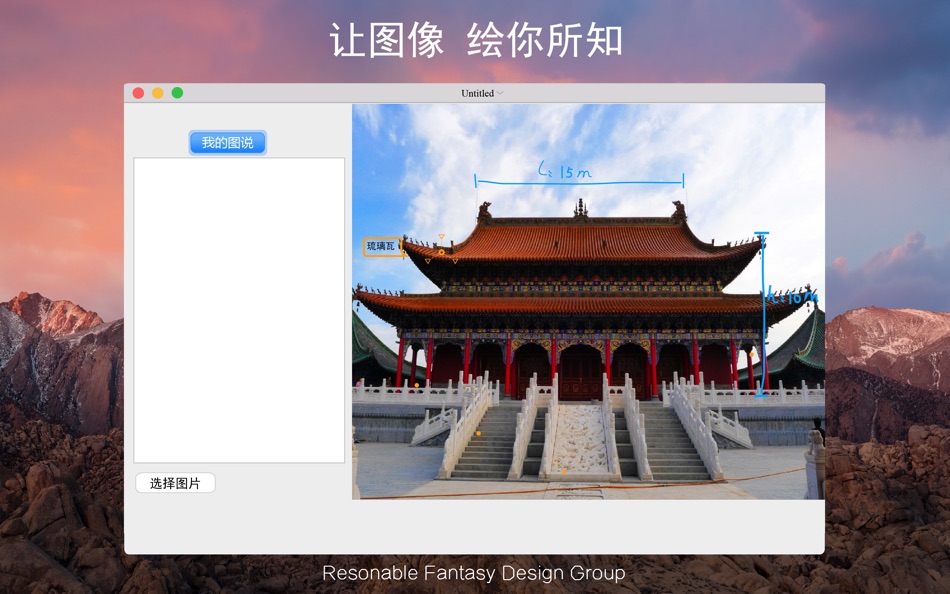

ราคา
- วันนี้: ฟรี
- ต่ำสุด: ฟรี
- มากที่สุด: ฟรี
ติดตามราคา
ผู้พัฒนา
- 深圳大地创想建筑景观规划设计有限公司
- แพลตฟอร์ม: iOS แอป (3) macOS แอป (1)
- รายการ: 0 + 0
- แต้มแล: 0 + 3 ¡
- การจัดอันดับ: 0
- ความเห็น: 0
- ลดราคา: 0
- วิดีโอ: 0
- RSS: ติดตาม
แต้มแล
0 ☹️
การจัดอันดับ
0 ☹️
รายการ
0 ☹️
ความเห็น
แสดงรีวิวเป็นคนแรกเลย 🌟
ข้อมูลเพิ่มเติม
รายชื่อติดต่อ
- เว็บไซท์:
http://rf-8.com
คุณอาจชอบ
-
- Power Scheduler for Mac OS X
- macOS แอป: ยูทิลิตี้ โดย: Am mA
- ฟรี
- รายการ: 0 + 0 การจัดอันดับ: 0 ความเห็น: 0
- แต้มแล: 0 + 0 เวอร์ชัน: 1.0 Tell your mac to sleep using a timer. No complex terminal commands or "sudo"s. * Simple to use. ** Neat appearance. Small application size. ⥯
-
- Screen Annotation+
- macOS แอป: ยูทิลิตี้ โดย: 金玲 李
- $0.99
- รายการ: 1 + 0 การจัดอันดับ: 0 ความเห็น: 0
- แต้มแล: 8 + 0 เวอร์ชัน: 3.0.2 Screen Annotation+ is a lightweight but powerful screen annotation tool, especially suitable for users who need to frequently perform screen annotation and demonstration. It has the ... ⥯
-
- Distance Tool
- macOS แอป: ยูทิลิตี้ โดย: Applorium Ltd
- ฟรี
- รายการ: 0 + 0 การจัดอันดับ: 0 ความเห็น: 0
- แต้มแล: 0 + 1,890 (4.5) เวอร์ชัน: 4.7 Distance Tool allows for quick and easy calculations to find distances between points on a map, including area calculations for non-overlapping polygons drawn. Includes metric (meters, ⥯
-
- mDNS Tool
- macOS แอป: ยูทิลิตี้ โดย: Kenny Millar
- $1.99
- รายการ: 0 + 0 การจัดอันดับ: 0 ความเห็น: 0
- แต้มแล: 0 + 0 เวอร์ชัน: 1.3 The mDNS Tool allows you to view and browse all the Multicast DNS (mDNS / Bonjour) services that are visible on your network. This is useful both as a diagnostic tool and for finding ... ⥯
-
- iBar-Menubar icon control tool
- macOS แอป: ยูทิลิตี้ โดย: 宁波上官科技有限公司
- * ฟรี
- รายการ: 4 + 1 การจัดอันดับ: 0 ความเห็น: 0
- แต้มแล: 14 + 0 เวอร์ชัน: 2.0.2 【Native support for Apple M series and Intel chips】 Powerful menu bar management tool Hide and display menu bar icons Perfectly solve the problem of menu bar icons blocking on notch ... ⥯
-
- Screenshot Tool Pro: Capcha
- macOS แอป: ยูทิลิตี้ โดย: Vignesh Viswanathan
- * ฟรี
- รายการ: 1 + 0 การจัดอันดับ: 0 ความเห็น: 0
- แต้มแล: 4 + 0 เวอร์ชัน: 2.0.9 Transform ordinary screenshots into stunning, professional visuals in seconds with Capcha. Designed for speed and creativity. Capcha lets you capture, customize, animate, and share ... ⥯
-
- Screen Annotation
- macOS แอป: ยูทิลิตี้ โดย: Nguyen Vu
- ฟรี
- รายการ: 1 + 0 การจัดอันดับ: 0 ความเห็น: 0
- แต้มแล: 1 + 0 เวอร์ชัน: 1.0 Screen Annotation, Drawing Desktop or Presentation Annotation You can draw line, arrow, rectangle, circle on Desktop Screen to help describe you presentation effectively and clearly. ... ⥯
-
- Table Tool
- macOS แอป: ยูทิลิตี้ โดย: Jakob Egger
- ฟรี
- รายการ: 0 + 2 การจัดอันดับ: 0 ความเห็น: 0
- แต้มแล: 2 + 0 เวอร์ชัน: 1.2.1 A simple CSV editor for OS X. The CSV format is a common used file format to store and exchange tabular data. Almost all spreadsheet and database apps (e.g. Excel and Numbers) support ... ⥯
-
- Teampaper: Screen capture tool
- macOS แอป: ยูทิลิตี้ โดย: Stanislav Yakusevich
- ฟรี
- รายการ: 1 + 0 การจัดอันดับ: 0 ความเห็น: 0
- แต้มแล: 3 + 0 เวอร์ชัน: 3.3.1 Capture your screen with a video or screenshot, upload it to the cloud, and share a direct link with anyone at any time! Review your projects, design, or someone else's work. Check ... ⥯
-
- Zip!Rar-Unzip,unarchive tool
- macOS แอป: ยูทิลิตี้ โดย: Guangzhou Yaqiang Network Technology Co., Ltd.
- ฟรี
- รายการ: 1 + 0 การจัดอันดับ: 0 ความเห็น: 0
- แต้มแล: 3 + 0 เวอร์ชัน: 1.0.9 Zip!Rar is a professional file compression and archiving tool with browsing featrue, supports multiple formats, such as Zip, Rar, Tar, Gzip, Bzip2, 7-Zip, LhA, StuffIt, etc. The ... ⥯
-
- Photos Restore Tool
- macOS แอป: ยูทิลิตี้ โดย: Mahtca Global S.R.L.
- ฟรี
- รายการ: 1 + 0 การจัดอันดับ: 0 ความเห็น: 0
- แต้มแล: 3 + 0 เวอร์ชัน: 1.1 This tool restores and recovers photos from old backups or corrupt files. It also extracts and restores images included in text documents. Is good when: - you can't access your image ... ⥯
-
- Multi Rename Tool
- macOS แอป: ยูทิลิตี้ โดย: DevStorm
- $9.99
- รายการ: 1 + 0 การจัดอันดับ: 0 ความเห็น: 0
- แต้มแล: 1 + 0 เวอร์ชัน: 2.6 Why waste precious time renaming lots files when you can let Multi Rename Tool do it for you? Multi Rename Tool is a powerful batch renaming software. It provides many functionalities ... ⥯
-
- Floomby Screen Capture Tool
- macOS แอป: ยูทิลิตี้ โดย: Aleksei Levin
- * ฟรี
- รายการ: 0 + 0 การจัดอันดับ: 0 ความเห็น: 0
- แต้มแล: 4 + 0 เวอร์ชัน: 1.19.9 Floomby: Effortless Video and Screenshot Capture: Floomby is your go-to application for seamless video recording and screenshot management, designed for both work and entertainment. ... ⥯
-
- Rewording Tool
- macOS แอป: ยูทิลิตี้ โดย: Abdul Rehman
- ฟรี
- รายการ: 0 + 0 การจัดอันดับ: 0 ความเห็น: 0
- แต้มแล: 1 + 2 (5.0) เวอร์ชัน: 1.0.3 ewording tool for iOS is used to reword text using state-of-the-art artificial intelligence (AI). Its algorithms are designed to help you create unique content with merely a click. ... ⥯