| 개발자: | Fredrik Björeman (1) | ||
| 가격: | * $19.99 | ||
| 순위: | 0 | ||
| 리뷰: | 0 리뷰 작성 | ||
| 목록: | 1 + 0 | ||
| 포인트: | 1 + 0 ¡ | ||
| Mac App Store | |||
기술
With Podcast Chapters you can add MP3 chapter markets to your MP3 files, supported by most podcast clients, including Apple Podcasts!
• Really Fast: From exporting your podcast out of your audio program, to having an MP3 file with chapter markers ready to post, Podcast Chapters is the fastest way to get your podcast in the hands of your fans.
• Dead Simple: No complex export settings, no pages of preferences, and the shortcuts you already know. You import your file, add the chapters, then export it. It just works.
• Listen Back: If you're not sure where to drop your chapter markers, listen back in Podcast Chapters. Adding a new chapter marker will drop it automatically at your current position.
• No encoding or re-encoding: Podcast Chapters doesn't touch the actual bytes of your MP3, it just edits the information around them. That means no loss of quality, and no waiting for encoding to finish.
• Add Metadata: No need to go into iTunes and set metadata tags, Podcast Chapters now lets you set the podcast and episode metadata, including your show
* View Metadata: Regardless of which app added it, Podcast Chapter's new Metadata window will display any and all information added to your MP3
• Power-User Features: Do you edit multiple podcasts? Save time with the presets system in Podcast Chapters. Save your shows with pre-set metadata, including the show art. Never spend hours searching for that one image file again.
• Native to the Mac: No uploading, using a clunky web interface, and re-downloading. Podcast Chapters is designed for the Mac you use and love, by someone who uses and loves it too.
스크린샷
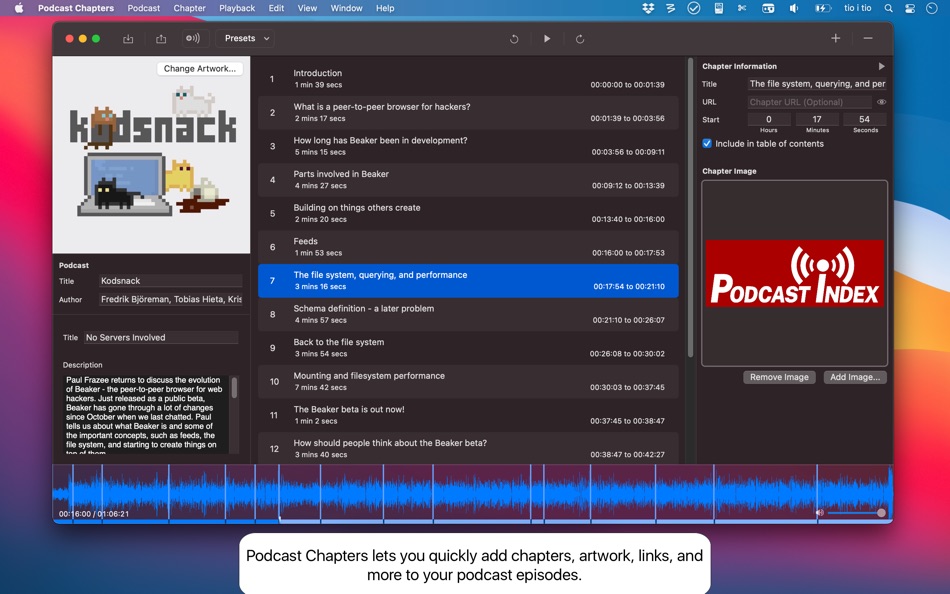
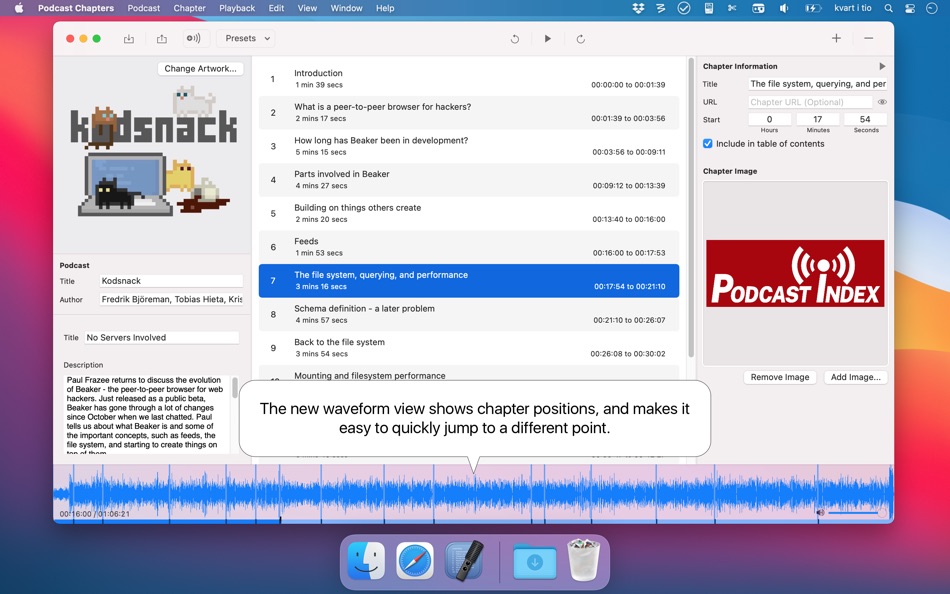
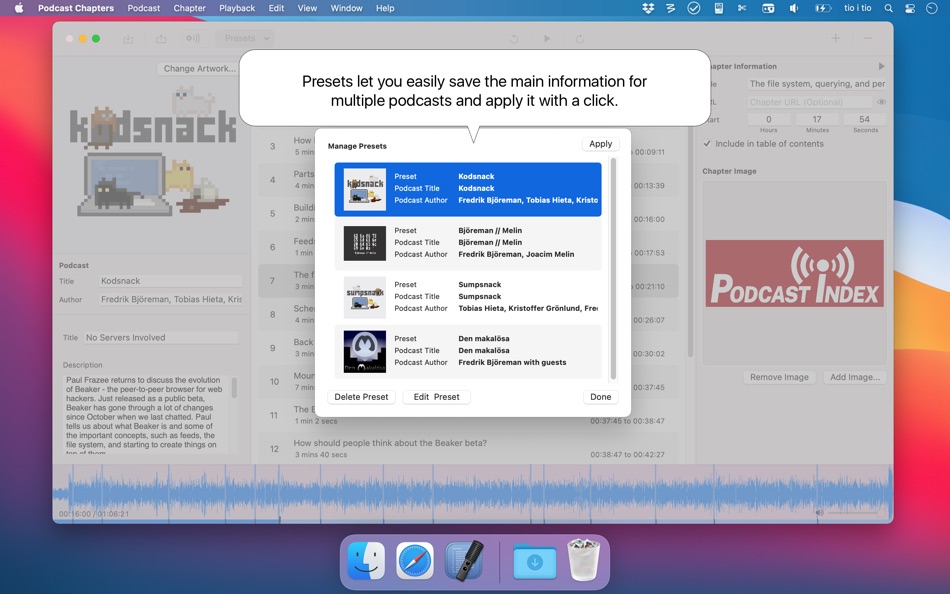
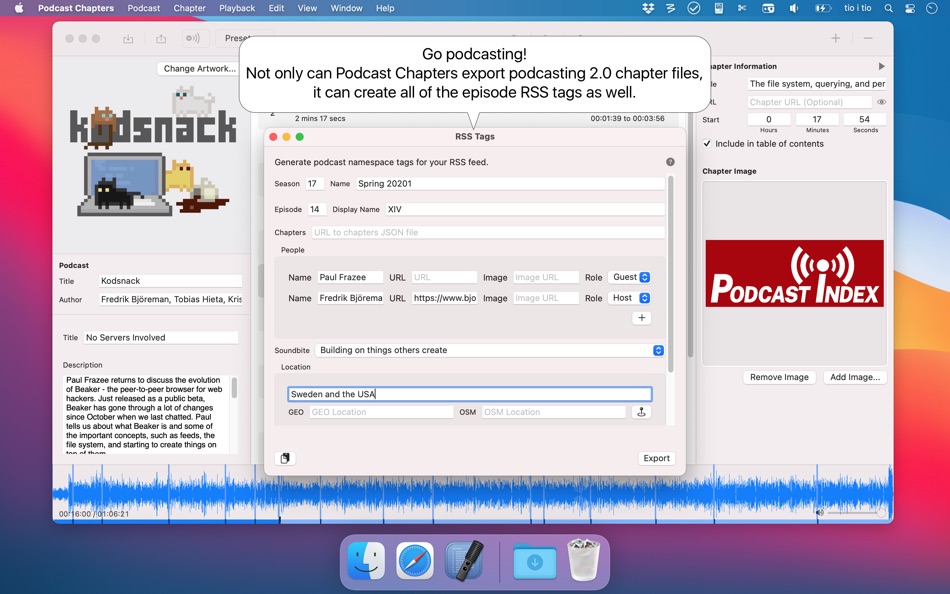
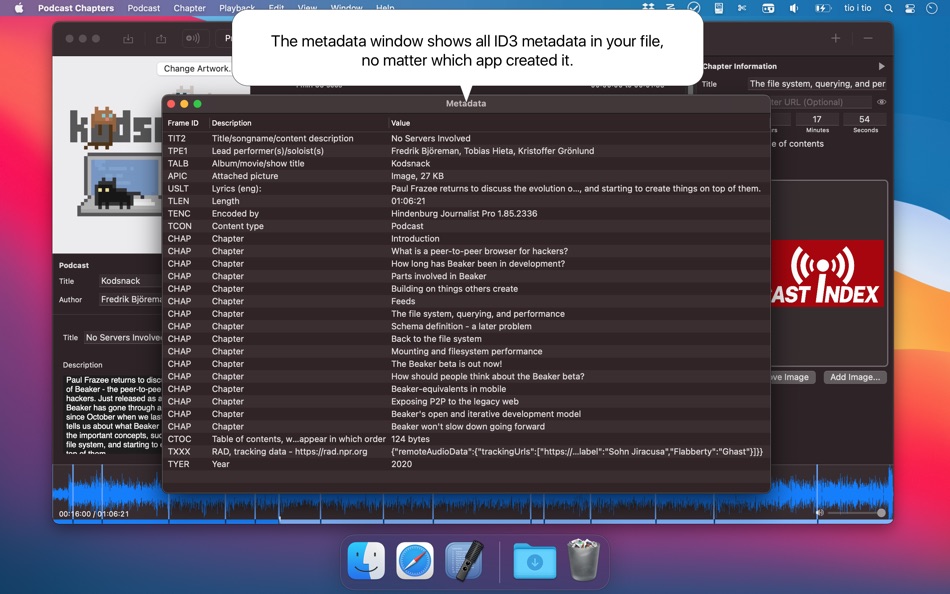
가격
-
* 인앱 구매 - 오늘: $19.99
- 최소: 무료
- 최대: $19.99
가격 추적
개발자
- Fredrik Björeman
- 플랫폼: macOS 앱 (1)
- 목록: 1 + 0
- 포인트: 1 + 0 ¡
- 순위: 0
- 리뷰: 0
- 할인: 0
- 동영상: 0
- RSS: 구독
포인트
-

- 9,982 Simon Chan
- +1
순위
0 ☹️
목록
리뷰
첫 번째 리뷰를 남겨보세요 🌟
추가 정보
주소록
- 웹사이트:
https://chaptersapp.com/
당신은 또한 같은 수 있습니다
-
- PodWise: Podcast Chapters
- macOS 앱: 유틸리티 게시자: Armchair Engineering
- * 무료
- 목록: 1 + 0 순위: 0 리뷰: 0
- 포인트: 3 + 0 버전: 1.2.6 Quickly add titles, artwork, chapters and other metadata to your MP3 podcast with PodWise! Make your listeners' experience the best it can be, by embedding helpful and relevant ... ⥯
-
- Podcast Archiver
- macOS 앱: 유틸리티 게시자: Fredrik Blank
- $8.99
- 목록: 0 + 0 순위: 0 리뷰: 0
- 포인트: 0 + 0 버전: 3.0.2 Podcast Archiver A tool that lets you download and save podcast episodes. Listen to shows in your player of choice. Just enter an open RSS-feed URL and download all or selected ... ⥯
-
- Podcast Soundboard
- macOS 앱: 유틸리티 게시자: Onder Gulsevdi
- $5.99
- 목록: 0 + 0 순위: 0 리뷰: 0
- 포인트: 0 + 0 버전: 1.0 Podcast Soundboard app provides the best features and sound effects for podcasters and podcast hosts. Download now to make your podcasts better! BUILT-IN SOUND EFFECT LIBRARY There are ⥯
-
- Podcast Feeder
- macOS 앱: 유틸리티 게시자: slothsoft IT solutions
- $0.99
- 목록: 0 + 0 순위: 0 리뷰: 0
- 포인트: 1 + 0 버전: 1.10 Select whether you want to create a new one or edit an existing one. Podcast Feeder makes it easy to create, edit and keep your rss 2.0 feed up to date. - Set all needed values for ... ⥯
-
- Tabs to Links
- macOS 앱: 유틸리티 게시자: Benjamin Mayo
- $3.99
- 목록: 2 + 4 순위: 0 리뷰: 0
- 포인트: 0 + 0 버전: 1.2.4 Make a list of links from your open tabs in Safari, instantly. Take your browser window of research straight into an email to send to a friend, create footnotes for your paper, or drop ⥯
-
- Summify - AI Text Summary
- macOS 앱: 유틸리티 게시자: Arnav Singhal
- * 무료
- 목록: 0 + 0 순위: 0 리뷰: 0
- 포인트: 7 + 2 (3.0) 버전: 4.0.0 Feeling buried under YouTube videos, web articles, PDFs, and image text? SummifyMe is your AI-powered content digest assistant, delivering concise, tailored summaries instantly. ... ⥯
-
- Hush | AI for Spoken Audio
- macOS 앱: 유틸리티 게시자: Ian Sampson
- $89.99
- 목록: 1 + 0 순위: 0 리뷰: 0
- 포인트: 0 + 0 버전: 1.2.1 Powered by machine learning, Hush removes background noise and room reflections from recorded speech without audible artifacts or loss of clarity. The result preserves all the nuance ... ⥯
-
- Caffeinated: Anti Sleep App
- macOS 앱: 유틸리티 게시자: Yugen GmbH
- $3.99
- 목록: 0 + 1 순위: 0 리뷰: 0
- 포인트: 7 + 0 버전: 3.1.1 Caffeinated prevents your Mac from going to sleep, dimming your screen or starting the screensaver. Your screen goes dark when you don't want it to? Then Caffeinated is the perfect ... ⥯
-
- Text FM • Audio Voice Reader
- macOS 앱: 유틸리티 게시자: Denk Alexandru
- * 무료
- 목록: 1 + 0 순위: 0 리뷰: 0
- 포인트: 3 + 0 버전: 1.4.2 Reading a book in 2 days will not be an utopia anymore Text FM can voice read for you books, websites or any text from any application. Read while you work, commute or do house chores, ⥯
-
- Be My Ears - Live Caption
- macOS 앱: 유틸리티 게시자: Hangzhou Duoziwei Technology Co.,Ltd
- * 무료
- 목록: 1 + 1 순위: 0 리뷰: 0
- 포인트: 4 + 12 (4.8) 버전: 2.9 BeMyEars is an live caption and translation app. # Core Features - On-device real-time subtitles and translation - meeting audio recording and export - realtime translation - ... ⥯
-
- Mic Audio Level
- macOS 앱: 유틸리티 게시자: Clement Rousseau
- $3.99
- 목록: 0 + 0 순위: 0 리뷰: 0
- 포인트: 1 + 0 버전: 1.9 Mic Audio Level is a simple sound level meter app that helps you monitor your microphone's audio levels directly from your Mac's menu bar. Whether you're recording a podcast, ... ⥯
-
- eBookBinder
- macOS 앱: 유틸리티 게시자: Xelaton Software
- $5.99
- 목록: 0 + 0 순위: 0 리뷰: 0
- 포인트: 0 + 0 버전: 1.12.9 With eBookBinder, anyone can quickly and conveniently create their own eBooks using existing text documents. There are only three simple steps to your own eBook: 1. Add book ... ⥯
-
- Any Media Info
- macOS 앱: 유틸리티 게시자: Anand
- $0.99
- 목록: 1 + 0 순위: 0 리뷰: 0
- 포인트: 5 + 0 버전: 2.1.2 Super simple to use. Just Drag & Drop any number of video or audio files. All the vital information of any Video or Audio file are displayed beautifully. Supports all types of video & ... ⥯
-
- Menumarks - Menu Bar Bookmarks
- macOS 앱: 유틸리티 게시자: Marcos Morais
- 무료
- 목록: 1 + 0 순위: 0 리뷰: 0
- 포인트: 4 + 0 버전: 1.0.1 You can add new links and videos directly on the Menu Bar. Just add a title, the link (URL) and select if it's a simple link or a video. To get started: click on the Menu Bar, you can ... ⥯