| ผู้พัฒนา: | 波 宋 (9) | ||
| ราคา: | $4.99 | ||
| การจัดอันดับ: | 0 | ||
| ความเห็น: | 0 เขียนความเห็น | ||
| รายการ: | 0 + 0 | ||
| แต้มแล: | 0 + 0 ¡ | ||
| Mac App Store | |||
คำอธิบาย
You must enable the firewall to set modes and rules, otherwise all traffic will be allowed.
Polaris Firewall has 4 modes:
1. Block all traffic
Deny any application communication, whether it is in the established rules or not.
2. Allow if not in rules
If an application is not in the established rules, its traffic is allowed.
3. Deny if not in rules
If an application is not in the established rules, its traffic is denied.
4. Interactive
If an application is not in the established rule, a pop-up dialog box asks you to allow or deny.
Special features of Polaris Firewall:
1. You can set rules not only for applications but also for folders. All applications under the folder apply the folder rule. Folders and applications can be nested. The rule of the subfolder or application overrides the rule of the parent folder.
2. You can specifically set "Allow local network traffic regardless of firewall mode or rules". If you have a photo server or code server on your home network, you need the network capabilities of these software, but you're not sure if the software will sneak your data off your local network outside of its normal functions. In this case, you can set a "Deny" rule for these applications and check this option so that these applications can only communicate within the local network. Note: You need to install firewalls for both servers and clients and set rules accordingly.
3. Polaris Firewall is very stable and robust, and it consists of a main application and a network filter. An unexpected exit of the main application does not disable the firewall. The rules are also not lost after a system restart. Whether the main program is running or not, the network filter will work according to the established rules.
Note:
If you want to uninstall Polaris Firewall, simply drag and drop "Polaris Firewall.app" to the Trash, and both the main application and the network filter will be removed.
If you have any questions or suggestions, please contact us at:
SimpleAppleDev@outlook.com
ภาพหน้าจอ
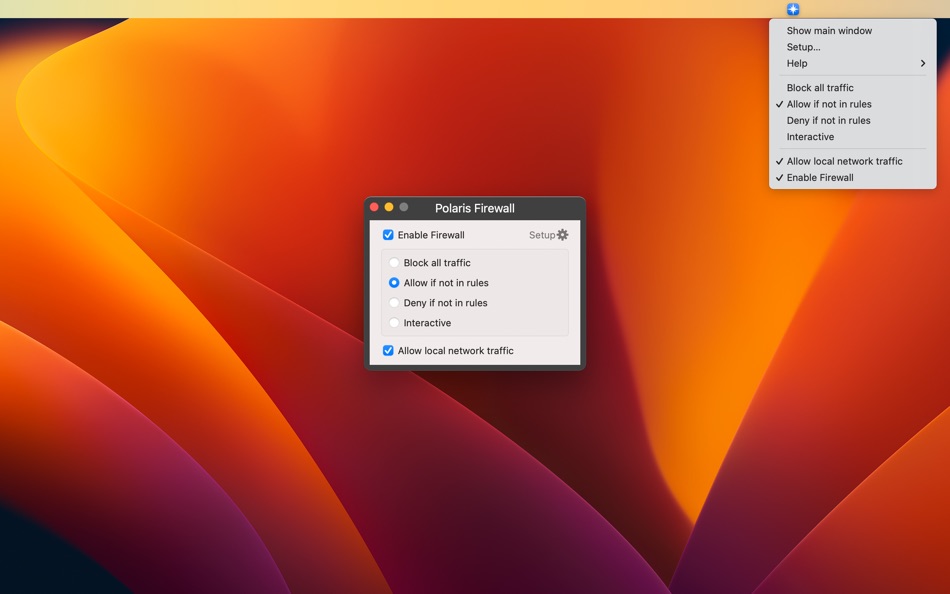

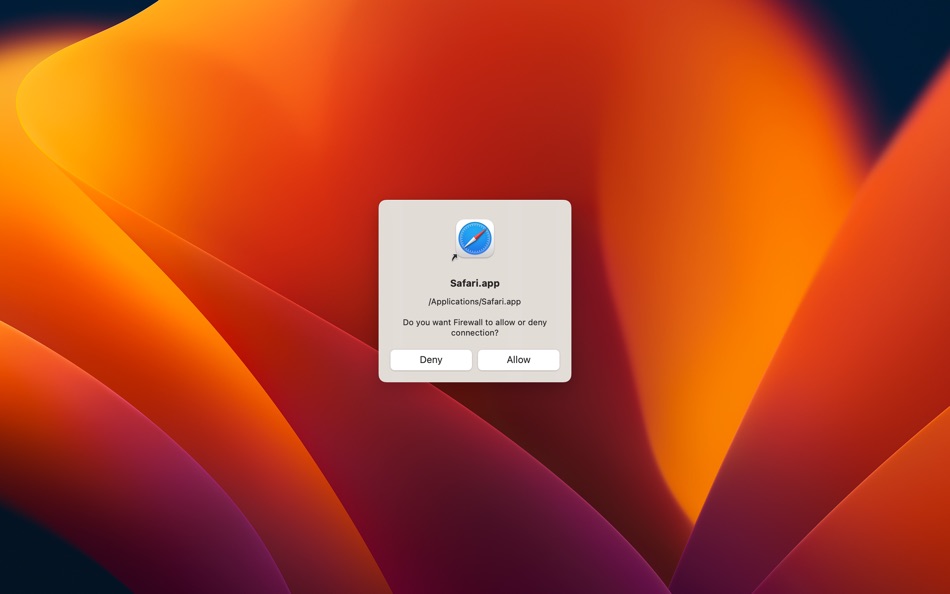
ราคา
- วันนี้: $4.99
- ต่ำสุด: $4.99
- มากที่สุด: $8.99
ติดตามราคา
ผู้พัฒนา
แต้มแล
0 ☹️
การจัดอันดับ
0 ☹️
รายการ
0 ☹️
ความเห็น
แสดงรีวิวเป็นคนแรกเลย 🌟
ข้อมูลเพิ่มเติม
- 🌟 แชร์
- Mac App Store
คุณอาจชอบ
-
- Firewall - Network Monitor
- macOS แอป: ยูทิลิตี้ โดย: Paragon Software GmbH
- $9.99
- รายการ: 0 + 0 การจัดอันดับ: 0 ความเห็น: 0
- แต้มแล: 0 + 0 เวอร์ชัน: 2.2 Full Network Transparency! The Firewall - Network Monitor application gives you the full control over your Mac, protects the privacy of your computer, prevents unwanted network ... ⥯
-
- Traffic • Network firewall
- macOS แอป: ยูทิลิตี้ โดย: Denk Alexandru
- * ฟรี
- รายการ: 1 + 0 การจัดอันดับ: 0 ความเห็น: 0
- แต้มแล: 9 + 0 เวอร์ชัน: 4.2.1 Traffic is a simple utility that can limit Internet access for any selected application on your Mac. A lot of apps are data-hungry and secretly check the Internet behind the scenes ... ⥯
-
- Scudo Firewall
- macOS แอป: ยูทิลิตี้ โดย: Davide Feroldi
- $11.99
- รายการ: 0 + 0 การจัดอันดับ: 0 ความเห็น: 0
- แต้มแล: 0 + 0 เวอร์ชัน: 3.0.4 Scudo is a hybrid firewall with an easy and intuitive interface. It helps you protecting your computer s network services from unwanted connections from remote computers and improves ... ⥯
-
- XGuard
- macOS แอป: ยูทิลิตี้ โดย: POLARIS ELECTRONIC
- ฟรี
- รายการ: 0 + 0 การจัดอันดับ: 0 ความเห็น: 0
- แต้มแล: 0 + 0 เวอร์ชัน: 1.4 XGuard is a new surveillance app for remote DVR and IP camera viewing on MAC OSX. 1. Support real time video and audio. 2. Support DVR / NVR / IP cameras. 3. Support single and ... ⥯
-
- Little Snitch Mini
- macOS แอป: ยูทิลิตี้ โดย: Objective Development
- * ฟรี
- รายการ: 6 + 0 การจัดอันดับ: 5 (1) ความเห็น: 0
- แต้มแล: 6 + 0 เวอร์ชัน: 1.8 As soon as you re connected to the Internet, your apps can send whatever they want to wherever they want, unnoticed by you, because all of this happens invisibly under the hood. Little ⥯
-
- FileZilla Pro - FTP and Cloud
- macOS แอป: ยูทิลิตี้ โดย: Business Follows srl
- * ฟรี
- รายการ: 3 + 2 การจัดอันดับ: 0 ความเห็น: 0
- แต้มแล: 9 + 0 เวอร์ชัน: 3.69.4 FileZilla Pro is a fast and reliable FTP, FTPS, SFTP, Amazon S3, Backblaze B2, Box, Dropbox, Google Cloud Storage, Google Drive, Microsoft OneDrive, Microsoft Azure Storage, OpenStack ... ⥯
-
- Clavister OneConnect
- macOS แอป: ยูทิลิตี้ โดย: Clavister Security AB
- ฟรี
- รายการ: 0 + 0 การจัดอันดับ: 0 ความเห็น: 0
- แต้มแล: 1 + 56 (4.0) เวอร์ชัน: 3.6 Clavister OneConnect provides users full network-level access to corporate resources over encrypted SSL VPN connections. Using Apple's Packet Tunnel Provider Network Extension, ... ⥯
-
- Ad & Stuff Personal DNS Server
- macOS แอป: ยูทิลิตี้ โดย: LPSCI Software Inc
- $0.99
- รายการ: 0 + 0 การจัดอันดับ: 0 ความเห็น: 0
- แต้มแล: 1 + 0 เวอร์ชัน: 5.5.2 Ad & Stuff Personal DNS Server is a local DNS server that acts as a DNS cache and optionally filters ads and porn. Its settings allow you to do the following: -- optionally block ads, ... ⥯
-
- Access Client
- macOS แอป: ยูทิลิตี้ โดย: Technology Nexus AB
- ฟรี
- รายการ: 0 + 0 การจัดอันดับ: 0 ความเห็น: 0
- แต้มแล: 0 + 0 เวอร์ชัน: 2.14 Access Client is a complement to Nexus Hybrid Access Gateway, that allows for secure remote access to internal client-server resources. The Access Client creates a secure encrypted ... ⥯
-
- Memorize Pi Digits
- macOS แอป: ยูทิลิตี้ โดย: Oscar Tsang
- $4.99
- รายการ: 1 + 0 การจัดอันดับ: 0 ความเห็น: 0
- แต้มแล: 4 + 0 เวอร์ชัน: 8.06 Pi is constant, it is represented by the Greek letter π. The numerical value of π is 3.1415926....... Pi is infinite series irrational number. From wikipedia: Piphilology is the ... ⥯
-
- CylanceGATEWAY
- macOS แอป: ยูทิลิตี้ โดย: BlackBerry Limited
- ฟรี
- รายการ: 0 + 0 การจัดอันดับ: 0 ความเห็น: 0
- แต้มแล: 0 + 0 เวอร์ชัน: 2.9.14 Organizations today face a challenging environment as cybersecurity threats become more sophisticated and pervasive while the numbers of connected enterprise endpoints and the amount ... ⥯
-
- Fwknop Client
- macOS แอป: ยูทิลิตี้ โดย: 灿才 杨
- $9.99
- รายการ: 0 + 0 การจัดอันดับ: 0 ความเห็น: 0
- แต้มแล: 0 + 0 เวอร์ชัน: 1.0.2 Fwknop Client Your Trusted fwknop Companion Fwknop Client is the ultimate app for managing server security with the power of the fwknop protocol. Designed for network administrators ... ⥯
-
- TripMode
- macOS แอป: ยูทิลิตี้ โดย: Alix SARL
- * ฟรี
- รายการ: 0 + 1 การจัดอันดับ: 0 ความเห็น: 0
- แต้มแล: 1 + 0 เวอร์ชัน: 3.2.6 WHAT IS TRIPMODE? Ever got stuck on a slow Wi-Fi, iPhone hotspot, or reached your data limit because of unwanted background updates? TripMode will save you from these nightmares, by ... ⥯
-
- PairVPN
- macOS แอป: ยูทิลิตี้ โดย: Mobile Company
- ฟรี
- รายการ: 1 + 0 การจัดอันดับ: 0 ความเห็น: 0
- แต้มแล: 0 + 480 (4.6) เวอร์ชัน: 1.9.16 - Your own VPN server, on any device! As easy as installing a mobile app, PairVPN can turn any phone, tablet, or computer into your personal VPN Server. The technology is so innovative ⥯