| 개발자: | Flyingbee Software Co., Ltd. (25) | ||
| 가격: | * 무료 | ||
| 순위: | 0 | ||
| 리뷰: | 0 리뷰 작성 | ||
| 목록: | 0 + 0 | ||
| 포인트: | 2 + 0 ¡ | ||
| Mac App Store | |||
기술
How to Add a printer to your printer list so you can use it on Mac?
https://www.flyingbee.com/support/archives/294.html
The process is 100% safe as the conversion is done locally on the Mac.
Your files never leave it and it doesn't require an internet connection.
Additionally, the app lets you organize PDF documents in different folders and automatically categorize documents to separate emails, web pages, and other printouts.
With this Printer app, you can print PDFs from:
> Email attachments
> iWork and MS Office documents
> Web page
> Photo
> Documents on Dropbox, Google Driver and other online storage.
How to run this app?
1. Launch the printer app, the app window will be displayed in the middle of the screen.
2. If you close the app window, you can still find the printer icon of the app in the status bar at the top of the screen, and click on the menu to show the app window again.
3. If you want to quit this app, click the printer icon on the status bar and select "Quit Print to PDF" from the menu to exit app.
How to print documents to PDF?
1. After launch the app, go to "System Preferences/Printers & Scanners", find "Print to PDF" printer and add it to your system.
(Alternatively, skip to step 2 and install and use the printer on the printing window directly)
2. Try to print any documents on your mac, ensure our printer is selected, the app will simulate printing job, and pop up the generated PDF file automatically.
3. You can easily share printer in the home or company network, archive documents as PDF files, and improve work efficiency.
=== Upgrade to Professional Edition? ===
With this free version, you can immediately create black and white PDF documents of the first few pages for free, and the full version will unlock many features.
We are constantly developing this app, if you have any questions, suggestions or questions, please feel free to contact us. We will reply as soon as possible.
스크린샷
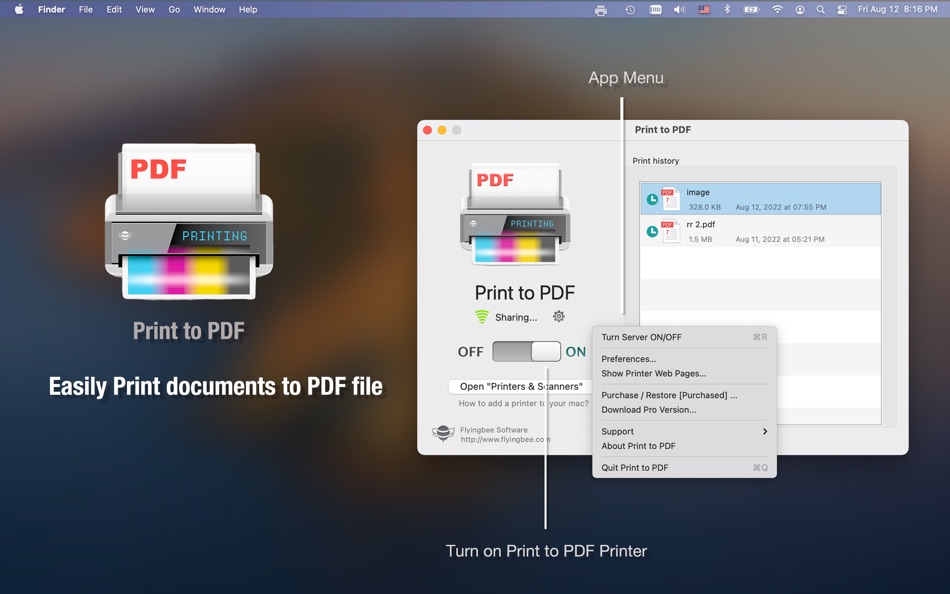




새로운 기능
- 버전: 6.6.8
- 업데이트:
- > Compatible with the latest macOS Tahoe 26.x
> Known bug fixes and performance improvements
-----
Any feedback, comments or issues? Please contact us at support@flyingbee.com
가격
-
* 인앱 구매 - 오늘: 무료
- 최소: 무료
- 최대: 무료
가격 추적
개발자
포인트
-

- 61 FUKASHI NOBE
- +1
-

- 11 Arthur Nunziata
- +1
순위
0 ☹️
목록
0 ☹️
리뷰
첫 번째 리뷰를 남겨보세요 🌟
추가 정보
- 🌟 공유하기
- Mac App Store
당신은 또한 같은 수 있습니다
-
- PDF Reader Pro: Convert & Edit
- macOS 앱: 유틸리티 게시자: PDF Technologies, Inc.
- * 무료
- 목록: 0 + 0 순위: 0 리뷰: 0
- 포인트: 2 + 0 버전: 5.2.1 PDF Reader Pro, available on Mac, iPad, and iPhone, will fulfill all your document needs across all platforms. Building on solid features such as AI tool, comment, text and image edit, ⥯
-
- PDF Craft: PDF Converter
- macOS 앱: 유틸리티 게시자: 崴 杨
- * 무료
- 목록: 0 + 0 순위: 0 리뷰: 0
- 포인트: 0 + 0 버전: 1.5.0 PDF Craft is a PDF editor that supports PDF reading, batch conversion of images, merging, splitting, converting PNG and JPG to PDF documents, and OCR recognition to export PDF or TXT ... ⥯
-
- PDF Protector
- macOS 앱: 유틸리티 게시자: Daniel Witt
- $9.99
- 목록: 0 + 2 순위: 1 (1) 리뷰: 0
- 포인트: 0 + 0 버전: 1.6 PDF Protector is an easy-to-use tool to encrypt or decrypt your PDF documents. Set a password and let PDF Protector encrypt your documents to hinder others from opening it. You can ... ⥯
-
- PDF Metadata Editor
- macOS 앱: 유틸리티 게시자: Matusalem Marques
- $3.99
- 목록: 0 + 0 순위: 0 리뷰: 0
- 포인트: 0 + 0 버전: 1.11 PDF Metadata Editor lets you gain control of the hidden metadata on your PDF files. Metadata helps your computer find documents for you, both in your system and online. Metadata is ... ⥯
-
- PDF文献点读
- macOS 앱: 유틸리티 게시자: 勋才 王
- $0.99
- 목록: 0 + 0 순위: 0 리뷰: 0
- 포인트: 0 + 0 버전: 1.0 PDF文献点读支持可编辑型PDF的即点即读。 很多优秀的文献期刊、最新的IT技术书籍都是英文的 阅读起来经常被某些单词卡住 这时翻词典查意思和 读音容易打断思路。PDF文献点读可以快速单击朗读 点击工具栏还可以查词义 这极大地提高了我们的学习速度和体验。 注意 本软件不提供任何PDF资源。 【适用情景】 如果你 正在学习英语 经常啃外文文献 经常看IT文档 ... ⥯
-
- PDF Compressor
- macOS 앱: 유틸리티 게시자: HurryApp LTD
- 무료
- 목록: 0 + 0 순위: 0 리뷰: 0
- 포인트: 1 + 52 (4.2) 버전: 1.9.3 Introducing the ultimate tool for compressing your PDF documents. With this app, you can easily compress, merge and share your PDF files from anywhere, anytime. ⥯
-
- Printer Friendly for Safari
- macOS 앱: 유틸리티 게시자: Denk Alexandru
- $1.99
- 목록: 0 + 1 순위: 0 리뷰: 0
- 포인트: 1 + 3 (3.7) 버전: 1.3.3 Available on all your devices, on iOS, iPad and macOS Printer Friendly for Safari is a wonderful extension, just a press away, ready to use every time you change the content of a ... ⥯
-
- PDF Pro Editor
- macOS 앱: 유틸리티 게시자: Alex Gameli Heyman
- 무료
- 목록: 0 + 0 순위: 0 리뷰: 0
- 포인트: 3 + 0 버전: 1.0.2 Introducing our powerful PDF Editor app that lets you edit, annotate, and manage your PDF documents on-the-go! With a user-friendly interface and a wide range of features, our app is ... ⥯
-
- PDF±
- macOS 앱: 유틸리티 게시자: Ruizheng Liu
- $14.99
- 목록: 0 + 0 순위: 0 리뷰: 0
- 포인트: 0 + 0 버전: 6.0 SUMMARY 1. PDF± never change your original PDF document. 2. Batch merge multiple PDF files with drag & drop support. 3. Flexible ways to split PDF files: Split to multiple single page ... ⥯
-
- PDF Converter: Reader & Editor
- macOS 앱: 유틸리티 게시자: Maham Naeem
- * 무료
- 목록: 0 + 0 순위: 0 리뷰: 0
- 포인트: 0 + 0 버전: 1.8 All-in-One PDF Converter, Reader Easily convert your documents and images with our powerful PDF Converter, Reader app! Supporting a wide range of formats, this app enables seamless ... ⥯
-
- PDF Professional-Annotate,Sign
- macOS 앱: 유틸리티 게시자: Build to Connect, Inc.
- 무료
- 목록: 1 + 0 순위: 0 리뷰: 0
- 포인트: 4 + 0 버전: 2.10.0 PDF Professional is a feature-rich PDF Ultimate Solution for reading, annotating, form filling, editing, signing, and converting PDFs on your Mac, iPhone and iPad. PDF Professional ... ⥯
-
- PDF Form Filler
- macOS 앱: 유틸리티 게시자: 科 姚
- $3.99
- 목록: 0 + 0 순위: 0 리뷰: 0
- 포인트: 0 + 0 버전: 3.3 PDF Form Filler is an easy app where you can fill out PDF forms effortlessly. Your PDF is not an interactive PDF form? Don't worry. With PDF Form Filler, you can easily fill out forms ... ⥯
-
- PDF to Image Converter Expert
- macOS 앱: 유틸리티 게시자: 路 张
- 무료
- 목록: 1 + 0 순위: 0 리뷰: 0
- 포인트: 1 + 0 버전: 3.1.0 PDF to Image Converter Expert is a program that is developed for converting PDF to image.The program can convert PDF to JPEG, GIF, PNG, BMP, TIFF. It also supports extract images from ... ⥯
-
- PDF Merge+Split
- macOS 앱: 유틸리티 게시자: 群群 刘
- $1.99
- 목록: 0 + 0 순위: 0 리뷰: 0
- 포인트: 0 + 0 버전: 1.1.0 PDF Merge+Split: the best tool to merge multiple PDF files into one PDF, split a PDF to multiple PDF files, reorder the pages of a PDF, keep or remove the specified pages of a PDF. KEY ⥯