| Utvikler: | 嘉欣 胡 (6) | ||
| Pris: | Gratis | ||
| Rangeringer: | 0 | ||
| Anmeldelser: | 0 Skrive en omtale | ||
| Lister: | 1 + 0 | ||
| Poeng: | 1 + 1 (5.0) ¡ | ||
| Mac App Store | |||
Beskrivelse
【Basic calculation】
Basic mode provides basic calculator functions for daily computing applications.
【Mathematical function】
Built-in rich mathematical functions, easy to implement basic calculations.
【Variable Storage】
Provides variable storage function, can store intermediate calculation results in basic mode, import and export with one key during application, and edit mode provides variable browsing function to easily grasp calculation results.
【System conversion】
Support binary, octal, decimal, hexadecimal conversion to meet the computing needs of different platforms.
【Code Example】
With built-in code writing examples, you can easily learn computing methods and expand application scenarios.
【Code Sharing】
The code can be shared through a QR code or a file, and the application also supports reading files directly, or scanning a QR code, which can be written on a computer and applied on a mobile phone.
Skjermbilder
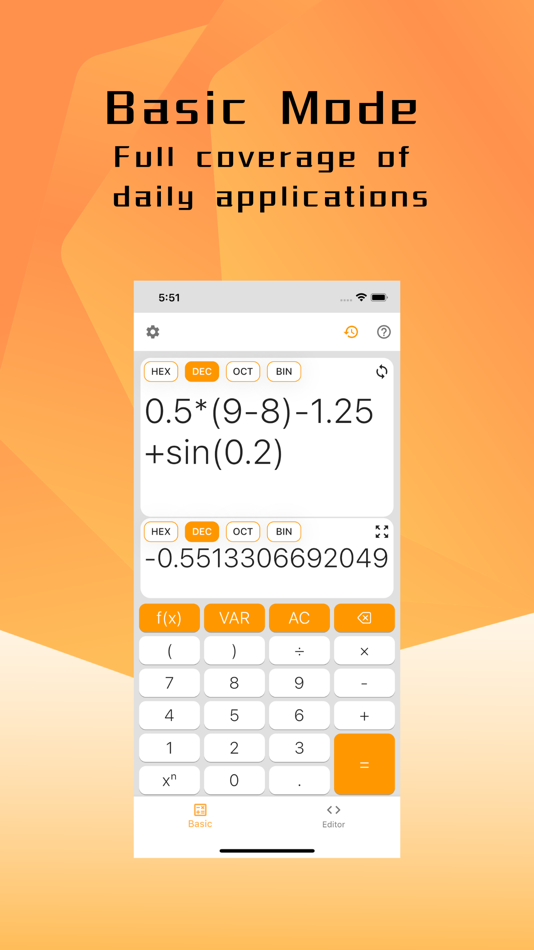




Pris
- I dag: Gratis
- Minimum: Gratis
- Maksimalt: Gratis
Spor priser
Utvikler
- 嘉欣 胡
- Plattformer: macOS Apper (6)
- Lister: 1 + 0
- Poeng: 14 + 3 ¡
- Rangeringer: 0
- Anmeldelser: 0
- Rabatter: 0
- Videoer: 0
- RSS: Abonner
Poeng
-

- 663 Mudu
- +1
Rangeringer
0 ☹️
Lister
Anmeldelser
Bli den første til å vurdere 🌟
Tilleggsinformasjon
- 🌟 Dele
- Mac App Store
Du vil kanskje også like
-
- CALC Smart Calculator ±
- macOS Apper: Verktøy Av: QApps LLC
- Gratis
- Lister: 6 + 2 Rangeringer: 5 (1) Anmeldelser: 0
- Poeng: 20 + 2,340 (4.8) Versjon: 3.7.5 Why Choose CALC Smart? Used by Scientists, Professionals and Students alike Apple-Featured: Spotlighted in Utilities and Calculate & Convert. User-Loved: Over 10k+ global reviews and ... ⥯
-
- TOTP Calc
- macOS Apper: Verktøy Av: Shizuka TORITANI
- $0.99
- Lister: 1 + 0 Rangeringer: 0 Anmeldelser: 0
- Poeng: 3 + 0 Versjon: 1.3 TOPT Calc calculates a TOTP (Time-based One-Time Password) code based on a known secret key. The application is more secure than standard ones because: - it does not know anything ... ⥯
-
- SFX Calc
- macOS Apper: Verktøy Av: Wai Kwong Lee
- Gratis
- Lister: 0 + 0 Rangeringer: 0 Anmeldelser: 0
- Poeng: 0 + 137 (4.7) Versjon: 6.4 SFX-Calc is a free calculator app designed for academic, scientific and engineering purpose. The calculator features: 1. Basic arithmetic calculation: Plus, Minus, Multiply, Divide 2. ... ⥯
-
- Time Calc - Time Calculator
- macOS Apper: Verktøy Av: Ottorino Bruni
- Gratis
- Lister: 0 + 0 Rangeringer: 0 Anmeldelser: 0
- Poeng: 1 + 215 (4.5) Versjon: 1.0.25 TimeCalc The Simple and Accurate Time Calculator Need to add, subtract or compare times? TimeCalc makes it easy to calculate hours, minutes, and seconds perfect for logging flight ... ⥯
-
- High Precision Calc
- macOS Apper: Verktøy Av: 嘉欣 胡
- $1.99
- Lister: 1 + 0 Rangeringer: 0 Anmeldelser: 0
- Poeng: 6 + 0 Versjon: 2.2.16 The high-precision calculator supports up to 100,000 precision calculations, rich system functions, variable management, and complex dimension operations. 【High-precision calculation】 ... ⥯
-
- Skelly's AXIS&ALLIES® Calc
- macOS Apper: Verktøy Av: David Skelly
- $2.99
- Lister: 0 + 0 Rangeringer: 0 Anmeldelser: 0
- Poeng: 0 + 7 (4.4) Versjon: 2.6.0 ** IMPORTANT NOTE: this app is NOT a game, this is a combat calculator/simulator. There is no board, there are no pieces, there is no gameplay! ** This app is only for you if you play ... ⥯
-
- PPI Guru - Calc PPI Easily
- macOS Apper: Verktøy Av: 基伟 徐
- Gratis
- Lister: 0 + 0 Rangeringer: 0 Anmeldelser: 0
- Poeng: 0 + 4 (2.3) Versjon: 1.1 PPI Guru is utility to calculate display's PPI (Pixels Per Inch) of Phones, Pads or Laptops, even Monitors. For calculating PPI of specified display, just input screen width, height in ⥯
-
- Expressions Calculator
- macOS Apper: Verktøy Av: Andrei Salavei
- Gratis
- Lister: 0 + 0 Rangeringer: 0 Anmeldelser: 0
- Poeng: 0 + 5 (5.0) Versjon: 4.3 Light and very user-friendly calc for everyday use. Adopted to be super responsive on touch screens. - It can calculate math expressions with 250 digits accuracy (That's a lot!) - ... ⥯
-
- Calculator Menu Bar
- macOS Apper: Verktøy Av: Dom David
- Gratis
- Lister: 0 + 0 Rangeringer: 0 Anmeldelser: 0
- Poeng: 2 + 0 Versjon: 1.30 A neumorphic calculator that is always ready and waiting for your calculations in the menu bar! Add it to your start-up so it is always available! Use the graphic-user-interface or ... ⥯
-
- Arc Flash Label Calculator
- macOS Apper: Verktøy Av: Octagon Seven LLC
- Gratis
- Lister: 0 + 0 Rangeringer: 0 Anmeldelser: 0
- Poeng: 0 + 5 (3.2) Versjon: 1.10 An easy to use develop arc flash label calculator and label generator. Input the necessary information into the app and it will generate a PDF label using NFPA 70E Annex D.4 (VAC) arc ... ⥯