| Developer: | 磊 汪 (27) | ||
| Price: | $3.99 | ||
| Rankings: | 0 | ||
| Reviews: | 0 Write a Review | ||
| Lists: | 1 + 0 | ||
| Points: | 3 + 11 (4.5) ¡ | ||
| Mac App Store | |||
Description
Discover the ultimate app to reclaim your online experience from unwanted distractions and explicit content. With Purge, you'll enjoy a seamless and focused browsing environment that empowers you to stay in control.
⌗ No subscriptions needed! Purchase once, enjoy forever across iOS, iPadOS, and macOS.
⌗ Block Unwanted Content
Easily block porn websites, social media platforms, and add custom blocks for specific keywords or websites. Take charge of your online space by eliminating sources of distraction.
⌗ Say Goodbye to Annoying Popups
Enhance your browsing experience with a clean and distraction-free interface. No more 'Open in App' popups disrupting your flow. Enjoy uninterrupted browsing as we intelligently block popups that obstruct your view.
⌗ Options to block all images or videos
⌗ Reclaim Your Screen Space
Maximize your screen real estate by removing banners and clutter. Purge helps you regain valuable space by eliminating unnecessary distractions that clutter your online environment.
⌗ Launch Passcode Protection
Keep your content safe and secure with passcode protection. Purge ensures that your browsing experience remains private and accessible only to you.
⌗ Comprehensive Porn Database
Purge features a regularly updated porn database for the highest level of protection. Browse safely on Safari without the need for alternate browsers. Parents can rely on Purge to keep children safe from harmful content.
⌗ Our Commitment
While Purge strives to block all explicit content, we can't guarantee a 100% blockage while maintaining a satisfactory web experience. Nevertheless, Purge is a reliable tool to help you stay focused and avoid unwanted content online.
⌗ Your Privacy Matters
Rest assured, Purge does not collect any user personal data. Our focus is solely on providing an exceptional browsing experience while safeguarding you from explicit content.
Take control of your online journey. Download Purge now and rediscover the joy of distraction-free browsing. Stay focused, stay productive, and enjoy the web without unwanted interruptions.
Screenshots
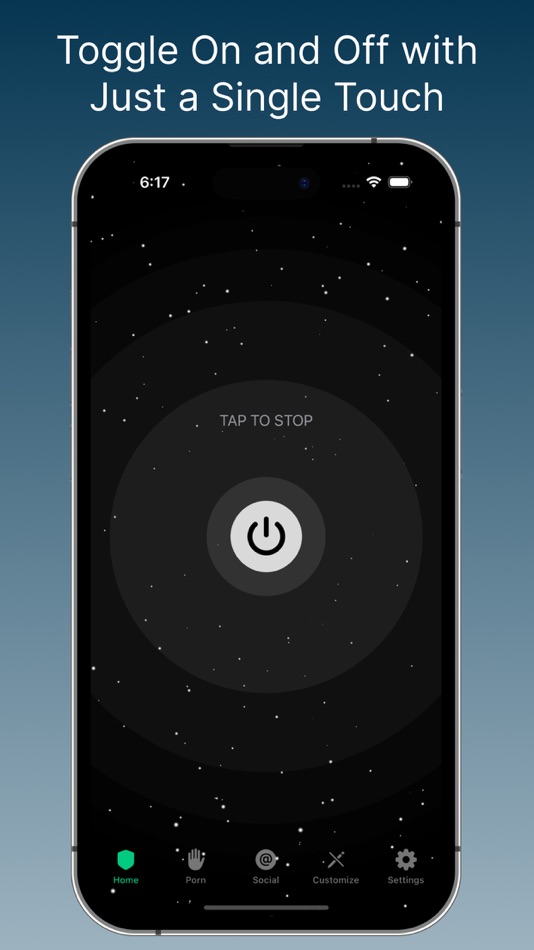
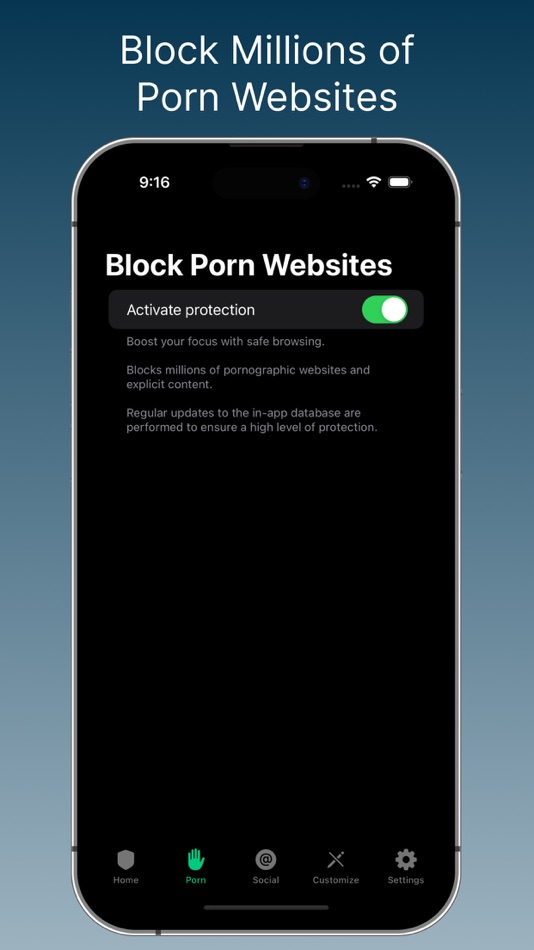
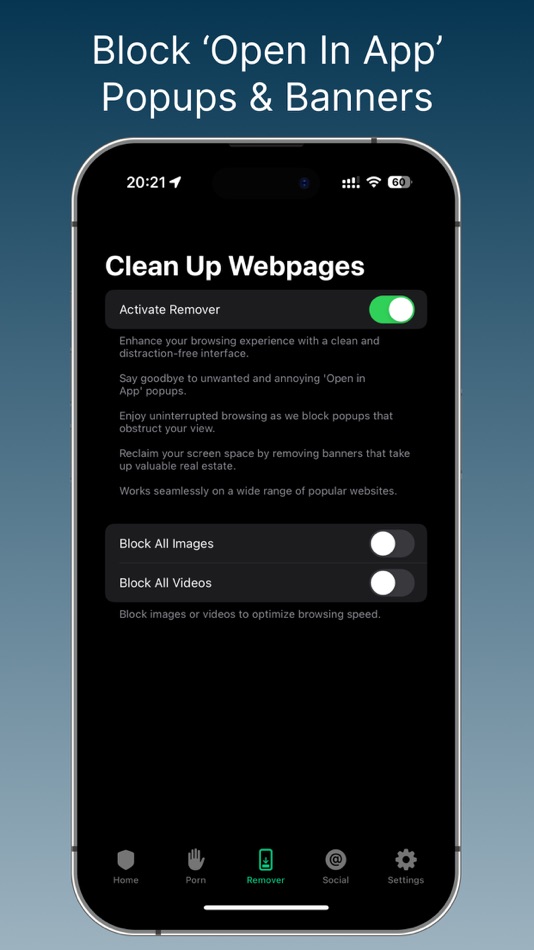
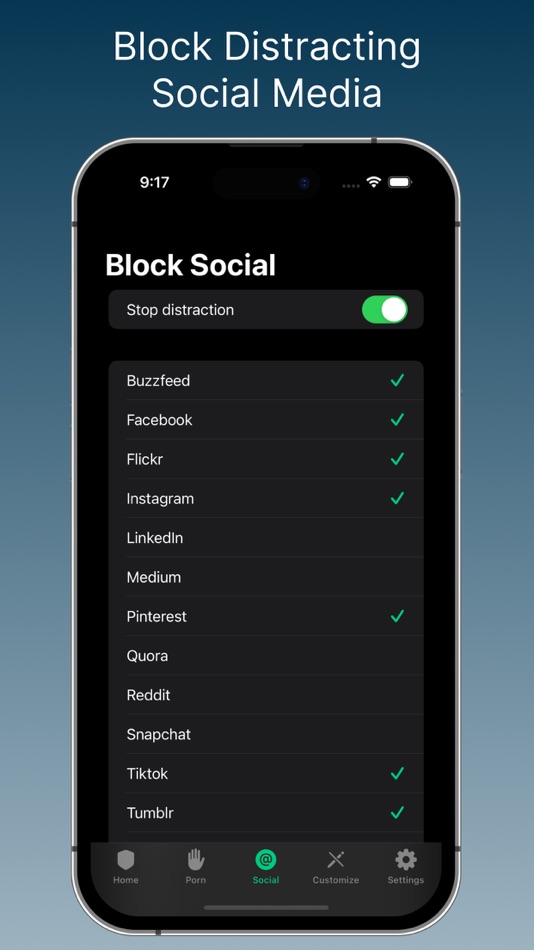
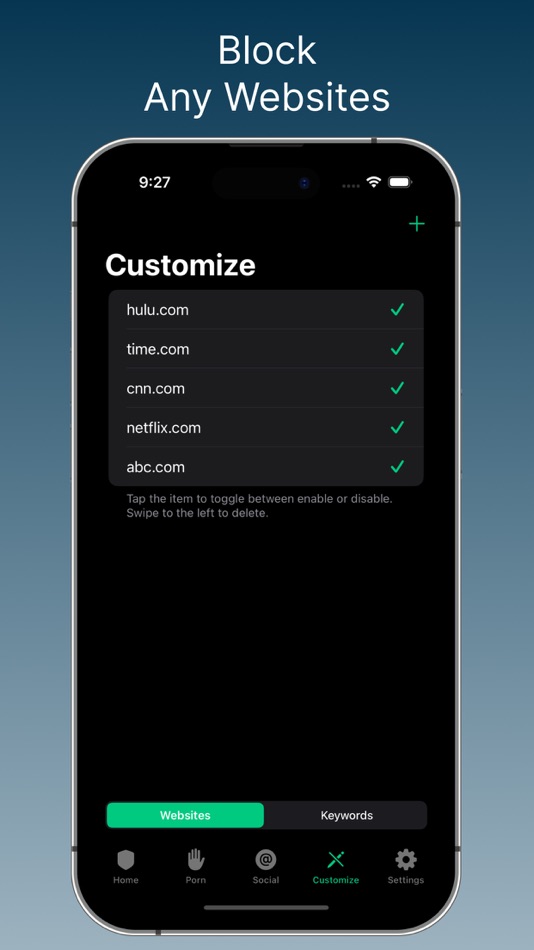
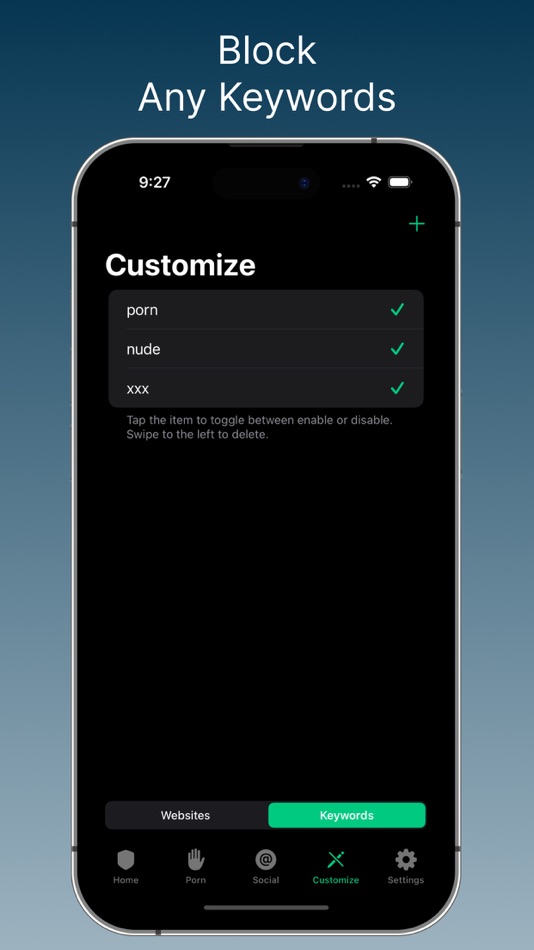
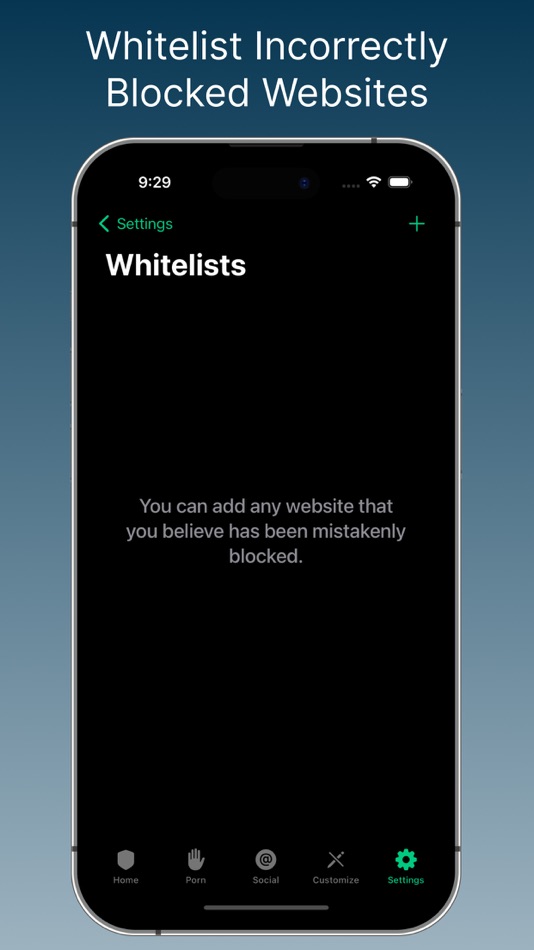
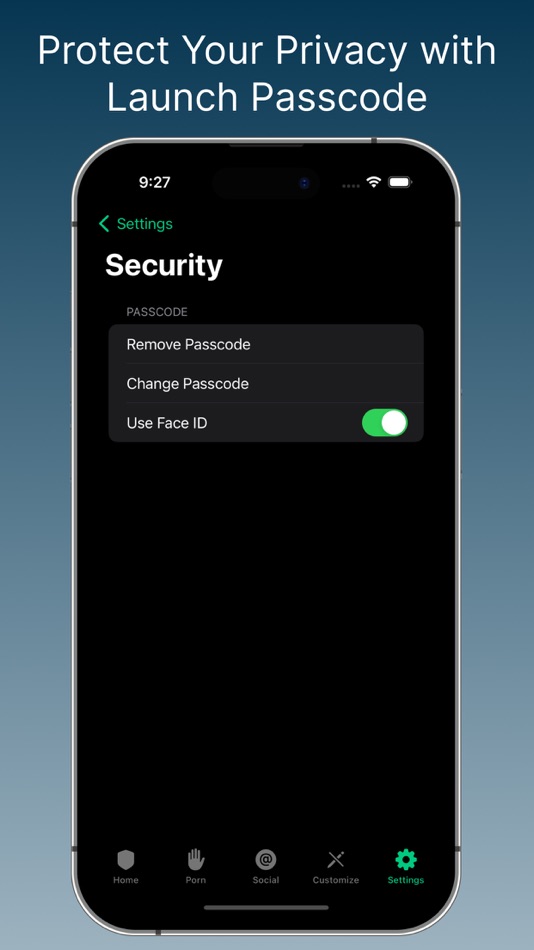
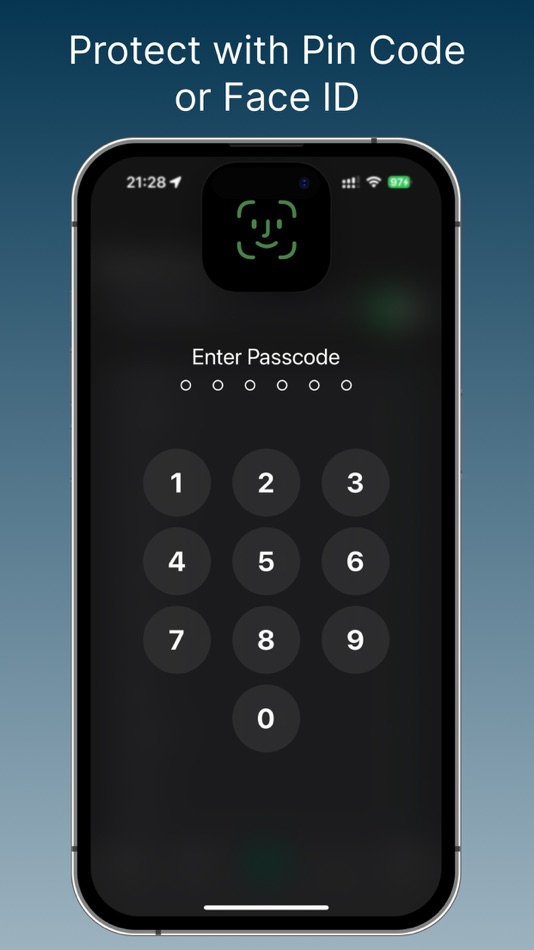
Price History
- Today: $3.99
- Minimum: Free
- Maximum: $9.99
Track prices
Developer
Rankings
0 ☹️
Lists
Reviews
Be the first to review 🌟
Additional Information
- Version: 25.9.10
- Category:
macOS Apps›Utilities - OS:
iPad,iPhone,macOS,macOS 15.0 and up - Size:
4 Mb - Supported Languages:
English - Content Rating:
4+ - Mac App Store Rating:
4.5(11) - Updated:
- Release Date:
«Purge for Safari» is a Utilities app for macOS, developed by «磊 汪». It was first released on and last updated on . The lowest historical price was $0.00 on , and the highest was $9.99 on . This app has not yet received any ratings or reviews on AppAgg. It has been added to 1 public lists and 0 private lists created by users. AppAgg has tracked 3 confirmed points plus 11 indirect points for this app. On Mac App Store, the current store rating is 4.5 based on 11 votes. Available languages: English. AppAgg continuously tracks the price history, ratings, and user feedback for «Purge for Safari». Subscribe to this app or follow its RSS feed to get notified about future discounts or updates.
- 🌟 Share
- Mac App Store
You may also like
-
- One Click Translate for Safari
- macOS Apps: Utilities By: Dmitry Rodin
- $1.99
- Lists: 1 + 1 Rankings: 0 Reviews: 0
- Points: 5 + 0 Version: 1.1 Safari extension to translate web pages in one click. You can set your preferred translation engine and language in the main app. ⥯
-
- Hover for Safari
- macOS Apps: Utilities By: Justin Epstein
- Free
- Lists: 2 + 0 Rankings: 0 Reviews: 0
- Points: 9 + 0 Version: 3.5 Hover for Safari allows you to expand any image, link, or GIF just by hovering over it. With extensive support for popular websites, you'll be able to browse media-heavy content with ... ⥯
-
- AdBlock Pro for Safari
- macOS Apps: Utilities By: Crypto Inc.
- Free
- Lists: 4 + 3 Rankings: 0 Reviews: 0
- Points: 31 + 65,510 (4.5) Version: 12.0.1 Since 2015, AdBlock Pro for Safari has been trusted by millions of users and featured by Apple multiple times. Enhance your browsing experience on iPhone, iPad, Mac, and Vision Pro ... ⥯
-
- uBlacklist for Safari
- macOS Apps: Utilities By: 红云 张
- Free
- Lists: 3 + 1 Rankings: 0 Reviews: 0
- Points: 4 + 47 (4.0) Version: 9.3.0 uBlacklist which is very famous on Chrome and Firefox is now on Safari !! uBlacklist for Safari is a Search Engine filter. Help you improve the quality of your search results. ⥯
-
- Control Center for Safari
- macOS Apps: Utilities By: Gaolan Huang
- * Free
- Lists: 0 + 0 Rankings: 0 Reviews: 0
- Points: 0 + 0 Version: 1.1 All-in-one toolbox for Safari, designed to match the native macOS look and feel, and gives you instant access to useful features like: - Navigate through the URL hierarchy. - Open the ... ⥯
-
- Tabs Saver for Safari
- macOS Apps: Utilities By: Denk Alexandru
- $4.99
- Lists: 2 + 1 Rankings: 0 Reviews: 0
- Points: 2 + 0 Version: 3.7.7 Featured by Apple in 3 stories: Standout Safari Extensions, Super Safari Extensions and Browse Better If you want to save your browsing session for later or you have too many tabs ... ⥯
-
- URL Detector for Safari
- macOS Apps: Utilities By: Jonas Sannewald
- Free
- Lists: 1 + 1 Rankings: 0 Reviews: 0
- Points: 1 + 0 Version: 2.0.0 Unfortunately, Safari only detects URLs that start with "http://" or "https://". This is the reason why Safari does not show any options in the context menu for the text "apple.com". ... ⥯
-
- Enable Right Click for Safari
- macOS Apps: Utilities By: Alfredo Grassau
- $2.99
- Lists: 0 + 1 Rankings: 0 Reviews: 0
- Points: 1 + 1 (5.0) Version: 1.0.32 Discover the ultimate freedom in web browsing with "Enable Right Click for Safari," the essential Safari extension that transforms your Safari experience. Tired of being restricted by ... ⥯
-
- 1Password for Safari
- macOS Apps: Utilities By: AgileBits Inc.
- Free
- Lists: 1 + 0 Rankings: 0 Reviews: 0
- Points: 2 + 0 Version: 8.11.22 1Password is the world s most loved password manager, trusted by millions of individuals and over 175,000 businesses to keep their secrets safe. == A browser-first experience == You ... ⥯
-
- Select Like A Boss For Safari
- macOS Apps: Utilities By: Space In Box
- Free
- Lists: 1 + 0 Rankings: 0 Reviews: 0
- Points: 3 + 0 Version: 1.1 Select Like A Boss is extension for Safari browser that allows you select text inside links. - when you want to select link or part of link just select it like a regular text; - when ... ⥯
-
- Aerial View Tab for Safari
- macOS Apps: Utilities By: Stefan Van Damme
- * Free
- Lists: 0 + 0 Rankings: 0 Reviews: 0
- Points: 2 + 0 Version: 1.1.2 Replace your blank new tab with a stunning aerial video display. Enhance your day with a personalized dashboard featuring optional weather updates. This Safari extension seamlessly ... ⥯
-
- Super Agent for Safari
- macOS Apps: Utilities By: Super Agent, Inc
- Free
- Lists: 0 + 0 Rankings: 0 Reviews: 0
- Points: 1 + 1,684 (4.4) Version: 3.43 Tired of cookie pop-ups on every website? Super Agent automates cookie consent based on your preferences. Set once, applies everywhere. How it works: Choose your preferences for ... ⥯
-
- Microsoft Rewards for Safari
- macOS Apps: Utilities By: Microsoft Corporation
- Free
- Lists: 1 + 0 Rankings: 0 Reviews: 0
- Points: 2 + 0 Version: 1.0.0 Use the Microsoft Rewards extension for Safari to find new ways to earn Microsoft Rewards points every day, easily track your point balance. Get easy access to your rewards and ... ⥯
-
- udm14 for Safari
- macOS Apps: Utilities By: Andrew Sun
- Free
- Lists: 1 + 0 Rankings: 0 Reviews: 0
- Points: 0 + 21 (4.0) Version: 1.1 Like Google search results, but hate Google search UX? udm14 for Safari automatically redirects Google searches to 'web' mode by default to filter out all the cruft. Simply enable the ... ⥯
