| ผู้พัฒนา: | 云皓 段 (1) | ||
| ราคา: | $0.99 | ||
| การจัดอันดับ: | 0 | ||
| ความเห็น: | 0 เขียนความเห็น | ||
| รายการ: | 0 + 0 | ||
| แต้มแล: | 0 + 0 ¡ | ||
| Mac App Store | |||
คำอธิบาย

# Flexible
Freely configurable function module. There are a lot of built-in modules to choose, we call them collectively as filters, such as: find replacement, sort, number, date, filter. And you can drag and drop to change their order, easy to build your own processing logic.
# Simple
Stay focused at all times. With many processing modules, you don't need to worry that this can lead to messy interfaces, because you only need to select the modules you want and then add them to the processing flow. We always strive to maintain a simple interface while adding functionality.
# Safe
Preview result is always available. We are very clear that your data are very important to you. To avoid unnecessary accident, you can preview the results of the renaming at any time. Don not afraid of clicking on the preview button, as it will not affect your real files. After your confirmation, click the execute button to rename the file in batch.
# Friendly
Easy to observe change. We will arrange the file names before and after the renaming, make the new one below the old one. You can easily compare and see changes of each file. No matter how subtle the change is, even a single character change can be found.
# Possibilities
Support javaScript script. To meet a wider range of needs, you can write script with JavaScript to rename your files. This is an advanced feature, and if you are eager for more freedom, then you have to try this feature.
Thank you for using Quick Renamer. If you have any issues, please let us know. We will continue to make improvements, and more features will be updated.
ภาพหน้าจอ
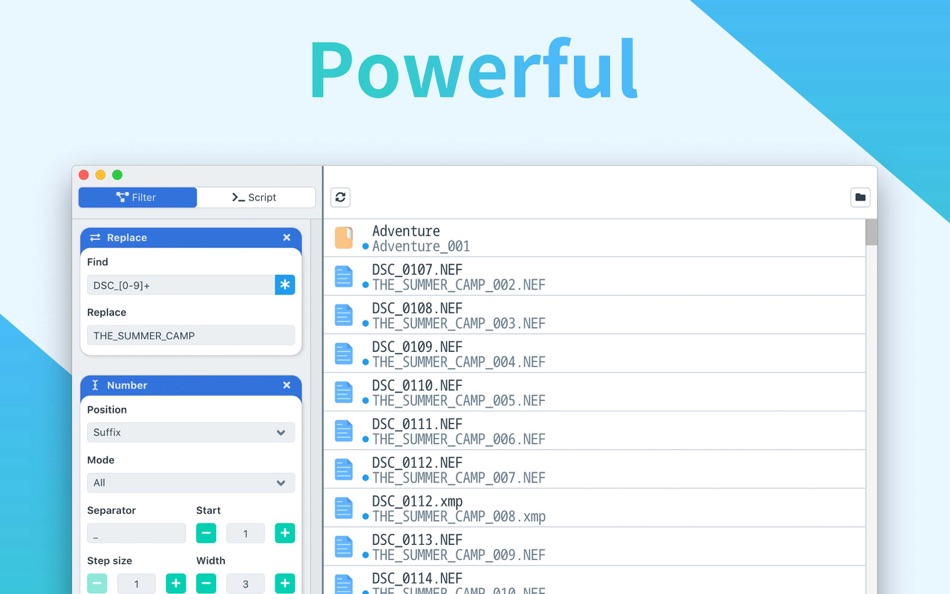



มีอะไรใหม่
- เวอร์ชัน: 1.0
- อัปเดต:
ราคา
- วันนี้: $0.99
- ต่ำสุด: $0.99
- มากที่สุด: $0.99
ติดตามราคา
ผู้พัฒนา
แต้มแล
0 ☹️
การจัดอันดับ
0 ☹️
รายการ
0 ☹️
ความเห็น
แสดงรีวิวเป็นคนแรกเลย 🌟
ข้อมูลเพิ่มเติม
- เวอร์ชัน: 1.0
- ID: com.fyloe.quick-renamer
- หมวดหมู่:
macOS แอป›ยูทิลิตี้ - ระบบปฏิบัติการ:
macOS,macOS 10.10.0 และสูงกว่า - ขนาด:
55 Mb - ภาษาที่สนับสนุน:
Amharic,Arabic,Bengali,Bulgarian,Catalan,Chinese,Croatian,Czech,Danish,Dutch,English,Estonian,Finnish,French,German,Greek,Gujarati,Hebrew,Hindi,Hungarian,Indonesian,Italian,Japanese,Kannada,Korean,Latvian,Lithuanian,Malay,Malayalam,Marathi,Norwegian,Persian,Polish,Portuguese,Romanian,Russian,Serbian,Slovak,Slovenian,Spanish,Swahili,Swedish,Tamil,Telugu,Thai,Turkish,Ukrainian,Vietnamese - การจัดประเภทเนื้อหา:
4+ - Mac App Store คะแนนโดย:
0 - อัปเดต:
- วันที่วางจำหน่าย:
คุณอาจชอบ
-
- Renamer
- macOS แอป: ยูทิลิตี้ โดย: ShaoBing Fu
- $0.99
- รายการ: 1 + 0 การจัดอันดับ: 0 ความเห็น: 0
- แต้มแล: 1 + 0 เวอร์ชัน: 1.1.2 Renamer is a tool app to quickly rename files in batches. The following functions are supported: 1. Add, delete, and replace text 2. Add, delete, and replace extension 3. Case ... ⥯
-
- Quick Translate Pro for Mac OS X
- macOS แอป: ยูทิลิตี้ โดย: Bastian Roessler
- $1.99
- รายการ: 0 + 0 การจัดอันดับ: 0 ความเห็น: 0
- แต้มแล: 0 + 0 เวอร์ชัน: 2.0.0 Quick Translate Pro is an intuitive and easy to use translation tool for quick translations into 80 languages. Thereby Quick Translate lives in your Mac's menu bar, so it is never more ⥯
-
- Quick Show Desktop - Hide All Windows In A Click
- macOS แอป: ยูทิลิตี้ โดย: Hong Wee Teo
- $0.99
- รายการ: 0 + 0 การจัดอันดับ: 0 ความเห็น: 0
- แต้มแล: 1 + 0 เวอร์ชัน: 1.0.0 Quick Show Desktop is a simple utility to hide all your running windows and shows your desktop. To show your desktop, user can 1: click on the app icon on the dock 2: use the drop down ⥯
-
- Renamer - Batch file renamer
- macOS แอป: ยูทิลิตี้ โดย: Marco Petrucci
- $3.99
- รายการ: 0 + 0 การจัดอันดับ: 0 ความเห็น: 0
- แต้มแล: 0 + 0 เวอร์ชัน: 1.3 Renamer is a professional tool to mass rename multiple files at a time, created to be powerful and at the same time easy to use. With a simple interface users can add multiple filters ... ⥯
-
- Quick Launch Switcher
- macOS แอป: ยูทิลิตี้ โดย: 泳诗 陈
- $7.99
- รายการ: 1 + 0 การจัดอันดับ: 0 ความเห็น: 0
- แต้มแล: 8 + 0 เวอร์ชัน: 6.5.3 "Quick Launch Switcher" is a productivity tool designed for macOS, aiming to provide a fast and intuitive way to launch and switch applications. It uses a unique radial menu interface, ⥯
-
- Quick Camera
- macOS แอป: ยูทิลิตี้ โดย: Simon Guest
- ฟรี
- รายการ: 0 + 0 การจัดอันดับ: 0 ความเห็น: 0
- แต้มแล: 2 + 0 เวอร์ชัน: 1.5 Quick Camera is a utility to display the output from any supported USB web cameras. Quick Camera can be used for video conferences or presentations where you need to show an external ... ⥯
-
- Quick Info - One click info
- macOS แอป: ยูทิลิตี้ โดย: Kauntey Suryawanshi
- * ฟรี
- รายการ: 0 + 0 การจัดอันดับ: 0 ความเห็น: 0
- แต้มแล: 2 + 0 เวอร์ชัน: 2.1.2 Quick Info will help you search your info with a spotlight like search view. Features - Launch with shortcut - Store records in folder - Preview record - Copy records to clipboard ... ⥯
-
- Quick Click - mouse clicker
- macOS แอป: ยูทิลิตี้ โดย: Sai Praneeth
- $2.99
- รายการ: 0 + 0 การจัดอันดับ: 0 ความเห็น: 0
- แต้มแล: 1 + 0 เวอร์ชัน: 1.4 Quick click has 2 modes of operation. ** Time based ** Repeated clicks (as slowly as once every 60 seconds to as rapidly as 10 times a second!) that keep sending mouse clicks ... ⥯
-
- Quick QR Generator
- macOS แอป: ยูทิลิตี้ โดย: Takahide Noro
- $2.99
- รายการ: 0 + 0 การจัดอันดับ: 0 ความเห็น: 0
- แต้มแล: 0 + 0 เวอร์ชัน: 1.0 Quick QR Generator is an app that allows you to swiftly generate your own QR codes. Simply launch the app and input your URL or text to instantly create a QR code. You also have the ... ⥯
-
- Quick Hash
- macOS แอป: ยูทิลิตี้ โดย: xin jin
- $0.99
- รายการ: 0 + 0 การจัดอันดับ: 0 ความเห็น: 0
- แต้มแล: 0 + 0 เวอร์ชัน: 1.0 Quick Hash is a files' hash calculator. Key Features: - MD5, SHA1, SHA256 and CRC32 - Hash code Check -Supports multiple files How to use: - Click the "Open File" button and choose the ⥯
-
- Quick Calc: Menubar Calculator
- macOS แอป: ยูทิลิตี้ โดย: INSTITUTE OF INTEGRATED KNOWLEDGE, INC.
- $0.99
- รายการ: 0 + 0 การจัดอันดับ: 0 ความเห็น: 0
- แต้มแล: 0 + 0 เวอร์ชัน: 2.2 Quick Calc is a calculator that lives on the Mac OS menu bar. Access the calculator with the click of a button, and perform simple calculations with ease. ⥯
-
- Quick Scrap Note
- macOS แอป: ยูทิลิตี้ โดย: Fong Yee Long
- * ฟรี
- รายการ: 0 + 0 การจัดอันดับ: 0 ความเห็น: 0
- แต้มแล: 2 + 0 เวอร์ชัน: 1.10 I use Apple Notes as my main note-taking app. While Apple Notes has Quick Note, every word I jot down there is automatically saved into Apple Notes. This ends up piling a lot of junk ... ⥯
-
- Quick Draw
- macOS แอป: ยูทิลิตี้ โดย: Mergeable Pty Ltd
- $1.99
- รายการ: 0 + 0 การจัดอันดับ: 0 ความเห็น: 0
- แต้มแล: 1 + 0 เวอร์ชัน: 1.4.1 Do you need a quick, easy and unobtrusive way to highlight content while screencasting? Rather than circling your mouse around wildly, try Quick Draw! Do you need to redact something ... ⥯
-
- Quick Audio Pro
- macOS แอป: ยูทิลิตี้ โดย: 春生 熊
- $2.99
- รายการ: 0 + 1 การจัดอันดับ: 0 ความเห็น: 0
- แต้มแล: 1 + 0 เวอร์ชัน: 1.0.5 This is a sound console management software and a music player. We can use it to quickly play sound effects or music. The sound effects or background music can be played independently ... ⥯